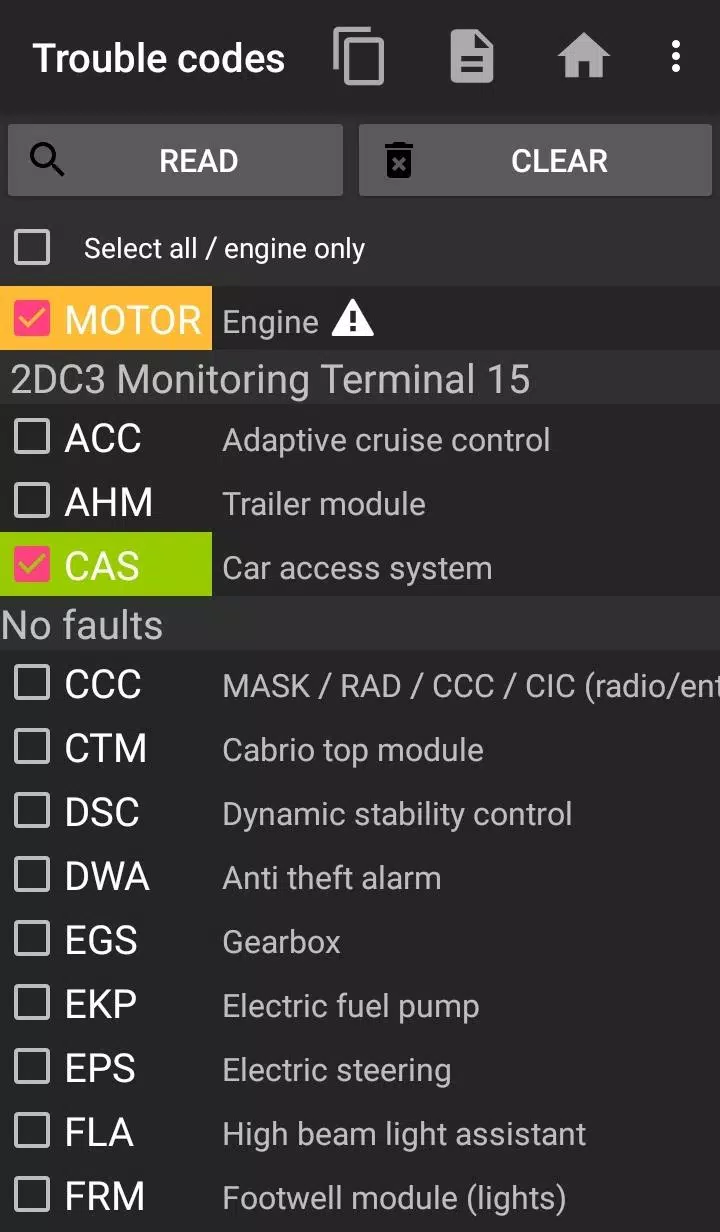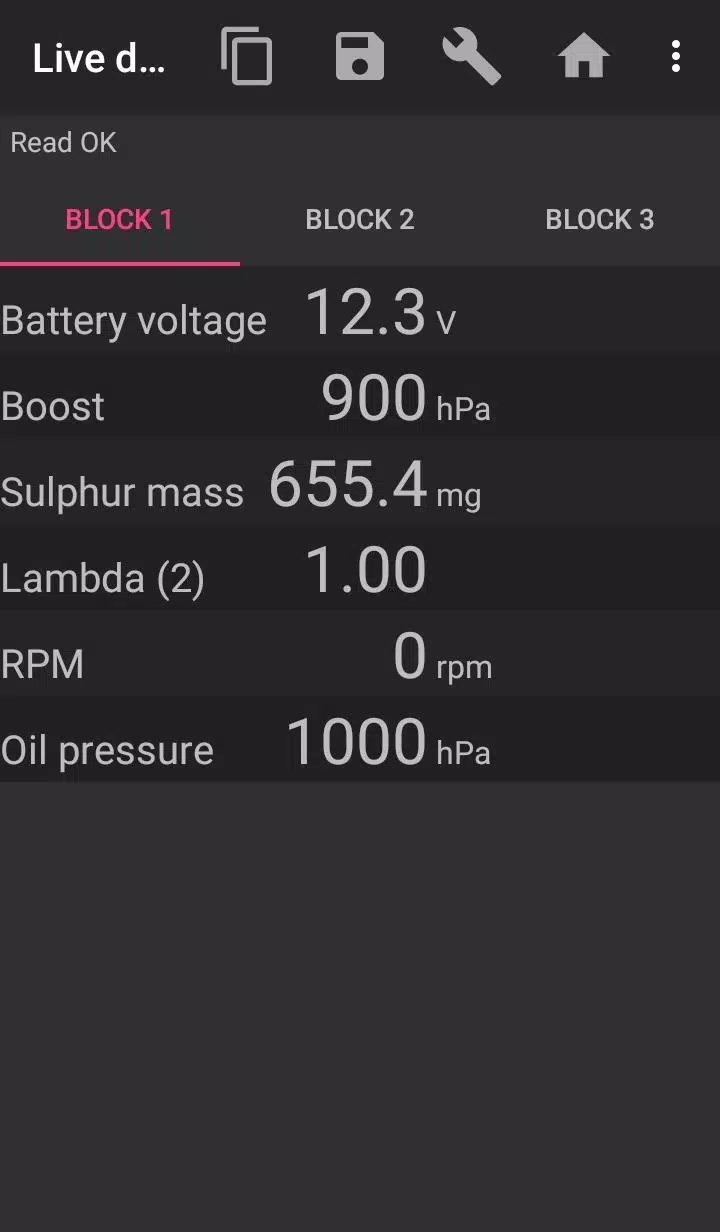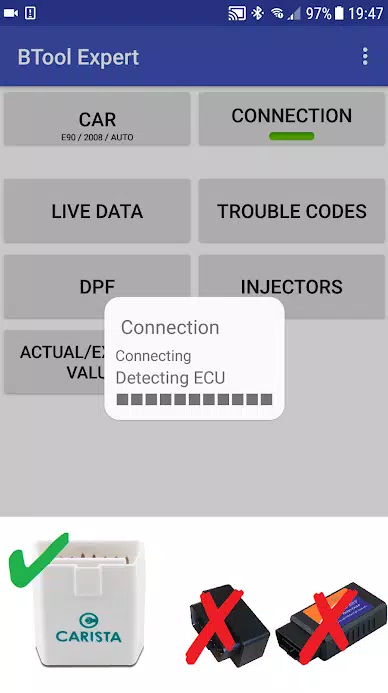For BMW vehicle owners, maintaining optimal engine performance and emissions efficiency is crucial—especially when it comes to diesel models equipped with Diesel Particulate Filters (DPF). With the help of the *bimmer-tool* app, diagnosing and managing DPF-related issues becomes significantly easier. This powerful tool allows users to read and clear fault codes, request DPF regeneration, monitor live engine data, and perform a variety of advanced diagnostic functions—all from a mobile device.
It’s important to note that functionality may vary depending on your BMW’s model year. For vehicles manufactured before 2008, features are somewhat limited, and using a K+DCan USB cable is strongly advised for stable connectivity. Wireless ELM adapters might not support all operations or may experience compatibility issues with older systems.
Recommended OBD Adapters for Optimal Performance
To ensure seamless integration with *bimmer-tool*, we recommend using one of the following OBD adapters:
- Vgate vLinker MC/FS/BM/FD – Available at Vgatemall
- UniCarScan UCSI-2000 / USCI-2100 – Set to D-Can MODE2 – More info | Alternative link
- Carista Adapter – Visit official site
- Veepeak OBDCheck BLE – Learn more
Key Features of Bimmer-Tool
The application supports a wide range of diagnostic and maintenance tasks, including:
- Monitoring DPF regeneration status and obtaining detailed filter information
- Initiating manual DPF regeneration processes
- Resetting DPF adaptation values after replacing the filter
- Reading exhaust backpressure levels
- Checking injector adjustments and fuel system performance
- Comparing actual vs. expected values for air mass, intake pressure, and fuel pressure
- Logging engine data to CSV files for deeper analysis
- Registering battery replacements without altering existing battery settings
- Resetting blocked lamp circuits caused by short-circuit errors
- Resetting oil and brake service intervals**
Supported OBD Connection Types
*bimmer-tool* works seamlessly with various adapter types, including:
- K+D-Can USB – The most stable and preferred connection method; requires a USB-OTG cable.
- ENET Cable/WiFi Adapter – Ideal for F and G series BMWs; an additional USB-C to Ethernet adapter may be needed.
- ELM327 Bluetooth – While convenient, this option may offer slower response times compared to USB. Genuine ELM327 or PIC18-based devices are recommended for best results.
- ELM327 WiFi – Similar to Bluetooth in terms of stability concerns. On some devices, disabling mobile data is required to establish a successful WiFi connection.
Getting Started with Bimmer-Tool
- Connect your chosen OBD adapter to the vehicle's OBD II port.
- Turn the ignition to the ON position.
- Establish a connection between your phone and the adapter:
- USB: Use a USB-OTG cable to connect the adapter. Your phone will prompt you to select the appropriate app—choose *bimmer-tool*.
- Bluetooth: Navigate to your phone’s Bluetooth settings, search for available devices, and pair with the adapter (default PIN: 0000 or 1234).
- WiFi: Disable mobile data, enable WiFi, and connect to the adapter’s network.
- Launch the app, go to the “Car” section, and select your vehicle model and year.
- Under “Connection,” choose your connection type, adapter model, and communication protocol.
- Tap the “Connect” button to begin diagnostics.
Important Limitations
** Please note: Vehicles manufactured prior to 2008, such as E46, E39, E83, and E53 models, require the use of a K+DCan cable. Wireless ELM adapters may not function properly or at all. Only the engine ECU is supported in these cases.
Troubleshooting Common Issues
- No Response from Engine (Pre-2008 Models): If you encounter intermittent connection issues while using Bluetooth or WiFi, try enabling the ATWM setting under advanced options.
- Connection Failure: If the adapter and protocol settings are correct but the app still fails to connect, consider force-stopping all diagnostic apps—including *bimmer-tool*—via your device’s application manager. Reboot your phone and attempt reconnection.
Why Does the App Request These Permissions?
- Storage: Required to support USB adapters and save log files.
- Photos/Media/Files: Needed to generate and store CSV diagnostic logs.
- Pair with Bluetooth Devices / Access Bluetooth Settings: Essential for connecting via Bluetooth adapters.
- Full Network Access: Required for WiFi adapter compatibility.
- Approximate Location: Android mandates this permission for Bluetooth access, although the app does not utilize or track location data.
What’s New in Version 3.7.6-L (Updated: Nov 10, 2024)
- Diesel idle speed calibration adjustments
- Enhanced throttle body control features
Screenshot