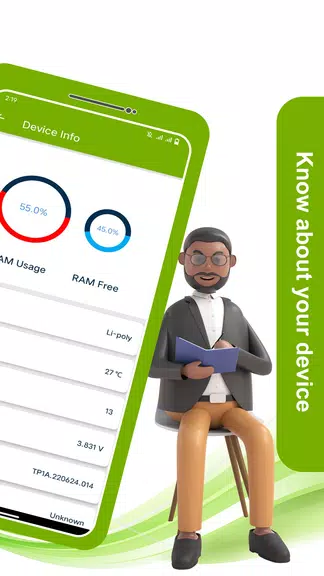Stay current with the latest Android apps and device updates effortlessly using Update Apps: Play Store Update! This handy app simplifies app management by categorizing your installed apps (system and downloaded) for efficient updating. Benefit from features including detailed device information, simple app uninstallation, and system update checks. Enjoy a streamlined user experience with one-click updates and troubleshooting assistance for Play Store errors. Download now for a smooth, up-to-date Android experience!
Key Features of Update Apps: Play Store Update:
⭐ Complete App Updates: Easily scan, manage, and update all your Android apps to their latest versions. The app clearly displays the number of available updates.
⭐ Device & App Details: Access comprehensive information on app versions, sizes, and your device's operating system. Direct links to OS update details are also provided.
⭐ Simple App Removal: Quickly and easily uninstall individual apps to free up space and declutter your device.
⭐ Intuitive Design: The app's user-friendly interface clearly separates system and downloaded apps. Update multiple apps with a single click and view detailed app information.
Frequently Asked Questions:
⭐ Is it free? Yes, Update Apps: Play Store Update is completely free to download and use.
⭐ Does it collect personal data? No, the app does not collect or store any personal information. It focuses solely on checking for app updates and improving your device's functionality.
⭐ Can I uninstall multiple apps at once? Currently, the app supports uninstalling one app at a time. Multiple uninstallation is not yet a feature.
Summary:
Update Apps: Play Store Update provides a simple and efficient way to manage your Android apps and device information. Its comprehensive update features, detailed information displays, easy uninstallation, and intuitive design make keeping your apps current a breeze. Download today and experience a hassle-free update process!
Screenshot