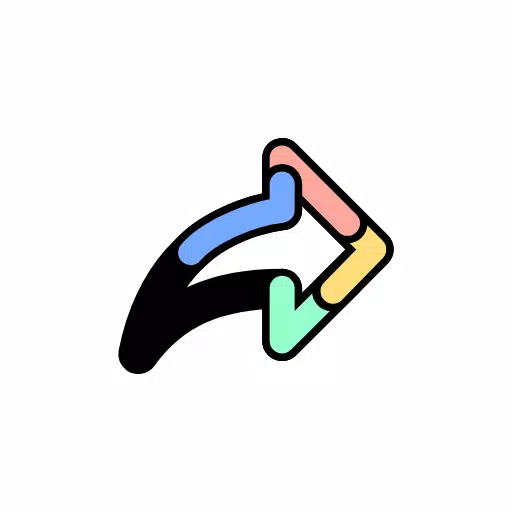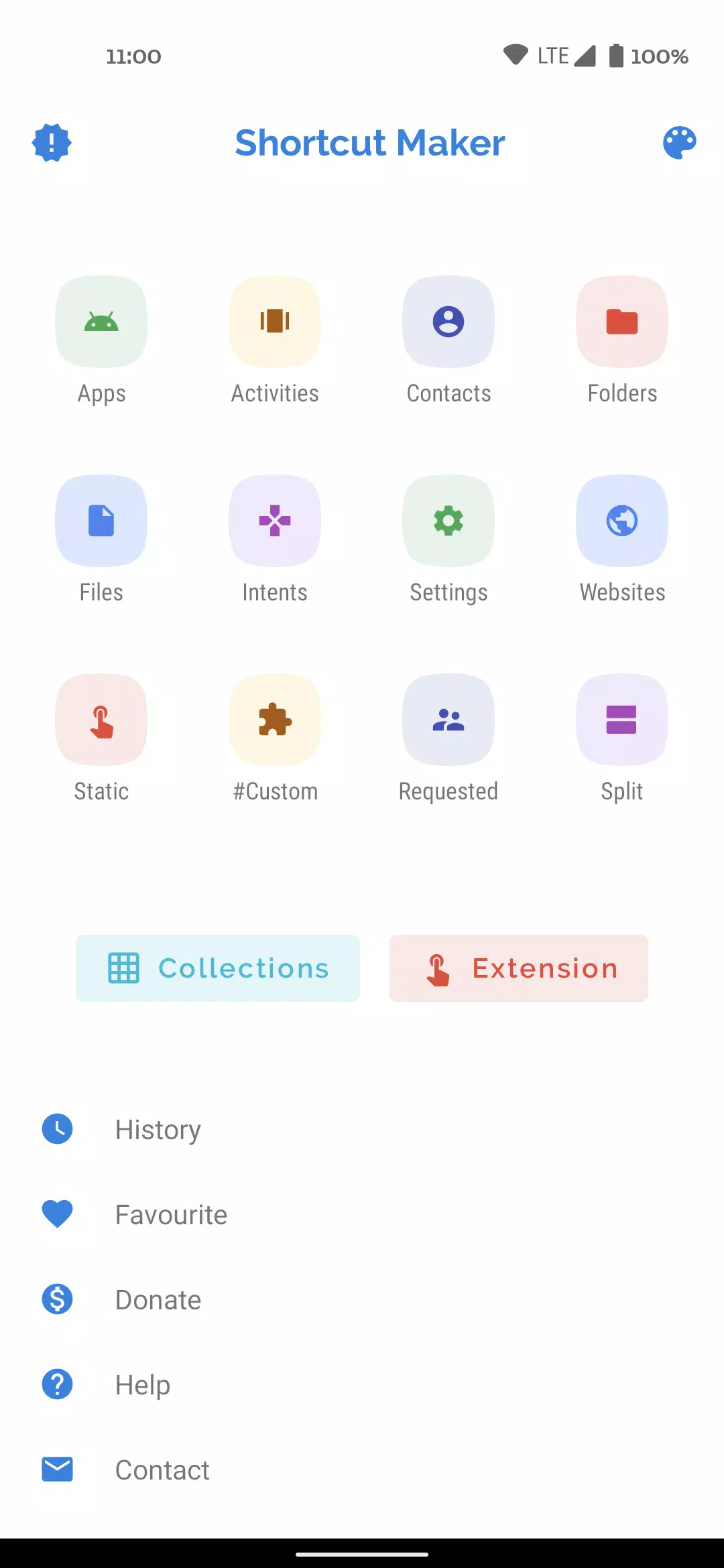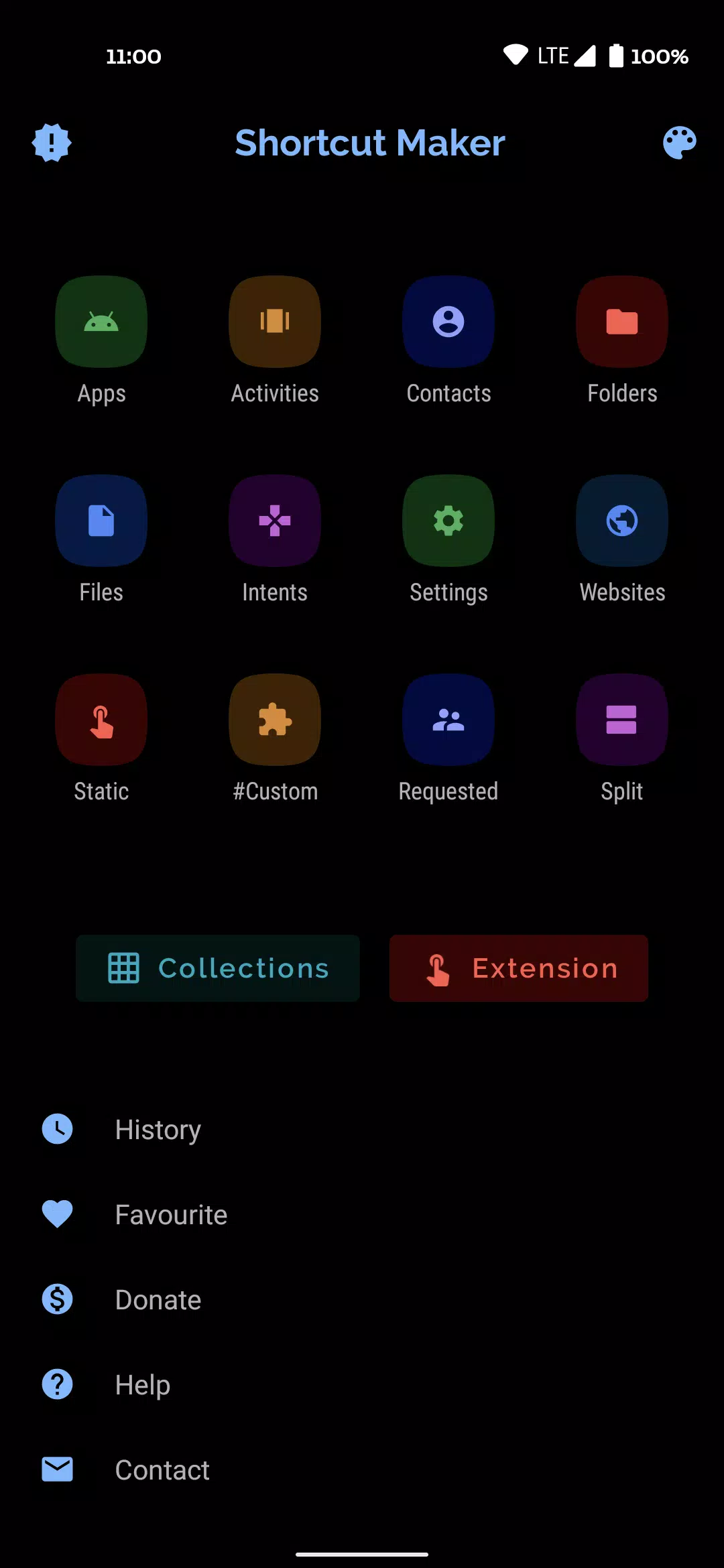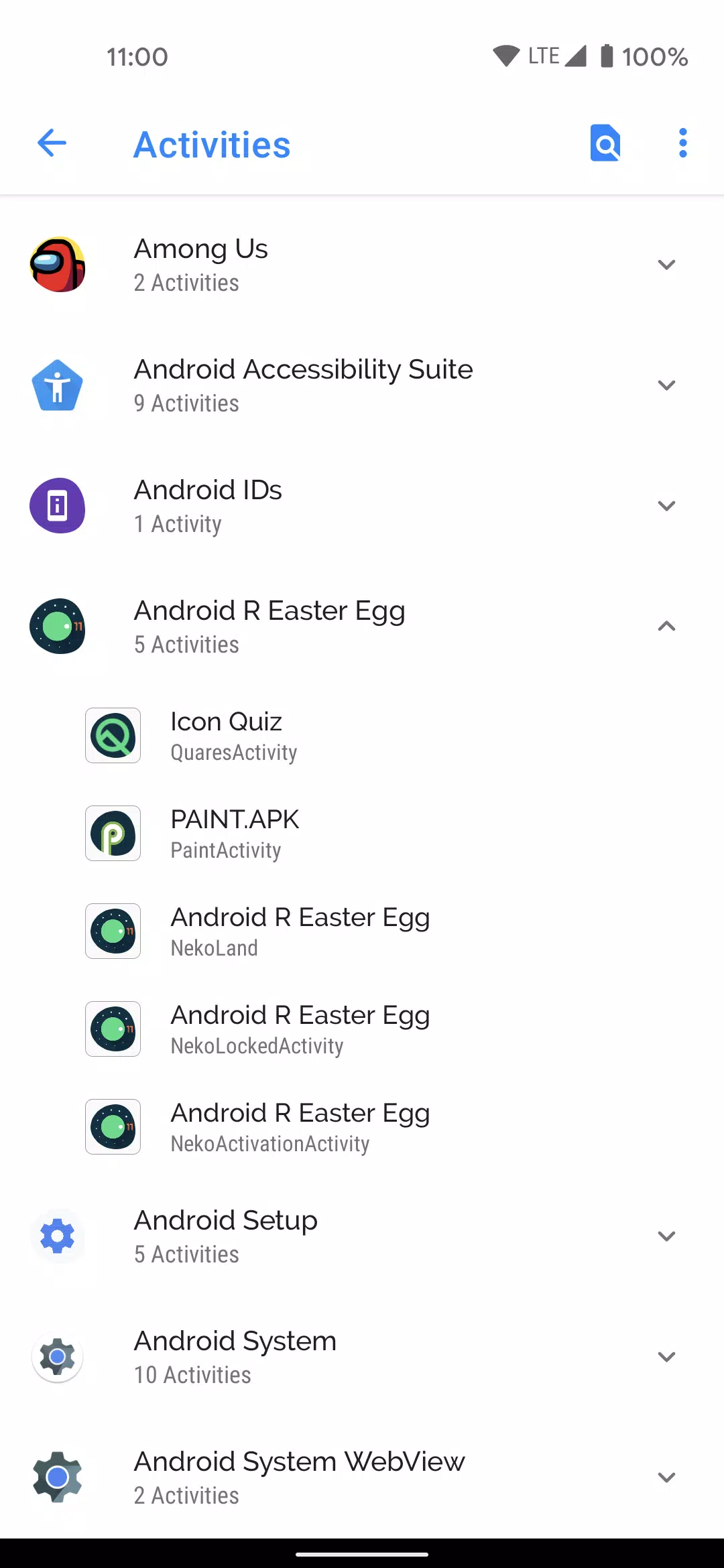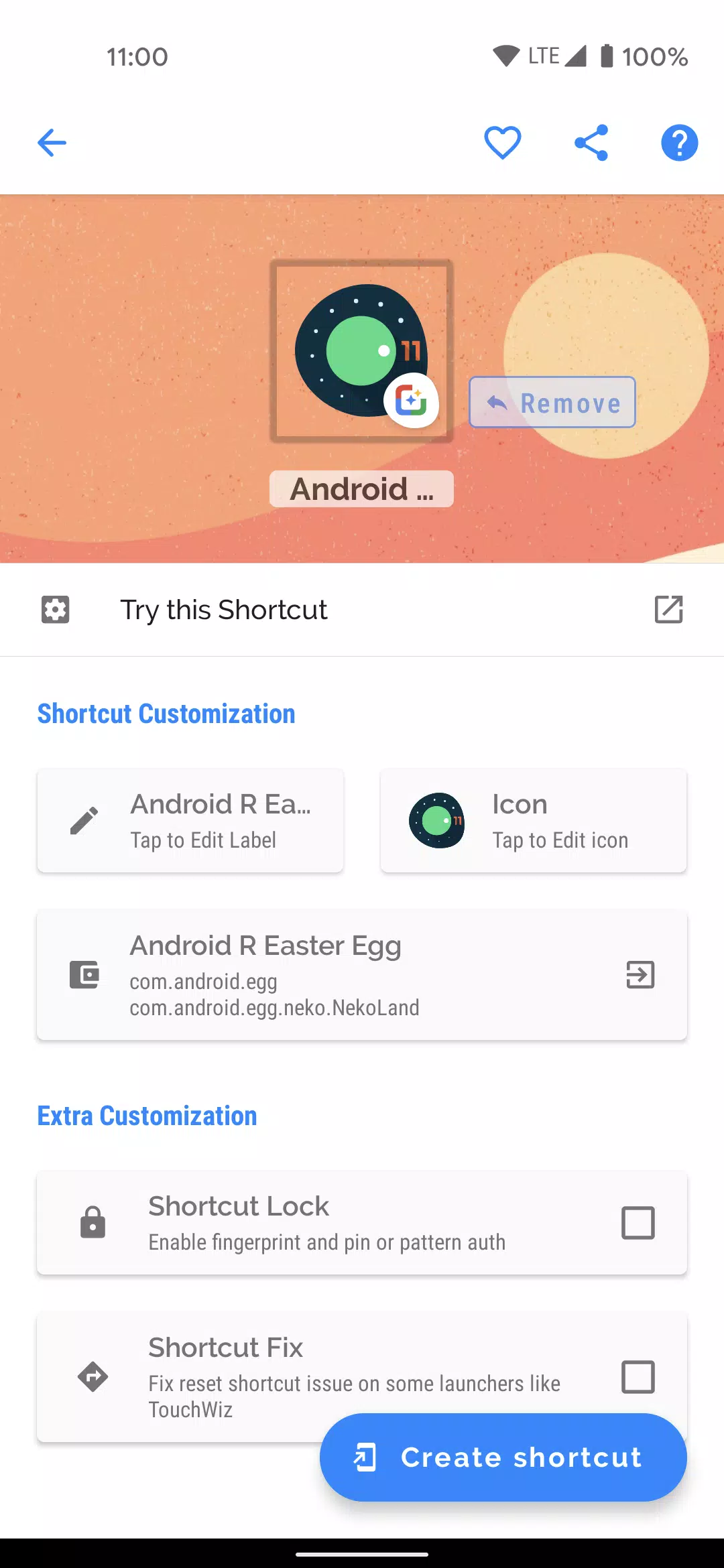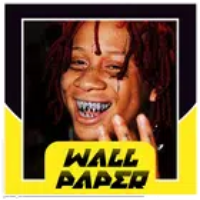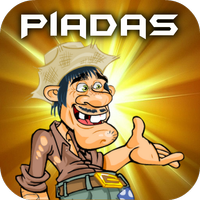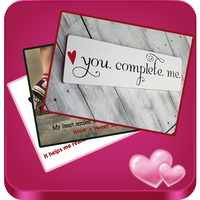If you're looking for a versatile tool to streamline your Android experience, look no further. Our app is designed to create shortcuts for virtually anything you can think of right on your Android home screen. It's incredibly user-friendly; just choose what you want a shortcut for and hit CREATE. It's that simple!
With this app, you're not just limited to launching apps. You can also dive into specific activities within installed apps, making your device navigation smoother than ever. Here's a breakdown of what you can do:
- Apps and Activities: Create shortcuts for your installed apps and dive into their specific activities.
- Folder and Files: Easily access your favorite folders and files from your internal storage.
- Intents: Get quick access to Android system intents, complete with the default app.
- Quick Settings: Change your system settings at the touch of a button.
- Website: Launch your favorite websites instantly.
- User Requested: We've included features that our users have specifically asked for.
- #Custom#: A fresh feature allowing you to customize shortcuts from installed apps before creating them.
Need to reach out? We've made it easy with a 'Contact me' shortcut, allowing you to send your suggestions directly to us.
Before you create a shortcut, our app provides a preview. You can rename it to your liking and even add it to your favorites list. Keep track of all your created shortcuts in the 'History' section, and quickly access your most used ones in the 'Favorites' list.
We're always looking to improve, so if you have any ideas or feedback, please email us at [email protected]. Be sure to mention the app name in the subject line.
A special shoutout to MiguelCatalan for the MaterialSearchView library, which has given our app a sleek and user-friendly interface. You can check out the library here: https://github.com/MiguelCatalan/MaterialSearchView.
What's New in Version 4.2.4
Last updated on Oct 31, 2023
-- We've squashed some bugs to make your experience even smoother.
Screenshot