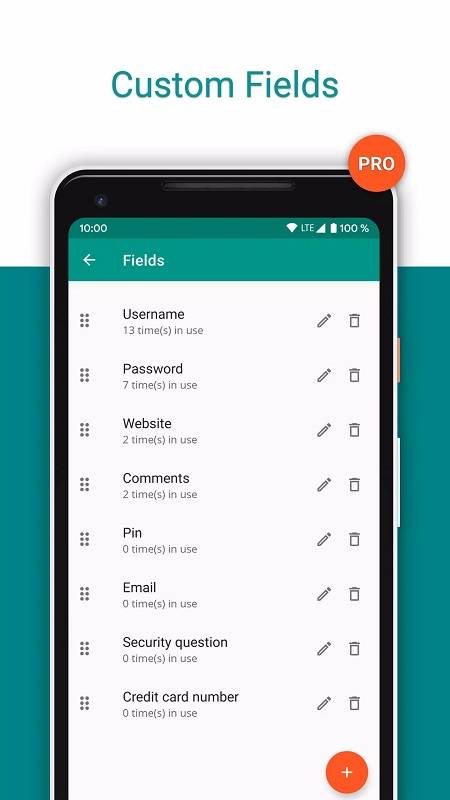Tired of juggling countless passwords? PasswordSafe, an offline application, provides a secure, centralized vault for all your essential login credentials. Access and manage all your accounts with a single master password. Organize entries, track password strength, and receive timely reminders for password changes. Your data is heavily protected with robust encryption, ensuring maximum security. One password to rule them all – simplify your digital life and safeguard your information.
Key Features:
- Simplified Password Management: Store and manage all your important passwords in one secure location, eliminating the need to remember numerous complex passwords.
- High-Level Security: Robust encryption and protection measures safeguard your sensitive data from unauthorized access.
- User-Friendly Interface: Intuitive and easy to use, allowing convenient access and updates to your passwords.
- Password Strength Evaluation: A built-in rating system helps you create strong, secure passwords to enhance account protection.
Frequently Asked Questions (FAQs):
- Can I access my PasswordSafe account from multiple devices? No, PasswordSafe is an offline application; data is not synced across devices. This ensures maximum password security.
- How often should I change my passwords in PasswordSafe? PasswordSafe monitors your usage and suggests changes based on frequency. Following these suggestions is recommended for optimal security.
- Is it safe to store all my passwords in one place like PasswordSafe? Yes, PasswordSafe utilizes advanced encryption to protect your information. As long as you remember your master password, your other passwords remain safe and accessible.
Conclusion:
PasswordSafe offers a reliable solution for managing and securing multiple passwords in one convenient location. Its high security, user-friendly interface, and password strength evaluation feature provide peace of mind. Simplify your password management and enhance your online security. Download PasswordSafe today and take control of your digital security.
Screenshot