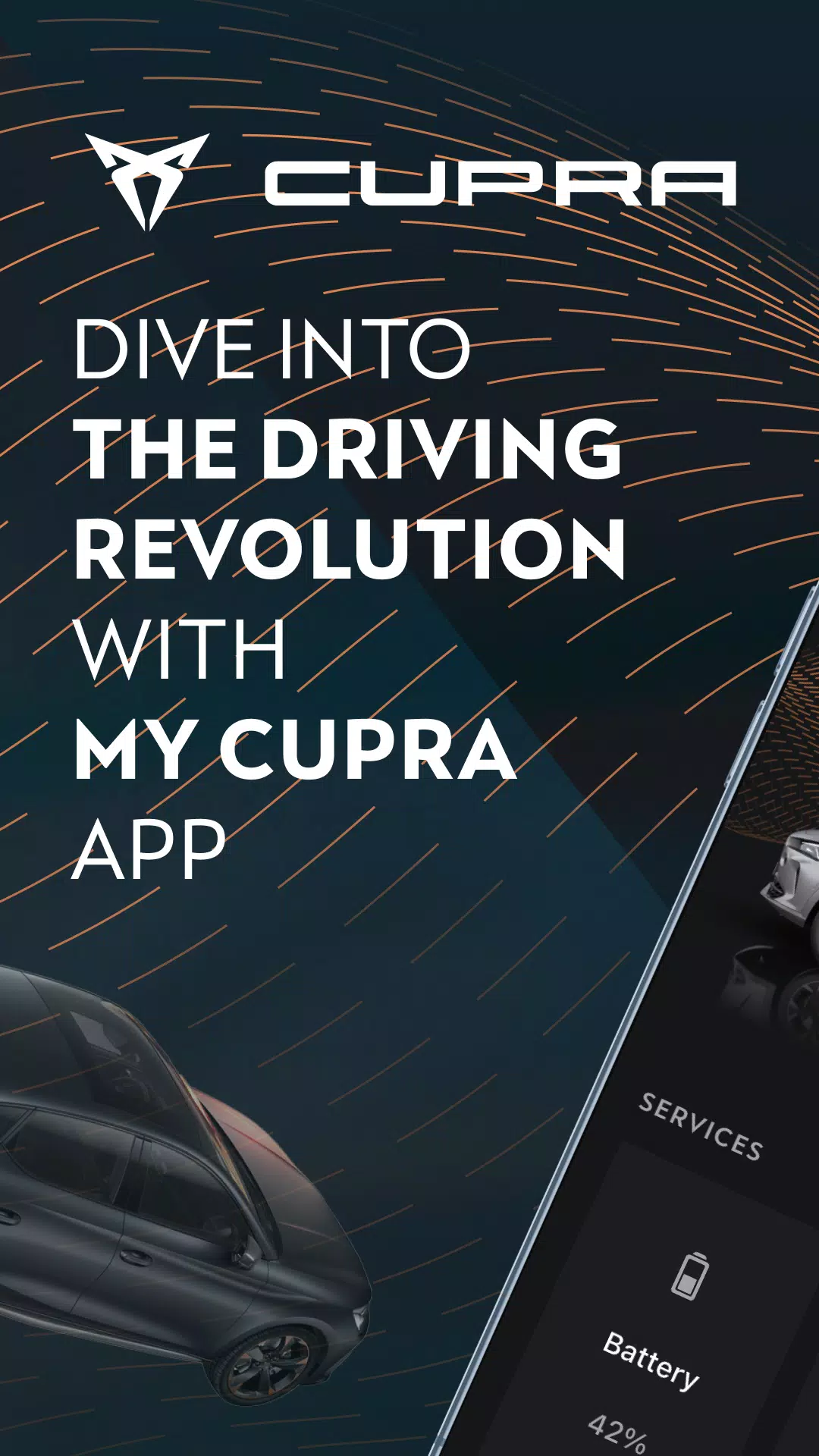Download the My CUPRA App and take control of your CUPRA's features, from battery life and mileage to advanced driver-assistance systems (ACC).
Revolutionize your driving experience with the My CUPRA App. Effortlessly manage your CUPRA from your smartphone, pre-conditioning your vehicle's climate and charging your battery (for electric or e-HYBRID models) remotely. This app offers a personalized driving experience, now available for all CUPRA vehicles.
Download the My CUPRA App today and unlock these features:
Remote Vehicle Control:
- Monitor your CUPRA's location and status.
- Check doors, windows, and lights, and track mileage and time until your next service.
Journey Planning:
- Schedule departures, pre-conditioning your vehicle's interior for optimal comfort.
- Monitor your electric or e-HYBRID vehicle's battery charge and range.
Navigation and Route Planning:
- Import routes and destinations from your home computer to your car's navigation system.
Vehicle Data and Insights:
- Access detailed information, including mileage, battery status, and maintenance alerts.
- Receive reports on driving time, distance, average speed, and fuel savings.
Security and Service:
- Easily contact your preferred authorized service center and manage appointments.
- Receive notifications for unauthorized access attempts, location tracking, and speed limit exceedances.
Charging Management:
- Manage your charging plan and install your certificate within the vehicle.
- Sign up for a charging plan via the SEAT/CUPRA Carga Fácil app (for hybrid or electric vehicles).
Download the app to explore these and other features. Functionality may vary depending on your vehicle's software version.
Getting Started:
- Download the My CUPRA App.
- Connect your CUPRA following the in-app instructions.
- Enjoy seamless control of your CUPRA from anywhere.
Screenshot