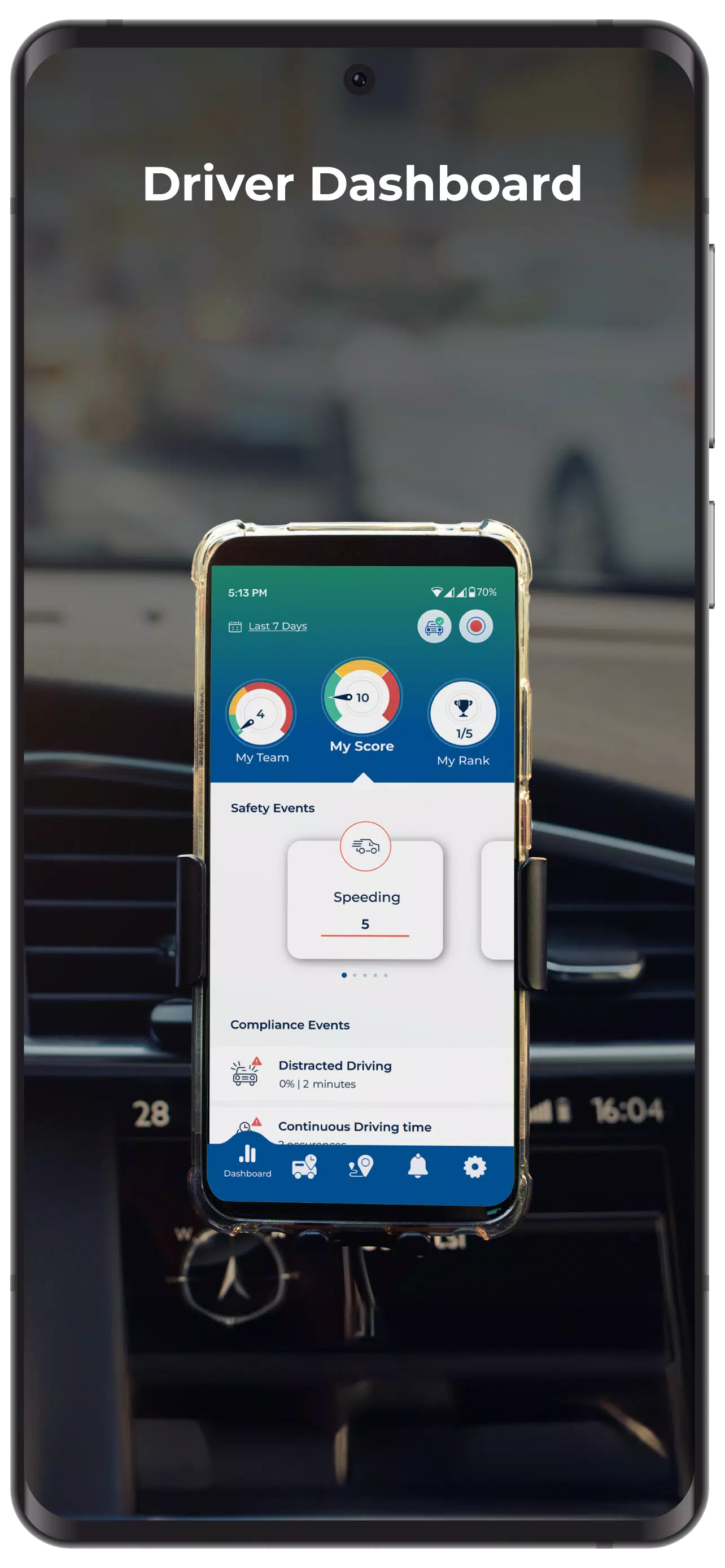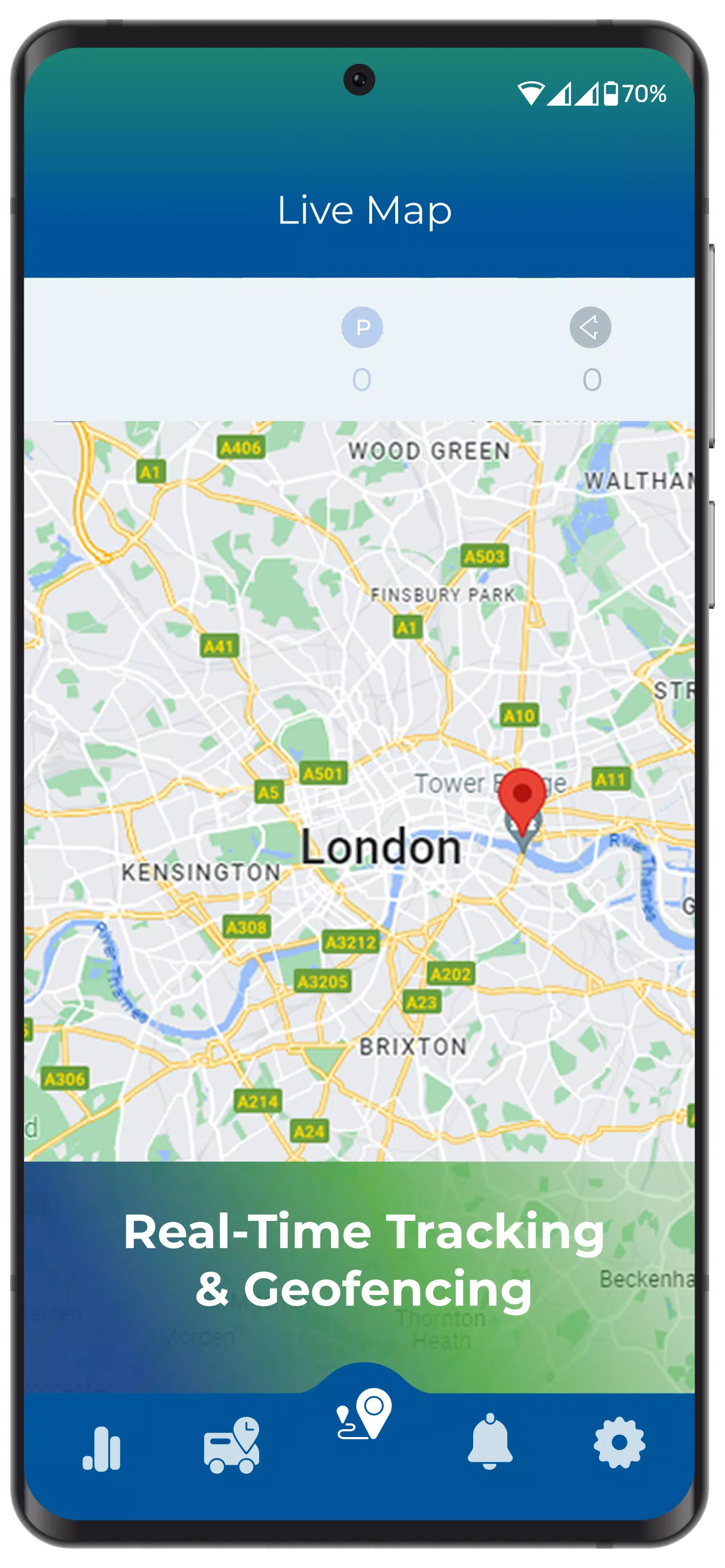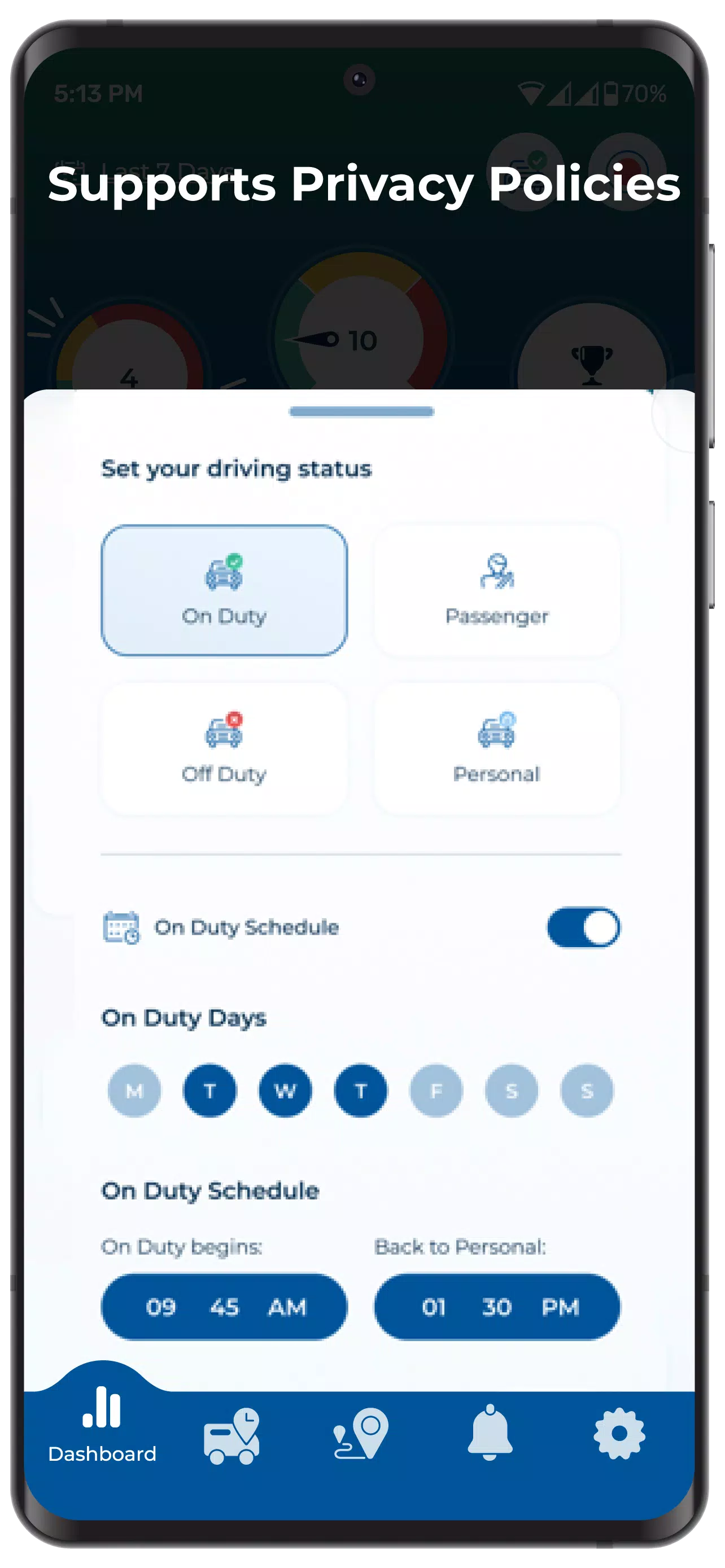Engage your drivers with an intelligent in-vehicle safety coach and fleet performance management system.
Improve Driver Safety on the Road
GreenRoad Drive transforms your smartphone into a powerful, in-vehicle driving coach. By analyzing driving behavior, vehicle data, and location, it provides real-time feedback through visual and audio alerts, promoting safer driving habits.
Manage Your Drivers, Optimize Your Operations
Designed for diverse fleets and mobile workforces, GreenRoad Drive minimizes human error, reducing operational costs associated with unsafe or inefficient driving. For over a decade, GreenRoad has helped businesses save lives and money by establishing consistent, safe driving practices across their organizations.
How GreenRoad Drive Works:
- Comprehensive Driving Analysis: GreenRoad Drive identifies over 150 driving maneuvers impacting safety and fuel efficiency.
- Real-Time Feedback: Drivers receive immediate in-vehicle alerts for risky actions, enabling instant corrective measures.
- Post-Trip Analysis: Drivers review trip summaries and histories to learn from past mistakes and prevent future unsafe driving.
- Gamified Performance: A safety score system motivates drivers to improve their performance and compete for team rankings.
- Fleet-Wide Monitoring: Managers, operations teams, and HR can track drivers and vehicles in real-time, identifying high-risk drivers and rewarding safe drivers.
- Detailed Reporting: The GreenRoad Central web application provides in-depth insights and detailed reports.
- Incentivize Safe Driving: Managers can reward top-performing drivers with redeemable in-app gifts (e.g., coffee shop gift cards).
What's New in Version 9.4.0
Last updated October 15, 2024
Bug fixes
Screenshot