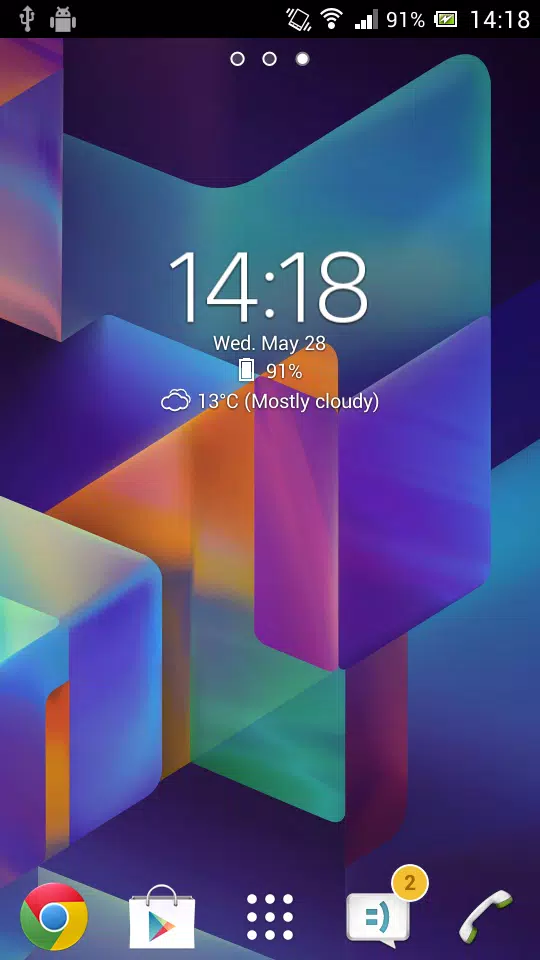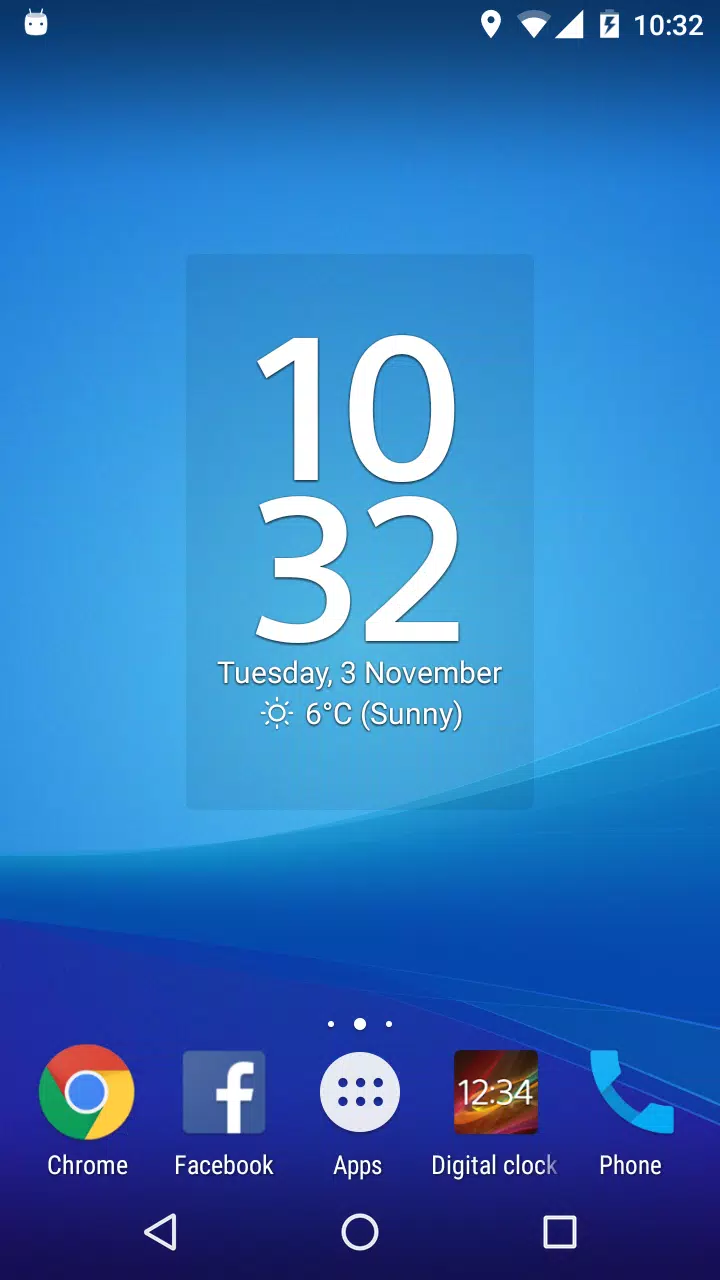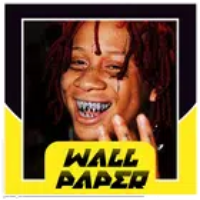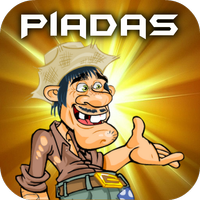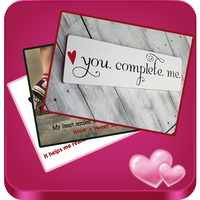A sleek, customizable digital clock and weather widget designed to enhance your home screen with both functionality and style.
Note: if the widget displays "Problem loading widget" after an update, a simple device restart may resolve the issue.
This widget offers a range of features to personalize your experience:
- Weather Insights: Access real-time weather updates, forecasts, severe weather alerts, and air quality data based on your location.
- Customizable Sizes and Fonts: Choose from small (2x2), big (4x3), wide (4x1), and tall (2x3) widget sizes, with 18 font options to match your style.
- Time and Date Customization: Tailor the font color, size, and format of the time and date to your preference.
- Quick App Access: Tap designated areas of the widget to open your alarm, calendar, preferred weather app, or any other app of your choice.
- App Shortcuts: Add up to six clickable icons to launch your most frequently used apps (calculated via the AccessibilityService API) or any apps you select.
- Backplate Options: Opt for a semi-transparent backplate and customize its color.
- Settings Management: Easily back up and restore your settings.
For those seeking even more features, the "Premium" upgrade offers additional benefits:
- 25 extra fonts and the ability to add a custom font.
- Display time and weather for multiple locations and time zones.
- Show battery level information.
- Receive weather notifications.
- Adjust text and backplate transparency levels.
- Enjoy an ad-free experience.
Important: Adding the shortcut to the settings window to your home screen does not automatically place the widget there. For guidance on adding the widget, please refer to the "Help" option within the settings.
If you encounter any issues or have questions, reach out to us at [email protected]. We're here to help.
Permissions Explained: The app requires certain permissions to deliver its full range of features, including downloading weather data, using custom fonts (Premium only), handling in-app purchases, backing up and restoring settings, providing relevant ads based on location, accessing alarm times set by Samsung's Clock app, and determining your most-used apps for app links.
Translation Contribution: Help us translate or improve the app's translations by visiting: http://bit.ly/digital_clock_xperia_translate
Note: On some devices, you might need to restart your device after installation for the widget to appear in your widget list.
What's New in Version 6.9.9.600
Last updated on Oct 6, 2024
- Enhanced compatibility with Android 14 and 15.
- Updated libraries for improved performance.
- Fixed an issue with restoring settings from backups on Android 14 and later.
- General performance and stability enhancements.
Screenshot