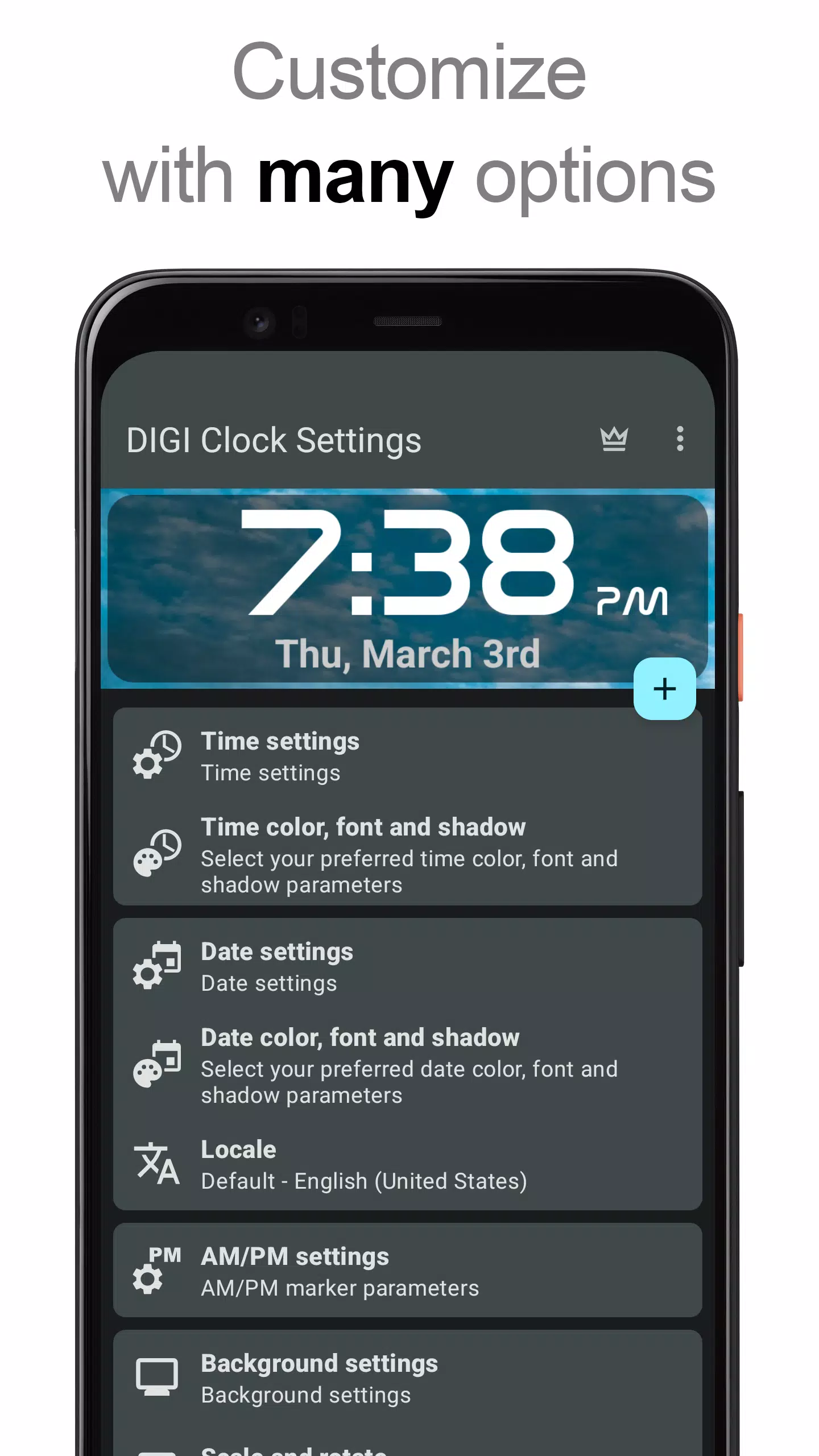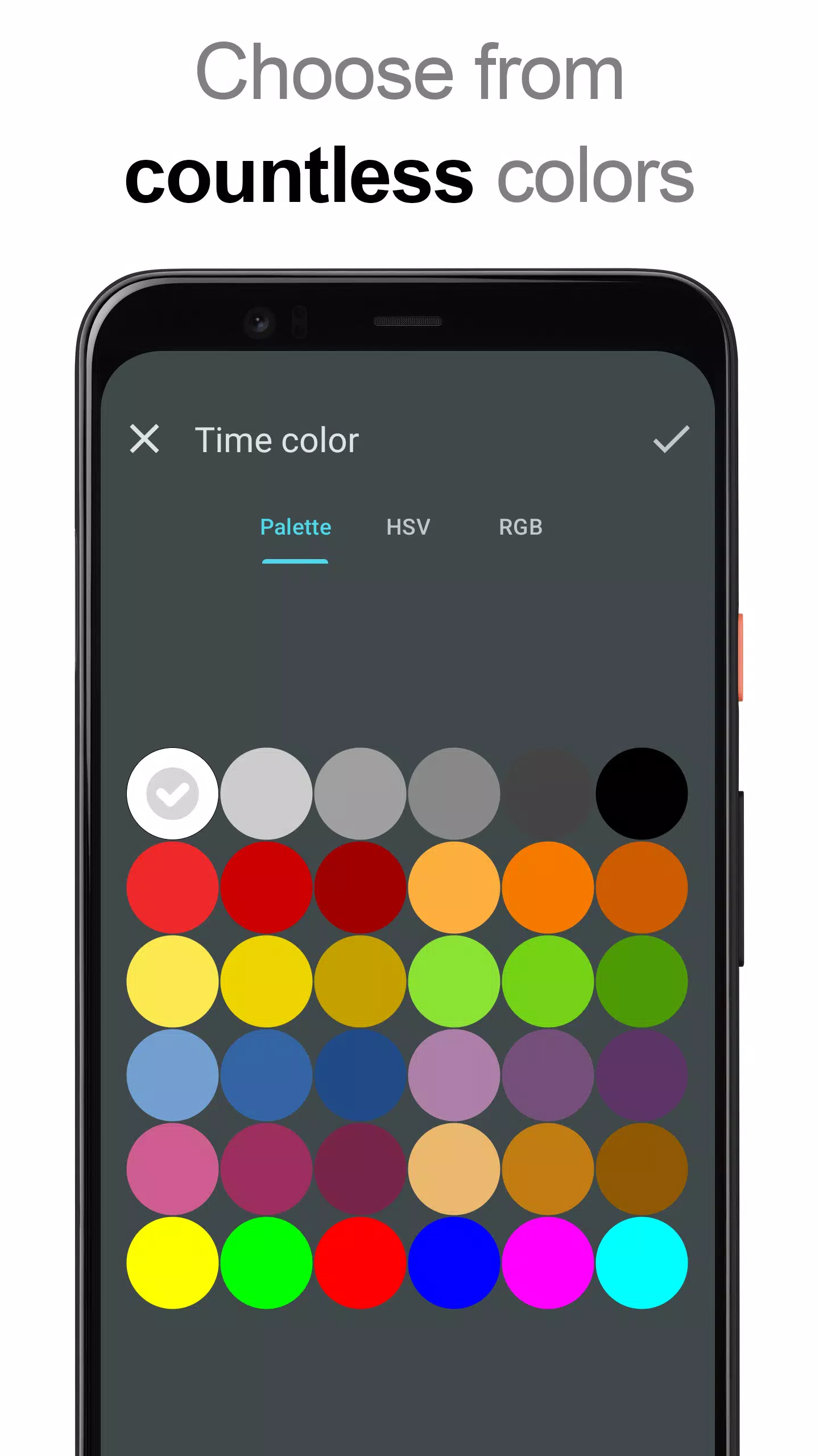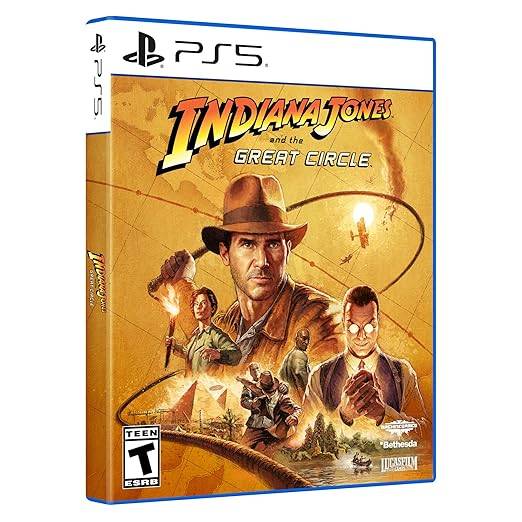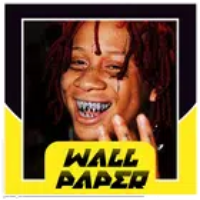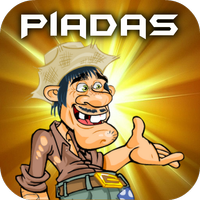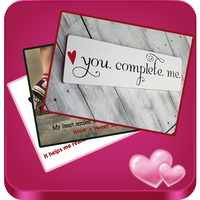"DIGI Clock Widget" is a collection of free, highly customizable digital time and date widgets designed to enhance your Android home screen experience:
- 2x1 widget: Compact and minimal
- 4x1 and 5x1 widgets: Wide format, with optional seconds display
- 4x2 widget: Larger size for more visibility
- 5x2 and 6x3 widgets: Perfectly suited for tablets
With a wide range of customization options, DIGI Clock Widget ensures you can tailor the look and functionality to match your style:
- Preview widget appearance during setup
- Assign click actions: tap the widget to open your alarm app, widget settings, or any installed application
- Choose custom colors for time and date displays
- Add shadow effects with adjustable color
- Enable text outlines for enhanced visual contrast
- Set your preferred language/locale for localized date formatting
- Select from multiple date formats or create a fully customized one
- Toggle AM/PM display
- Switch between 12-hour and 24-hour time format
- Display an alarm icon for quick reference
- Option to show seconds (available on 4x1 and 5x1 widgets)
- Customize widget background with adjustable color and opacity (0% to 100%)
- Background options include solid color, gradient, or your personal photo
- Over 40 built-in fonts for time and date, with hundreds more available for download or the ability to use your own font files
- Fully compatible with Android 11
- Optimized for both phones and tablets
How to Use
This is a standard Home screen widget, and here’s how to add it:
Standard Method (if supported by launcher):
- Open the widget picker (usually accessed via the Home screen edit mode)
- Locate "DIGI Clock" in the widget list
- Tap the desired size and follow the on-screen instructions
Alternative Manual Method:
- Long press on an empty area of your Home screen
- Select Widgets from the menu
- Scroll through the widget list until you find "DIGI Clock"
- Touch and hold the desired widget size, drag it to your preferred location, and release
Note: The exact steps may vary slightly depending on your device manufacturer or launcher app. If you don’t see "DIGI Clock" in the widget list, try restarting your device.
Important Notice
To ensure smooth operation and prevent issues like time freezing, please exclude this widget from task killers or battery optimization restrictions. This will help maintain accurate time updates and optimal performance.
Thank you for choosing DIGI Clock Widget — personalize your screen and enjoy!
Screenshot