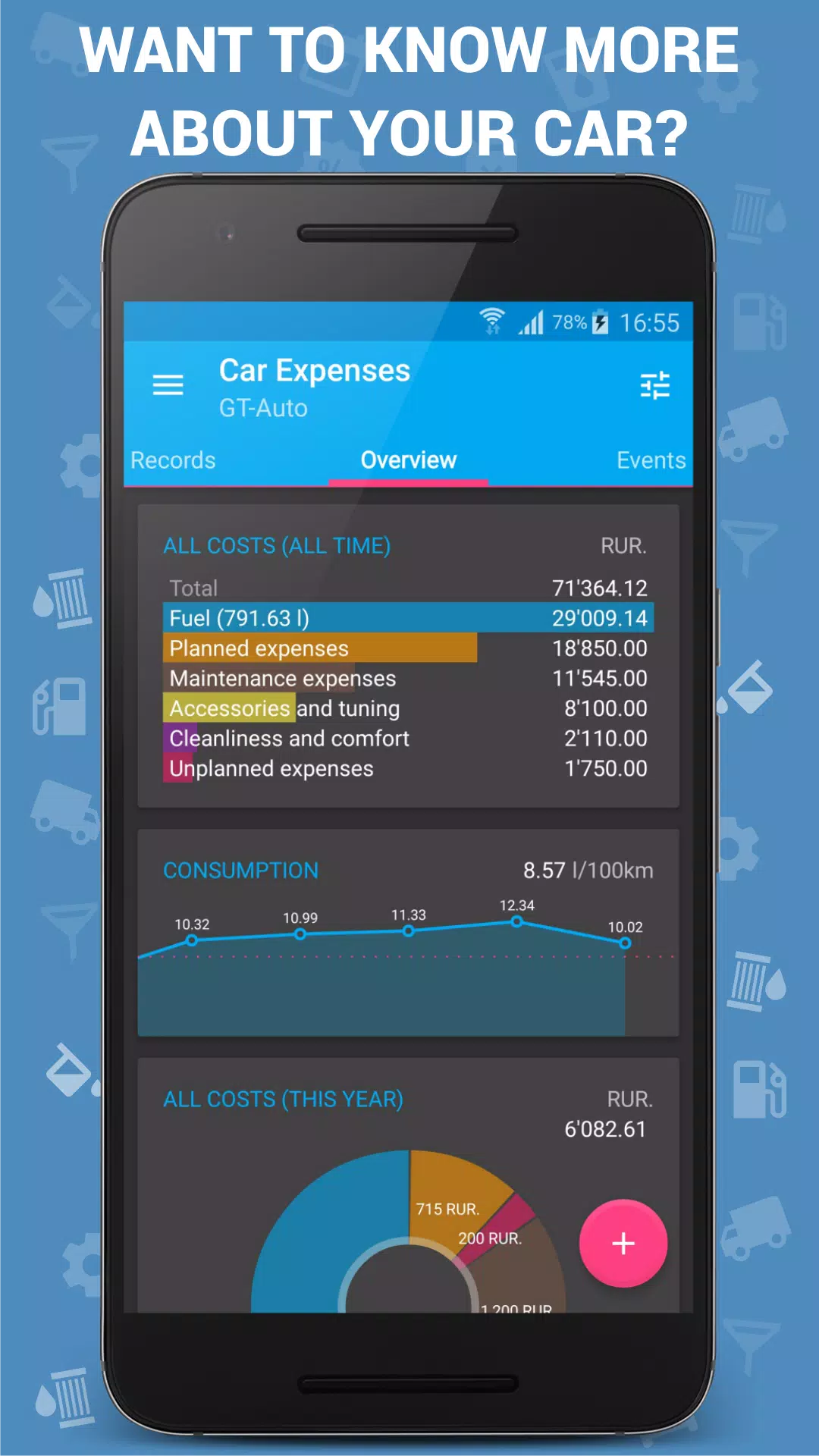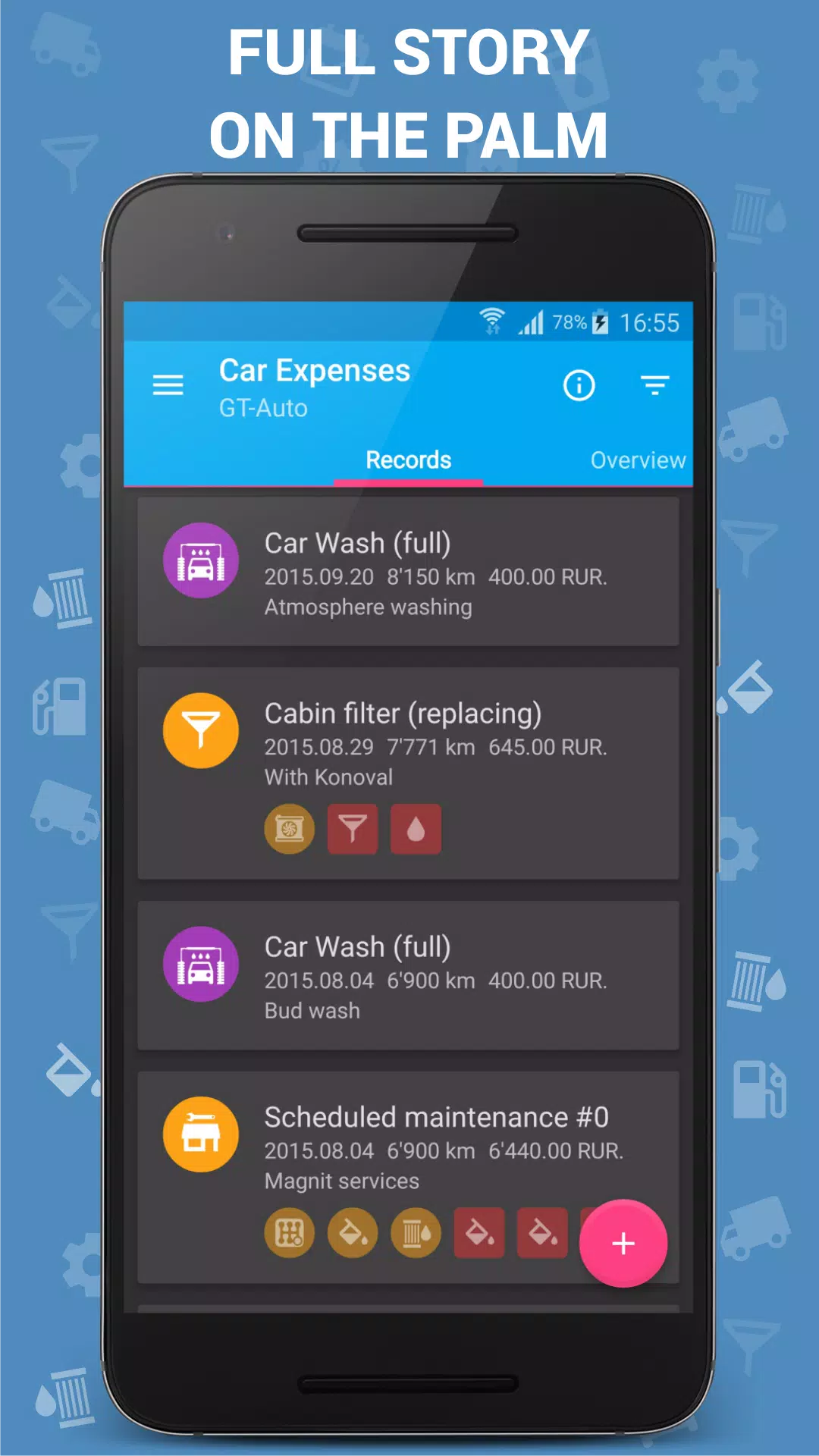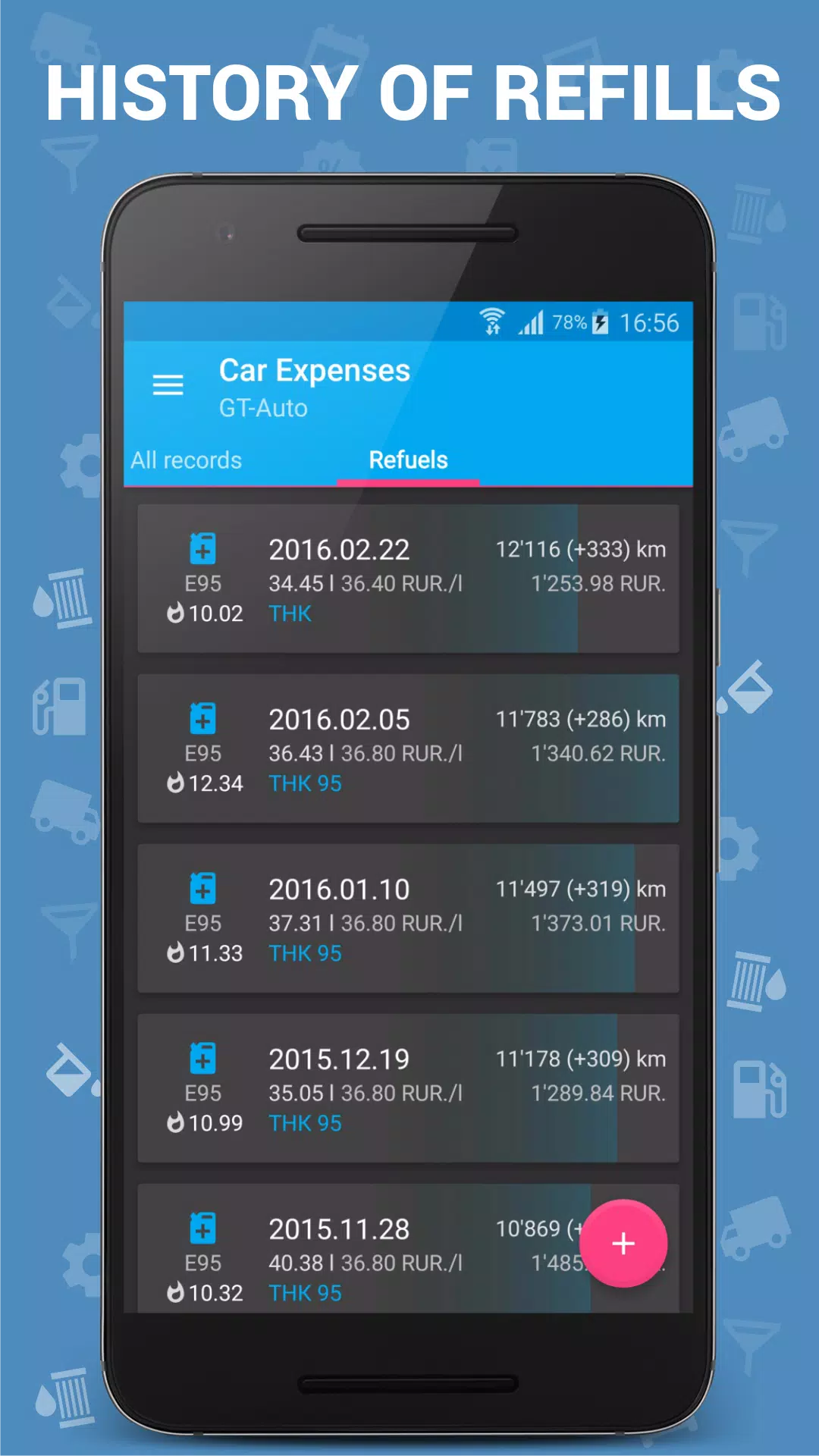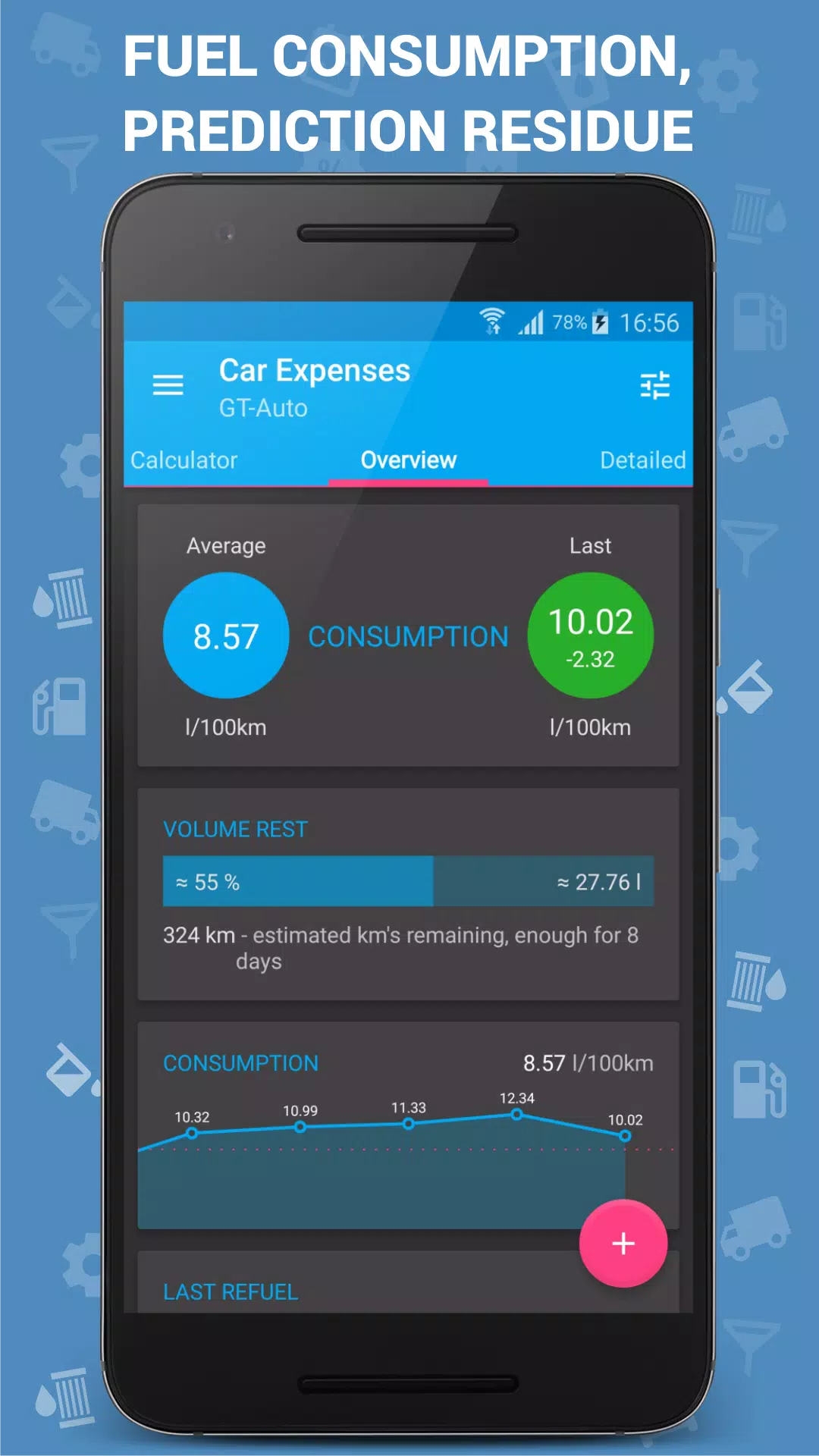Application Description
How Much Do You Really Spend on Your Car? You Might Be Surprised!
Features:
- Comprehensive Expense Tracking: Categorize and track expenses across 7+ categories using 60+ pre-built templates.
- Service Scheduling: Plan and track your vehicle's maintenance schedule with ease.
- Precise Fuel Consumption Calculation: Accurately calculate fuel efficiency, accounting for full tanks, low fuel warnings, and more.
- Visual Data Analysis: Understand your spending habits with clear and concise charts and graphs.
- Handy Calculators: Quickly calculate fuel needs, trip costs, and potential cost overruns.
- Seamless Synchronization: Access your data across multiple devices via Dropbox and Google Drive cloud syncing.
- Multiple Vehicle Management: Track expenses for several vehicles simultaneously.
- Data Import/Export: Easily transfer your data for backup or sharing.
- Customizable Themes: Personalize the app's appearance to match your style.
- Flexible Settings: Adjust units and interface elements to your preferences.
- Convenient Widgets: Quickly add new expense records using convenient home screen widgets.
- Ad-Free Experience: Enjoy an uninterrupted user experience without intrusive ads.
What Sets Us Apart:
- Universal Fuel Consumption Calculation: Accurately track fuel usage regardless of fill level.
- Fuel Level Prediction: Estimate your remaining fuel based on your driving patterns.
- Detailed Service History Reports: Generate comprehensive reports for resale or personal records.
What's New in Version 30.87 (May 9, 2023)
- Fixed: Auto-update to Pro version when a separate Pro app is installed on Android 11+.
- Enhancement: Vehicle maintenance calculations are now independent of the vehicle's sale price.
- Improvement: Overall expense dialogs have been enhanced for improved usability.
- Fixed: Issues with importing data (card lists).
- Fixed: Problems with quick actions (shortcuts).
- Fixed: Display issues related to digit separators (thousandths).
- Fixed: Display setting inconsistencies.
- Update: Locales have been updated.
Screenshot
Reviews
Post Comments
Apps like Car Expenses Manager

1A Auto
Auto & Vehicles丨24.8 MB

Soarchain Connect
Auto & Vehicles丨61.8 MB

Arcona
Auto & Vehicles丨42.2 MB

Shark Taxi - Водитель
Auto & Vehicles丨35.4 MB

Kvant Installer
Auto & Vehicles丨3.9 MB

Naim Catalog
Auto & Vehicles丨39.4 MB

R5
Auto & Vehicles丨54.4 MB

FMS
Auto & Vehicles丨5.0 MB

ELD Mandate HOS
Auto & Vehicles丨29.9 MB
Latest Apps

Superbites Studios
Lifestyle丨26.10M

Filters for Pictures - Camera
Beauty丨34.8 MB

Weather Radar Rain Viewer
Weather丨54.8 MB

VPN feel - Fast & FREEDOME
Tools丨17.90M