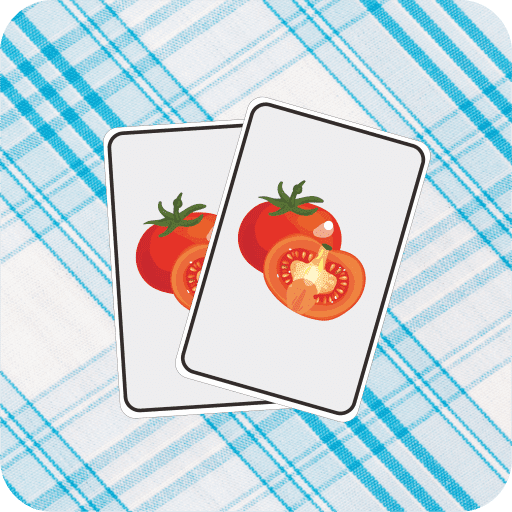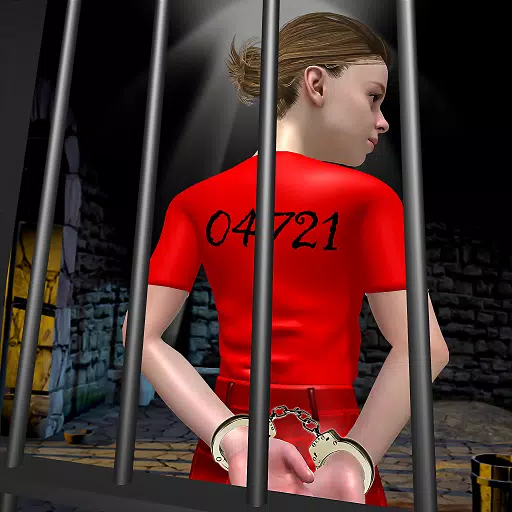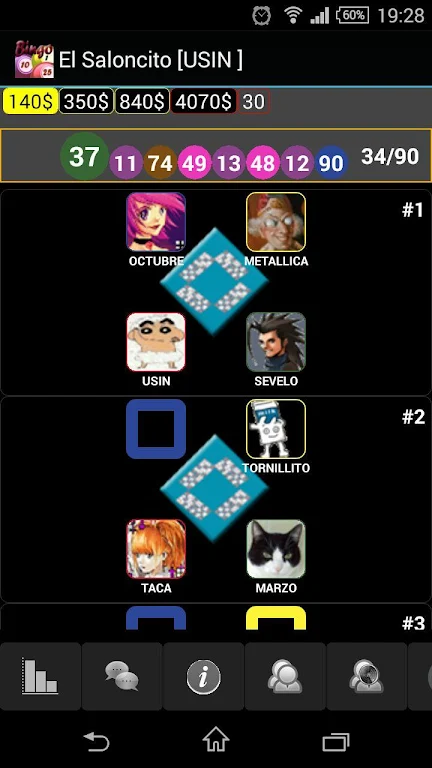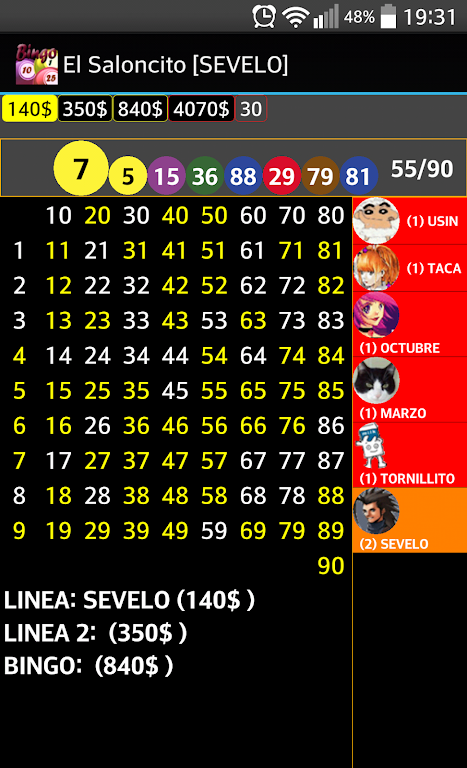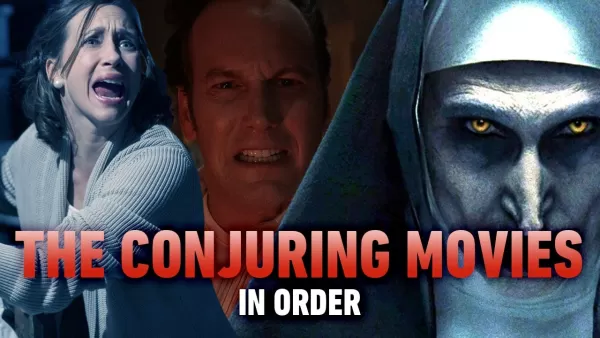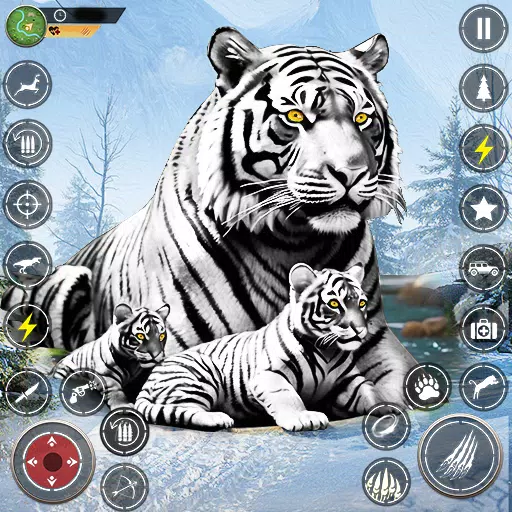Features of Bingo UsuBingo:
A social bingo game that allows you to connect with new people and interact with friends.
Personalize your gaming experience by choosing your own bingo cards.
Experience the traditional bingo gameplay with manual number marking, without an automatic dialing mode.
Ideal for spending quality time with friends and loved ones while playing for fun.
A relaxing and enjoyable way to unwind with your favorite pastime.
UsuBingo delivers an engaging and social experience for all users.
Conclusion:
UsuBingo stands out as the ideal app for those seeking a fun and interactive bingo experience. Whether you're playing with friends or meeting new people, the customizable cards and traditional gameplay offer a unique and enjoyable way to relax and spend quality time. Download UsuBingo now and dive into the fun!
What's New in the Latest Version 1.1.2
Feb 6, 2020
Bingo game online multiplayer, part of the UsuJuegos family. Update to the latest version of Bingo UsuBingo 1.1.2 to immediately access new features and enhancements!
Ajustes
Bingo UsuBingo APK FAQ
Is Bingo UsuBingo safe for my device?
Yes, Bingo UsuBingo adheres to Google Play's content guidelines, ensuring a safe experience on your Android device.
What is an XAPK file, and what should I do if the Bingo UsuBingo I downloaded is an XAPK file?
An XAPK file is a compressed package that includes both the APK and additional files needed for installation. The XAPK format helps streamline the delivery and installation process while reducing the overall package size. On mobile devices, you'll need to install an XAPK installer first, available here: https://apkcombo.com/how-to-install/. On a PC, simply place the file in LDPlayer to install.
Can I play Bingo UsuBingo on my computer?
Absolutely, you can enjoy Bingo UsuBingo on your computer by using LDPlayer, an Android emulator. After installing LDPlayer, you can either drag and drop the APK file into the emulator or search for the game within the emulator and install it directly to start playing on your PC.
Screenshot