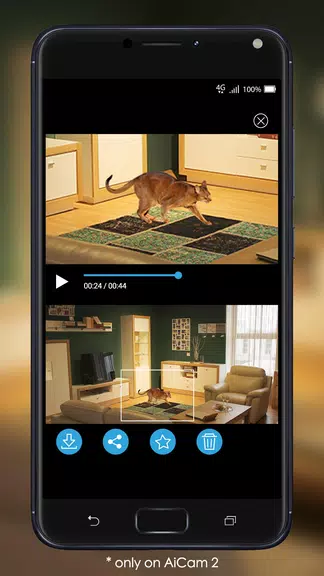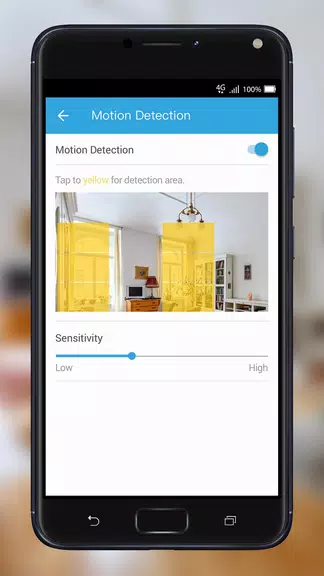The ASUS AiCam app is your ultimate command center for effortless AiCam device management. Its intuitive interface simplifies live footage viewing, camera switching, snapshot capture, and even two-way audio communication via the built-in microphone and speaker. Personalize your security with customizable audio and motion sensor settings, receiving targeted alerts and notifications. Enjoy secure cloud storage with ASUS WebStorage, including a free plan providing seven days of continuous rolling recording. The Timeline and My Favorite features make locating and saving crucial footage incredibly easy.
Features of ASUS AiCam:
- Effortless Setup and Control: Manage one or multiple AiCam devices seamlessly from your Android smartphone or tablet with just a few taps.
- Intelligent Alerts and Sensors: Fine-tune audio and motion sensitivity for precise alerts, receiving video clips of detected events for immediate review.
- Secure Cloud Storage and Playback: Leverage ASUS WebStorage's secure cloud recording, with a free 7-day rolling recording plan. Easily navigate your footage with the Timeline feature and save favorites with My Favorite.
- Crystal-Clear Day and Night Vision: AiCam's smart light sensor automatically activates IR LEDs in low-light conditions, ensuring consistently sharp HD footage.
Tips for Optimal Use:
- Define Detection Zones: Customize motion sensor detection zones to minimize false alerts and maximize accuracy.
- Utilize Two-Way Communication: Engage in instant two-way conversations with anyone near your AiCam device using the built-in microphone and speaker.
- Effortless Video Sharing: Quickly share captured videos with friends and family via the app's integrated sharing functionality.
Conclusion:
The ASUS AiCam app provides a comprehensive suite of features, including simple setup, advanced sensor capabilities, secure cloud storage, and exceptional day and night video clarity. Its user-friendly design, complemented by features like Timeline and My Favorite, offers peace of mind and efficient security monitoring for your home or office. By implementing these tips, you can fully optimize your AiCam devices and enhance your overall surveillance experience.
Screenshot