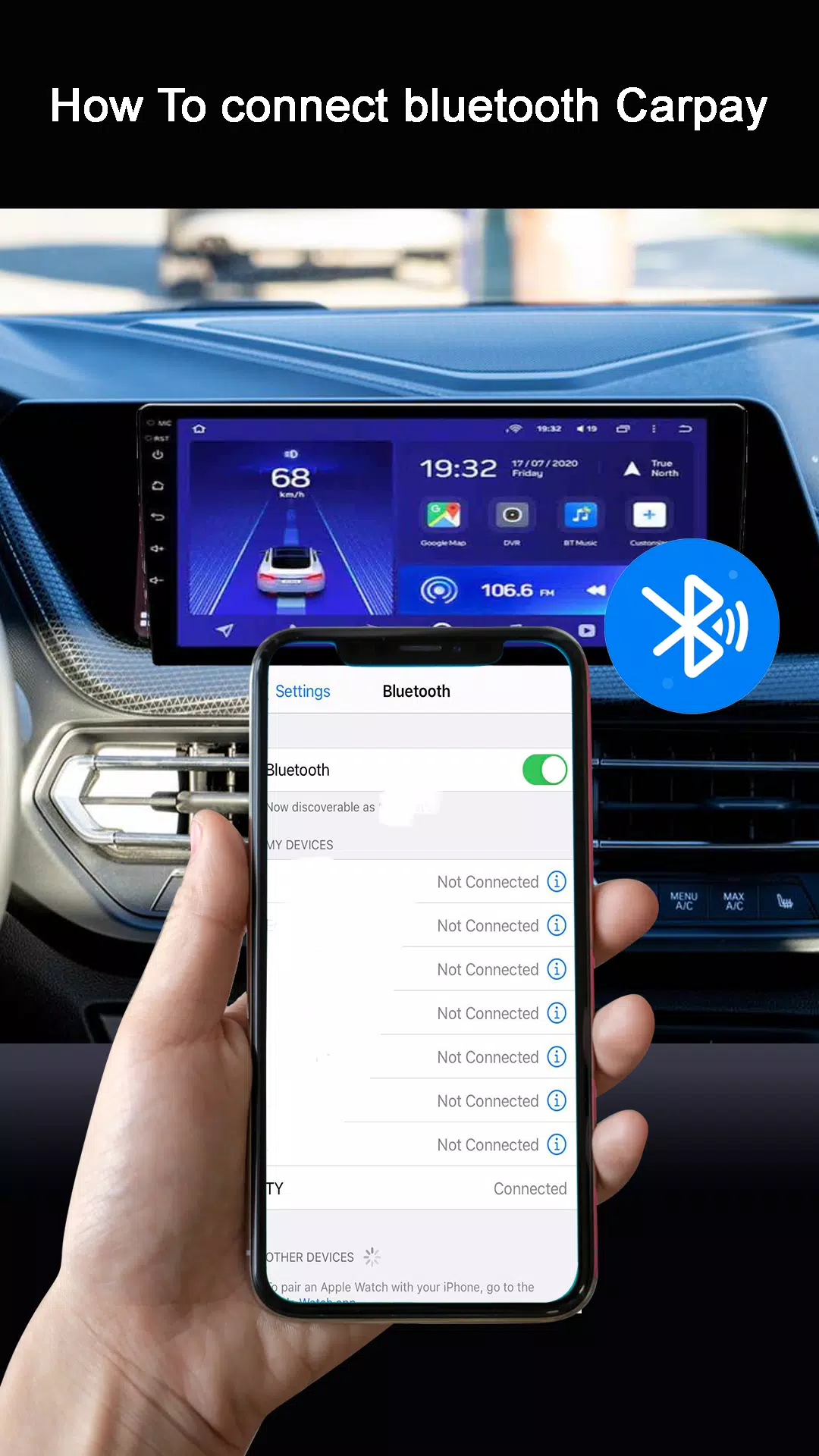Effortlessly mirror your Android or iOS device's screen onto your car's display using Apple CarPlay or Android Auto. Connect your smartphone via Wi-Fi, Bluetooth, or screen mirroring to seamlessly access your favorite mobile apps directly on your car's dashboard. This functionality works with all major smartphone brands, ensuring a smooth and consistent experience, regardless of whether you're using Samsung, Google Pixel, or another device. The intuitive interface makes using CarPlay and Android Auto a breeze, transforming long drives from monotonous to entertaining.
Enjoy a distraction-free experience by watching movies, viewing photos, or playing games on your car's larger screen. The connection between your phone and car display is seamless and automatic, eliminating any hassle. Accessing your mobile apps while driving is now simple and convenient thanks to CarPlay and Android Auto.
Experience smooth and user-friendly operation between your car and phone with our app. Every feature is designed for hands-free use, prioritizing road safety. Connecting your phone to your car screen is incredibly simple, and the app manages multiple vehicles with ease. Whether you drive a Honda, Acura, Toyota, Tesla, Mercedes-Benz, Mazda, Maserati, Lotus, Lexus, Kia, Land Rover, Lamborghini, Jeep, Jaguar, Hyundai, Rolls Royce, or any other make and model, our app has you covered.
Enhance your driving experience with Apple CarPlay and Android Auto. Download now and take control of your car's infotainment system like never before.
What's New in Version 1.6
Last updated November 4, 2024
This update includes bug fixes and UI improvements for an enhanced user experience.
Screenshot