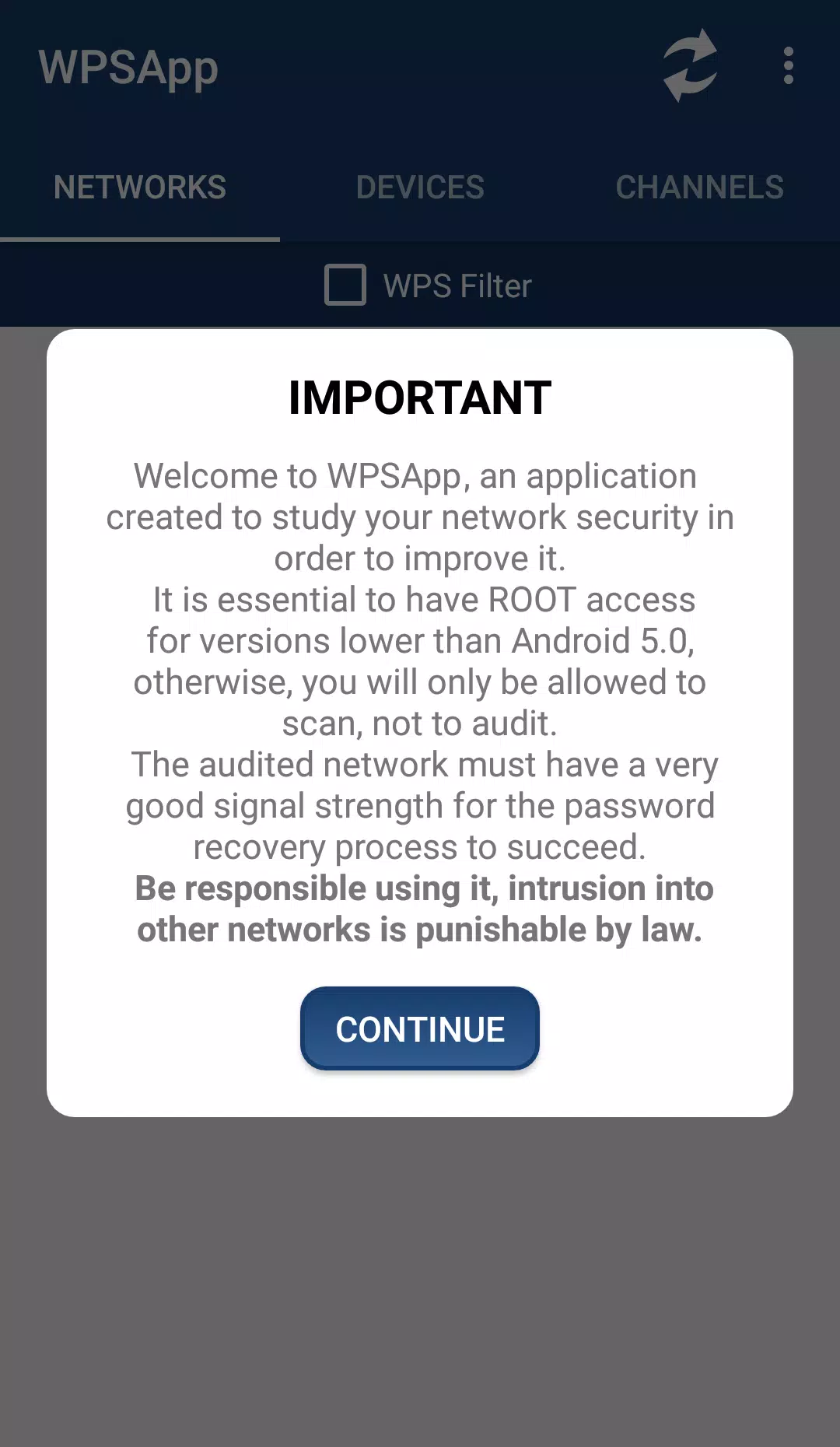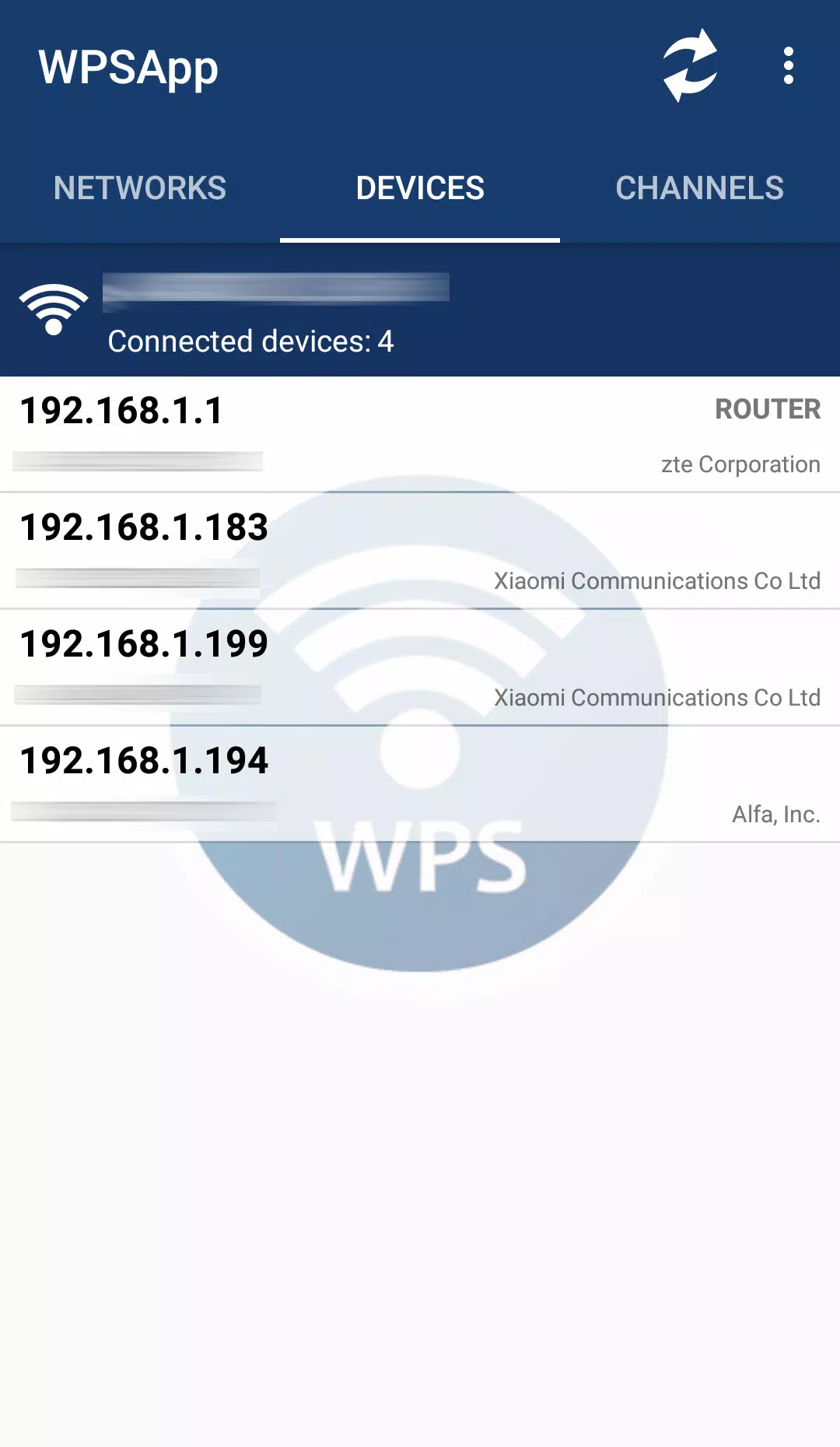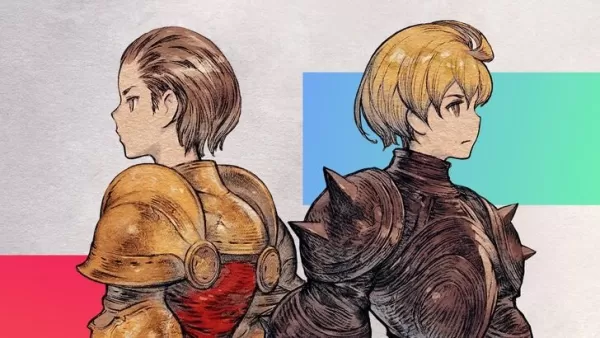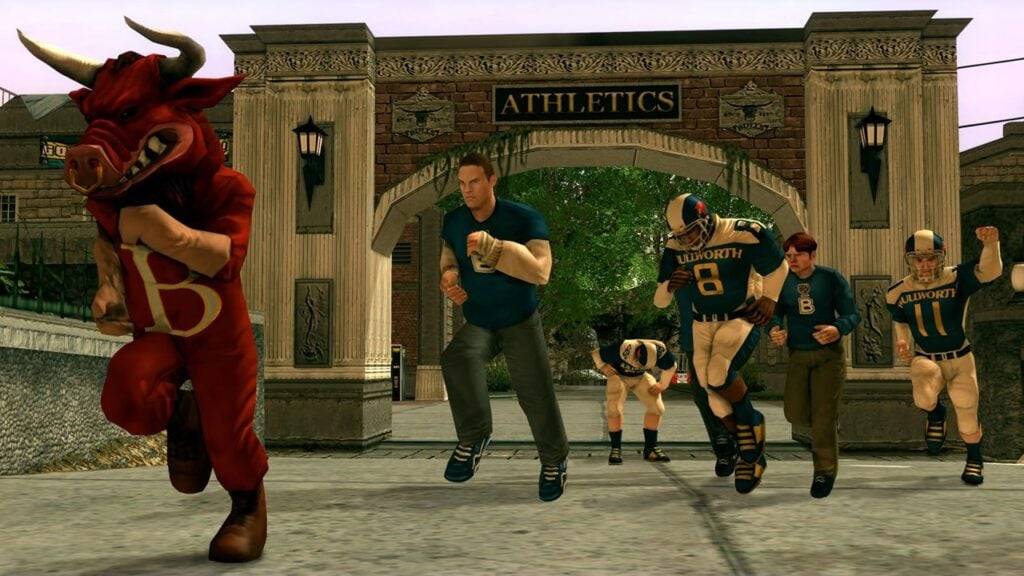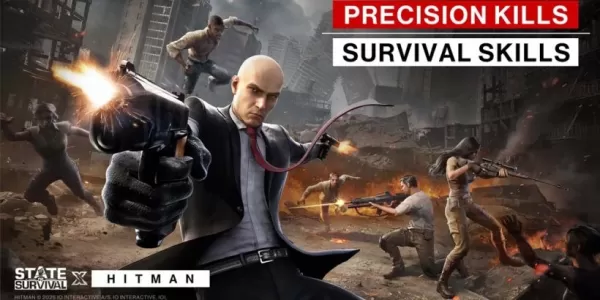This app, WPSApp, assesses the security of your WiFi network using the WPS protocol. Many routers have known or easily calculable WPS PINs, making them vulnerable. WPSApp leverages these known PINs and algorithms to test connections and identify weaknesses. Beyond PIN testing, it calculates default keys for certain routers, displays saved WiFi passwords (requires root access), scans connected devices, and analyzes WiFi channel quality.
The app's interface uses color-coding to indicate network security:
- Red Cross: Secure network; WPS disabled or default password unknown.
- Question Mark: WPS enabled, but PIN unknown; the app tests common PINs.
- Green Tick: Likely vulnerable; WPS enabled with a known PIN, or the password is known even if WPS is disabled.
Important Considerations:
- Root Access: Required for password viewing (Android 9/10 and some other functions).
- Android 6 (Marshmallow) and Above: Requires location permissions (Google requirement).
- Android 7 (Nougat) on LG Devices: PIN connection may not function due to LG software limitations.
- Samsung Devices: May display encrypted passwords as hexadecimal strings. Decryption methods can be found online.
- Accuracy: Not all networks showing vulnerability are actually compromised. Firmware updates often patch these vulnerabilities.
- Legal Disclaimer: Unauthorized access to networks is illegal. The developer is not responsible for misuse. If your network is vulnerable, immediately disable WPS and change your password to a strong, unique one.
Further Information:
For more details on Android 6 location permission changes, see: https://developer.android.com/about/versions/marshmallow/android-6.0-changes.html#behavior-hardware-id
For issues or suggestions, contact: [email protected]
Acknowledgements: Zhao Chunsheng, Stefan Viehböck, Justin Oberdorf, Kcdtv, Patcher, Coeman76, Craig, Wifi-Libre, Lampiweb, David Jenne, Alessandro Arias, Sinan Soytürk, Ehab HoOoba, drygdryg, Daniel Mota de Aguiar Rodrigues.
Screenshot