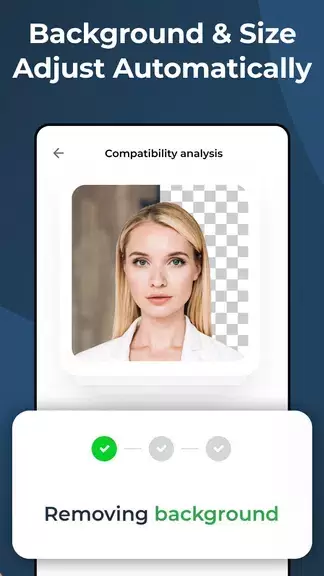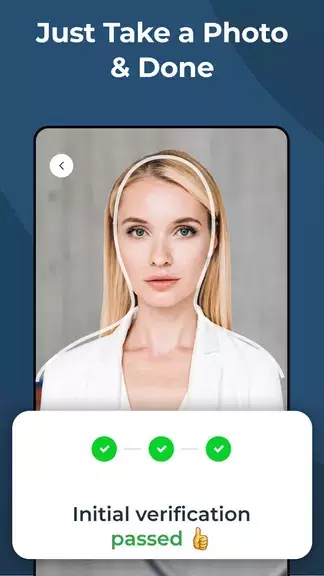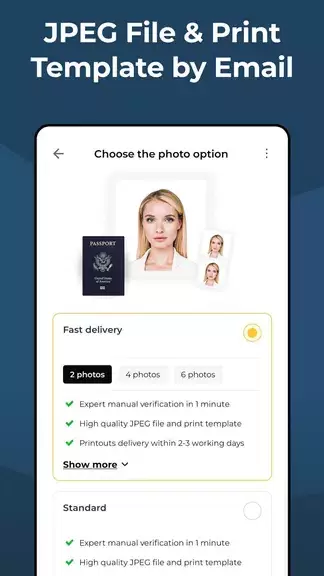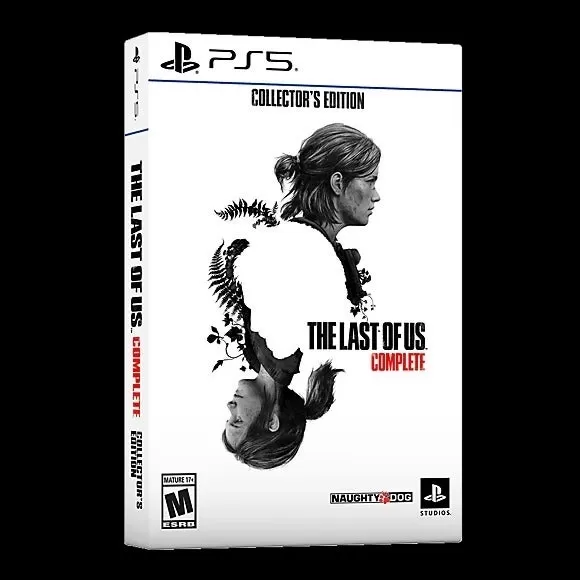This US Passport Size Photo Maker app transforms your phone into a powerful passport photo creation tool. Generate official-compliant passport, ID, visa, and Green Card photos in minutes. Simply take a selfie, and our AI-powered technology automatically adjusts it to meet all official requirements. The app perfectly removes backgrounds, crops, resizes, and aligns your photo. Expert verification ensures compliance, and you can download high-resolution images or order prints. This top-rated app is perfect for the whole family, offering a hassle-free way to get top-quality passport photos. Download today for a seamless and convenient experience!
US Passport Size Photo Maker App Features:
- Instant Passport Photos: Create compliant passport photos in seconds, saving you time and effort.
- Expert Verification: Every photo is reviewed by our team to guarantee it meets official standards.
- User-Friendly Interface: Creating passport photos is quick and easy, even for first-time users.
- Digital & Physical Options: Download your photo digitally or have printed copies delivered directly to you.
Frequently Asked Questions (FAQs):
- Is the app free? Yes, the app is free to download and use, with optional upgrades for extra features.
- Can I use it for documents besides passports? Yes! The app creates compliant photos for visas, IDs, and more.
- How long does print delivery take? Printed photos typically arrive within a few days of ordering.
Conclusion: Revolutionize your passport photo process with our easy-to-use and expert-verified app. Download US Passport Size Photo Maker now for professional results in minutes! Save time and money compared to traditional photo services.
Screenshot