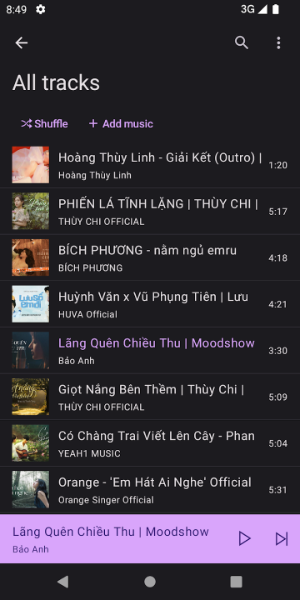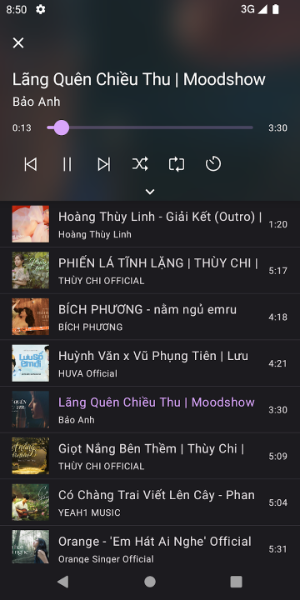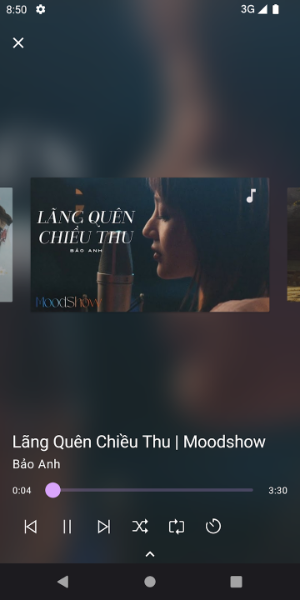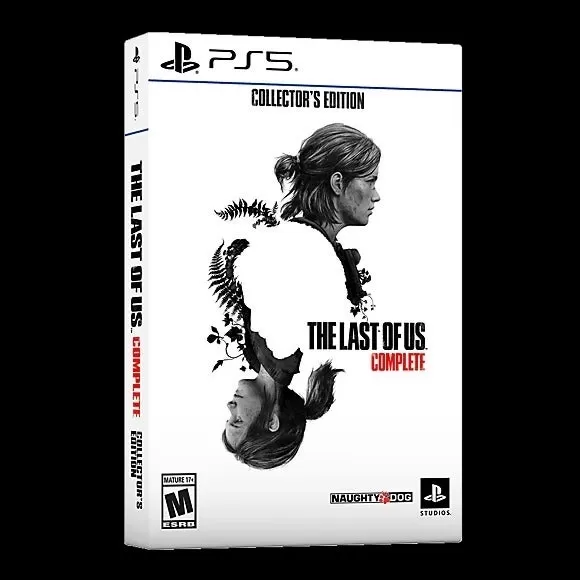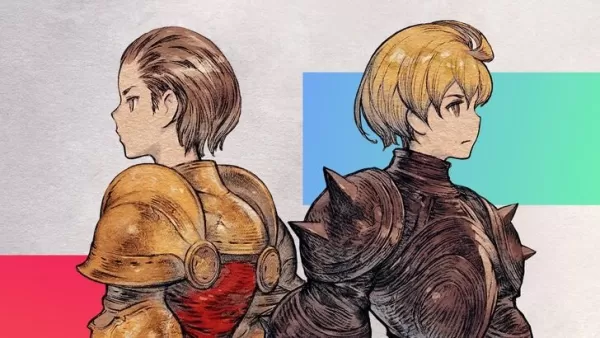TMusic enables you to easily play and manage your music library stored on Google Drive. With a clean, modern interface and swift performance, this app downloads audio files directly to your device—helping save data while offering playlist organization, advertisement-free background listening, and customizable playback settings for a seamless music experience.
Key Features of TMusic
❤ Data Saver: Download music directly to your device to lower data usage and enjoy smooth playback.
❤ Playlist Management: Effortlessly organize your songs into playlists so your favorite tracks are always easy to access.
❤ Ad-Free Background Play: Listen without interruptions—play music in the background with no ads.
❤ Customizable Playback: Use the sleep timer, gapless playback, crossfade, and per-track volume control for a personalized experience.
User Tips
❤ Build Several Playlists: Use the playlist feature to set up different music collections for any mood or occasion.
❤ Set a Sleep Timer: Automatically stop playback after a set amount of time—ideal for listening as you fall asleep.
❤ Try Crossfade & Volume Controls: Adjust crossfade duration and individual track volume for smooth transitions and better sound.
Design and User Experience
Sleek and Minimalist Design
TMusic has a clean, contemporary design focused on ease of use. Its uncluttered layout ensures effortless navigation so you can focus on your music.
Fast Performance
Built for speed, TMusic loads quickly and switches between songs smoothly, delivering a seamless listening experience.
Efficient Audio Management
Organize your music into custom playlists with ease. This makes browsing and playing your favorite songs faster and more intuitive.
Ad-Free Listening
Listen without interruptions—TMusic offers completely ad-free playback so nothing breaks your musical immersion.
Customizable Playback Features
Take advantage of gapless playback, crossfade, and per-track volume adjustments to customize how your music sounds and flows.
What's New
App renamed.
Screenshot