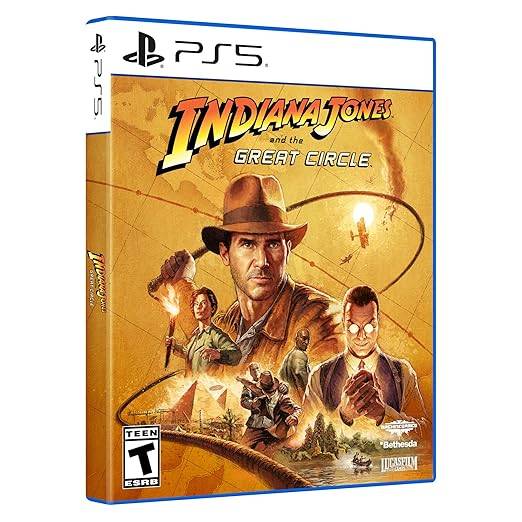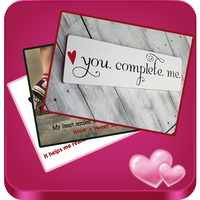Introducing Roku Remote Control TV: Your Phone, Your Roku Command Center
Tired of searching for your Roku remote? Introducing Roku Remote Control TV, a user-friendly app that turns your phone into a powerful remote for your Roku TV (Haier/Hisense/Philips/Sharp/TCL/Element/Insignia/Hitachi, RCARokuTVs).
Effortless Control, Right at Your Fingertips
This app lets you seamlessly open apps installed on your Roku TV or devices directly from your phone. Simply connect your phone and Roku TV/devices to the same Wi-Fi network, and you're ready to go. It supports a wide range of Roku devices, including Streaming Stick Express, Express+, Premiere, Premiere+, Ultra, and Roku TVs from Philips, TCL, Hisense, Sharp, Haier, Element, Insignia, Hitachi, and RCA.
Features That Make Life Easier:
- Simple and Intuitive: Enjoy a clean and easy-to-use interface that makes controlling your Roku TV a breeze.
- Full Remote Functionality: Navigate menus, browse channels, and adjust volume with ease.
- Automatic Device Scan: The app automatically scans for your Roku devices, making setup quick and simple.
- Direct Access to Popular Channels: Launch your favorite apps like YouTube, Netflix, Prime, Hulu, and more directly from the app.
- Power and Volume Control: Turn your Roku TV on/off and adjust the volume with a tap.
- Fast Text Input: Use the built-in keyboard to quickly type text on your TV screen.
- HDMI Source Switching: Easily switch between different HDMI input sources.
- Shake to Play/Pause: Control playback with a simple shake of your phone.
Conclusion:
Roku Remote Control TV is the ultimate solution for convenient and efficient Roku TV control. With its intuitive interface, comprehensive features, and support for a wide range of Roku devices, this app is a must-have for any Roku TV user. Download it today and experience the freedom of controlling your Roku TV from your phone.
Screenshot
Love the convenience! Turned my phone into a super responsive remote for my TCL Roku TV. The UI is clean and the connection process was a breeze. Makes couch control so much easier. A solid 4-star experience so far.