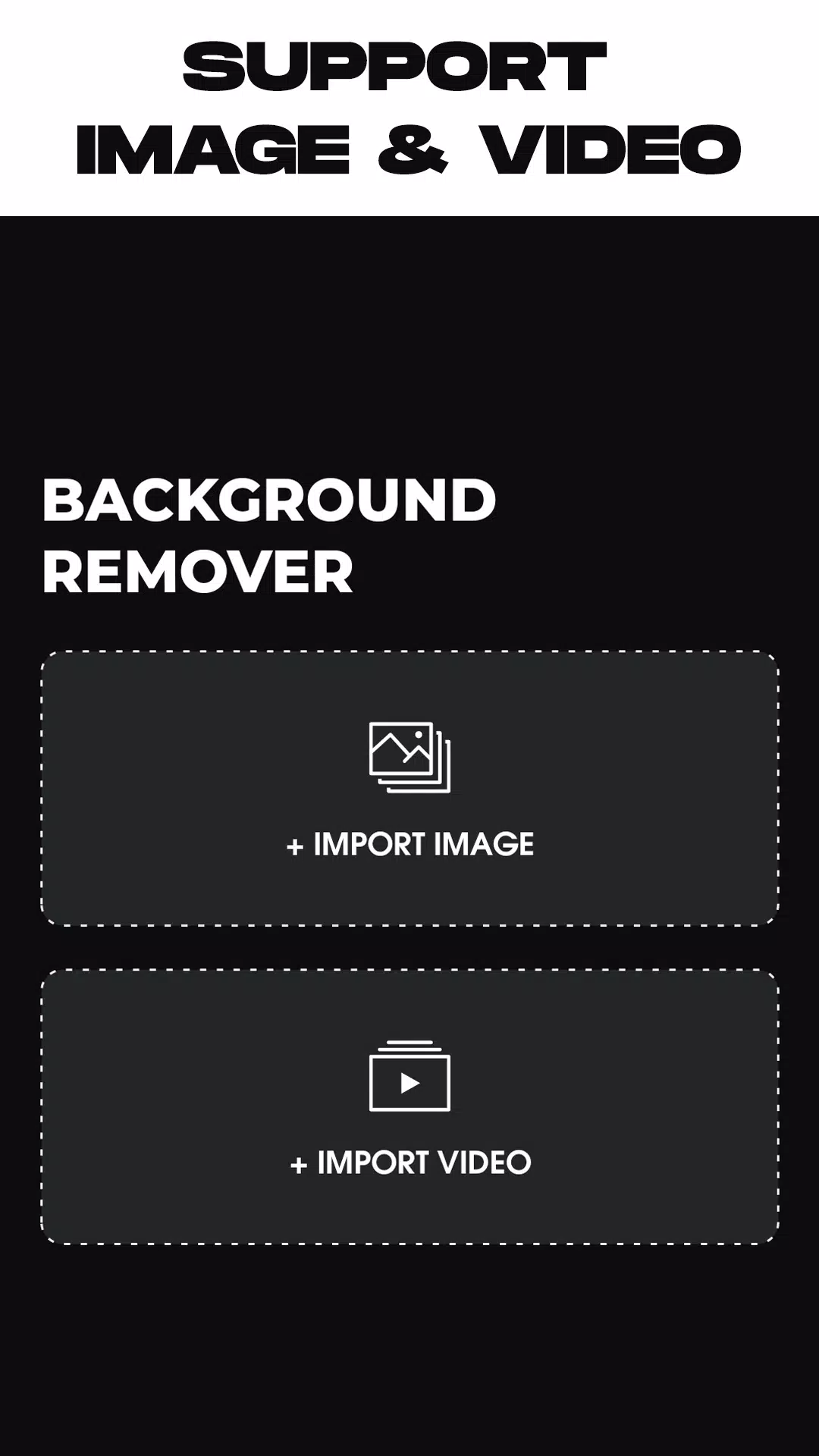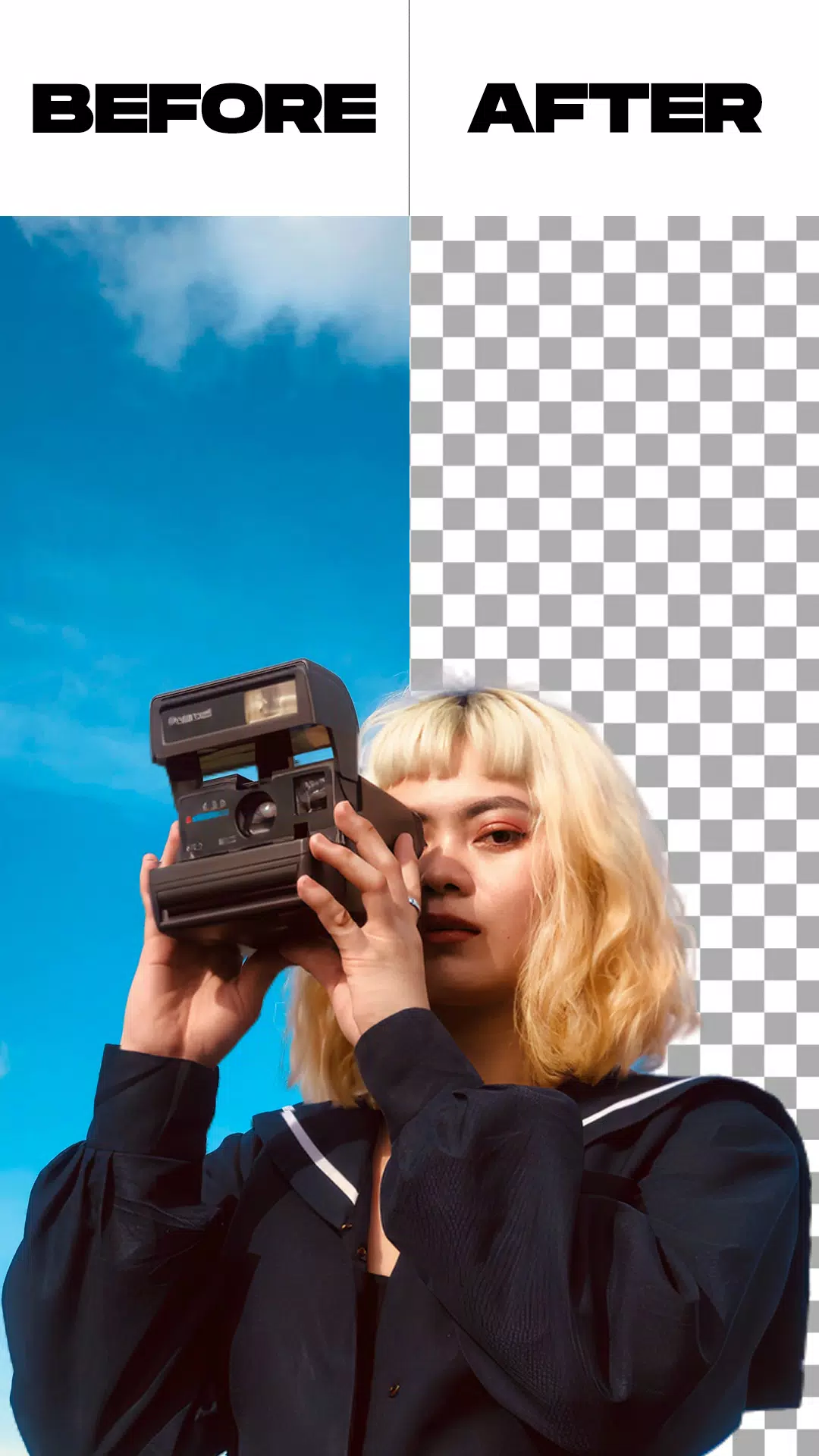Effortlessly remove video and photo backgrounds with our powerful app. Transform your videos and images by swapping out backgrounds with ease. Choose from our vast library of colors, gradients, or even import your own images or videos as replacements. The app offers both automatic and manual background removal options for precise control. Whether you're working with a selfie or a video from your gallery, you can seamlessly change your background in just a few taps.
Our free video background changer boasts a range of features, including thousands of colors and gradient options to enhance your visuals. Easily replace your background with a custom image or video from your gallery, adding a unique touch to your creations. The app's intuitive green screen feature supports both front and rear cameras, allowing for versatile background changes in your videos.
Green screen technology, familiar from film and superhero productions, is now readily accessible. Our app simplifies this professional effect, allowing you to add creative flair to your videos. Learn how to harness the power of green screen effects to elevate your video projects.
Features:
- Automatic and manual background removal for images.
- Video trimming functionality before background removal.
- Background removal from camera videos and gallery videos.
- Customizable green screen backgrounds.
How to Use:
- Open the app.
- Select either photo or video background removal.
- Choose your media file; the app automatically removes the background.
- Select a new background from the app's library or your gallery.
- Export your edited video or photo to your gallery.
What's New in Version 1.5.4
Last updated May 26, 2024
- Minor bug fixes.
Screenshot