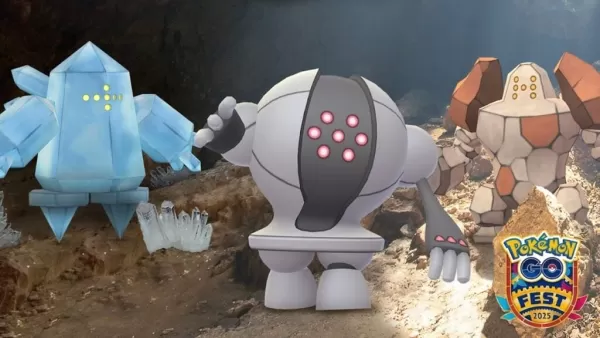Application Description
PrintSmash is an Android app that enables users to print photos and PDF files stored on their devices directly to SHARP multi-functional copiers in convenience stores. The app utilizes Wi-Fi communication to establish a connection between the device and the copier.
Here are the key features and specifications of PrintSmash:
Printing:
- Supported File Formats: JPEG, PNG, and PDF (excluding encrypted or password-protected PDFs).
- File Limits: Up to 50 JPEG/PNG files and 20 PDF files can be registered. Each PDF file must be less than 200 pages.
- Page Selection: For files exceeding the printable page limit, users can select specific page ranges to print in multiple batches.
- File Size Limits: The maximum file size for a single transmission is 30MB, while the total file size for multiple transmissions cannot exceed 100MB.
Scanning:
- Supported File Formats: JPEG and PDF.
- File Limits: Users can scan up to 20 JPEG files and 1 PDF file.
- Data Storage: Scanned data is saved on the SHARP multi-functional copier. Uninstalling the PrintSmash app will delete all saved scanned data. However, users can utilize the "Share" feature in other apps to copy the data.
PrintSmash provides a convenient way to print and scan documents directly from Android devices using SHARP multi-functional copiers in convenience stores.
Screenshot
Reviews
Post Comments
Apps like PrintSmash

VPN feel - Fast & FREEDOME
Tools丨17.90M

Dopple.AI Mod
Tools丨0.00M

NAPA PROLink Mobile
Tools丨2.28M

Cloudflare Speed Test
Tools丨5.92M

Game Turbo 4.0
Tools丨56.70M
Latest Apps

Superbites Studios
Lifestyle丨26.10M

Filters for Pictures - Camera
Beauty丨34.8 MB

Weather Radar Rain Viewer
Weather丨54.8 MB

VPN feel - Fast & FREEDOME
Tools丨17.90M