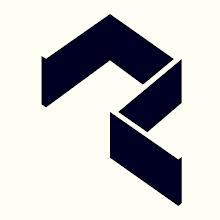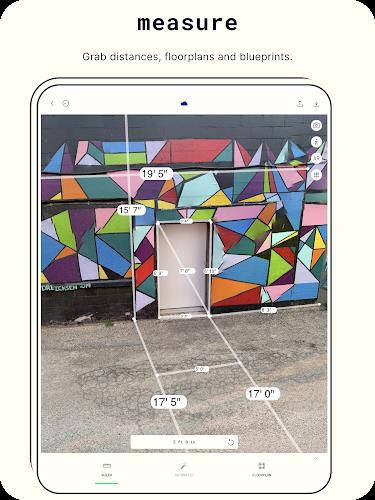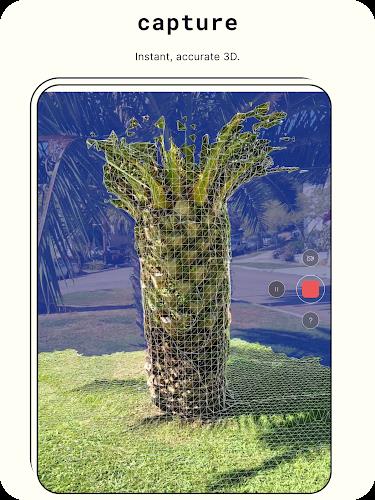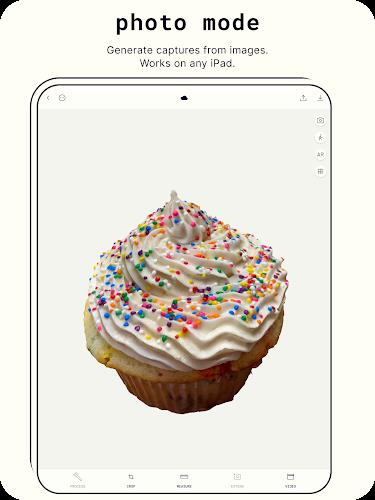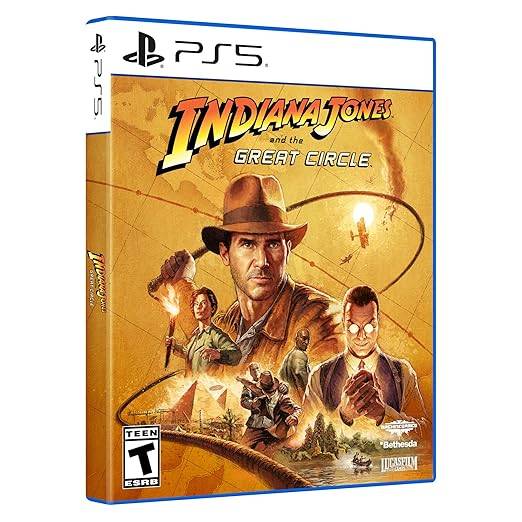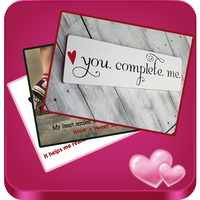Ready to transform your photos into breathtaking 3D models? Polycam - 3D Scanner is your go-to app for turning your Android device into a powerful 3D scanner. Utilizing cutting-edge photogrammetry, this app empowers you to capture everything from fine details to expansive landscapes with ease. With the flexibility to export your 3D creations in various file formats, sharing them with friends and the vibrant Polycam community is seamless. Elevate your photography game with Polycam - 3D Scanner and dive into a new realm of creative expression!
Features of Polycam - 3D Scanner:
Photo Mode: Effortlessly transform detailed objects and scenes into high-quality 3D models using photogrammetry technology.
Export Options: Choose from a range of file formats to export your 3D models, including .obj, .fbx, .stl, and .gltf, along with color point cloud data in .dxf, .ply, and more.
On-Device Viewing: Instantly view your 3D captures on your Android device, allowing you to enjoy your creations in real-time.
Sharing Capabilities: Easily share your 3D models with friends and the Polycam community through Polycam Web, and explore a global gallery of user-generated 3D captures.
Tips for Users:
Ensure you take clear, well-lit photos of your subjects to achieve the best 3D scanning results.
Experiment with various angles and distances during photo capture to gather all the necessary details for creating a high-quality 3D model.
Take advantage of the multiple export options to select the file format that best fits your needs, whether you're posting online or integrating into computer graphics software.
Conclusion:
Polycam - 3D Scanner stands out as a versatile and user-friendly tool, perfect for creating and sharing high-quality 3D models directly from your Android device. Its diverse export options and on-device viewing features make it ideal for both newcomers and seasoned professionals eager to delve into 3D scanning. Download Polycam today and start capturing the world around you in stunning 3D!
Screenshot