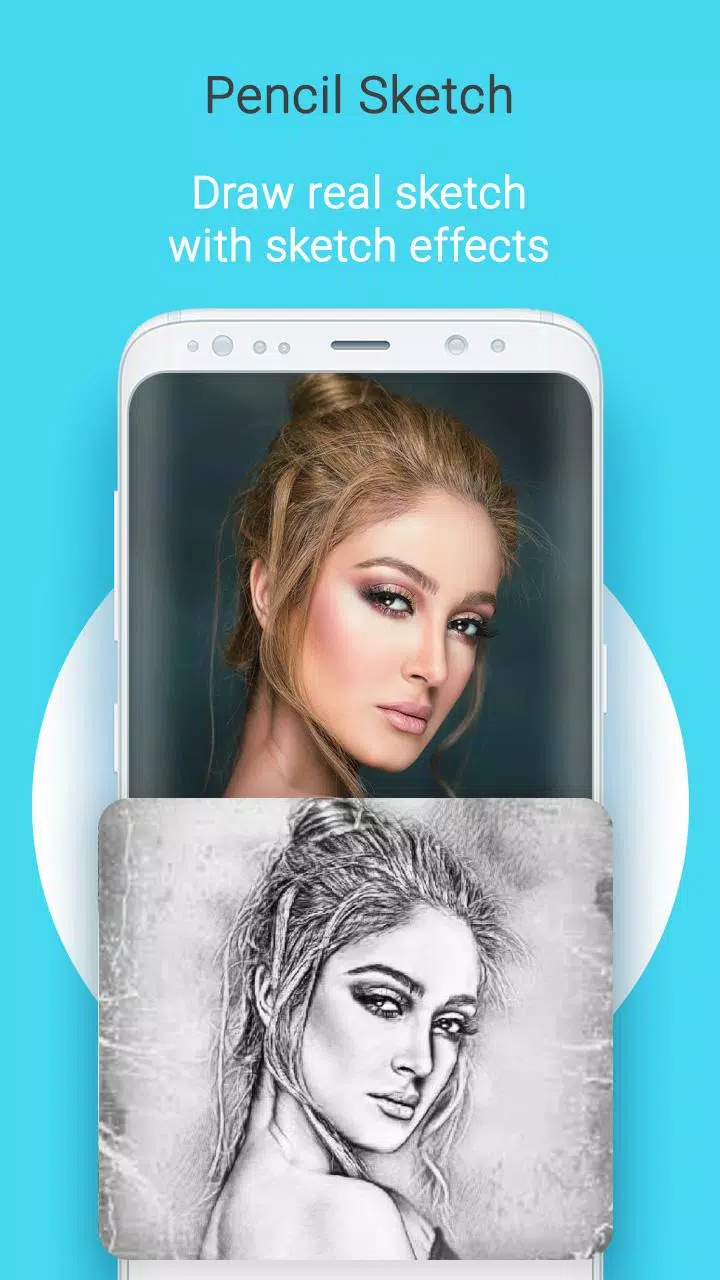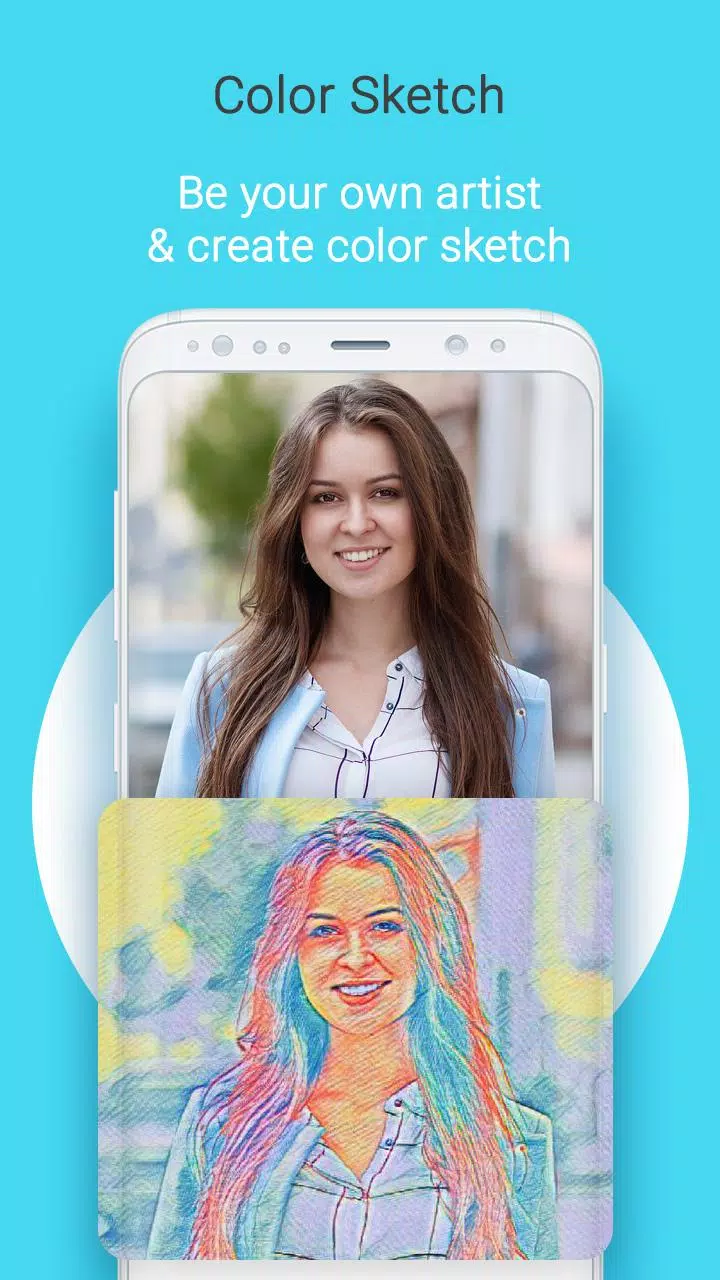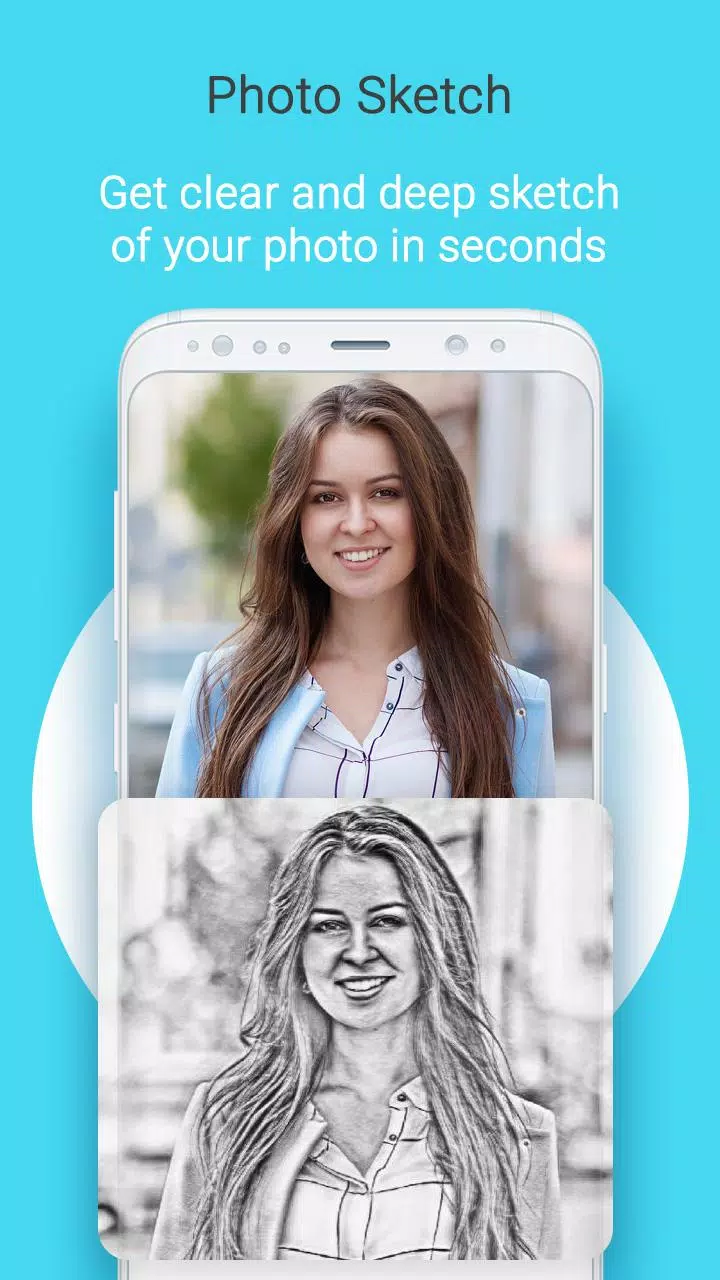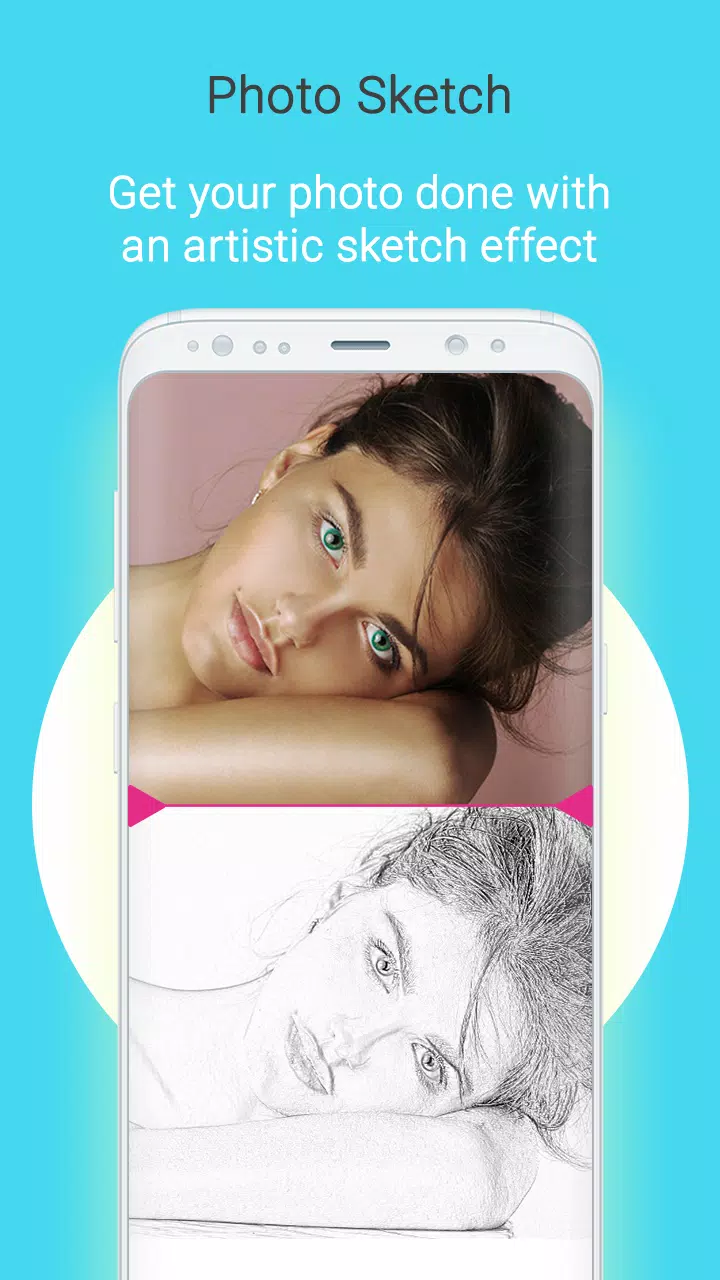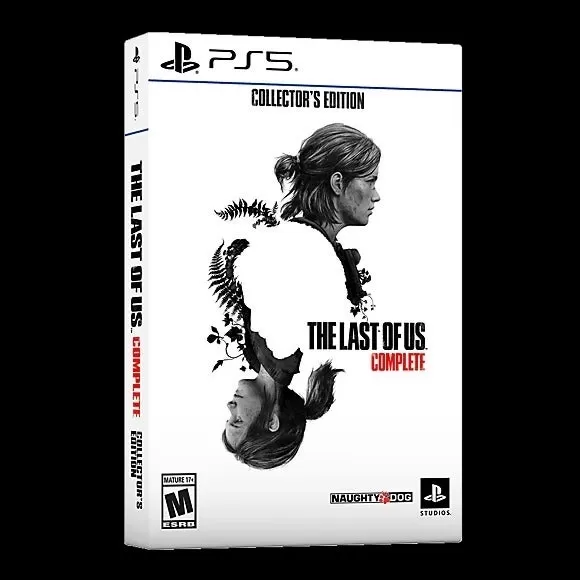Transforming your photos into stunning pencil sketches has never been easier, thanks to the Sketch Photo Maker app. This incredible tool allows you to convert any photo into a sketch that looks absolutely amazing. Whether you select an image from your gallery or snap a new one with your camera, Sketch Photo Maker effortlessly turns your photo into a work of art. It supports various formats like PNG, JPG, and JPEG, enabling you to create pencil sketches, color pencil sketches, or even paintings that rival those of a professional artist. With a variety of sketch and drawing styles at your fingertips, you can adjust the photo's color to achieve the perfect look. The standout feature of this app is undoubtedly the Pencil Sketch Filter, which delivers exceptional results.
Features of Sketch Photo Maker
- Pencil Sketch Filter
- Watercolor Sketch
- Hard Pencil Sketch
- Color Pencil Sketch
- Smooth Drawing Effects
- Crop Photos
- Choose your favorite pencil color for drawing
How to Use Sketch Photo Maker:
- Select a photo from your Gallery or capture a new one with your Camera.
- Crop the photo if necessary.
- Apply the most suitable sketch effect.
- Choose your favorite pencil color for drawing.
- Save your masterpiece in the Gallery or share it with friends.
For any suggestions or feedback, feel free to contact us at [email protected].
What's New in the Latest Version 2.1.3
Last updated on Aug 27, 2024
Minor bug fixes and improvements have been made. Install or update to the newest version to experience these enhancements!
Screenshot