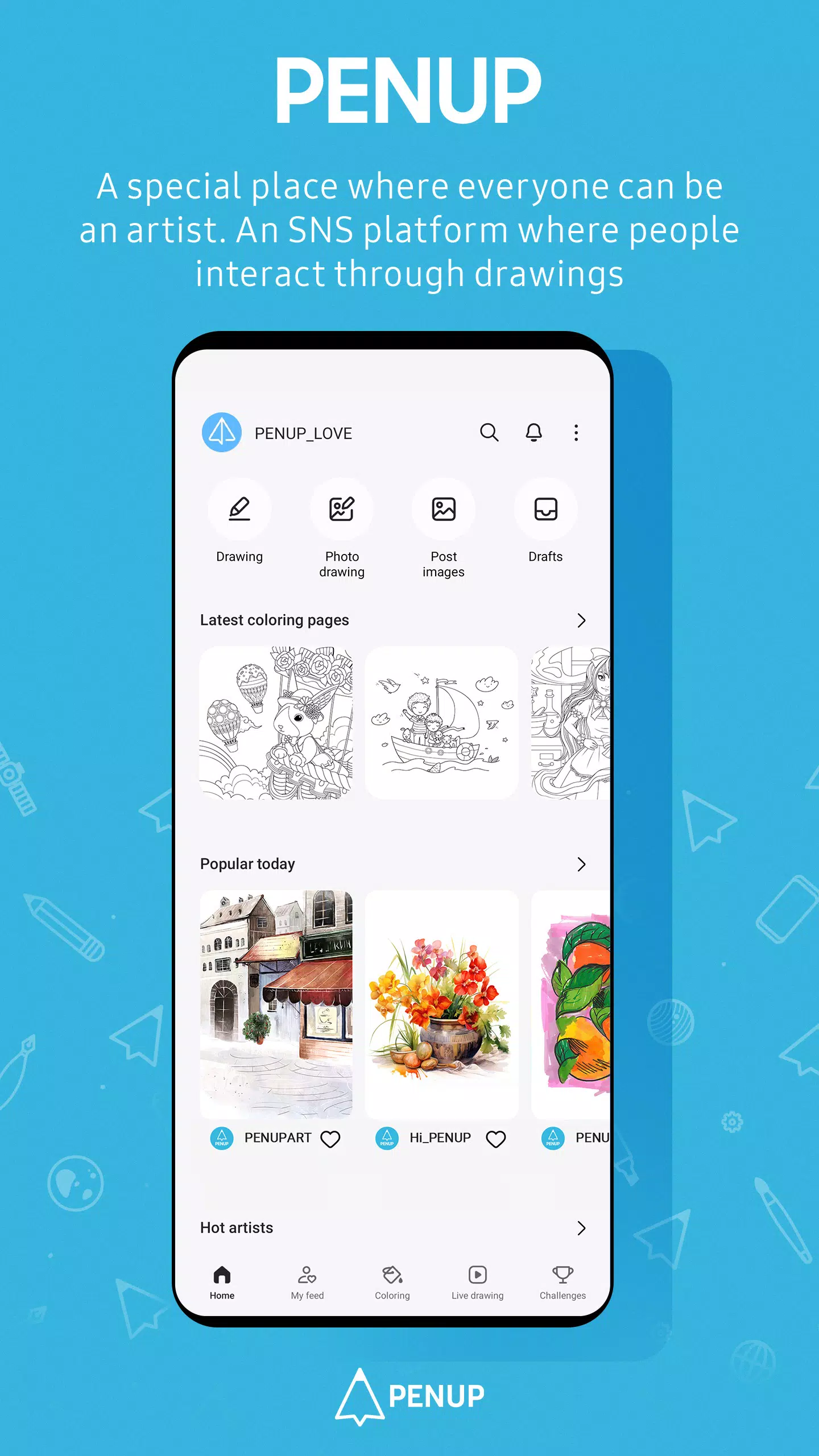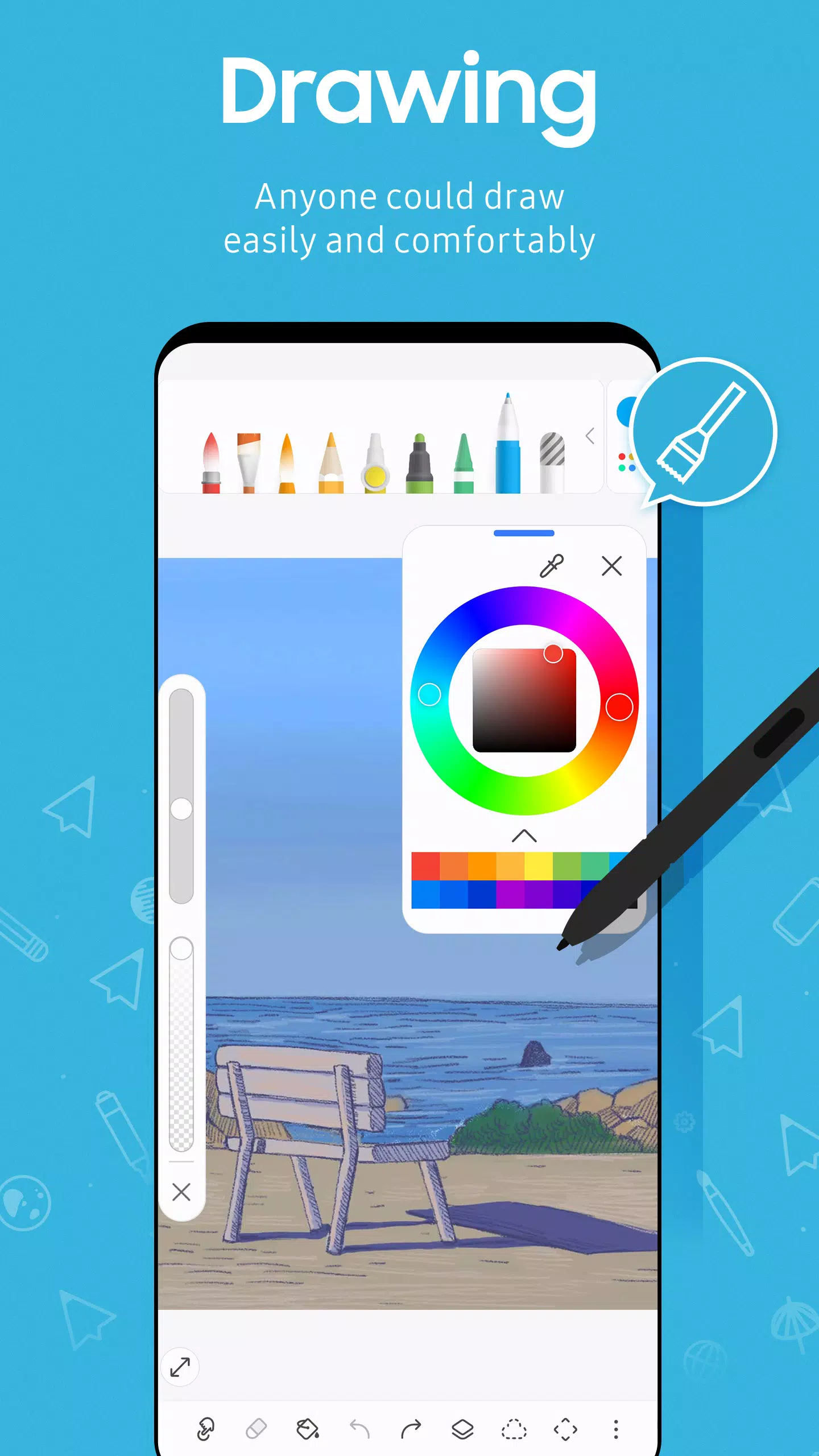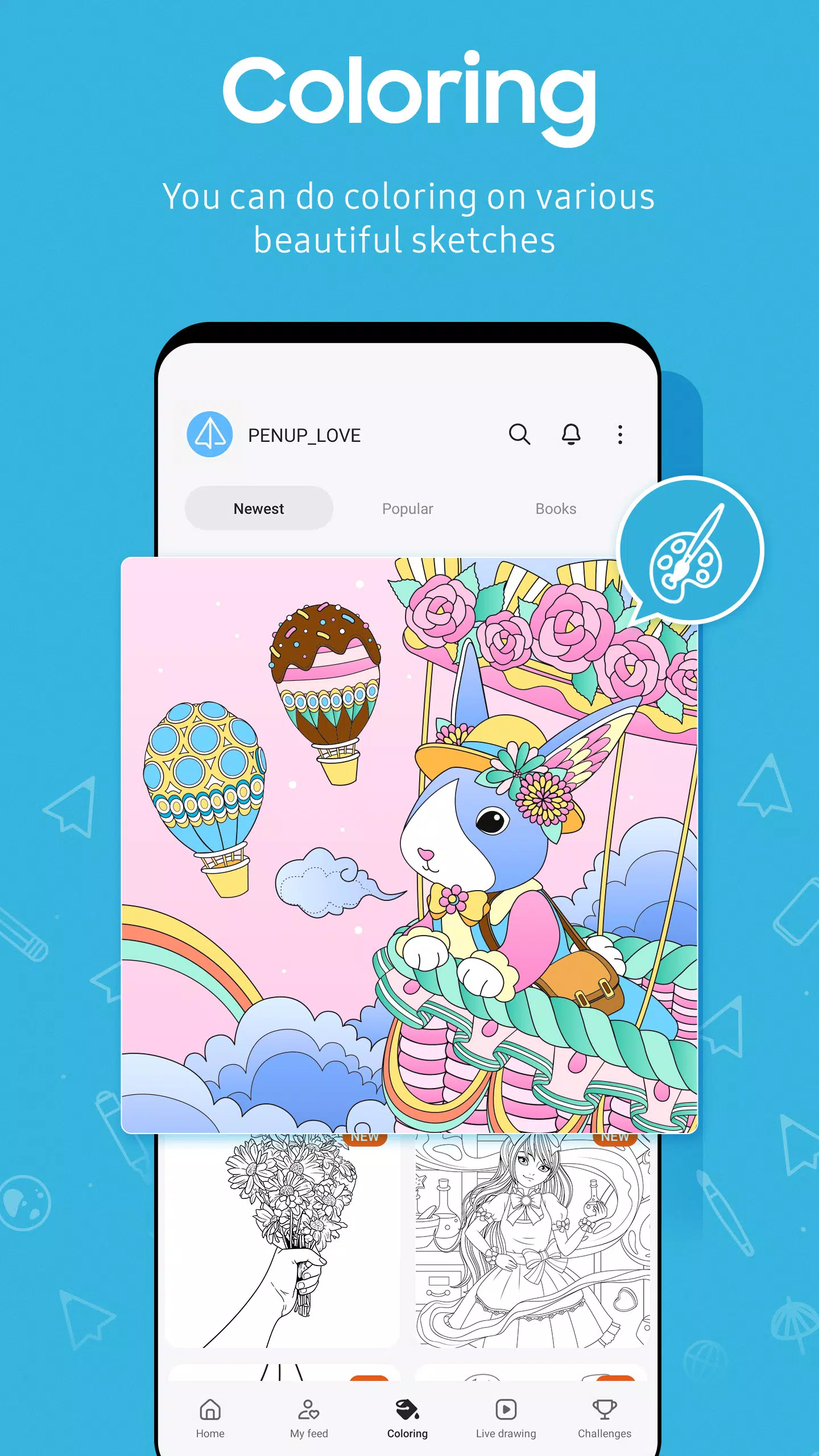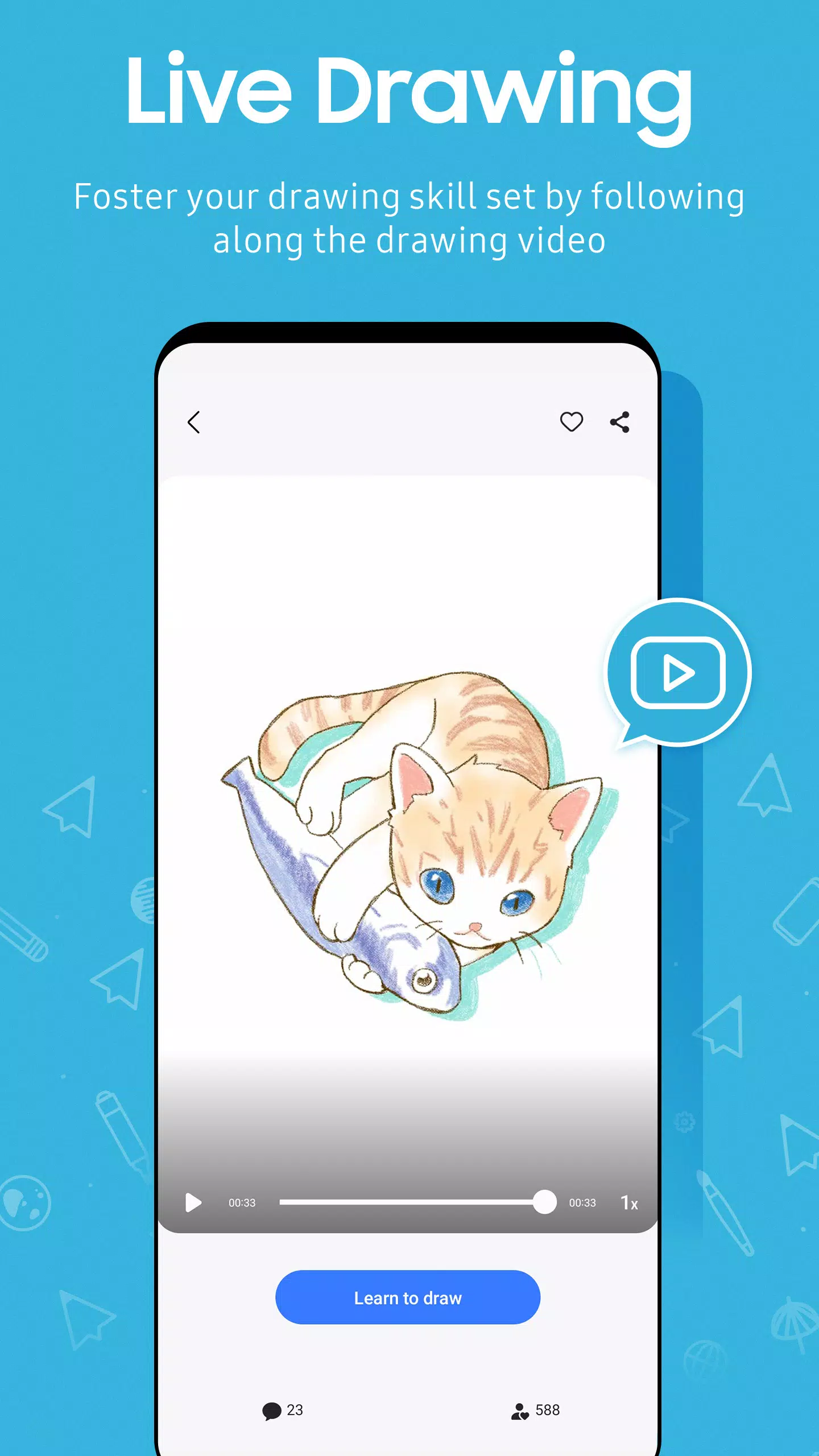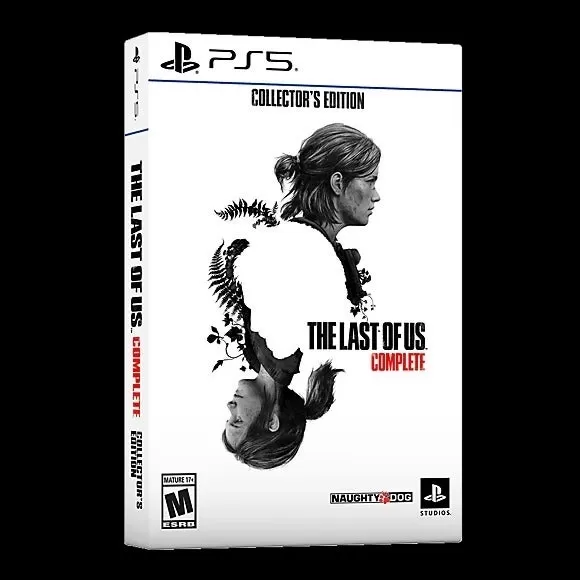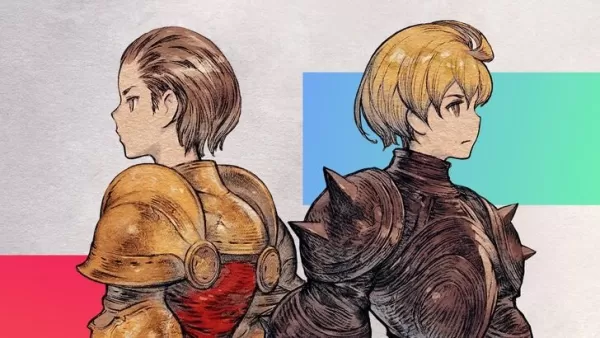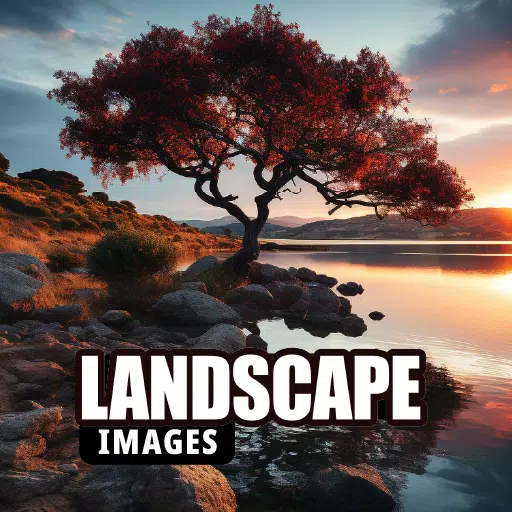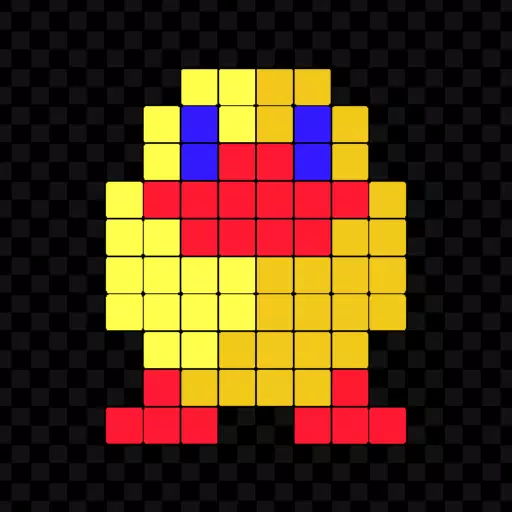PENUP is a unique social networking service (SNS) that allows users to communicate and connect through their artwork. Dive into a world of pen-drawn content where you can share your sketches, thoughts, and everyday experiences with a global community of fellow artists.
A Variety of Drawing Features
PENUP makes drawing accessible and enjoyable for everyone. Whether you're a beginner or a seasoned artist, you can enhance your skills with an array of features. Enjoy coloring in a diverse selection of coloring book pages, and choose from a variety of templates to kickstart your creativity. Elevate your drawing abilities with Live Drawing, where you can follow along with video tutorials, or Photo Drawing, which lets you create with the aid of photos. Challenge yourself and showcase your talent through various drawing contests and activities.
Enjoy Drawing with Friends
Connect with the PENUP community by sharing your masterpieces on Trending Works, where you can see what's hot and trending. Engage with other creators by leaving comments on their drawings and receiving feedback on your own work. It's a fantastic way to foster a sense of community and inspire each other.
-------------------------------------------------Regarding the App Access Privilege--------------------------------------
To ensure a seamless experience with PENUP, certain permissions are required for the app's services. Here's what you need to know about the optional access privileges:
[Optional Access Privilege]
Storage: This permission is necessary to upload your drawings to PENUP or download artwork from the platform. This applies to devices running Android 9 or lower.
Notifications: To keep you updated on activities related to your drawings, your followers, and the people you follow, this permission is required for devices running Android 13 or above.
If your device is running a software version lower than Android 6.0, we recommend updating your software to manage app permissions effectively. After updating, you can reset previously allowed permissions via the Apps menu in your device settings.
Screenshot