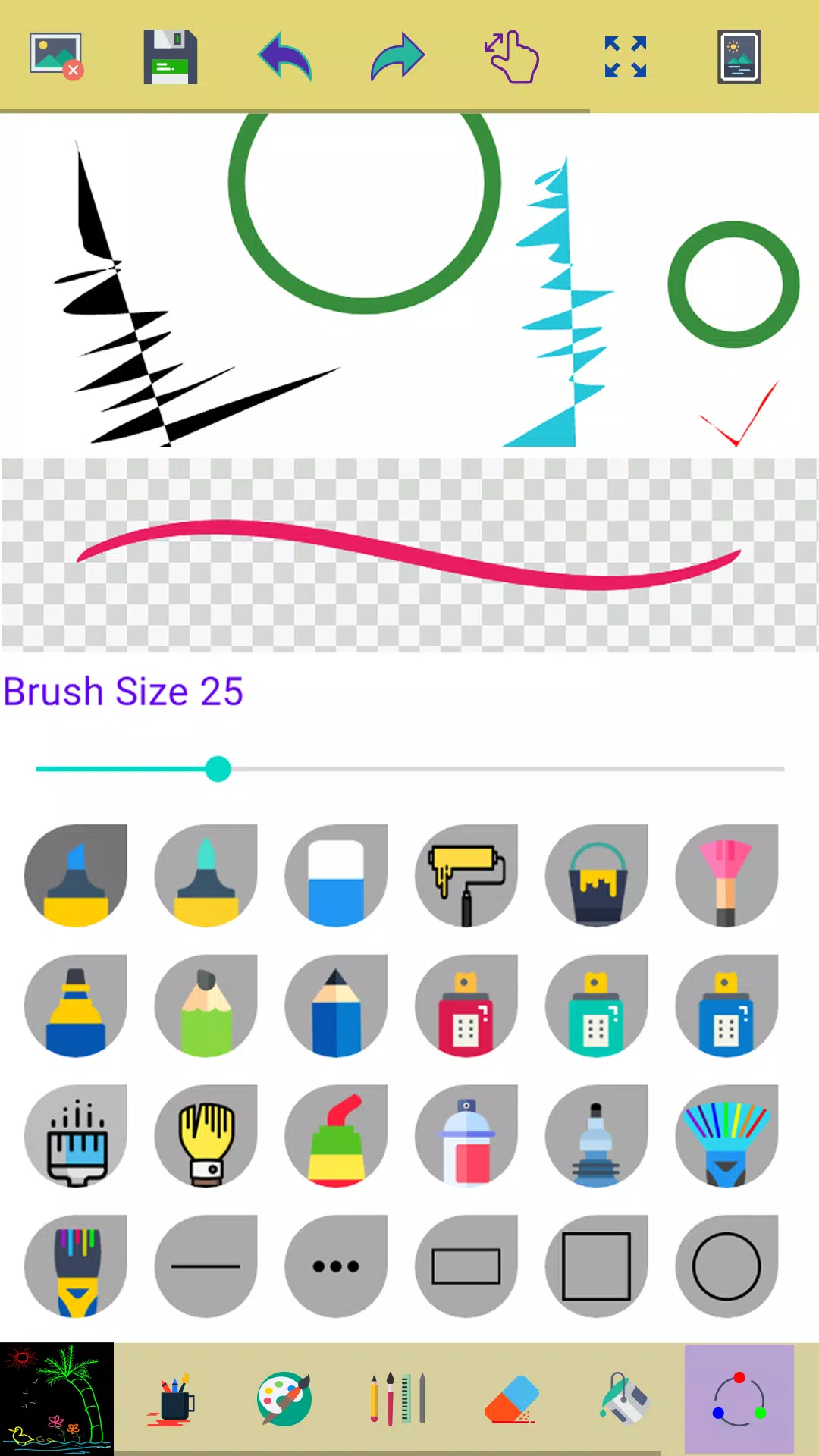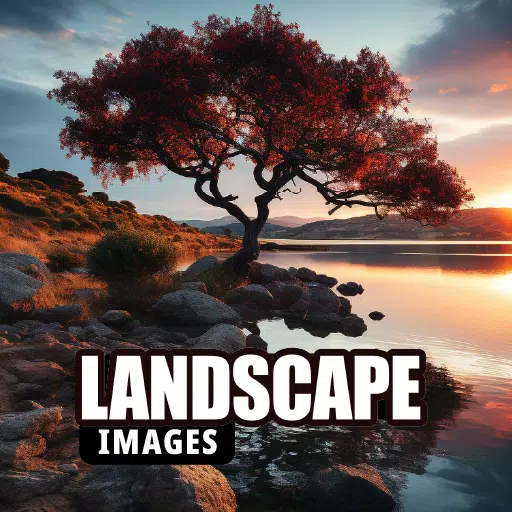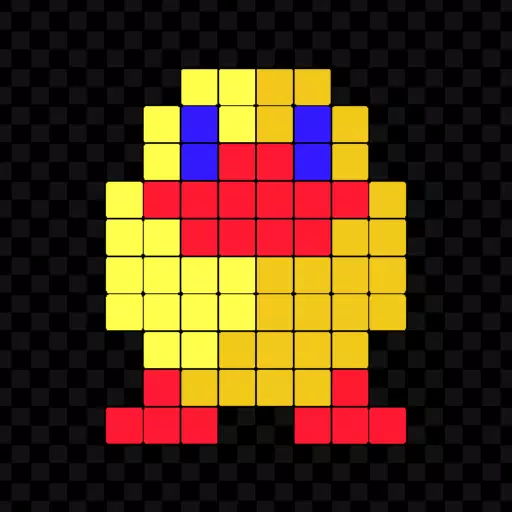Unleash your creativity with our simple yet powerful paint app, designed for creative professionals and enthusiasts alike who want to transform their ideas into stunning visuals. Whether you're sketching on the go or fine-tuning your masterpiece, our app offers a seamless drawing experience with essential features to enhance your artistic journey.
Key Features of this Application
✓ Begin fresh with a new canvas by simply clicking the clear button.
✓ Unleash your creativity with a variety of brushes and painting tools at your fingertips.
✓ Experience the smooth flow of drawing directly with your fingers.
✓ Choose from an extensive selection of brushes, pens, and pencils to suit your style.
✓ Fine-tune the width of your brushes and eraser using an intuitive slider bar.
✓ Draw effortlessly with your finger or a stylus for precision.
✓ Make corrections easily with the eraser tool.
✓ Zoom in and out to perfect the smallest details in your artwork.
✓ Reset your zoom level with a single click to view your entire drawing on screen.
✓ Access all your masterpieces conveniently in the My Art Gallery section.
✓ Add a splash of variety by activating the random brush color feature for each stroke and shape.
✓ Undo and redo your last actions and a few strokes to refine your work.
✓ Fill any selected area on the canvas with your chosen background color.
✓ Enhance your drawings or edit existing images and photos.
✓ Automatically save your creations to your device's photo gallery.
✓ Easily select your background color with our user-friendly color picker tool.
✓ Use the color picker to choose colors for both your brush and background.
✓ Share your artistic creations with family and friends directly from the app.
Permissions Note:
✓ Storage: We request access to your device's storage to save your drawings in the photo gallery and to display them in My Art Gallery.
Don't keep the "Paint" app a secret! We grow with your support, so please keep sharing your experiences with others.
If you encounter any issues, please don't leave negative feedback. Instead, reach out to us at [email protected], and we'll be happy to assist you in resolving any problems.
Screenshot