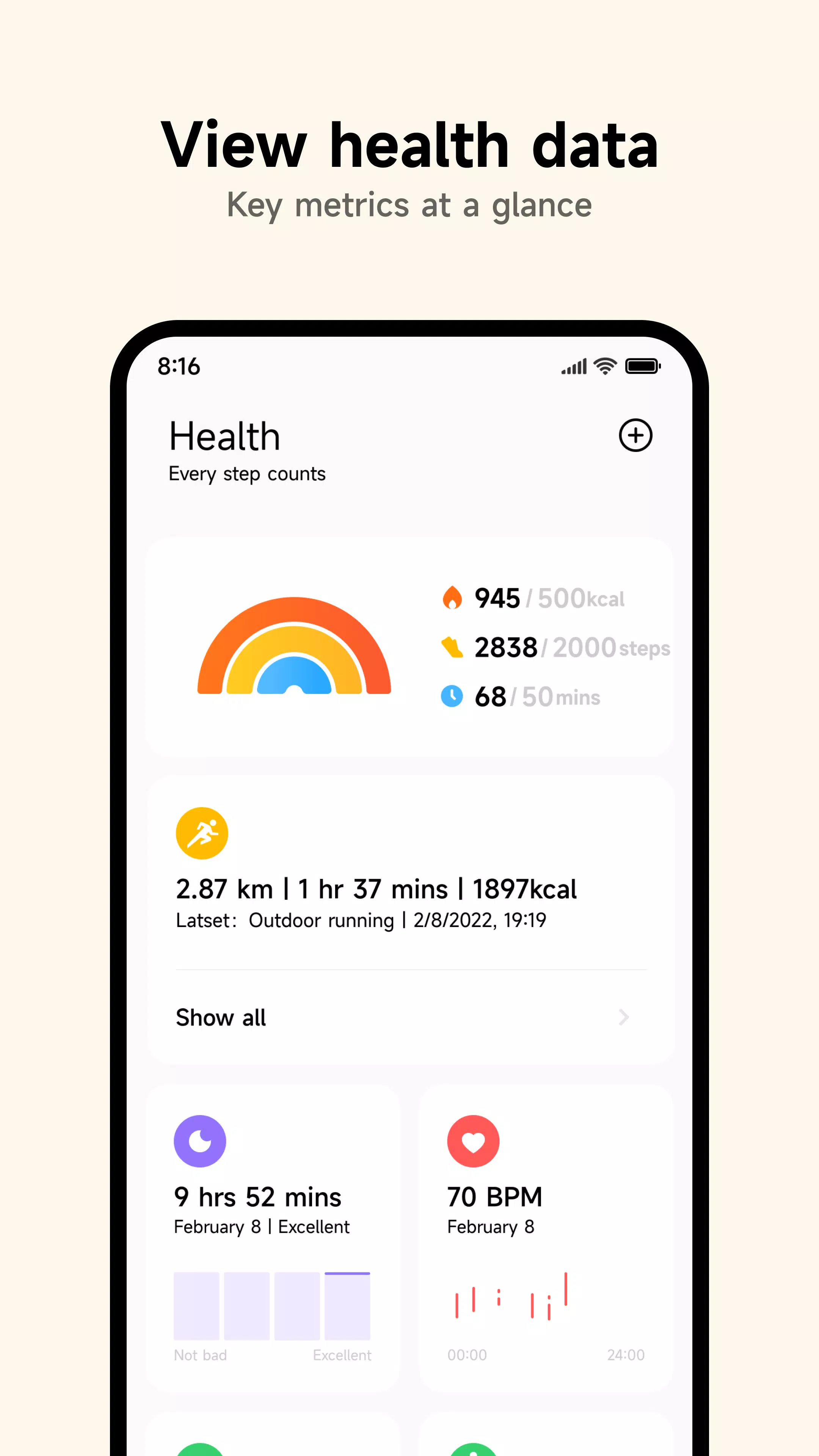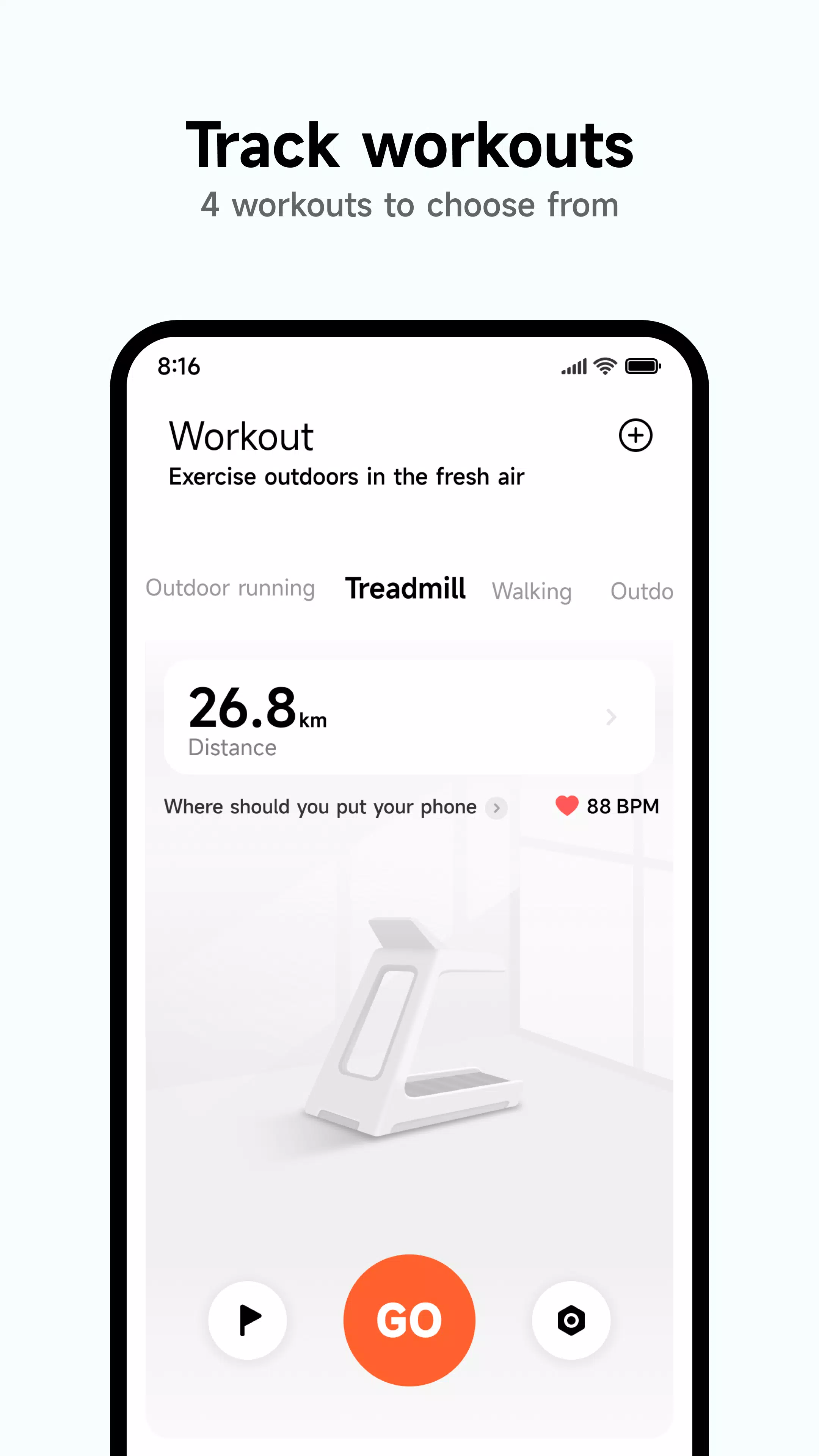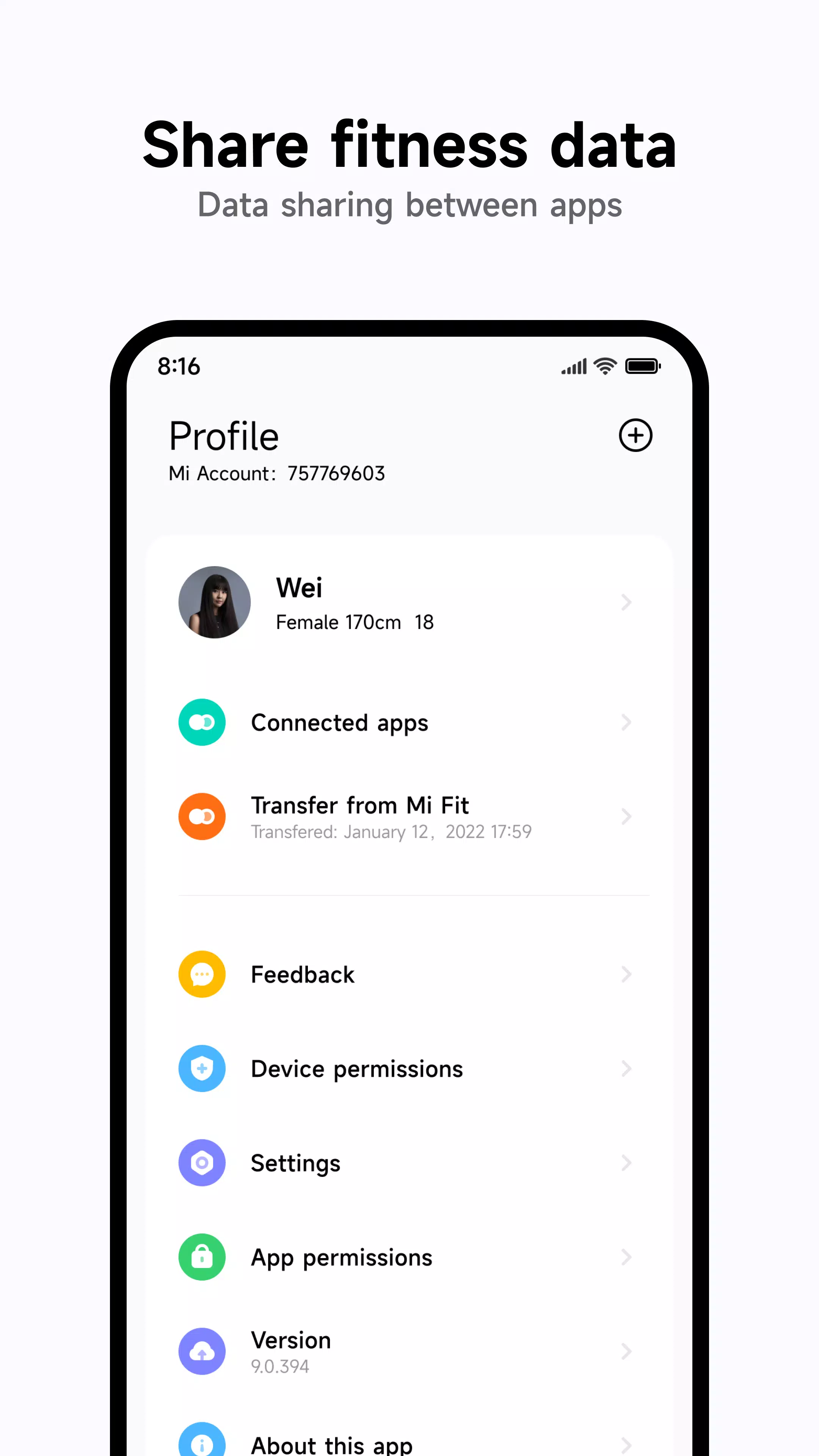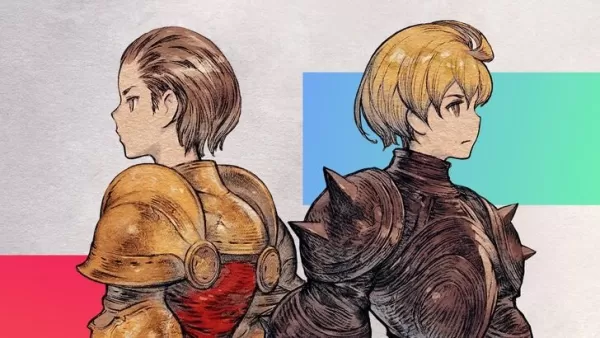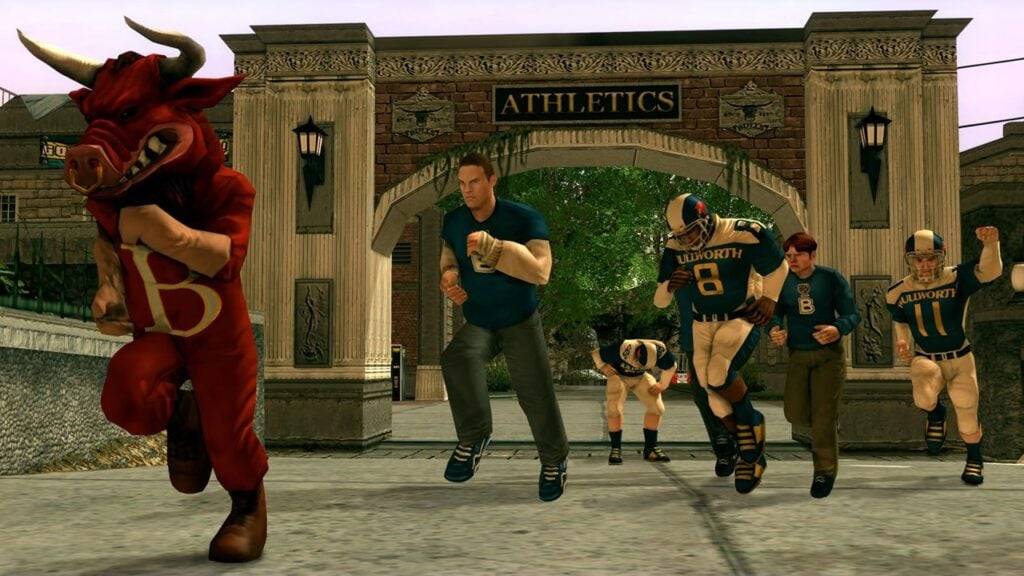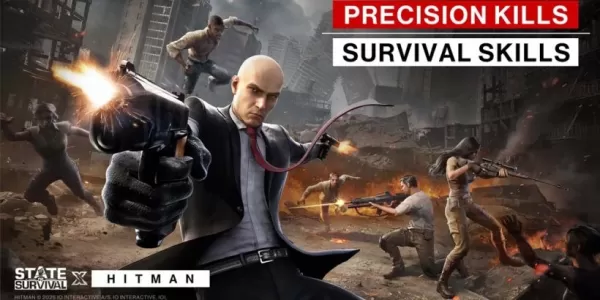Your journey to a healthier lifestyle is made easier with Mi Fitness, seamlessly integrating with your smartwatch or smartband. This app supports a wide range of devices including the Xiaomi Watch Series, Redmi Watch Series, Xiaomi Smart Band Series, and Redmi Smart Band Series, ensuring you have the tools you need to monitor your health and fitness effectively.
Keep track of your workouts effortlessly with Mi Fitness. Whether you're walking, running, or biking, map your routes, monitor your progress, and set achievable goals right from your smartphone. This feature empowers you to stay motivated and see tangible improvements in your fitness journey.
Stay on top of your health with comprehensive monitoring capabilities. Check your heart rate and stress levels, log your weight, and even track your menstrual cycle details. Mi Fitness provides you with the insights you need to manage your well-being with ease.
Sleep better by understanding your sleep patterns. Track your sleep trends, monitor your sleep cycles, and check your breathing score to gain valuable insights that can help improve your sleep quality. With Mi Fitness, you're equipped to make informed decisions about your sleep health.
Experience the convenience of easy payments with your wearable device. Simply link your Mastercard to Mi Fitness and enjoy seamless transactions on the go, making your daily activities even more convenient.
Enhance your daily routine with Alexa integration. Ask Alexa to check the weather, play your favorite music, or even start a workout session. With voice commands, accessing these features is as easy as it gets.
Stay informed without missing a beat with notifications directly on your wearable device. Receive messages, emails, and other alerts, keeping you connected and updated without the need to constantly check your phone.
Disclaimer: The features of Mi Fitness are supported by hardware equipped with dedicated sensors. Please note that these functions are intended for general fitness and health purposes and are not for medical use. For detailed information, refer to the hardware instructions.
Screenshot
Really impressed with the step tracking accuracy! Syncs perfectly with my Mi Band 7 👌. The UI could be a bit more intuitive though. -Mike