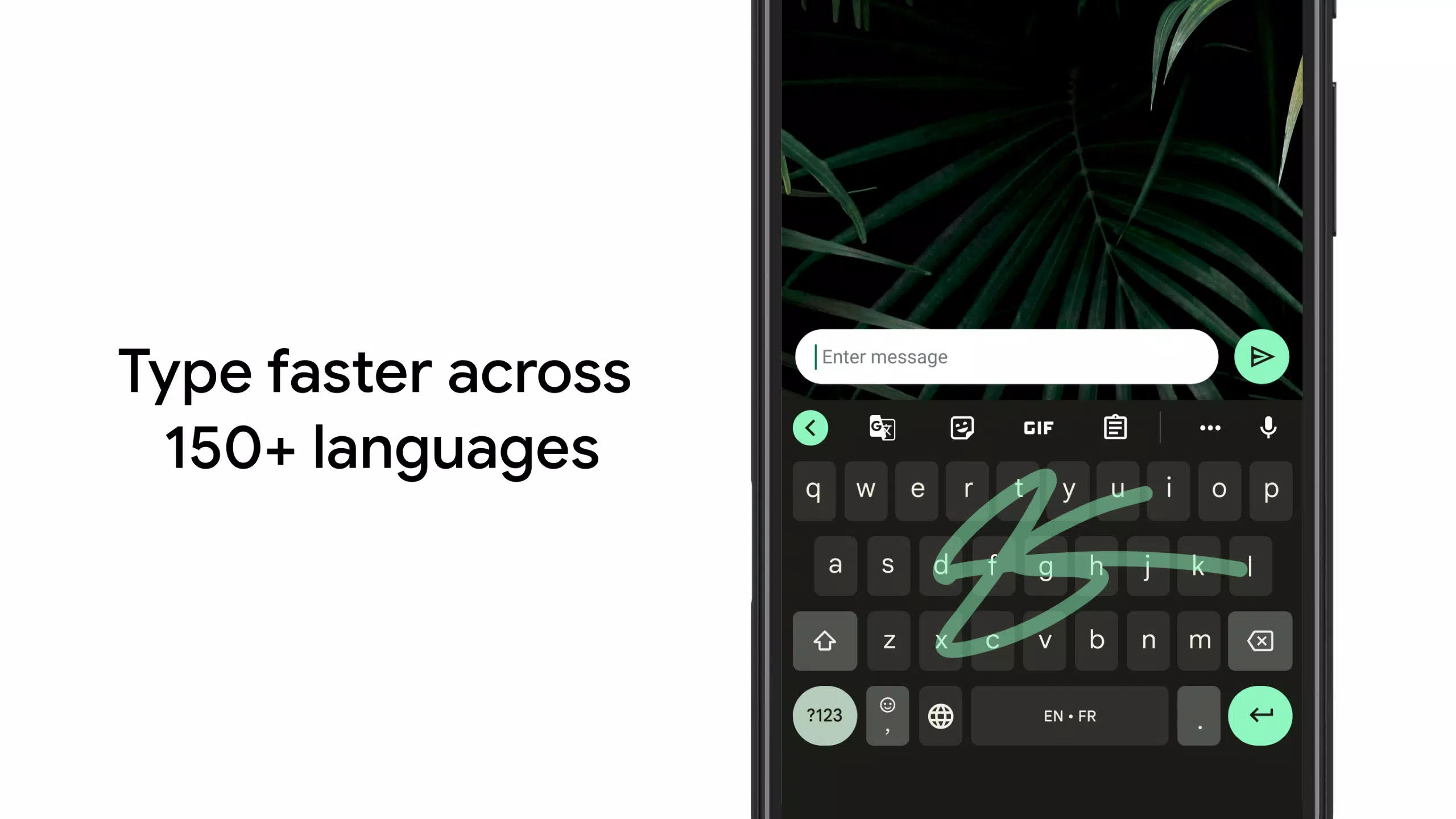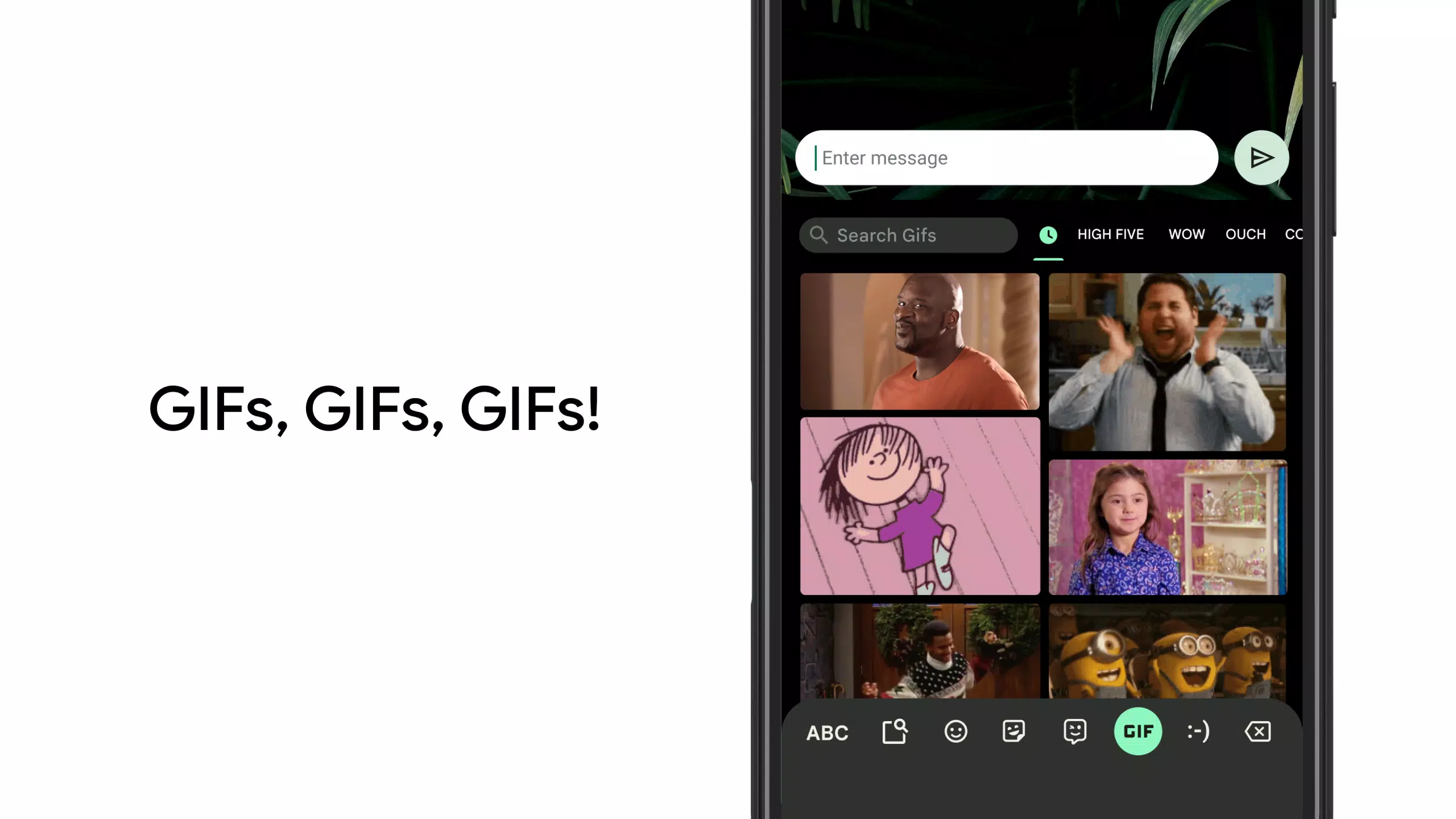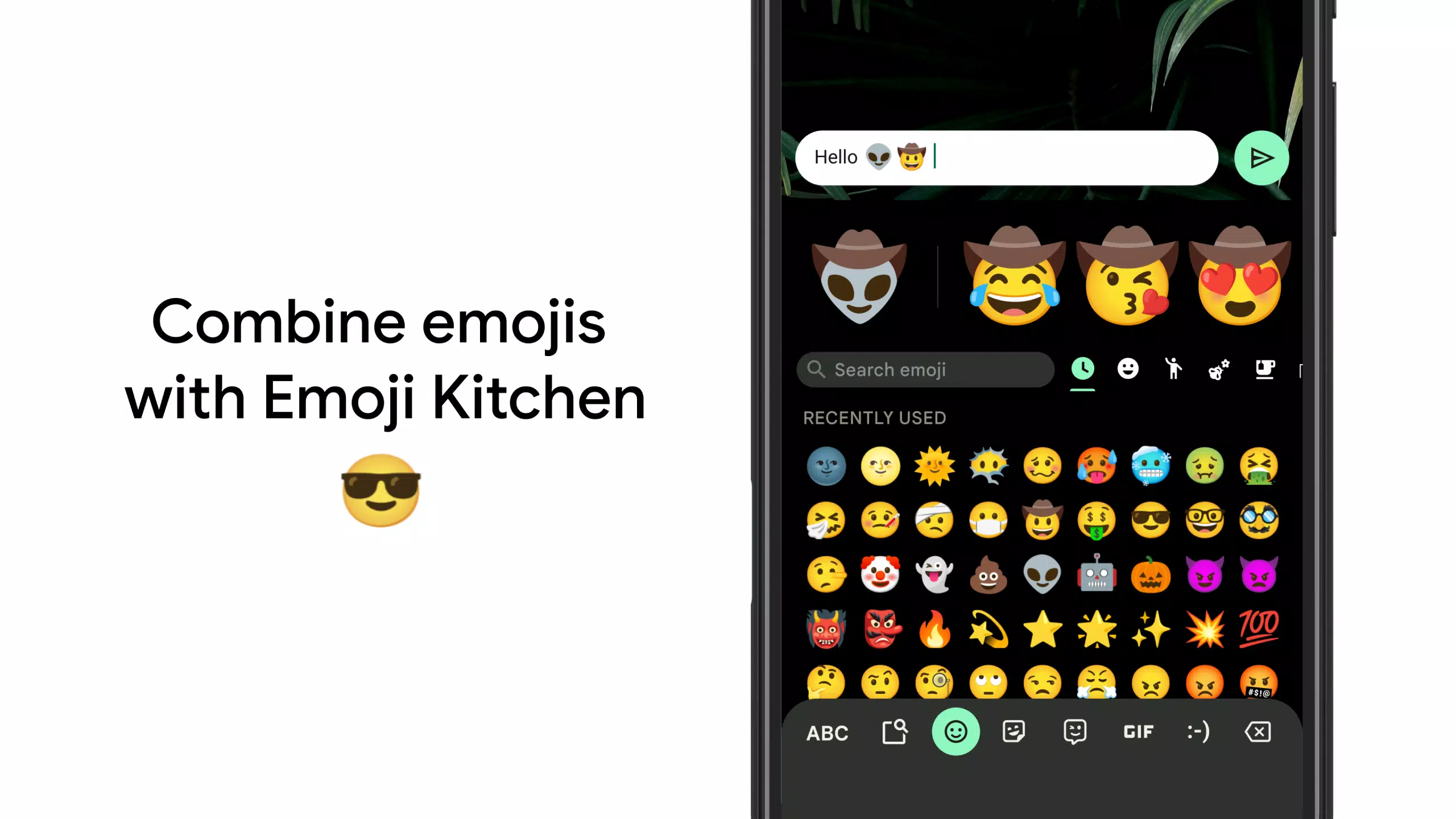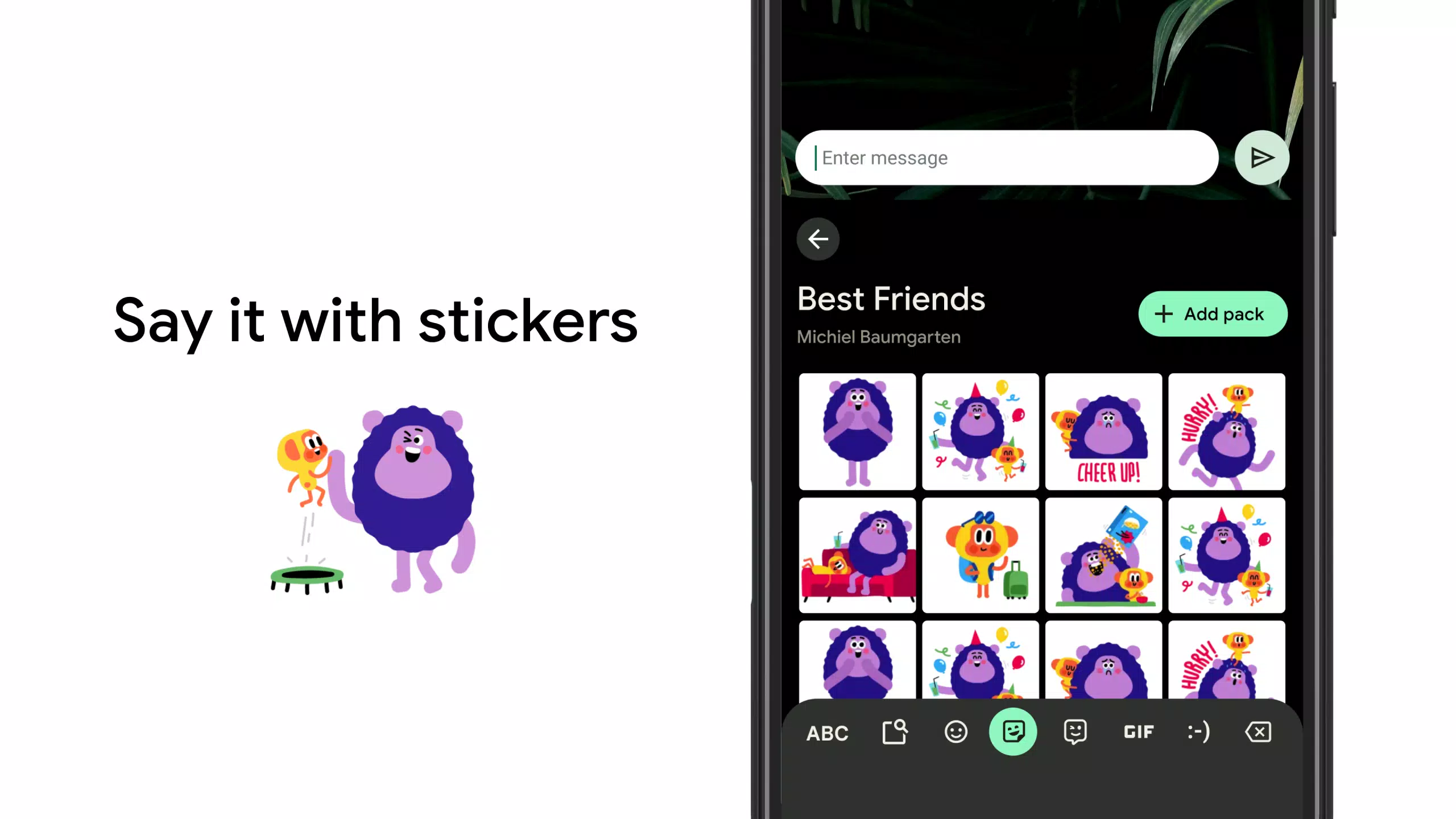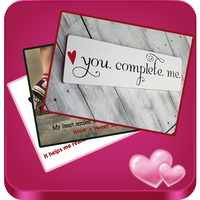Gboard offers a comprehensive suite of features designed to enhance your typing experience across multiple devices. With Glide Typing, you can swiftly slide your finger from letter to letter, speeding up your typing process. Voice Typing allows you to dictate text effortlessly on the go, making it easier to communicate without typing. Additionally, Handwriting support lets you write in both cursive and printed letters, adding a personal touch to your messages.
For those who love to express themselves visually, Emoji Search and GIFs enable you to quickly find and share the perfect emoji or GIF for any situation. Gboard also supports multilingual typing, automatically correcting and suggesting text from any of your enabled languages, eliminating the need to manually switch between them. The integration of Google Translate directly into the keyboard further enhances this feature by allowing you to translate text as you type.
However, note that Handwriting, Emoji Search, and GIFs are not supported on Android Go devices.
Gboard supports hundreds of language varieties, including Afrikaans, Amharic, Arabic, Assamese, Azerbaijani, Bavarian, Bengali, Bhojpuri, Burmese, Cebuano, Chhattisgarhi, Chinese (Mandarin, Cantonese, and others), Chittagonian, Czech, Deccan, Dutch, English, Filipino, French, German, Greek, Gujarati, Hausa, Hindi, Igbo, Indonesian, Italian, Japanese, Javanese, Kannada, Khmer, Korean, Kurdish, Magahi, Maithili, Malay, Malayalam, Marathi, Nepali, Northern Sotho, Odia, Pashto, Persian, Polish, Portuguese, Punjabi, Romanian, Russian, Saraiki, Sindhi, Sinhala, Somali, Southern Sotho, Spanish, Sundanese, Swahili, Tamil, Telugu, Thai, Tswana, Turkish, Ukrainian, Urdu, Uzbek, Vietnamese, Xhosa, Yoruba, Zulu, and many more. For the full list of supported languages, visit https://goo.gl/fMQ85U.
For users of Wear OS, Gboard brings the same beloved features to your wrist, including Glide Typing, Voice Typing, and Emoji Typing. All Wear OS languages are supported, including Chinese (Mandarin, Cantonese, and others), Czech, Danish, Dutch, English, Finnish, French, German, Hindi, Indonesian, Italian, Korean, Norwegian, Polish, Portuguese, Russian, Spanish, Swedish, Thai, Turkish, Vietnamese, and many more.
To get the most out of Gboard, consider these pro tips:
- Gesture cursor control: Slide your finger across the space bar to move the cursor.
- Gesture delete: Slide left from the delete key to quickly delete multiple words.
- Number row: Make the number row always available by enabling it in Settings → Preferences → Number Row.
- Symbols hints: Show quick hints on your keys to access symbols with a long press, enabled in Settings → Preferences → Long press for symbols.
- One-handed mode: On large screen phones, pin the keyboard to the left or right of the screen for easier access.
- Themes: Choose your own theme, with or without key borders, to personalize your typing experience.
With these features and tips, Gboard ensures a versatile and user-friendly typing experience tailored to your needs.
Screenshot
Gboard has transformed my typing experience! The glide typing feature is super smooth and has saved me so much time. Voice typing is also a lifesaver when I'm on the move. Highly recommend!
Gboard es útil pero tiene sus fallos. La escritura por deslizamiento funciona bien, pero la escritura por voz a veces no entiende bien mi acento. Necesita mejoras, pero es aceptable.
Gboard est incroyable! La fonction de glissement est très pratique et la dictée vocale est précise. Je ne pourrais plus m'en passer pour mes échanges quotidiens.