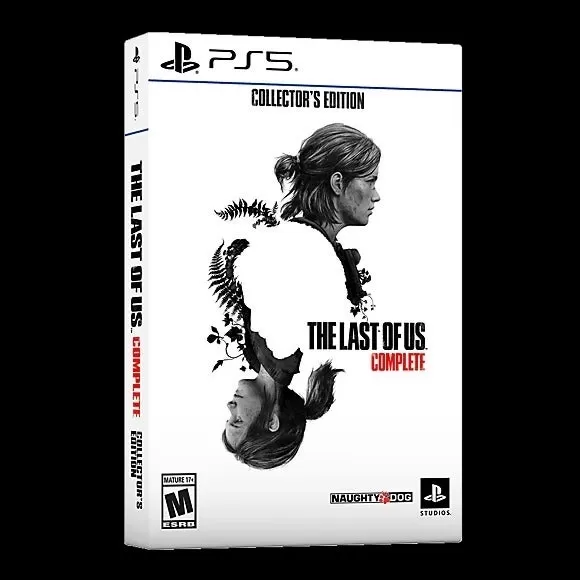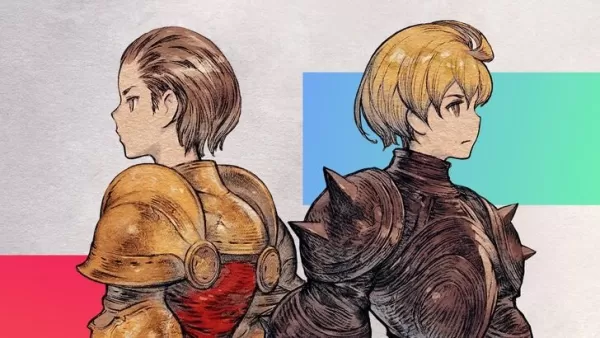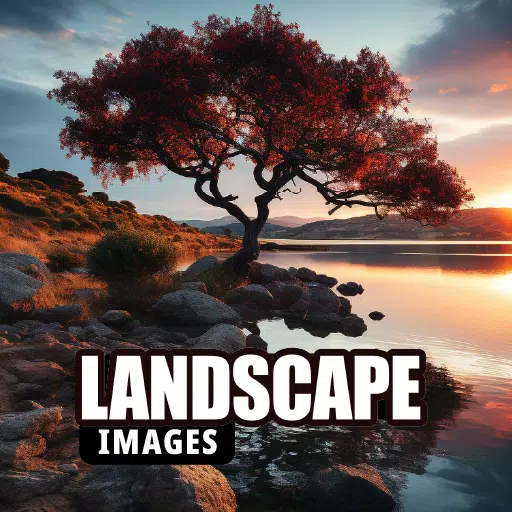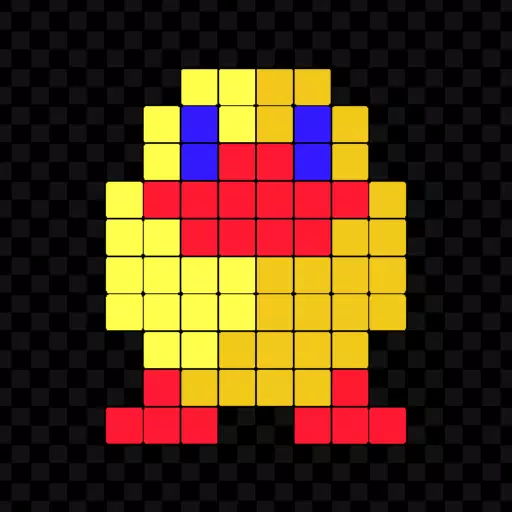Are you ready to dive into the world of animation with a tool that turns your creative visions into reality? With our app, you can draw cartoon characters, animate them, and share your creations with friends! Whether you're a budding animator or a seasoned artist, our intuitive features make it easy to bring your ideas to life using the powerful skeletal animation technique.
Drawing Your Characters and Scenes:
Our embedded drawing editor is your canvas for creativity. You can either start from scratch or use existing pictures from other artists. Here's what you can do:
Multiple Tools at Your Fingertips: Use a variety of drawing and editing tools such as brushes, erasers, fill brushes, bucket fills, and eyedroppers. Customize them with different sizes, colors, and transparency levels to suit your artistic style.
Layer Up Your Creativity: With our layers support, you can add, swap, merge, and duplicate layers for more advanced drawings. This feature lets you work on different parts of your project independently.
Stylus-Friendly: If you're using a stylus, especially a Samsung pencil, our app supports pressure sensitivity and allows you to quickly switch to the eraser using the stylus button, giving you a more natural drawing experience.
Start Fresh or Import: Create an empty canvas or import an image from your gallery to crop or trace, giving you the flexibility to work in your preferred way.
Animating with Skeletal Technique:
Once you've drawn your characters, it's time to animate them using the skeletal animation technique:
Build Your Skeleton: Draw bones over your pictures to create a skeleton model. This skeletal tree is the foundation for your animations.
Set the Stage: Define an initial pose for your character and start animating. You can combine multiple images to swap during the animation for dynamic effects.
Control Your Animation: Disable subtrees to hide certain parts of your model during animation, and use the squash and stretch features in scaling mode to add more life to your characters.
Sharing Your Creations:
Once your animation is ready, it's time to share it with the world:
Export in Style: Create videos and GIFs in various qualities. You can change the background color and add a signature to your GIFs, making them uniquely yours.
Create Emojis and Stickers: Add a personal touch by signing your GIFs and turning them into bright, original emojis and stickers perfect for sharing on messengers and social networks like Telegram and Facebook.
Share and Collaborate: Save your models as "flampack" files, which allows you to move projects between devices or collaborate with friends on your animations.
Latest Updates:
In our latest version 2.1, updated on March 25, 2021, we've added translation into Russian, making our app more accessible to a wider audience.
Start drawing, animating, and sharing today with our comprehensive tool designed for creators like you!