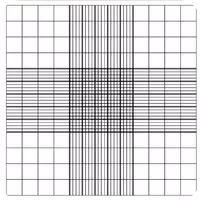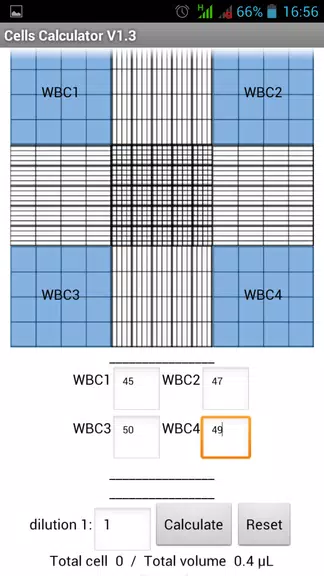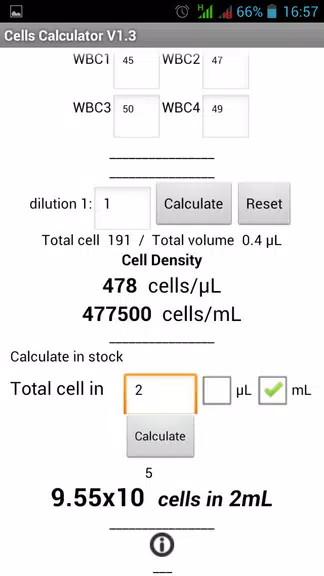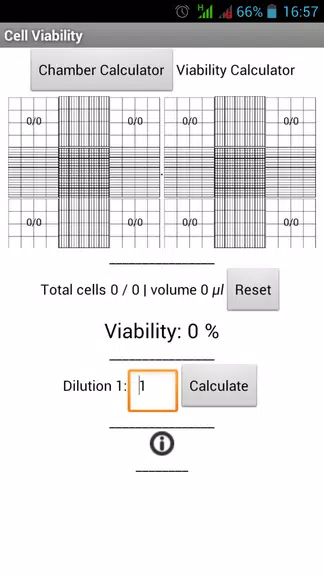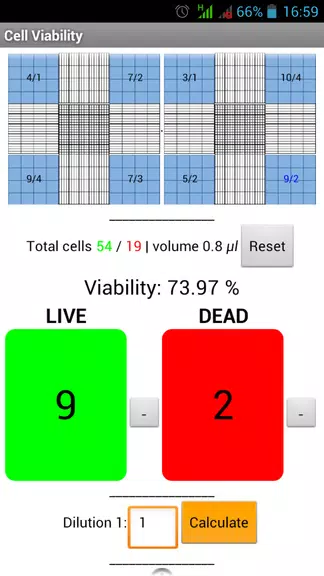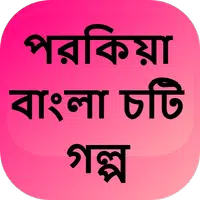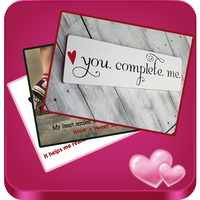The Chamber calculator mode streamlines the process by allowing you to input the number of cells and their location within the chamber. With just a few clicks, you can obtain accurate calculations in both mL and uL, making it easier to determine cell density quickly and accurately. Additionally, an optional feature lets you calculate the total number of cells in your stock solution based on the calculated cell density.
On the other hand, the Viability calculator mode offers a real-time solution for cell counting and viability assessment. This feature enables you to count cells and calculate viability immediately after counting, ensuring that you get the most accurate results in your experiments.
Features of Cells Calculator:
- Effortless Calculation: Calculate cell density in mL and uL using the Chamber calculator mode with ease.
- Simple Input: Select the chamber location, enter the cell number, and hit calculate for instant results.
- Total Cell Calculation: An optional tool to determine the total cells in your stock based on the cell density.
- Viability Assessment: The Viability calculator mode provides real-time cell counting and viability calculation.
- User-Friendly Interface: Designed for quick and accurate calculations, ensuring a smooth user experience.
- Essential for Researchers: A convenient tool for researchers, biologists, and students working with cell cultures.
Conclusion:
The Cells Calculator app is an essential tool for anyone involved in cell culture work. Its user-friendly features and precise calculations streamline the process of determining cell density in a Hemocytometer, making your cell counting tasks more efficient and accurate. Download the Cells Calculator now to enhance your laboratory workflow and take your research to the next level.
Screenshot