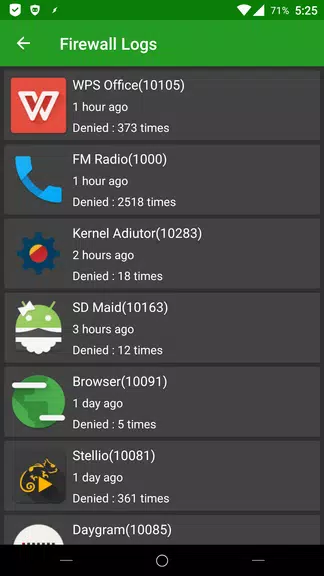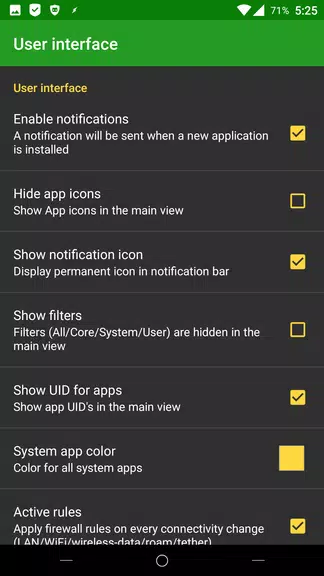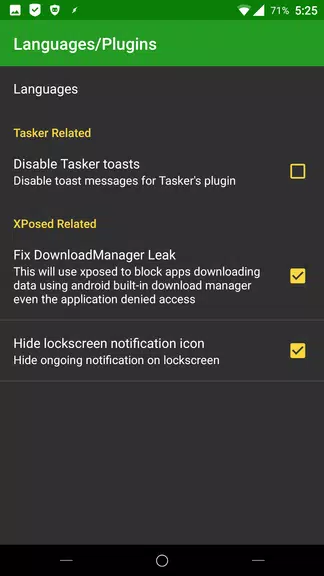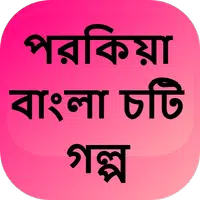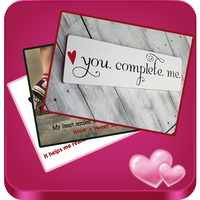Features of AFWall+ (Android Firewall +):
Powerful Firewall Protection: Gain the ability to meticulously control which applications access your data networks, thus safeguarding your privacy and enhancing your security.
Material Design: Enjoy a modern, sleek interface that not only looks great but is also easy to navigate, enhancing your overall user experience.
Customizable Profiles: Easily create and manage multiple profiles with different settings, allowing you to switch configurations seamlessly based on your specific needs.
Tasker/Locale Support: Integrate AFWall+ with Tasker or Locale to automate firewall rules, making your device management more efficient through triggers or conditions.
Language Options: Choose from a wide array of languages to use the app in your preferred language, ensuring a more personalized experience.
Tips for Users:
Utilize Profile Management: Create dedicated profiles for different contexts such as work, home, or travel. This allows you to quickly adjust your firewall settings to suit your current environment.
Explore Tasker/Locale Support: Take advantage of automation by setting up firewall rules based on specific triggers or conditions using Tasker or Locale, enhancing your device's security effortlessly.
Customize Preferences: Fine-tune the app to fit your needs by tweaking settings like highlighting system applications or hiding icons, making your experience more tailored and efficient.
Conclusion:
AFWall+ (Android Firewall +) stands out as a comprehensive tool for managing and controlling your device's network access. With its potent firewall protection and highly customizable settings, it empowers users to tailor their network security precisely. Features like Tasker/Locale integration and customizable profiles further enhance its utility, making it easy to adapt firewall rules to various scenarios. The app's modern design and multilingual support make it an accessible and versatile solution for bolstering privacy and security on Android devices. Download AFWall+ today and take command of your network connections to protect your valuable data.
Screenshot