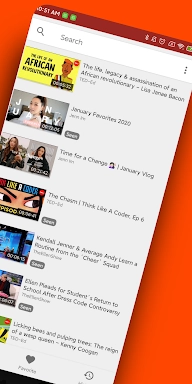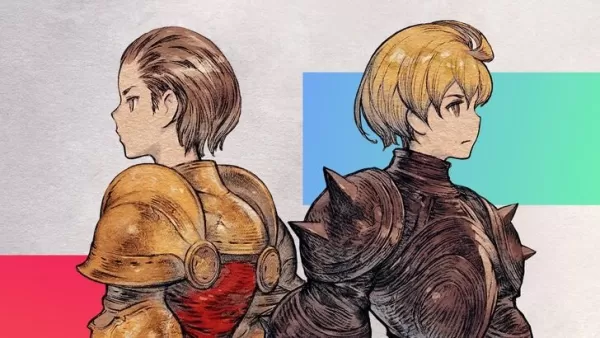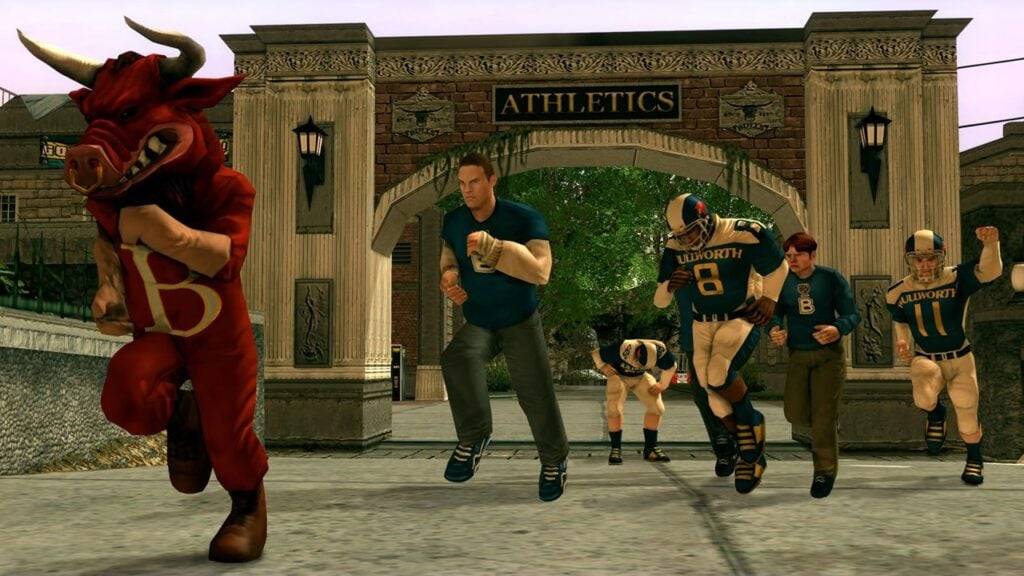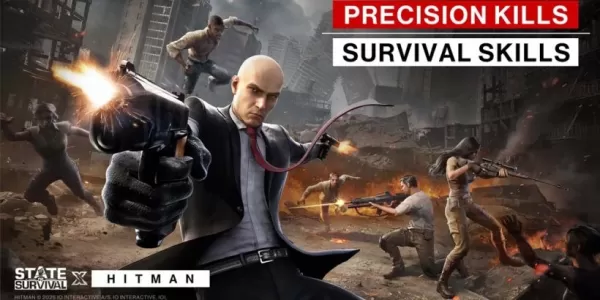zTranslate is a groundbreaking tool designed to dismantle language barriers in video content. With its capacity to translate subtitles from their original language into more than 110 different languages, this app is an ideal solution for international audiences and language learners alike. Key features include dual subtitle display for comparison, a built-in dictionary for individual word lookups, and the innovative shadowing technique to enhance language acquisition.
Features of zTranslate: Translate Subtitles:
⭐ Multilanguage Support
This app provides subtitles in over 110 languages, enabling users to enjoy videos in their preferred language effortlessly.
⭐ Language Learning Tool
Not only does the app offer translated subtitles, but it also allows for side-by-side comparison of the original and translated texts, making it an exceptional resource for those learning a foreign language.
⭐ Dictionary Lookup Feature
Enhance your vocabulary on the go by simply tapping on unfamiliar words to access their definitions and translations.
⭐ Shadowing Technique
Leverage the shadowing technique to improve your pronunciation and fluency in a new language by repeating audio after hearing it.
FAQs:
⭐ Is this app free to use?
Yes, zTranslate is free to download and use, with no hidden fees or subscriptions required.
⭐ Can I use this app offline?
Absolutely, users can download videos with subtitles for offline viewing, making it perfect for language practice anytime, anywhere.
⭐ How accurate are the translations?
The app employs state-of-the-art translation technology to deliver accurate and precise subtitles across multiple languages.
How to Use This App:
Download and Install: Obtain zTranslate from your device's app store.
Open the App: Launch it and choose the video or YouTube content you wish to view.
Search for Videos: Utilize the in-app search function to find videos with available subtitles.
Choose Subtitle Language: Select the language of the original subtitles and the language you want them translated into.
Translate Subtitles: The app will process and translate the subtitles in real-time.
Compare Subtitles: Engage the dual display feature to compare original and translated subtitles.
Use the Dictionary: Tap on any word for a quick definition or translation.
Shadowing Technique: Practice pronunciation by repeating audio after hearing it, which is particularly beneficial for language learners.
Adjust Settings: Customize the appearance of subtitles and other app settings to suit your preferences.
Favorites: Add videos to your favorites list for quick access in the future.
Screenshot