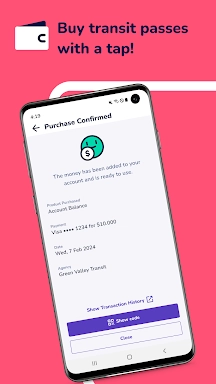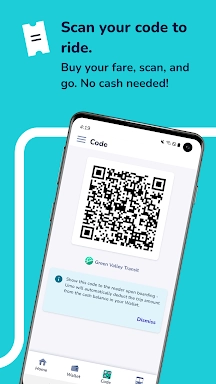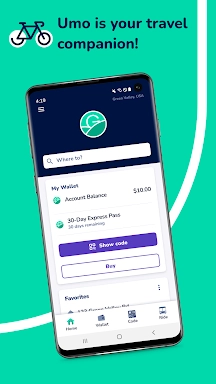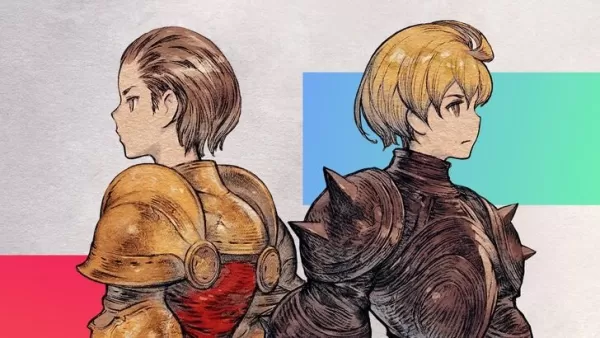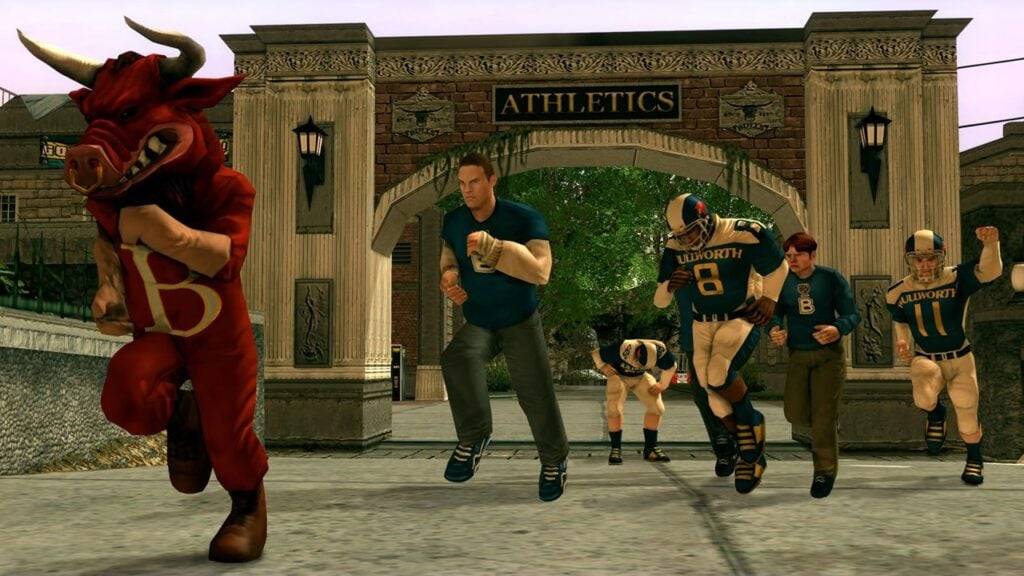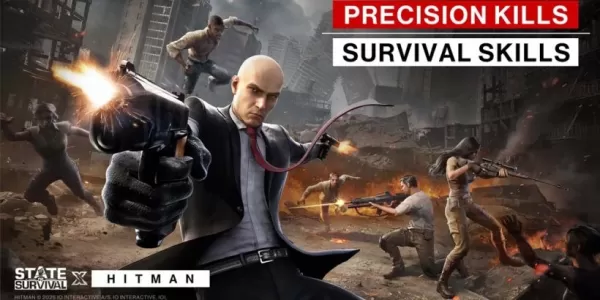If you're looking to streamline your daily commute or navigate a new city with ease, Umo Mobility is the ultimate transit app designed to make your travel experience smoother and more efficient. With its powerful combination of multi-modal journey planning, real-time transit alerts, and contactless payment options, Umo Mobility offers everything you need in one sleek, user-friendly platform. Whether you're purchasing transit passes, loading funds into your digital wallet, or unlocking exclusive promotional fares, boarding has never been this simple. Plus, with real-time updates, detailed ride history tracking, and multilingual support, Umo ensures every traveler—no matter their background—can get where they’re going with confidence.
Features of Umo Mobility:
⭐ Simplified Home Screen – The redesigned home interface makes navigation effortless. All key features are just a tap away via the new 'Home' tab, eliminating clutter and boosting usability for a smooth, distraction-free experience.
⭐ Easier Agency Location – Finding your local transit agency is now faster and more accurate. Umo Mobility displays agencies based on proximity, so you can confidently select the correct one when buying fare products—no more endless scrolling or guesswork involved.
⭐ Improved Payment Flexibility – Manage your transit finances with total control. Buy passes, add money to your wallet, and switch between payment methods seamlessly. Thanks to a unified wallet system, transparent fare breakdowns, and broad agency support, managing your transit budget is easier than ever.
⭐ Contactless Boarding – Say goodbye to physical tickets. Umo’s dynamic QR code feature lets you board instantly using your smartphone. Access your code from the dedicated 'Code' tab or use quick 'Show Code' links placed throughout the app for fast, secure fare validation.
Tips for Users:
⭐ Plan Ahead – Make the most of Umo Mobility's trip planning function by entering your starting point and destination ahead of time. This helps you avoid delays and choose the fastest, most convenient route available.
⭐ Monitor Your Rides – Keep track of all your completed trips through the app’s ride history feature. Whether you want a monthly summary or a quick snapshot, it's easy to manage and reference past journeys anytime.
⭐ Stay Updated – Real-time transit information keeps you informed about bus locations, route changes, and estimated arrival times. Stay ahead of disruptions and travel smarter with timely, accurate updates right at your fingertips.
Conclusion:
Umo Mobility redefines urban transportation by combining smart technology with intuitive design. Whether you're commuting to work, exploring a new city, or simply trying to save time on your daily travels, Umo delivers convenience, flexibility, and peace of mind—all from your mobile device. Download Umo Mobility today and take control of your journey like never before.
How to Use This App?
Download the App: Visit your device’s app store and search for “Umo Mobility” to install the application.
Create an Account: Sign up using your phone number, email address, or preferred social media account to unlock full functionality.
Select Your Agency: Browse the list of supported transit agencies and pick the one relevant to your location or travel needs.
Plan Your Trip: Input your departure point and destination, and let Umo suggest the best routes, transfers, and modes of transport.
Purchase Passes or Add Funds: Use the in-app wallet to buy daily, weekly, or monthly transit passes—or load funds for flexible pay-as-you-go rides.
Board Contactlessly: Open the 'Code' tab to display your unique QR code and scan it upon boarding for instant fare validation.
Check Real-Time Information: Monitor live updates for vehicle locations, delays, or service advisories to stay informed during your journey.
Access Ride History: Review your past trips and payments directly from the main menu for better organization and record-keeping.
Set Language Preferences: Customize your experience by switching the app language to English, Spanish, French, or any other supported option.
Get Help: Need assistance? Reach out through the in-app support center or visit the [ttpp] website for FAQs, guides, and customer service options.
Experience smarter, stress-free travel with Umo Mobility—the modern solution for today’s on-the-go lifestyle.
Screenshot