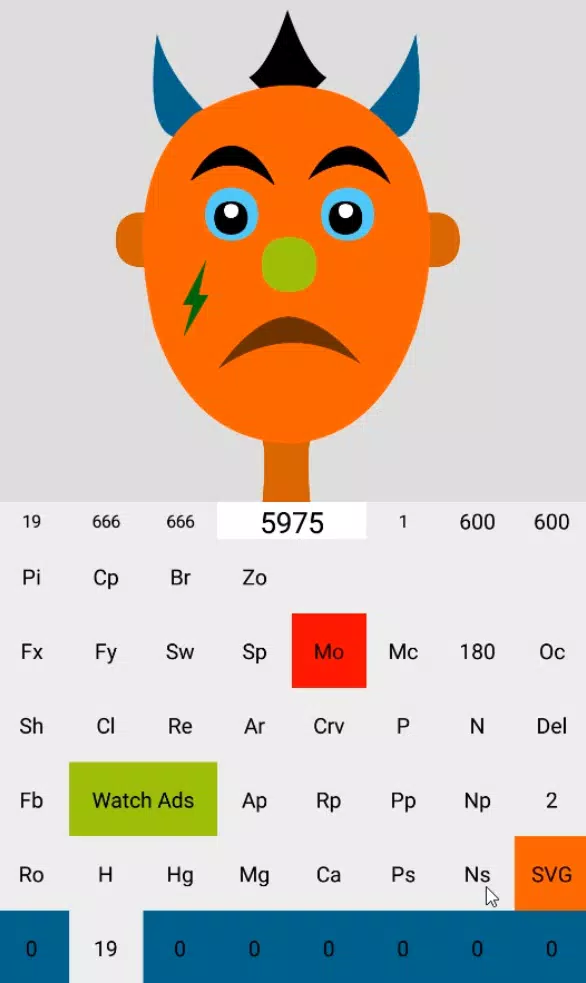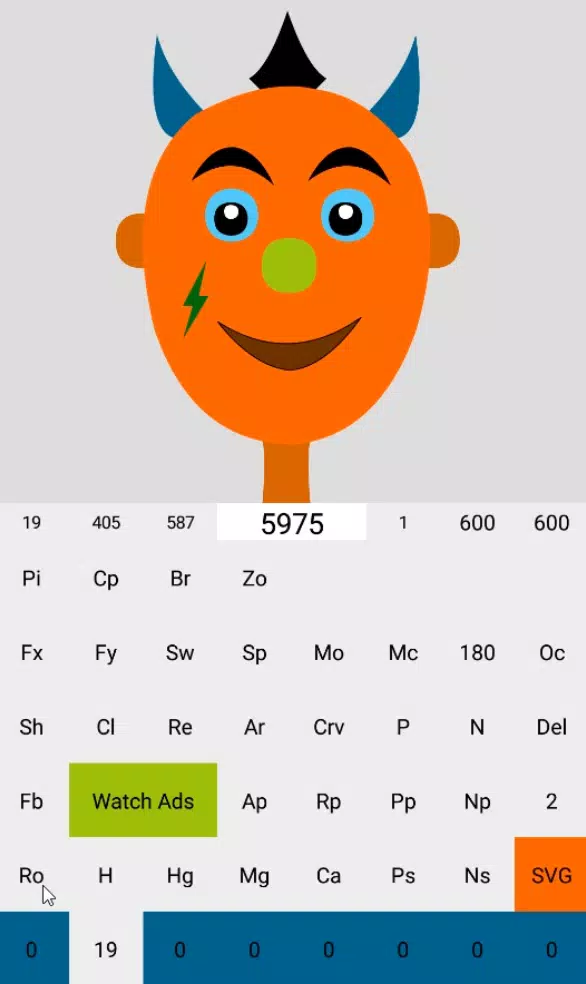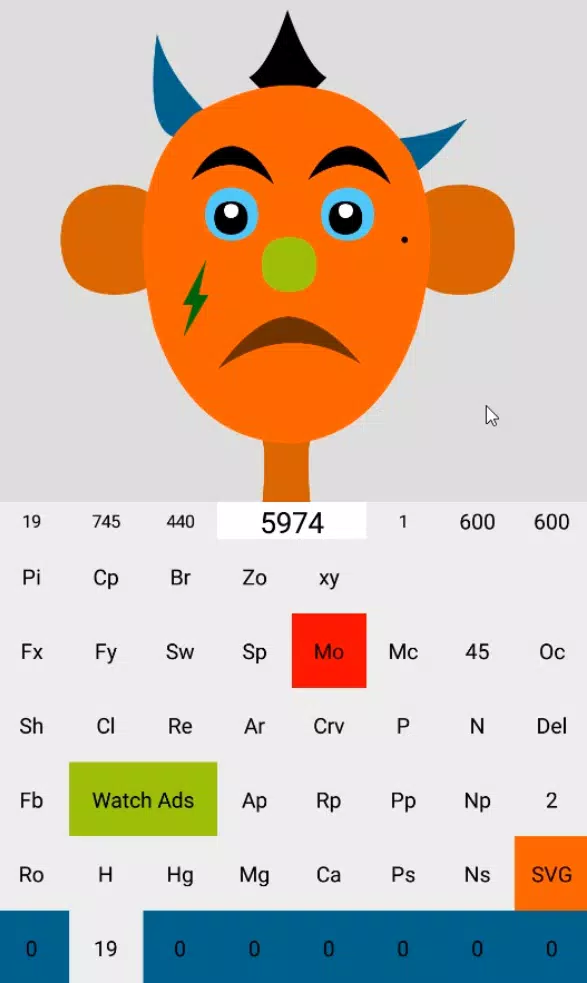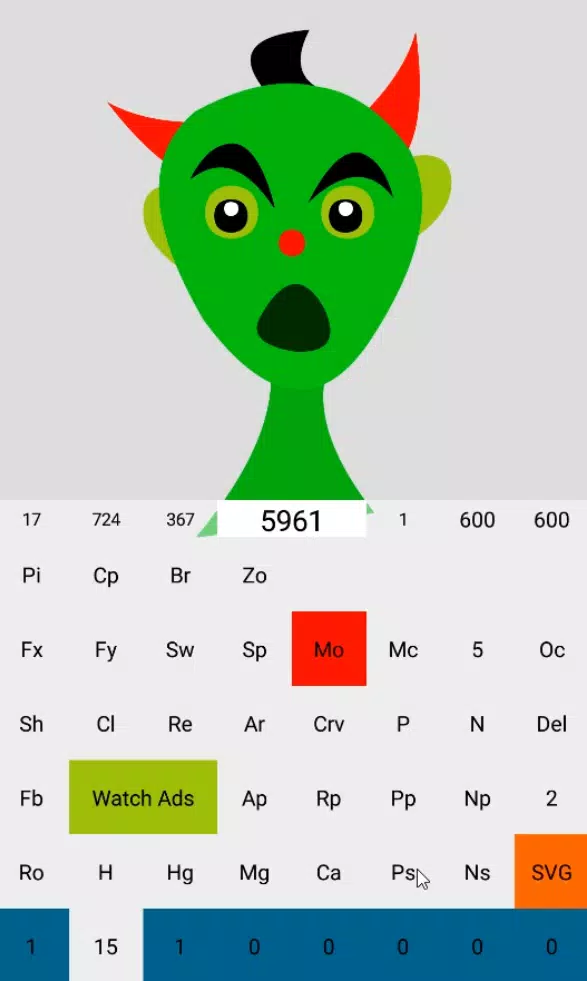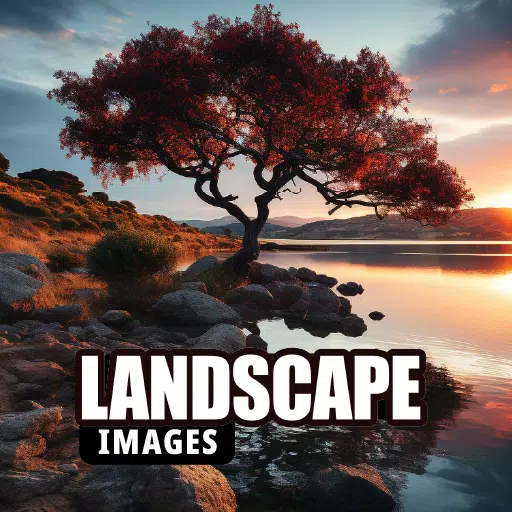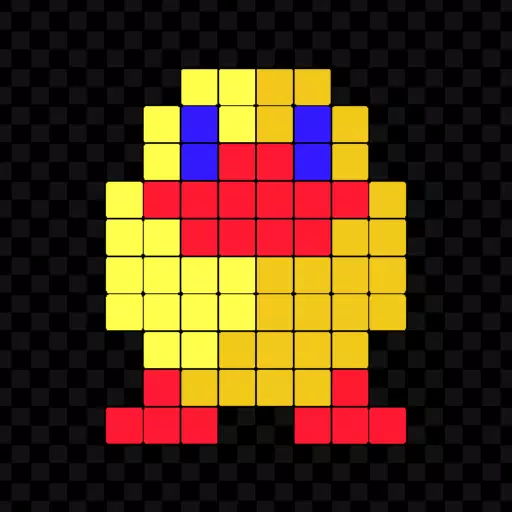If you're looking to dive into the world of graphic design without being tethered to a computer, SVGmaker is your go-to app on Android. Perfect for crafting Scalable Vector Graphics (SVG) and logos, this app empowers you to unleash your creativity right from your mobile device.
With SVGmaker, you have a robust toolkit at your fingertips, packed with nearly all the features you'll ever need to design stunning SVG files. Here's a glimpse into what you can do:
- Create New Shapes: Start your design journey by drawing fresh shapes.
- Scale: Adjust the size of your graphics to fit your vision perfectly.
- Rotate: Spin your designs to find the perfect angle.
- Resize: Fine-tune the dimensions of your elements with precision.
- Flip: Mirror your graphics for a different perspective.
- Clone: Duplicate your designs to save time and maintain consistency.
- Make Curves: Add smooth, flowing lines to your artwork.
- Split: Divide your graphics into separate pieces for detailed work.
- Align: Ensure your elements are perfectly positioned relative to each other.
- Smooth Curves: Refine your curves for a professional finish.
And the list doesn't stop there—the possibilities with SVGmaker are extensive, giving you the freedom to explore and create without limits. Whether you're a professional designer or just starting out, SVGmaker on your Android phone is the perfect tool for making scalable vector graphics and logos on the go.
Screenshot