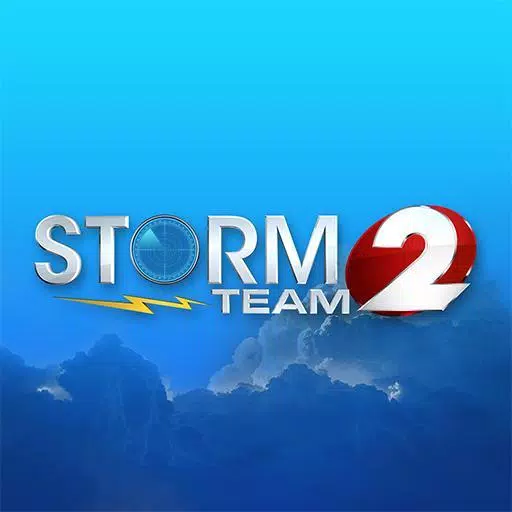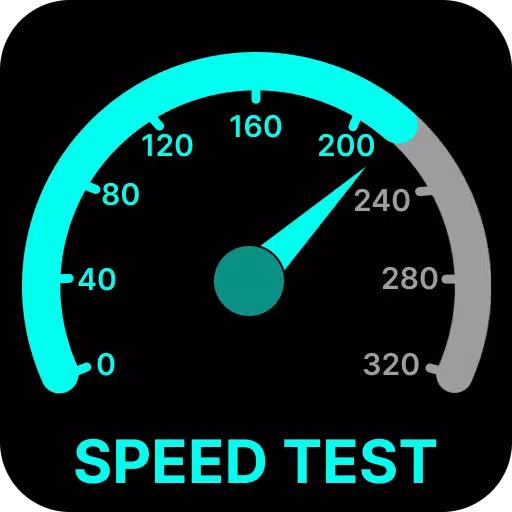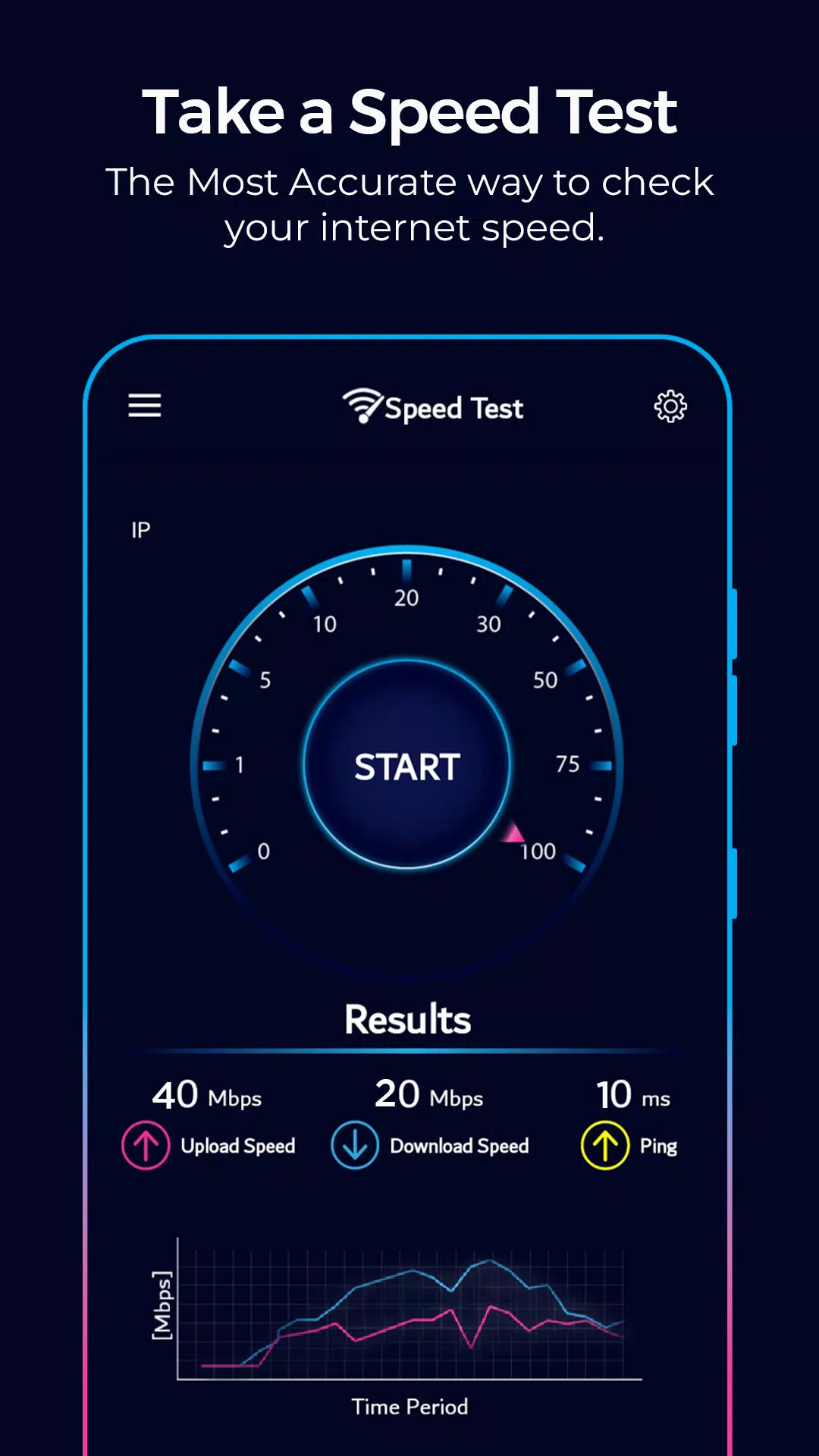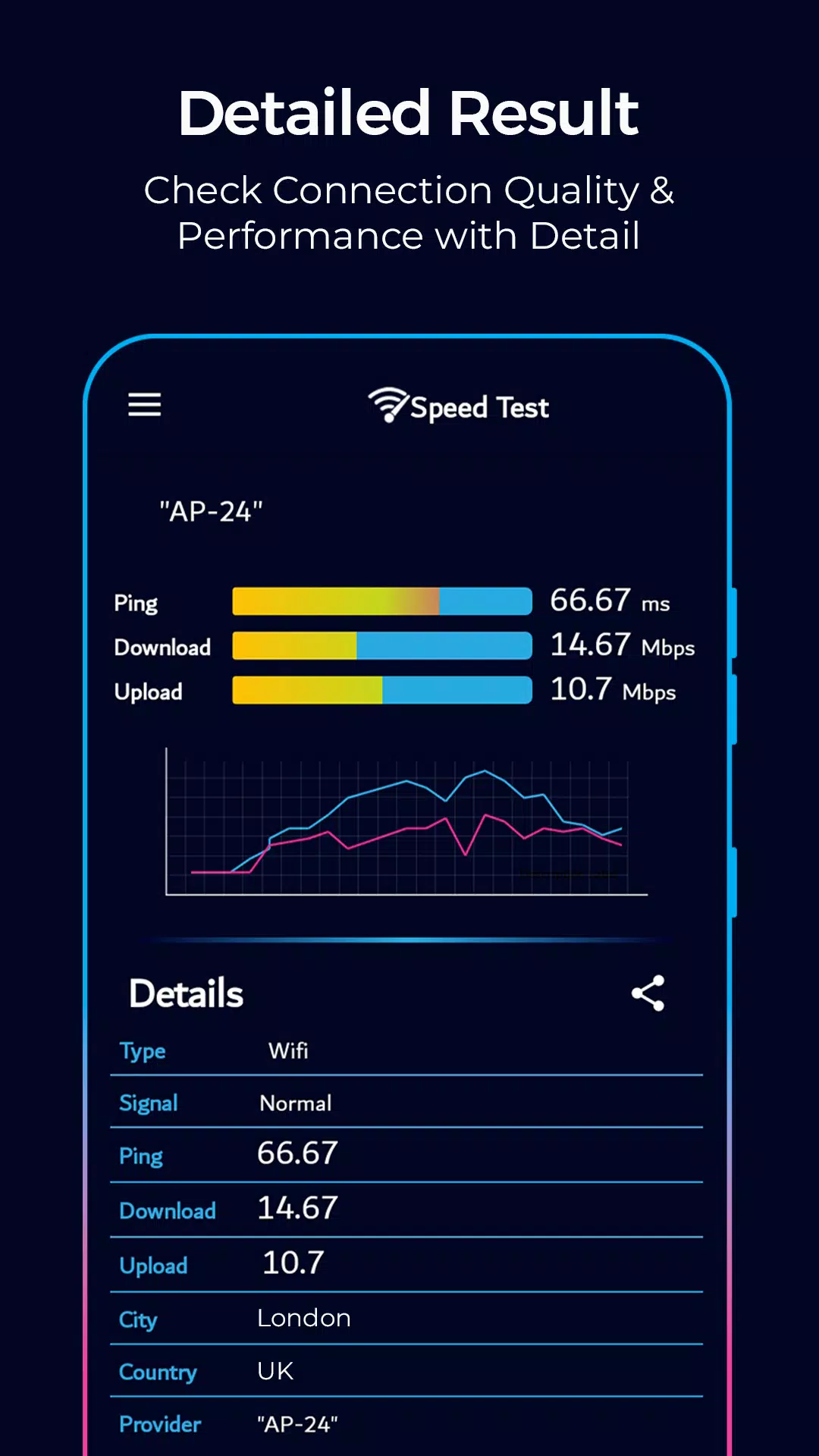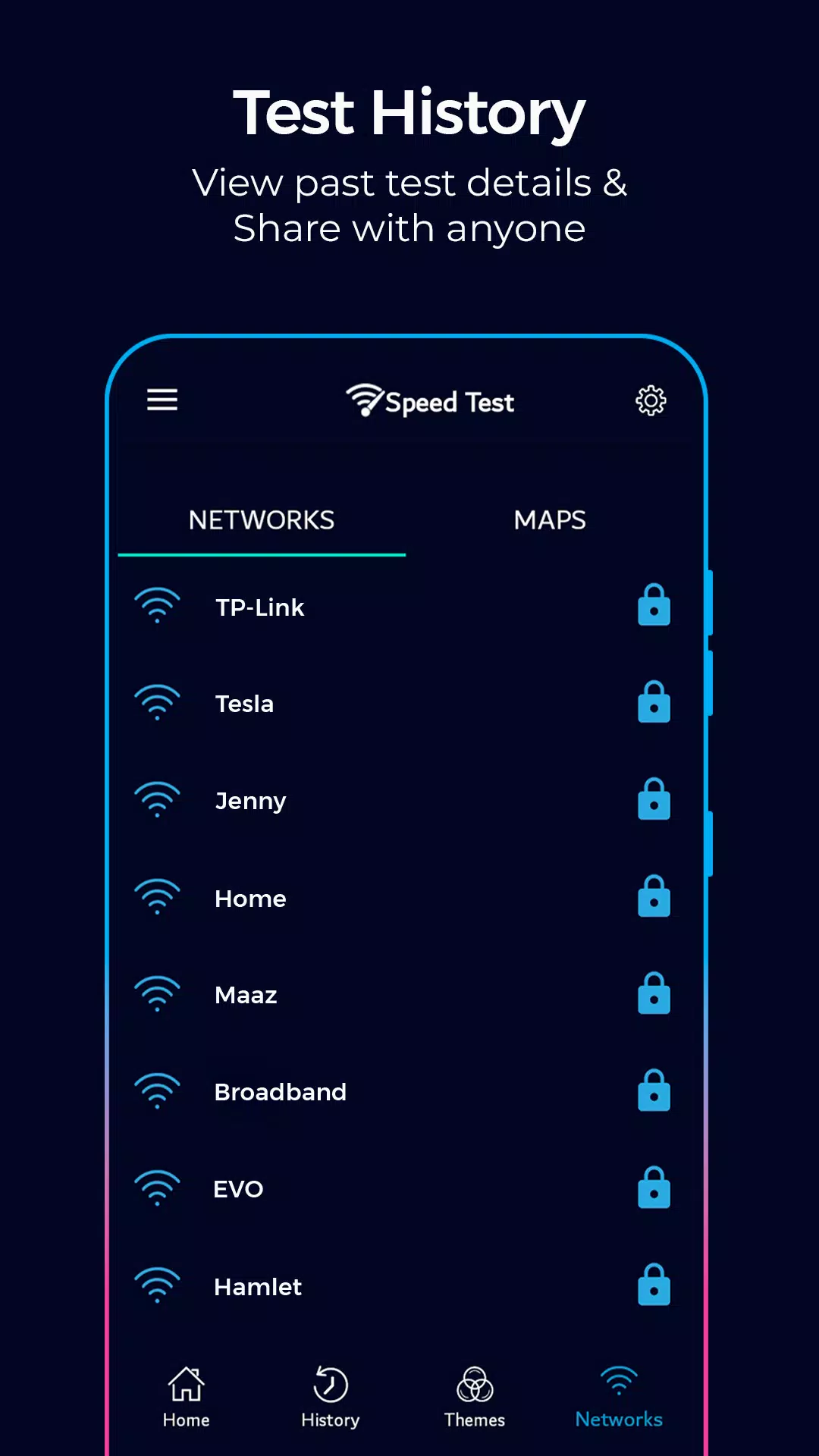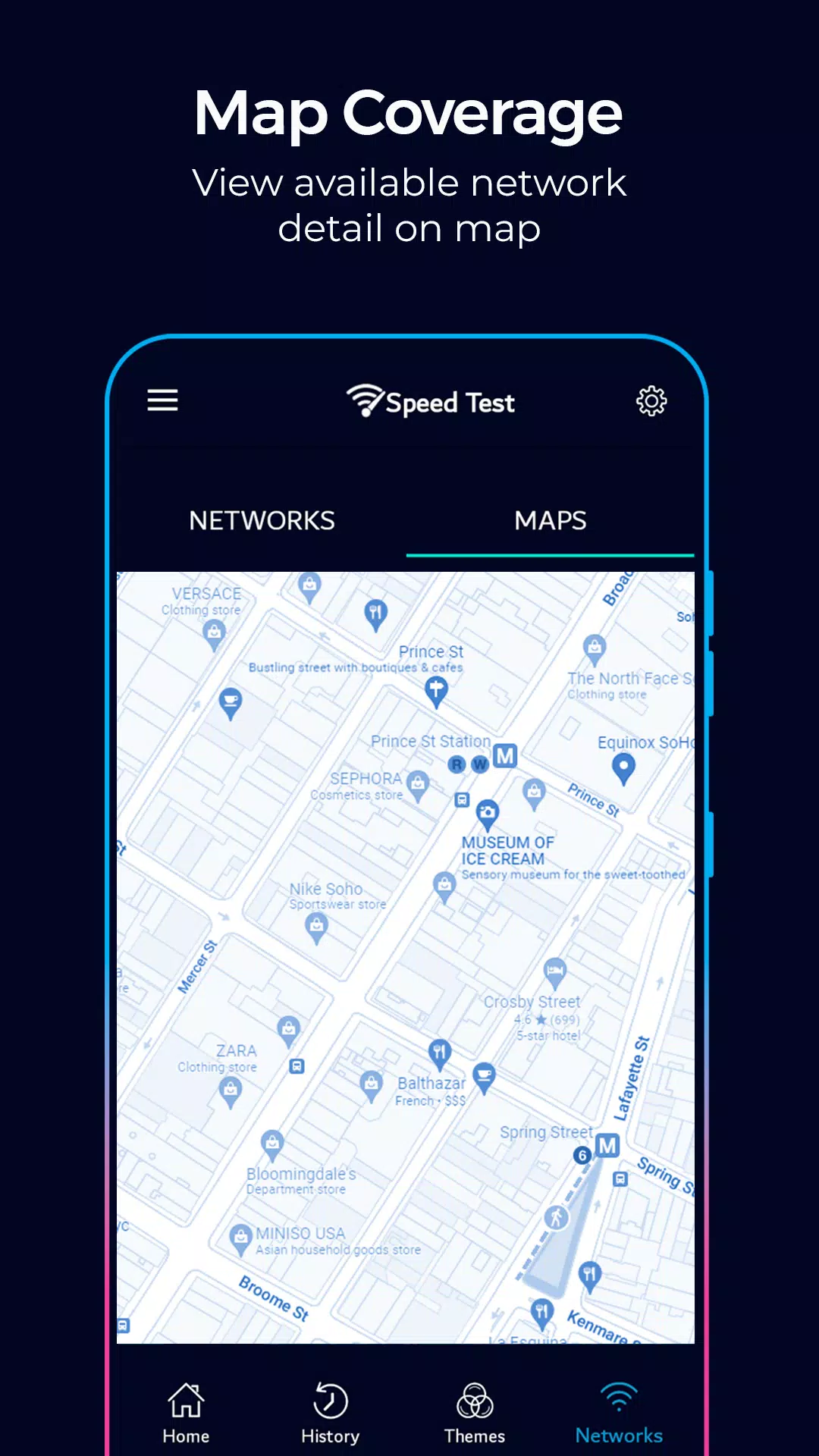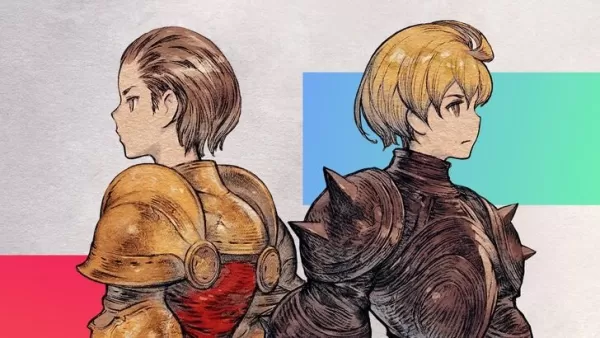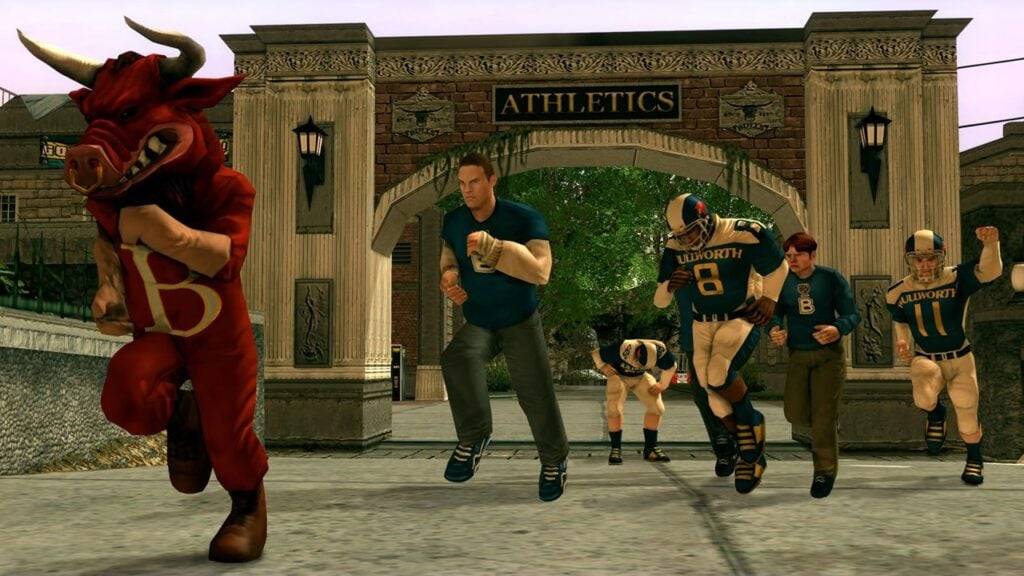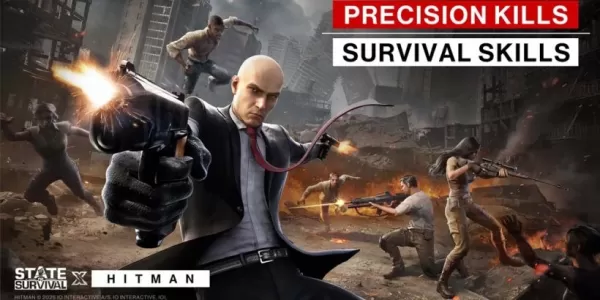Looking to get a handle on your internet speed? Our WiFi Speedtest Master app is your go-to tool for analyzing your internet performance. Whether it's checking your internet speed, understanding your external and internal IP addresses, or just getting a sense of your network's health, our app has you covered. With the WiFi Analyzer - Speed Tester, measuring your internet speed becomes a breeze. You'll get detailed insights into your ping, upload speed, download speed, and much more. Our WiFi Speed Test is designed specifically to evaluate the speed, strength, and quality of your wireless network, providing you with a comprehensive graph of your network speed in Mbps.
⭐ Key Features of Speed Test - Internet Speed Test ⭐
- Measure your upload, download speed, and ping latency with precision.
- Obtain detailed information on your network's performance and stability.
- Accurately test your WiFi speed with Speed Test Master.
- Explore information about surrounding networks with our Internet Speed Test.
- Get real-time graphs and detailed speed test information.
- Measure your Wi-Fi speed in Kbps, Mbps, and Gbps.
- Save past test results for comparison and track your performance over time.
- Monitor your mobile data usage with Data Usage Alerts.
With our WiFi Speed Meter, you can easily check your internet speed, receiving real-time data on download speed, upload speed, and ping. Use our Internet Speed Test to analyze signal strength, identify weak spots, and optimize your connection.
Test your internet speed to gauge the overall performance of your network connection. Our Speed Test - WiFi Tester connects to various servers to deliver an accurate report on your internet connection, measuring download and upload speeds along with ping. Our app provides the best internet performance test, offering insights into any speed issues you might be facing.
WiFi Speedtest Master provides comprehensive information about your speed test, complete with real-time graphs. You can measure your internet speed in Mbps, Kbps, and Gbps. Our WiFi Analyzer helps in diagnosing problems by collecting data and evaluating network performance. Get details about wireless signals around you with our Speed Test Analyzer.
Use our Internet test and WiFi speed meter to check your WiFi ping for any latency issues. Our Internet Speed Meter is user-friendly, offering detailed information on your internet performance, including historical data and trends.
If you're experiencing network and internet speed problems, download our WiFi Speed Test - Internet Test app for free, accurate results in just 30 seconds. Speed Test Master is an Internet Speed Meter that helps you test speeds for 4G, 5G, DSL, and ADSL. With the Speed Test WiFi Analyzer, the history feature allows you to compare internet speeds across different tests.
Is your broadband/bandwidth not meeting the promises made by your network provider? Download WiFi SpeedTest Master to test your connection with one touch and easily manage your network.
Note: For more accurate results, turn off all your downloading files while conducting an Internet Speed Test.
What's New in the Latest Version 2.3.7
Last updated on Oct 25, 2024
- Revamped User Interface: Enjoy a fresh and intuitive design.
- Improved Accuracy: More precise speed test results.
- Advanced Analytics: Enhanced insights into your network performance.
- Multi-Platform Support: Now works seamlessly across different devices.
- Resolved Compatibility Issues: Smoother experience across various platforms.
- Stability Improvements: Fewer crashes and interruptions.
- Performance Tweaks: Faster and more efficient speed tests.
Thank you for using Speed Test!
Screenshot