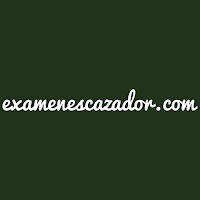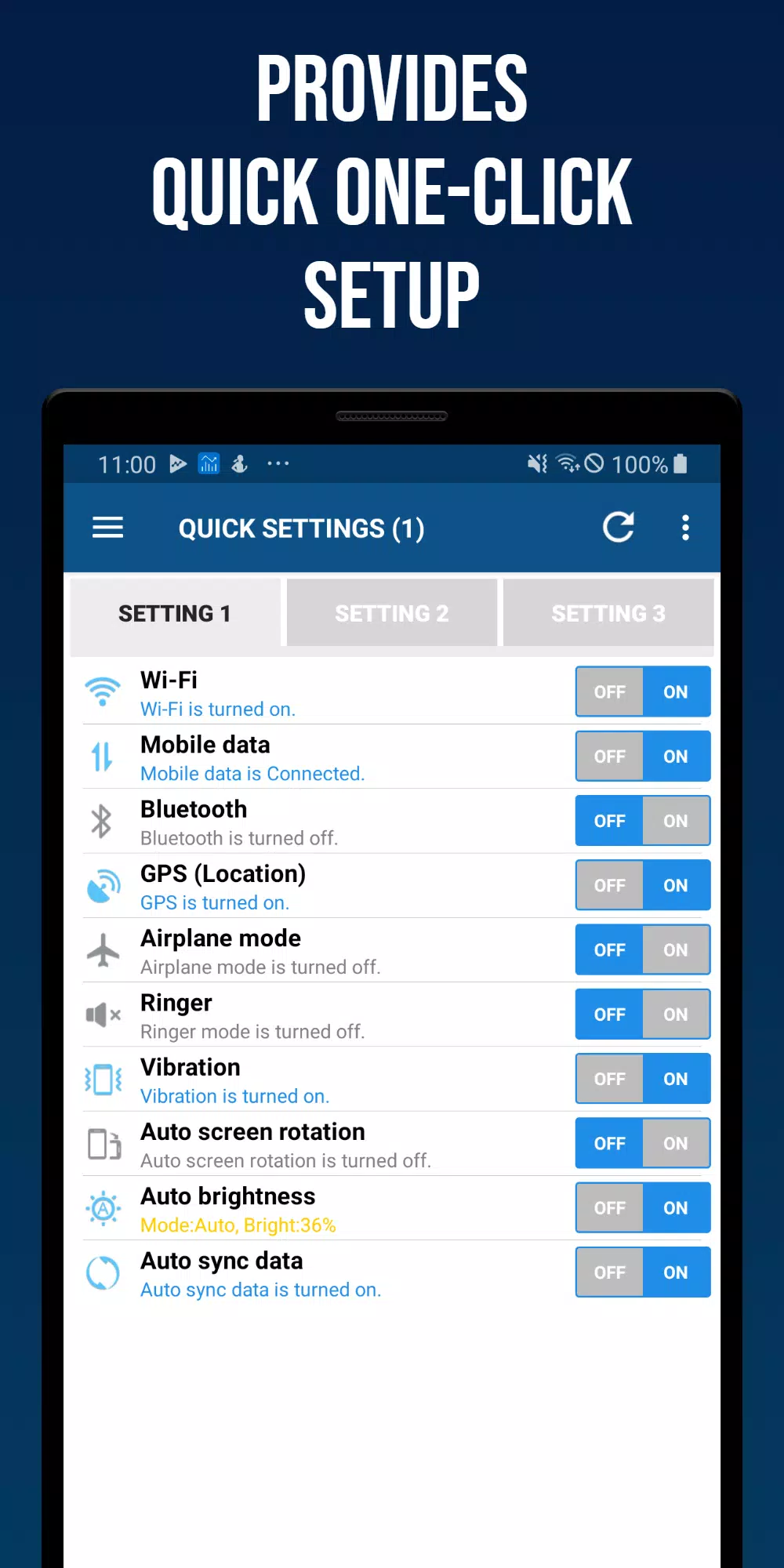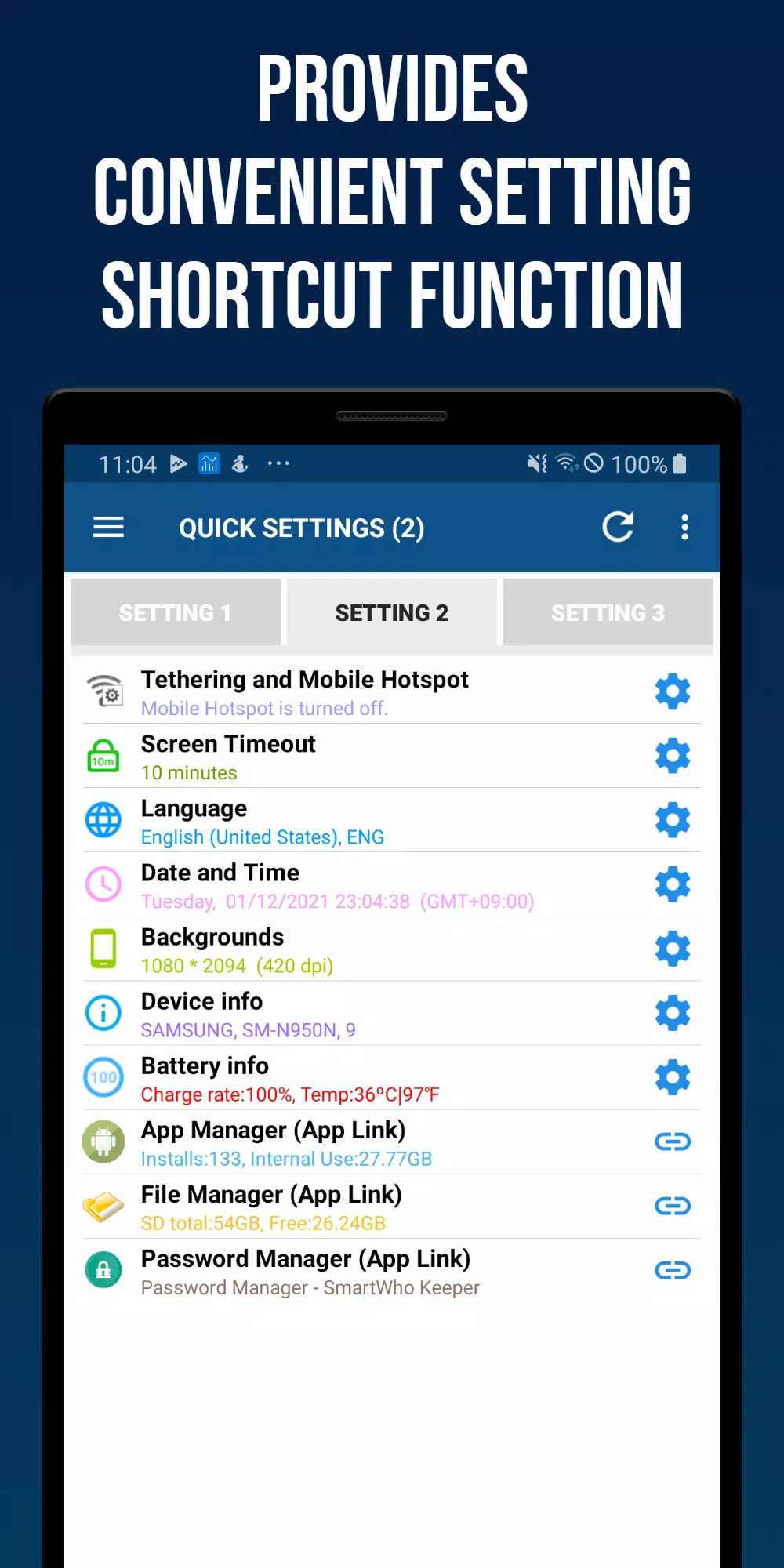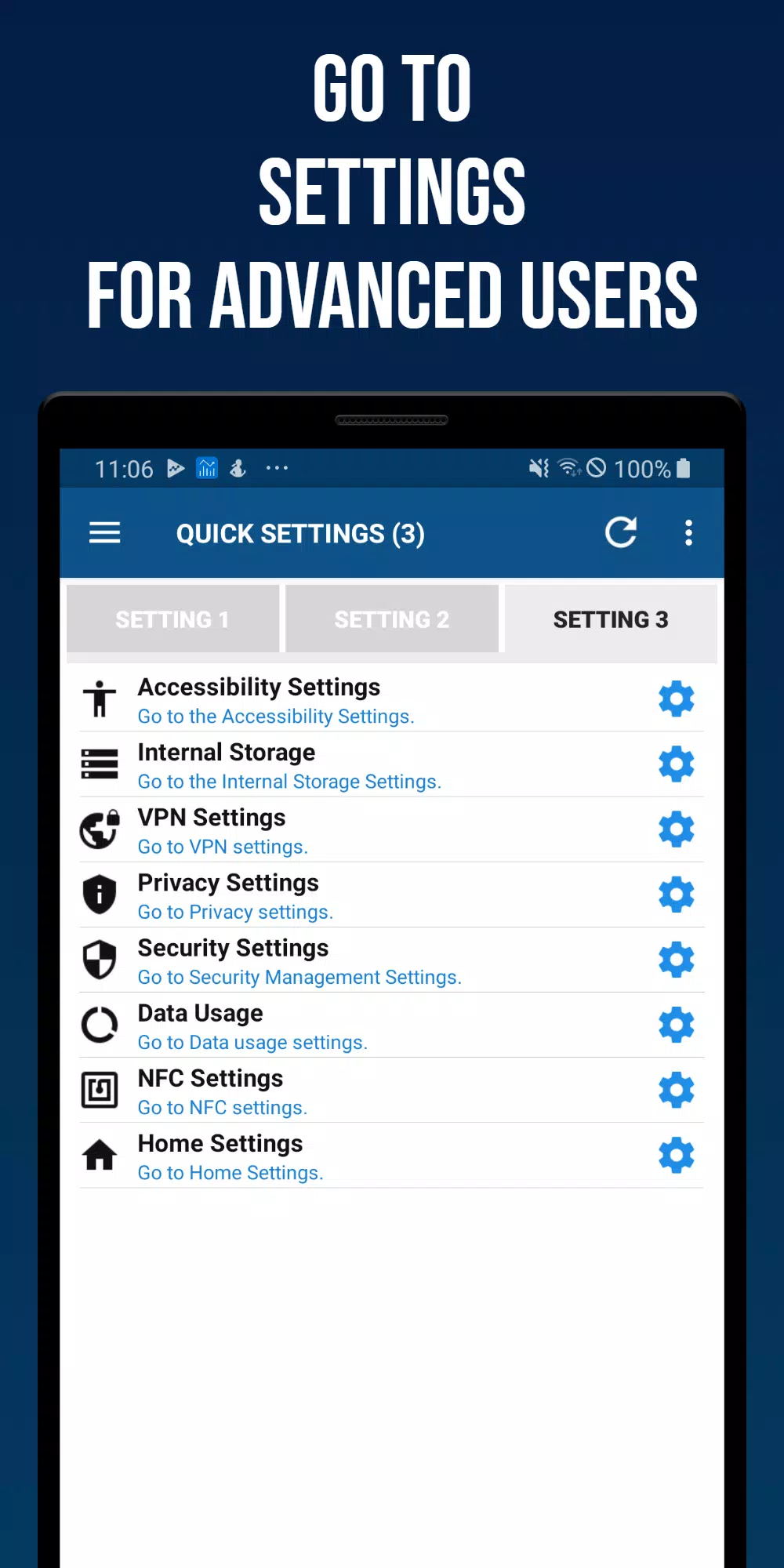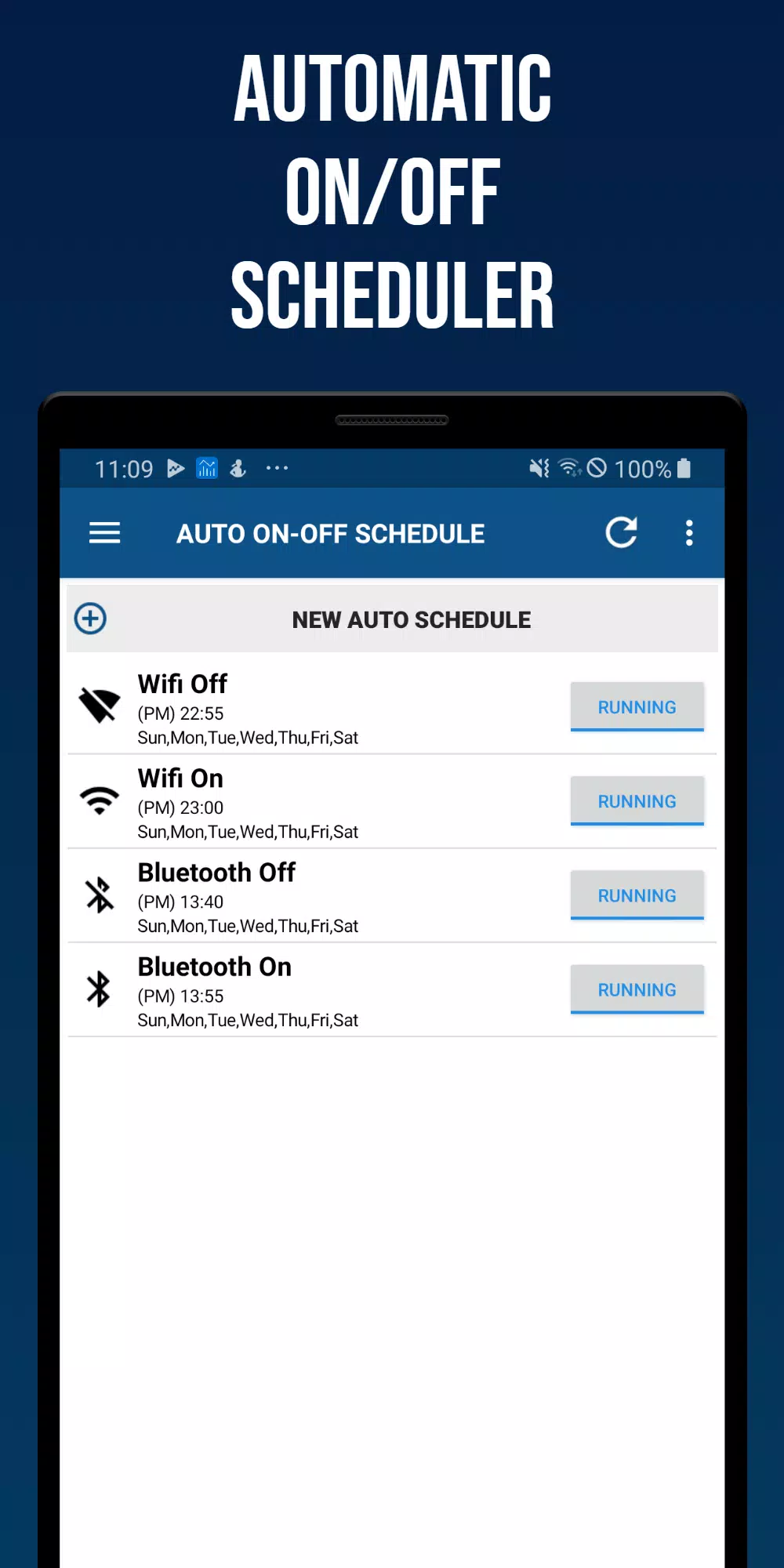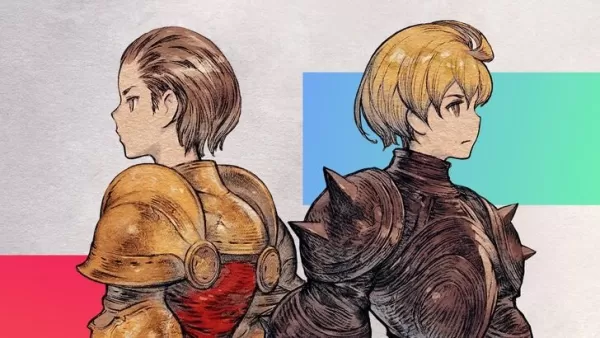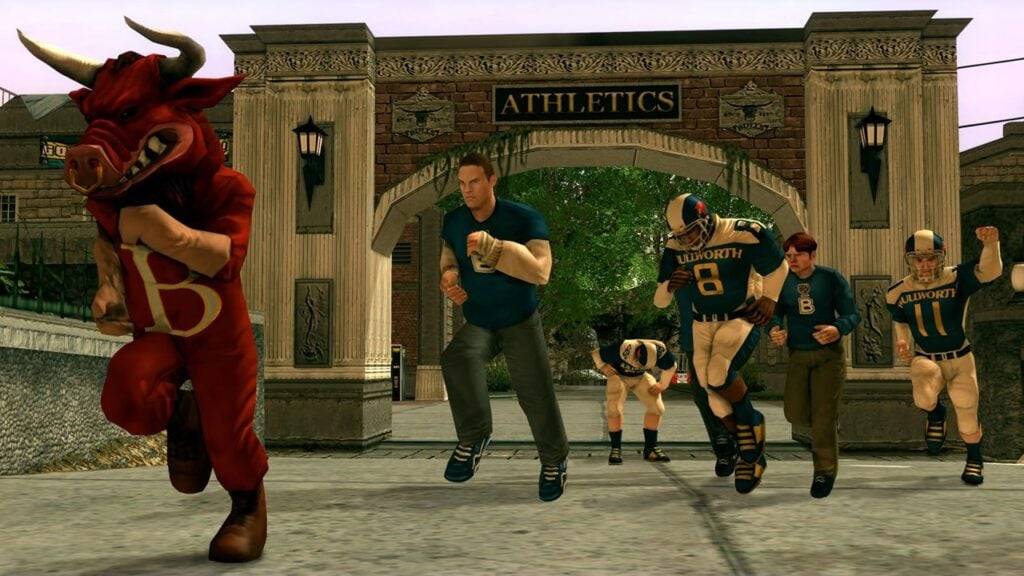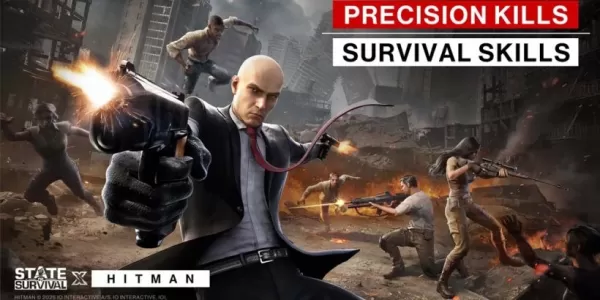Smart Quick Settings: Streamline Your Android Experience
Smart Quick Settings offers a user-friendly interface for rapidly accessing and adjusting essential Android device settings, regardless of device or Android version. This app prioritizes ease of use and intuitive design, providing a superior user experience.
Developed and maintained in-house, many settings can be directly controlled within the app. For settings requiring access to the device's native settings pages, Smart Quick Settings provides direct and seamless links. The app also displays the current status of each setting for easy monitoring.
Boasting over 10 years of development and driven by customer feedback, Smart Quick Settings continues to evolve and improve.
Key Features:
- Quick Access to Core Settings: Effortlessly manage Wi-Fi, mobile data (3G/LTE), GPS, Airplane Mode, Bluetooth, ringtone, vibration, screen rotation, screen brightness, auto-sync, tethering/hotspot, screen timeout, language, date/time, and wallpaper.
- Detailed Information & Links: View detailed information and access quick settings links for battery status, device information (manufacturer, model, Android version), and more.
- App & Password Management Integration: Quickly access app management (via Smart App Manager) and password management (via Password Manager – both SmartWho products).
- Automated Scheduling: Create custom schedules to automatically enable/disable Wi-Fi, Bluetooth, vibration, sound, screen brightness, auto-sync, and auto-screen rotation at specified times.
- Customization Options: Configure status bar settings and perform a settings reset as needed.
- Home Screen Widgets: Utilize convenient 4x1 and 4x2 widgets for quick access to frequently used settings.
Smart Quick Settings simplifies your Android experience, putting essential controls at your fingertips.
Screenshot