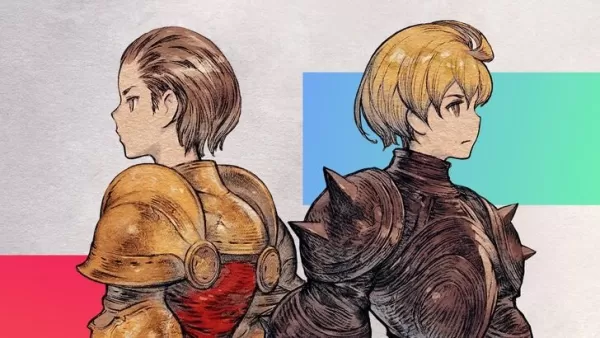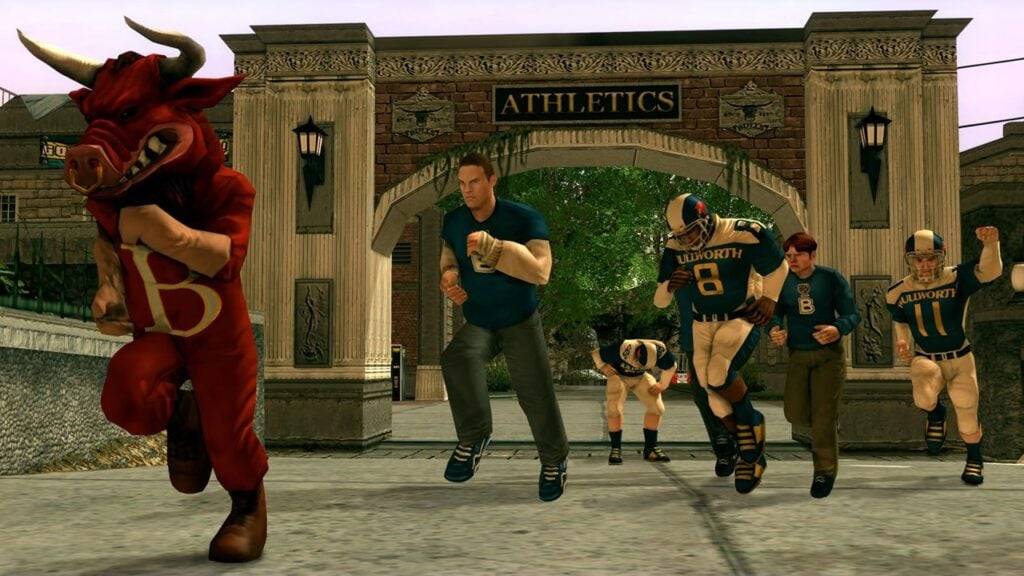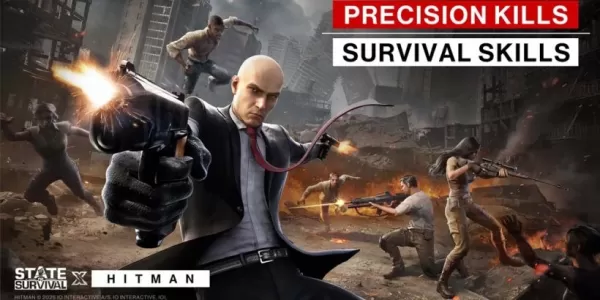My Foxconn Slovakia is an essential tool designed to enhance the professional experience of employees at Foxconn Slovakia. This dedicated application serves as a comprehensive hub, providing real-time updates on production, HR affairs, benefits, and corporate activities. It's the ultimate one-stop platform that ensures you have all the crucial information you need right at your fingertips, keeping you well-informed about the latest company news and developments.
Features of My Foxconn Slovakia:
- Instant Updates on Production Status: Stay on top of your game with real-time insights into production activities.
- HR Announcements and Benefits Information: Access the latest HR announcements and explore the benefits available to you at Foxconn Slovakia.
- Company News and Actions: Keep up-to-date with all the latest news and corporate activities happening within the company.
- All Important Information in One Place: Enjoy the convenience of having all essential information consolidated in a single, easy-to-navigate platform.
- Real-Time Notifications: Receive instant notifications to stay informed about critical updates and events.
- Stay Connected and Informed: Ensure you're always in the loop with everything happening at Foxconn Slovakia.
How to Use This App:
Download and Install: Begin by downloading My Foxconn Slovakia from your device's app store.
Log In: Use your company credentials to access the app securely.
Explore Features: Take some time to familiarize yourself with the app's various features, such as viewing announcements and updates.
Check HR Information: Easily access HR-related information and manage your personal details within the app.
View Benefits: Review the comprehensive list of benefits offered by Foxconn Slovakia and learn how to take advantage of them.
Participate in Activities: Engage with company activities and events by participating through the app.
Set Preferences: Customize your app experience by setting preferences for notifications and information categories to suit your needs.
Contact Support: If you encounter any issues or need assistance, use the in-app support feature to get help quickly.
Privacy Settings: Review and manage your privacy settings within the app to ensure your data is protected.
Stay Updated: Make it a habit to regularly check the app for the latest updates and announcements to stay informed and connected.
Screenshot