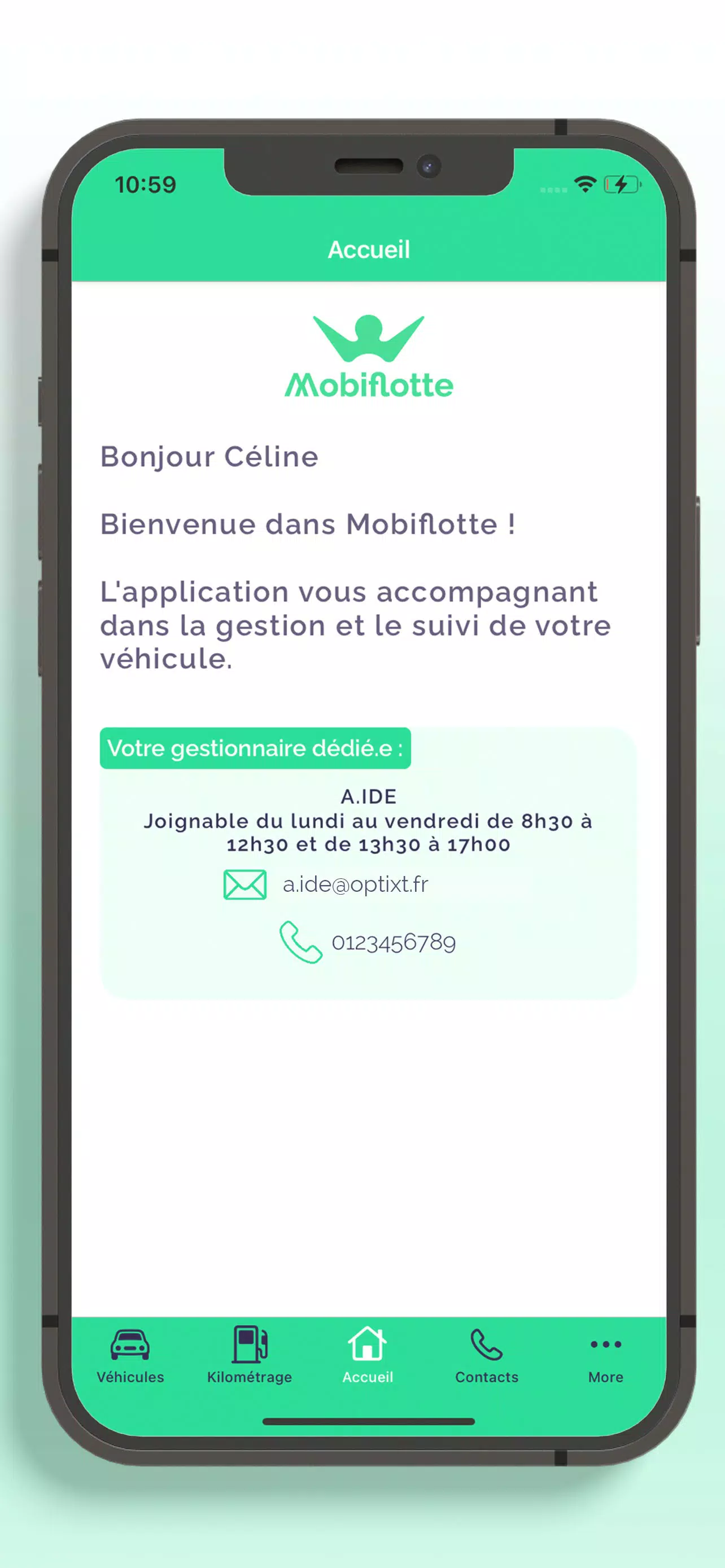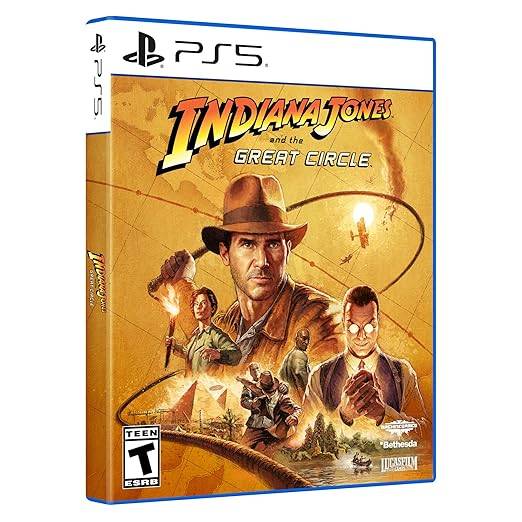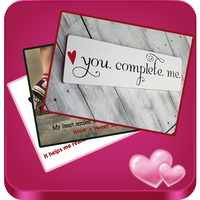Management and Exchange Tool Between Driver and Fleet Manager
Mobiflotte serves as the essential mobile companion to Winflotte's comprehensive fleet management software and delegated management services.
REAL PERFORMANCE AID TOOL
Mobiflotte revolutionizes the interaction between drivers and fleet managers by empowering drivers to take an active role in their vehicle's maintenance and monitoring. With Mobiflotte, drivers can:
• Easily submit mileage records,
• Share essential documents through photos, such as delivery and restitution reports or images of any claims,
• Select their preferred vehicle from the company's catalog to expedite the ordering process,
• Access their vehicle details anytime and reserve pool vehicles effortlessly.
A FAST AND EFFICIENT MODE OF COMMUNICATION
Mobiflotte establishes a direct and efficient communication channel between managers and drivers. Managers can now disseminate crucial information regarding Technical Inspections and vehicle usage guidelines, as well as provide tips on vehicle return and maintenance.
For drivers, Mobiflotte ensures quick and easy access to a comprehensive directory of essential contacts, including their dedicated fleet manager and emergency services for breakdowns and towing.
Additionally, the app's notification system keeps users informed in real-time about important messages and updates within the application.
FEATURES
Vehicles: Gain a detailed overview of your vehicle(s). Utilize the paper clip feature to send photos directly to your manager.
Mileage: Keep your mileage data up-to-date and easily trackable.
Contacts: Access all necessary contacts in one convenient location.
More: Stay informed with notifications and learn more about the app's functionalities.
What's New in the Latest Version 2.0.1
Last updated on Nov 8, 2024
- Bug fixes and performance enhancements.
Screenshot