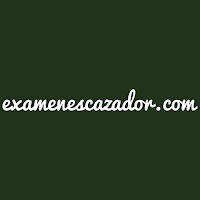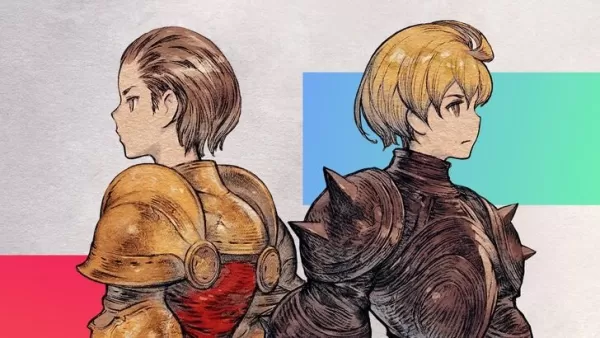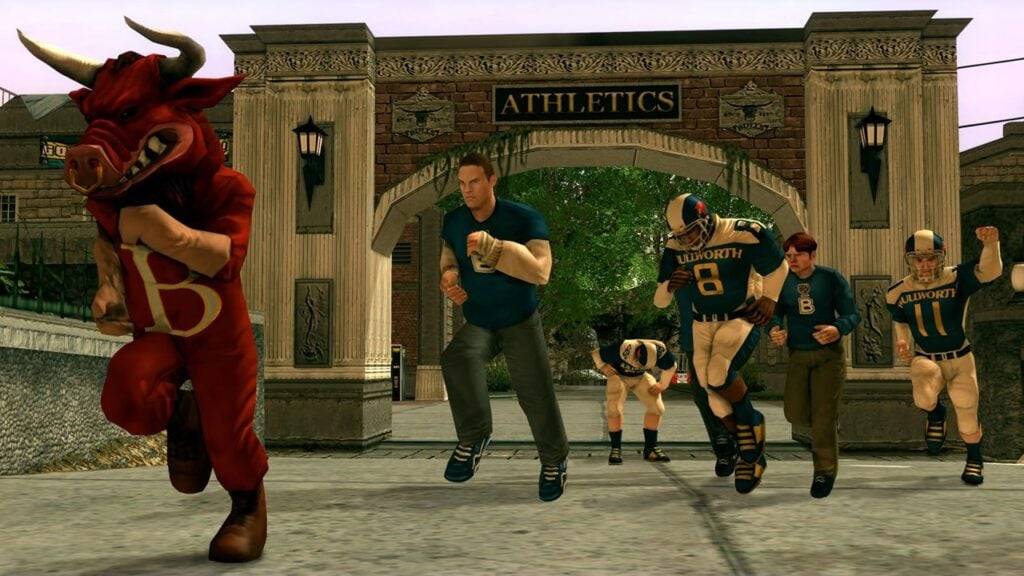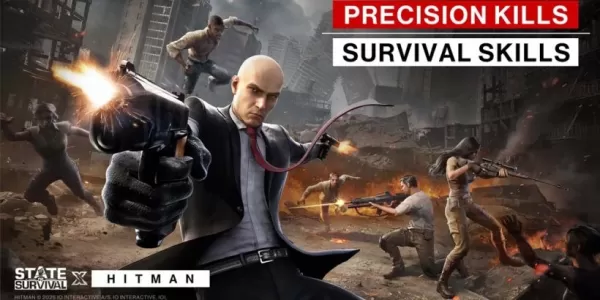LANSCOPE Client: Streamline Your Corporate Mobile Device Management
The LANSCOPE Client app is designed for seamless integration with LANSCOPE Endpoint Manager Cloud Edition, providing a centralized hub for managing corporate Android devices. This powerful app allows users to effortlessly access device information, operational logs, location data, messages, and surveys, and even offers remote device control capabilities.
To begin using the LANSCOPE Client, simply sign up for a LANSCOPE Endpoint Manager Cloud Edition contract or trial. After installing the app on your Android device, follow your administrator's setup instructions. The app leverages accessibility services to enhance security and prevent unauthorized actions. Please be aware that continuous GPS usage may impact battery life. Currently, the app is only available in Japan. Download now!
Key Features:
- Device Information: Access comprehensive details about your managed Android device.
- Operational Logs: Review and analyze device activity logs for troubleshooting and performance monitoring.
- Location Tracking: Remotely locate your Android device.
- Messaging & Surveys: Receive and respond to messages and surveys directly within the app.
- Remote Control: Remotely manage and troubleshoot your device.
In Conclusion:
LANSCOPE Client offers a robust solution for corporate Android device management. Its user-friendly interface and comprehensive features, including detailed device information, log analysis, location tracking, messaging, and remote control, empower businesses to effectively monitor and maintain their mobile workforce's devices. The integration of accessibility services ensures a secure environment, preventing errors and unauthorized access. Download LANSCOPE Client today to optimize your device management workflow.
Screenshot