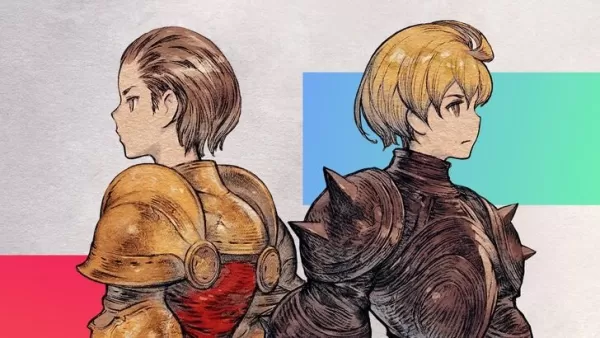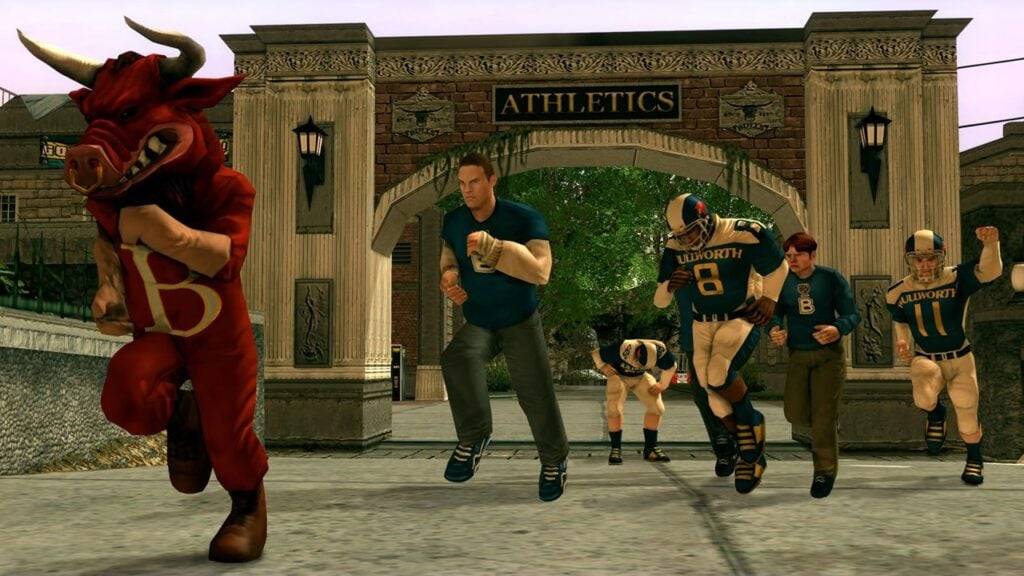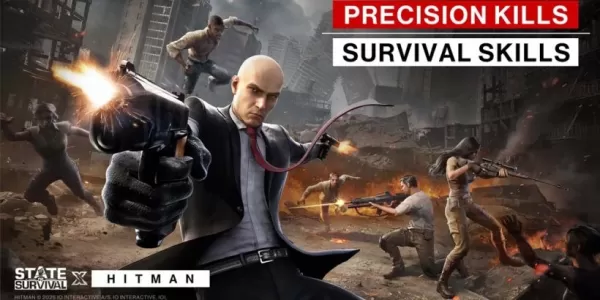KineMaster is your go-to professional video editor, designed to make video editing as seamless and enjoyable as possible on your phone, tablet, or Chromebook. Whether you're a beginner or a seasoned pro, KineMaster offers a plethora of tools and features to bring your creative vision to life.
With KineMaster, you can enhance your videos using a wide array of effects, stickers, assets, animations, and editing tools. Here's what you can do:
- Color Enhancement: Utilize color filters and advanced color control tools to give your videos and images that perfect look.
- Video Editing Tools: Easily cut, splice, crop, reverse, and adjust the speed of your videos with intuitive tools and visual effects.
- Rich Asset Library: Access over 2,500 stickers, effects, music tracks, sound effects, and animations from the KineMaster Asset Store to add flair to your projects.
KineMaster's powerful features make video editing fun and accessible:
- Project Management: Download and re-edit projects from the Get Projects menu, and import and export project files effortlessly.
- Editing Essentials: Tools for cutting, splicing, and cropping your videos, along with the ability to combine and edit videos, images, stickers, special effects, text, and more.
- Audio Enhancements: Add music, voiceovers, sound effects, and even use voice changers to create immersive audio experiences. Use EQ presets, ducking, and volume envelope tools to fine-tune your sound.
- Visual Effects: Create stunning visual effects by reversing clips, speeding up or slowing down footage, and applying various blending modes.
- Color Adjustments: Use color filters and adjustments to make your videos pop and stand out.
- Animation and Motion: Utilize the keyframe animation tool to add dynamic motion to your layers.
- High-Quality Export: Save your final video in stunning 4K 2160p at 30FPS.
- Social Sharing: Easily share your creations on platforms like YouTube, TikTok, Facebook, and Instagram, including feeds, reels, and stories.
KineMaster is free to use, but you can elevate your experience with a KineMaster Premium subscription. Subscribing removes the watermark and provides an ad-free environment. For more details on premium features, simply tap the crown button on the main screen.
Discover why creators, journalists, educators, marketers, and vloggers around the world choose KineMaster for their video editing needs. Download KineMaster today to start creating and sharing your own remarkable videos!
Please note that KineMaster Premium subscriptions automatically renew unless canceled through Google Play.
For further assistance, tap the FAQ button on the KineMaster main screen. If you need more help, contact KineMaster support by tapping the E-mail Support button at the bottom of any FAQ article.
What's New in Version 7.5.3.33840.GP
Last updated on Oct 22, 2024
- AI Music Match: Get tailored music suggestions based on your media content.
- Text Presets: Simplify the process of creating stylish text with new presets.
- More Features Coming Soon: Stay tuned for additional tools and enhancements!