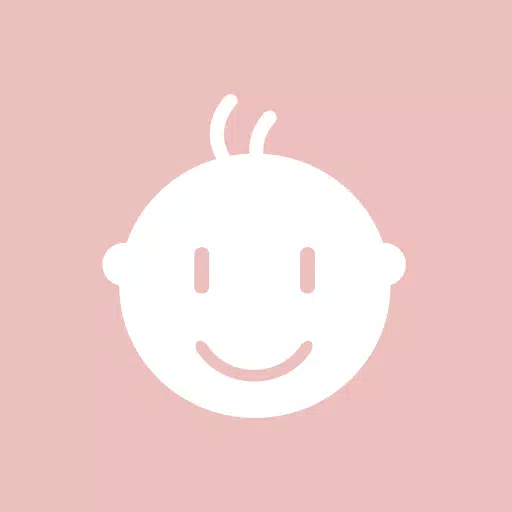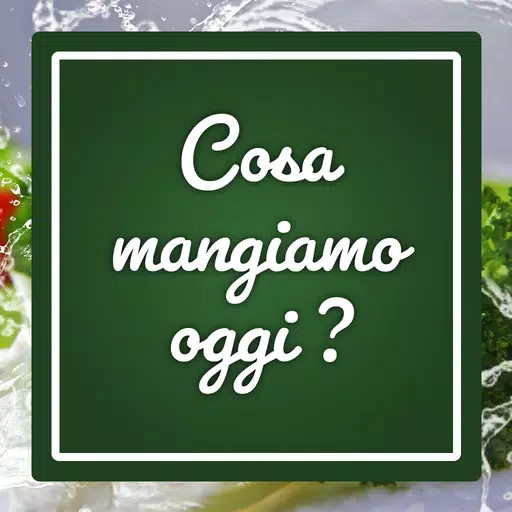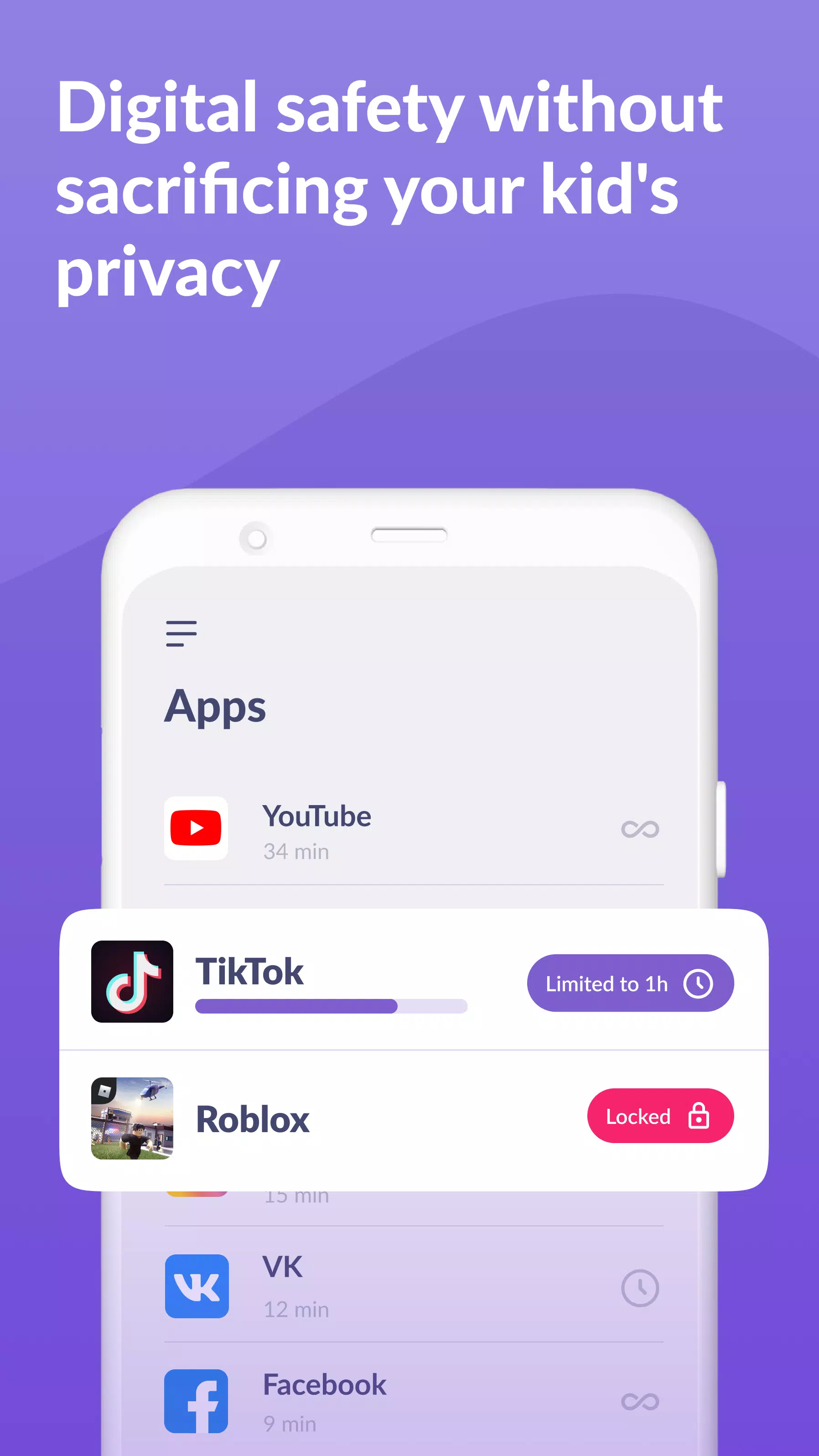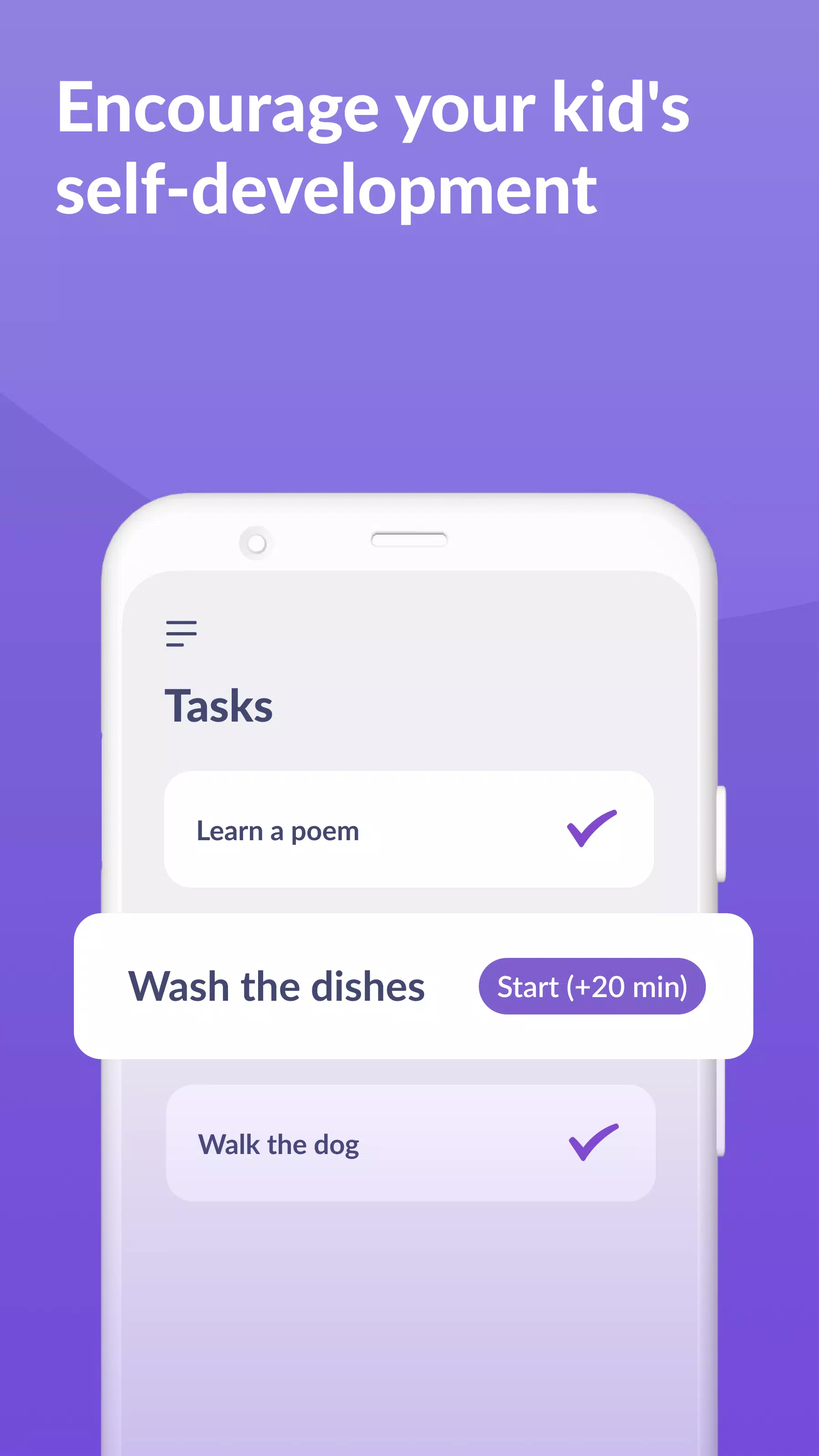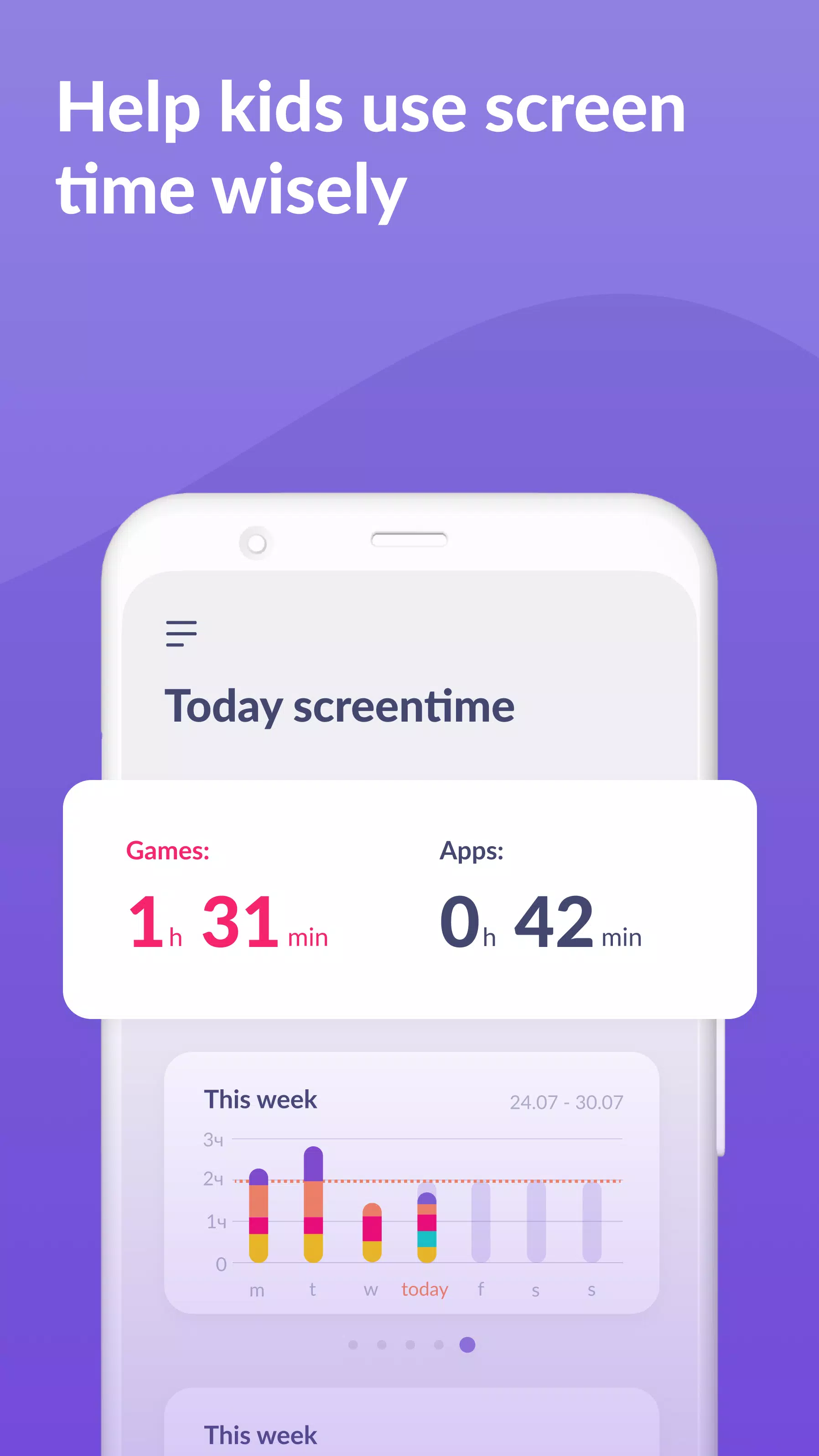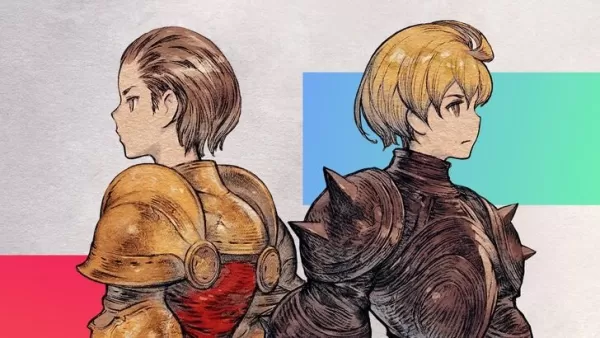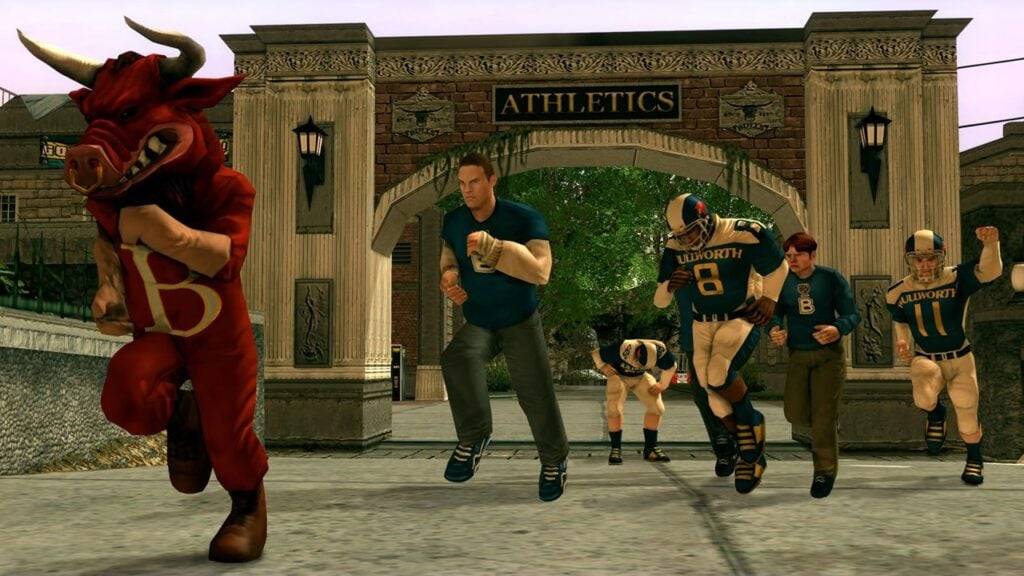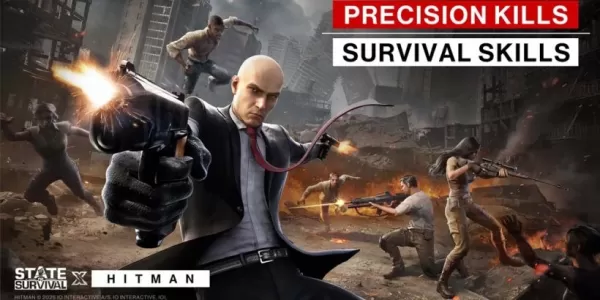Kids360 – Your Comprehensive Parental Control and Screen Time Management Solution
Keep your children safe and engaged with the right balance of online activities using Kids360, a user-friendly parental control app. With features like enhanced child monitoring, screen time limits, and GPS tracking, Kids360 ensures that your child's digital environment is both safe and educational.
Integrated Functionality with Alli360
Kids360 and Alli360 work seamlessly together to offer a robust set of parental control tools:
App Usage Limiter: Easily set time limits on distracting apps, games, and social media. This feature functions as a child lock, promoting a controlled kids mode and enhancing overall parental control.
Usage Schedule: Tailor your child's daily schedule to ensure productive school time and restful sleep. The app monitors and limits the time spent on entertainment apps, helping maintain a healthy balance between study and leisure.
Apps Statistics: Gain insights into which apps your child uses and for how long. This helps you understand if they're engaging with educational content or if they're distracted during class.
Screen Time Management: With Kids360, track exactly how much time your child spends on their phone. Identify which apps are consuming most of their attention and adjust accordingly to promote healthier habits.
Stay Connected: Critical communication apps remain accessible, ensuring you can always reach your child, even while other apps are restricted.
Kids360 is designed with your child's safety in mind, offering comprehensive monitoring of their smartphone usage. Our mobile app tracker keeps you informed about the games they play and the apps they use most frequently.
Transparent and Legal
It's important to note that the app must be installed with your child's consent and cannot be done secretly. We strictly adhere to data protection laws and the GDPR policy to ensure your child's personal information is handled responsibly.
Getting Started with Kids360 and Alli360
To begin using Kids360:
- Install Kids360 – parental control on your phone.
- Install Alli360 on your child’s smartphone and enter the code provided by Kids360.
- Enable monitoring of your child's smartphone within the Kids360 app.
Once your child's device is connected, you can monitor their screen time directly from your smartphone at no cost. Advanced features like scheduling and app blocking are available during a trial period and with a paid subscription.
Required Permissions
Kids360 requires the following permissions to function effectively:
- Display over other apps – This allows the app to block applications when the allocated time is up.
- Special access – Necessary for enforcing screen time limits.
- Access to usage data – To gather detailed statistics on app usage.
- Autorun – Ensures the app tracker continues to run on your child's device.
- Device administrator – Prevents unauthorized deletion and maintains the kids mode.
Support
Should you encounter any technical issues, our dedicated 24/7 support team is just an email away at [email protected].
Screenshot
Kids360 has been a lifesaver for managing my kids' screen time! The GPS tracking is reassuring, but I wish the interface was a bit more user-friendly. Still, it's a great tool for keeping my children safe online.
Kids360 es muy útil para controlar el tiempo de pantalla de mis hijos. La función de seguimiento GPS me da tranquilidad, pero la interfaz podría ser más intuitiva. En general, es una excelente herramienta para la seguridad en línea de los niños.
Kids360 est pratique pour gérer le temps d'écran de mes enfants, mais j'ai eu quelques problèmes avec la localisation GPS. L'application pourrait être plus simple à utiliser. C'est quand même un bon outil pour la sécurité en ligne.