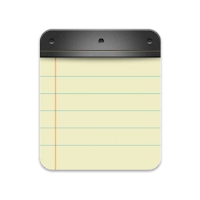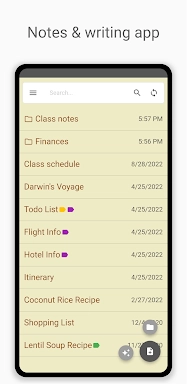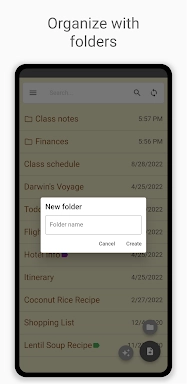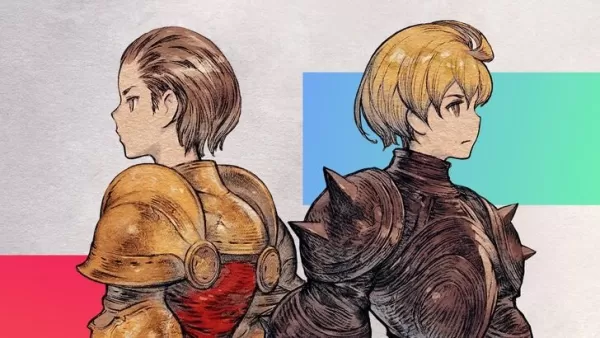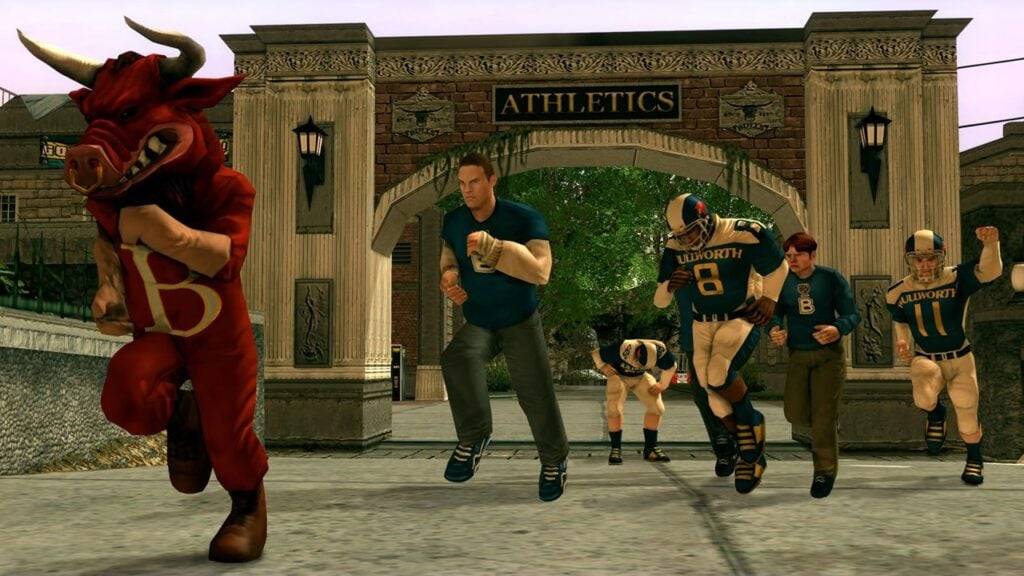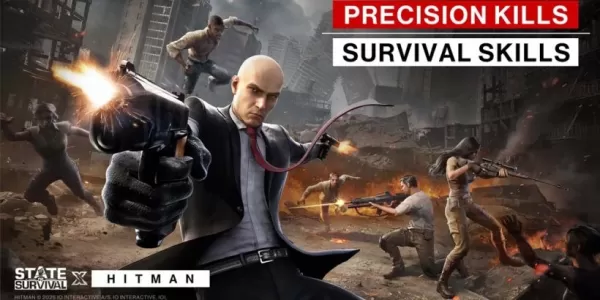Inkpad Notepad & To do list is a simple yet powerful app tailored for seamless note-taking and to-do list management. Its standout features include autosave functionality to ensure your content remains safe, customizable checklists, and an efficient search system that helps you locate notes in seconds. The app also enables seamless syncing across Android and iOS devices, secure cloud backup and restore options, and browser-based access via InkpadNotepad.com—so your notes are always just a tap or click away. Enhance your productivity with the built-in AI chat assistant, which supports smart note editing, brainstorming, and learning. Premium upgrades like PIN Code protection and Note History provide added security and convenience.
Key Features of Inkpad Notepad & To do list:
⭐ Autosave Notes – Never worry about losing your work with automatic saving.
⭐ Checklists / To-do-list Notes – Easily manage tasks with integrated checklist functionality.
⭐ Search Notes – Locate any note instantly using powerful search tools.
⭐ Sync Notes Across Devices – Keep your notes consistent across all your Android and iOS gadgets.
⭐ Secure Online Backup & Restore – Protect your data with reliable cloud storage solutions.
⭐ AI Chat Assistant – Boost efficiency with AI-powered help for editing, ideation, and knowledge retention.
How to Use Inkpad Notepad & To do list:
Download and Install: Find Inkpad on your device’s official app store and install it.
Open the App: Launch Inkpad and familiarize yourself with its clean, intuitive interface.
Create a New Note: Tap the [ttpp]add button[yyxx] to start a new note or task item.
Engage the AI Assistant: Use the AI feature for smarter writing, idea generation, or study support.
Build Checklists: Convert notes into actionable checklists to stay on top of your daily goals.
Search Your Notes: Use keywords to find specific notes quickly and effortlessly.
Enable Cross-Device Sync: Sign up or log in to sync your notes seamlessly between devices.
Backup Your Data: Take advantage of secure online backup to avoid accidental data loss.
Access via Web Browser: Log in at InkpadNotepad.com to view and edit your notes from any computer.
Upgrade to Premium: Unlock advanced features such as PIN Code locking and full Note History tracking for more control and privacy.
Screenshot