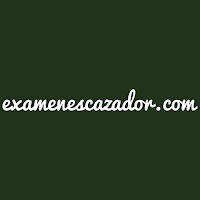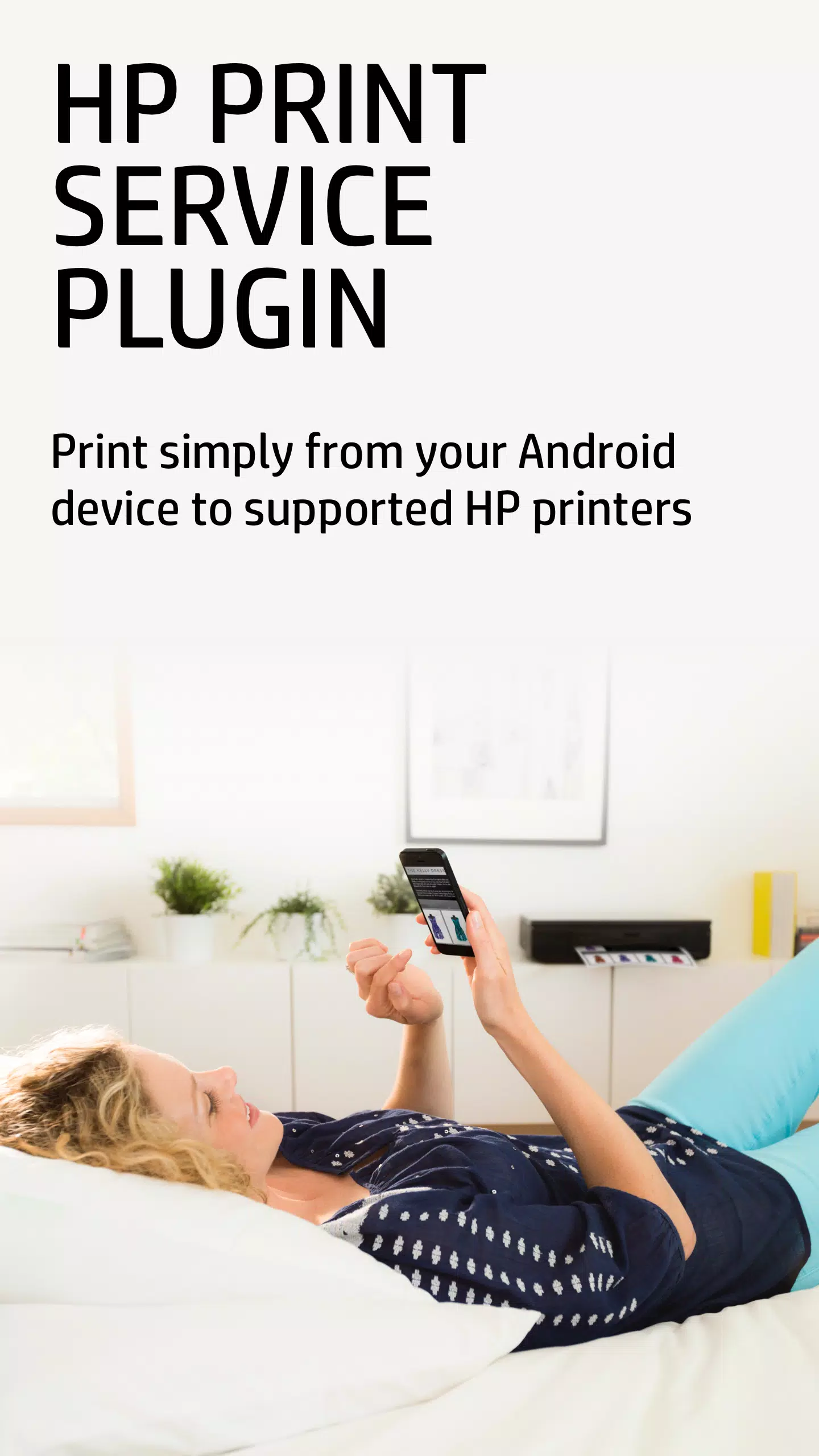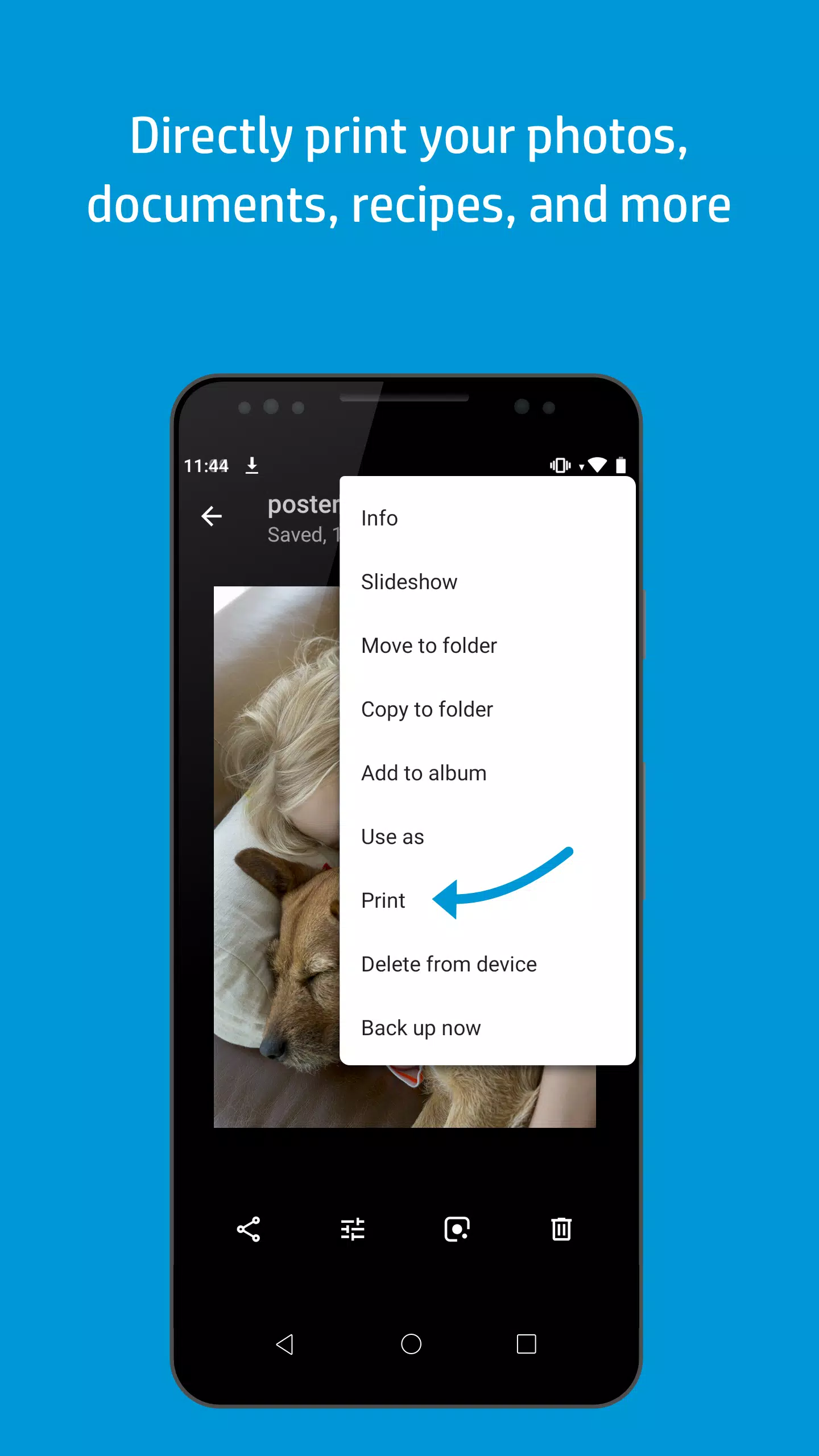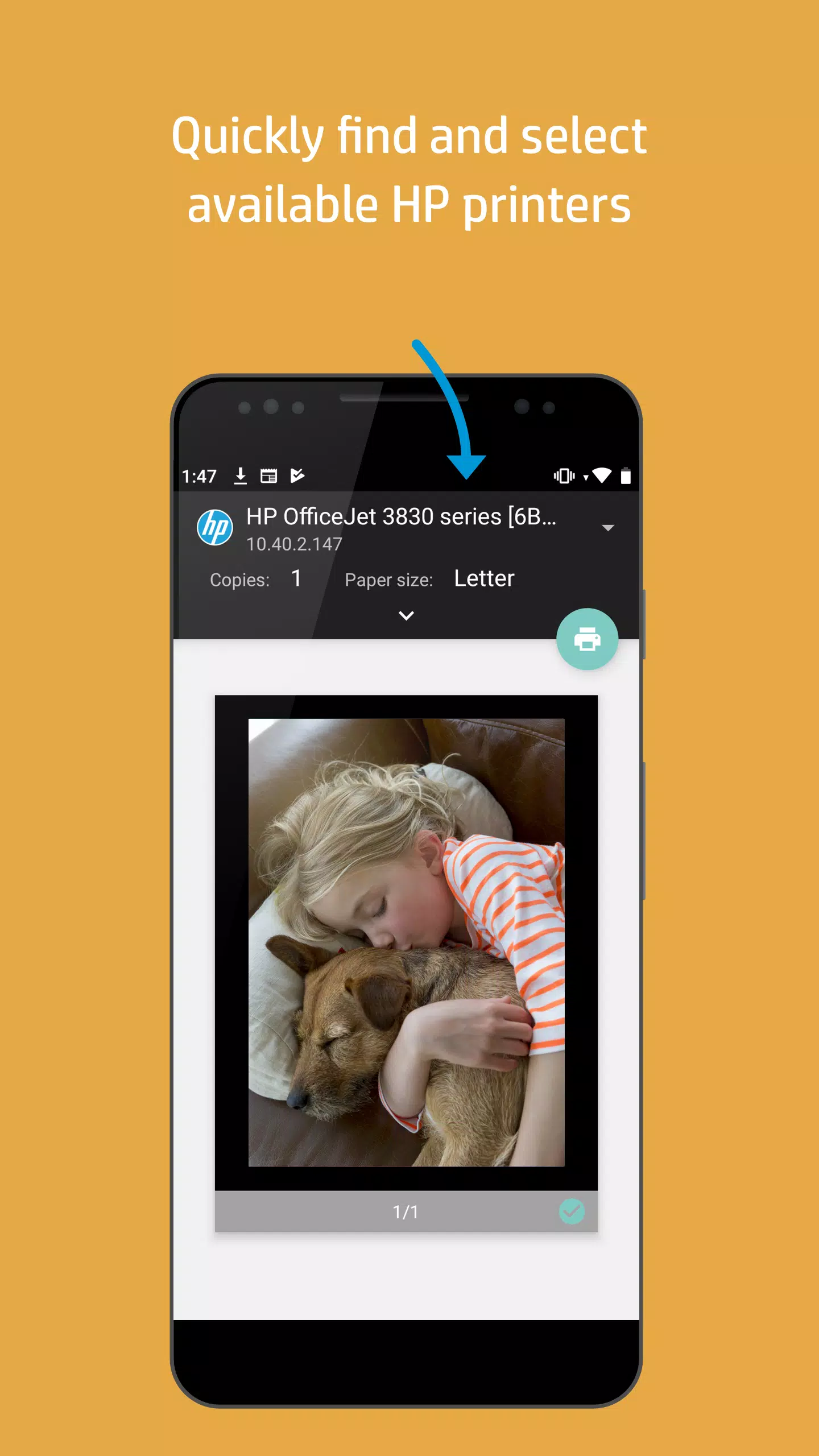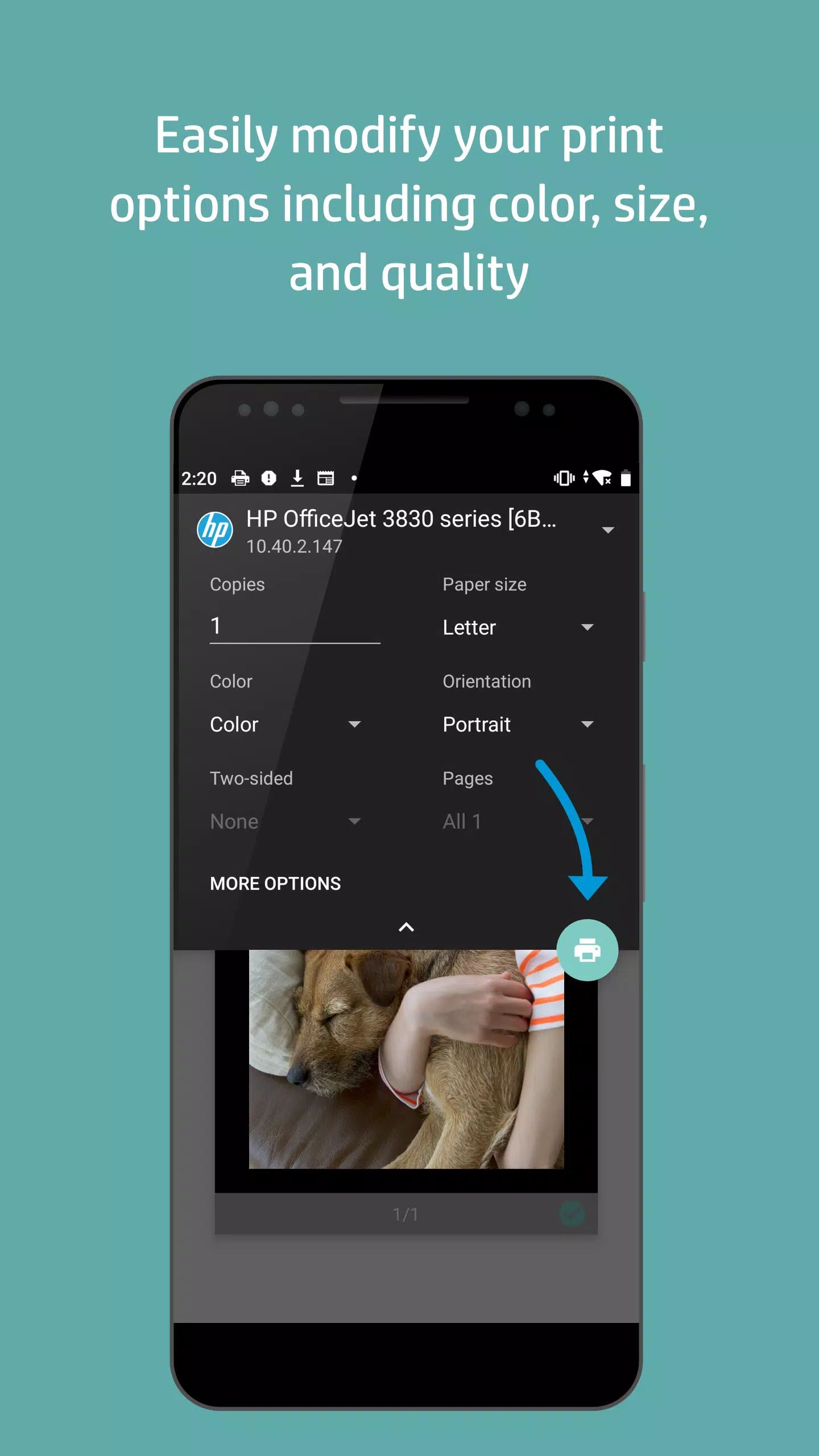The HP Print Service Plugin simplifies the printing process from your apps to a wide range of HP printers, including HP OfficeJet, HP LaserJet, HP DesignJet, HP Photosmart, HP DeskJet, and HP Envy models. This plugin is the only print driver you need for seamless printing of documents, emails, and photos from applications that support printing.
You can easily connect and print to HP printers that are:
- On the same network as your mobile device
- Broadcasting a Wi-Fi Direct network
- Connected to your mobile device via a USB On-the-Go cable
To print, simply select "Print" or "Share to PSP" within your app. The print option can be accessed by tapping the menu button, though its location may vary based on your Android™ device model.
The HP Print Service Plugin enhances your printing experience on Android™ Lollipop™ (v5.0) and newer devices. If you're using Android 6 (Marshmallow) or an earlier version, you may need to manually enable the plugin in your device's settings.
For more detailed information on using the HP Print Service Plugin or to check the list of supported HP Printers, visit:
https://support.hp.com/us-en/document/c04024231/?openCLC=true
For general information about mobile printing, go to:
https://www.hp.com/go/mobileprinting
What's New in Version 23.2.5.3169
Last updated on Aug 15, 2024
This latest version includes minor bug fixes and improvements. Ensure you install or update to the newest version to experience these enhancements!
Screenshot
This plugin is a lifesaver! It makes printing so easy and seamless across all my HP devices. I've used it for documents, emails, and photos without any issues. Highly recommend for anyone with an HP printer!
El plugin de impresión de HP es muy útil. Me ha facilitado mucho la impresión desde mis aplicaciones. Aunque a veces es un poco lento, en general, es una gran herramienta para los usuarios de impresoras HP.
Le plugin d'impression HP est vraiment pratique. Il simplifie le processus d'impression depuis mes applications. J'aimerais juste qu'il soit un peu plus rapide, mais c'est un excellent outil pour les utilisateurs de HP.