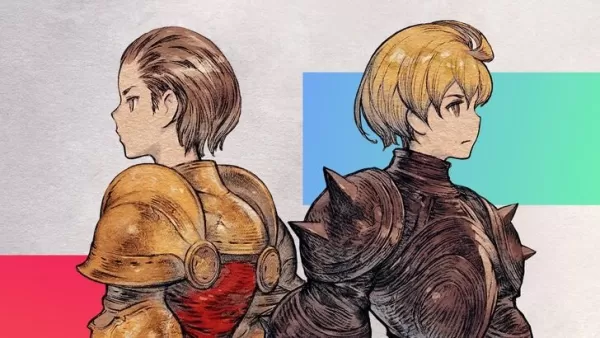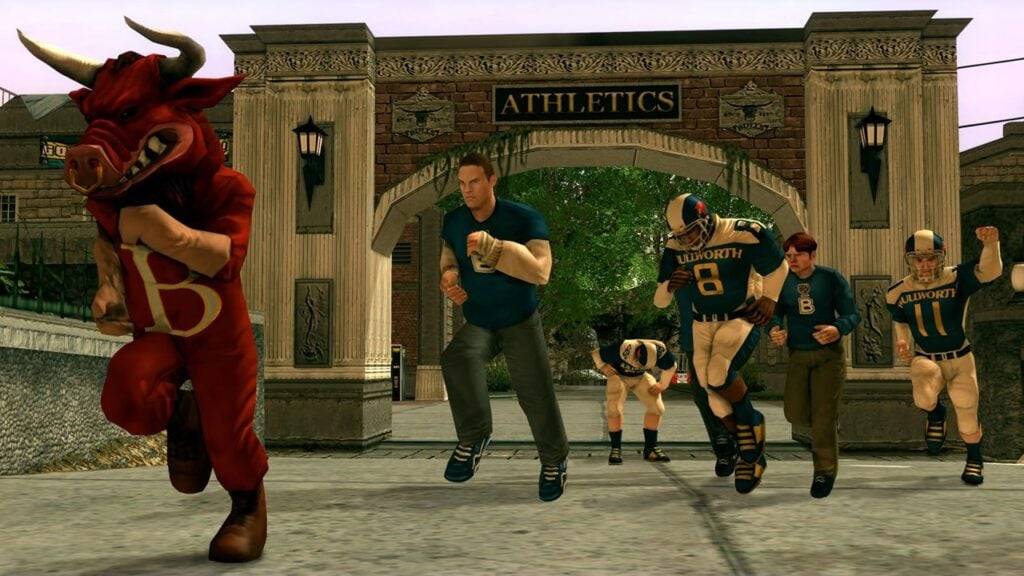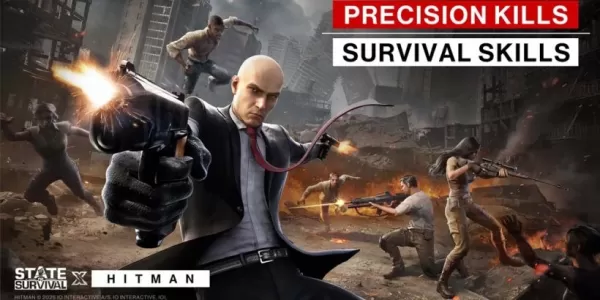Unlock your phone with a personalized touch using Gesture Lock Screen, the ultimate customizable lock screen solution. Create your own gesture passwords by drawing letters, numbers, symbols, signatures, or even complex contextual patterns. Adjust sensitivity, choose single or multi-stroke gestures, and customize the visual appearance—solid, transparent, or invisible colors—to match your style. With its advanced features, this innovative lock screen transforms into much more than just a security tool.
Features
Gesture Password
Draw your unique pattern to unlock your device. Set one-touch or multi-stroke gestures with complete control over the design. Choose from various options like solid, transparent, or invisible colors to make your lock screen stand out.
Intruder Selfie Alert
Protect your privacy with Intruder Selfie. Capture a photo of anyone attempting unauthorized access. Receive instant alerts via email and display notifications when unlocking the device. Customize the number of failed attempts before triggering the feature and adjust the photo metadata like timestamps.
Highly Customizable Notifications
Stay informed with notifications displayed directly on the lock screen. Access unread messages, missed calls, music controls, alarms, and more—all while keeping sensitive data hidden. Easily swipe away notifications or double-tap to draw your gesture and dive deeper into details. Personalize the background, text color, size, and position for a seamless experience.
Security+ Recovery Options
Forgot your gesture password? No problem. Recover access through a secure 4–8 digit recovery password. Ensure peace of mind knowing your device remains protected.
DIY Customization
Personalize every aspect of your lock screen. Choose from stunning online Unsplash wallpapers or select images from your gallery. Customize date and time displays, lock/unlock sounds, and unlock animations to create a truly unique interface.
Advanced Functionality
Turn off the screen or lock your device instantly with a single tap. Skip the physical power button entirely and enjoy enhanced convenience. This app utilizes the Device Administrator permission to ensure maximum functionality and protection.
Security Measures
Stay safe with robust security features such as setting recovery passwords and ensuring data integrity during recovery processes.
What's New in Version 4.37
- Added: Intruder Selfie functionality
- Added: Time-based password option
- Fixed: Known bugs
Download Gesture Lock Screen today and turn your phone into a secure yet stylish masterpiece!