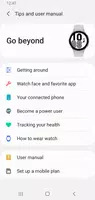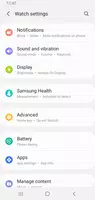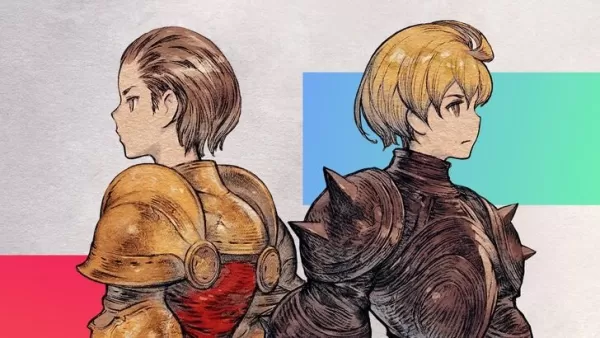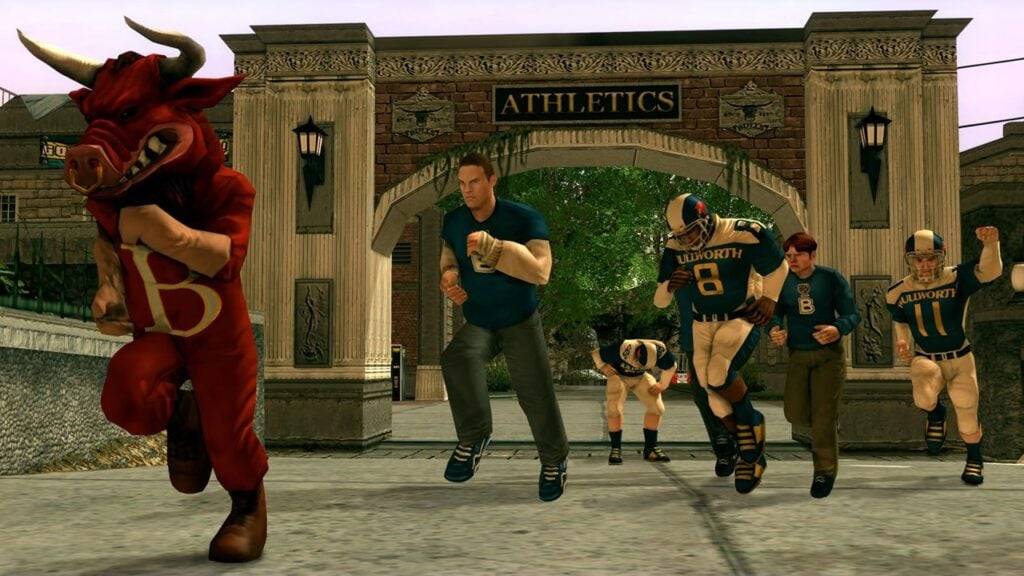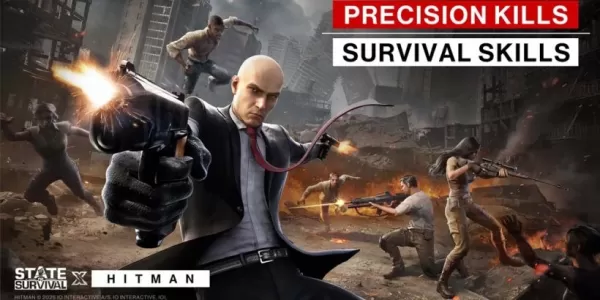The Galaxy Wearable app, previously known as Samsung Gear, is an essential tool for managing and enhancing the functionality of Samsung's range of smartwatches and fitness trackers. This app seamlessly integrates with Samsung smartphones, allowing users to customize watch faces, manage apps, monitor health and fitness data, and receive notifications directly on their wearable devices.
Features of Galaxy Wearable (Samsung Gear):
Seamless Connectivity: The app ensures a smooth connection between your wearable devices and your mobile device, providing an effortless user experience.
Convenient Management: Galaxy Wearable (Samsung Gear) enables you to manage and monitor the features and applications on your wearable devices directly from your smartphone, making it incredibly user-friendly.
Customizable Settings: With this app, you can personalize various settings such as clock styles, notification preferences, and more, allowing you to take full control of your wearable devices.
Firmware Updates: The app keeps your devices up to date with the latest firmware, ensuring optimal performance and functionality at all times.
Tips for Users:
Stay Connected: Always ensure your wearable device is connected to your mobile device via Bluetooth to fully utilize all the features and settings available through the app.
Regularly Check for Updates: Make it a habit to check for firmware updates through the app to keep your devices running smoothly and efficiently.
Customize Your Experience: Leverage the customizable settings within the app to tailor your wearable devices to your personal preferences, making them uniquely yours.
Conclusion:
The Galaxy Wearable (Samsung Gear) app is indispensable for Samsung wearable device users, offering seamless connectivity, easy management, and a high degree of customization. By installing the app on your smartphone and pairing it with your wearables, you gain access to a wide array of features and can keep your devices updated. Ensure your devices remain connected, regularly check for updates, and utilize the customization options to fully enhance your experience with Samsung wearables.
What's New in the Latest Version 2.2.59.24061361
Last updated on Jun 19, 2024
- Fixed the error.
Screenshot