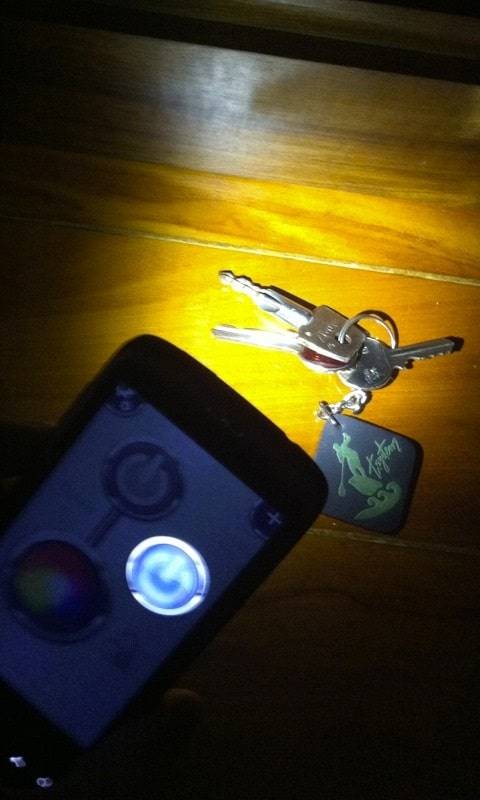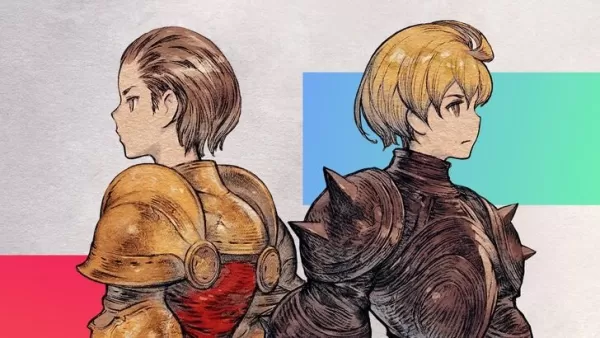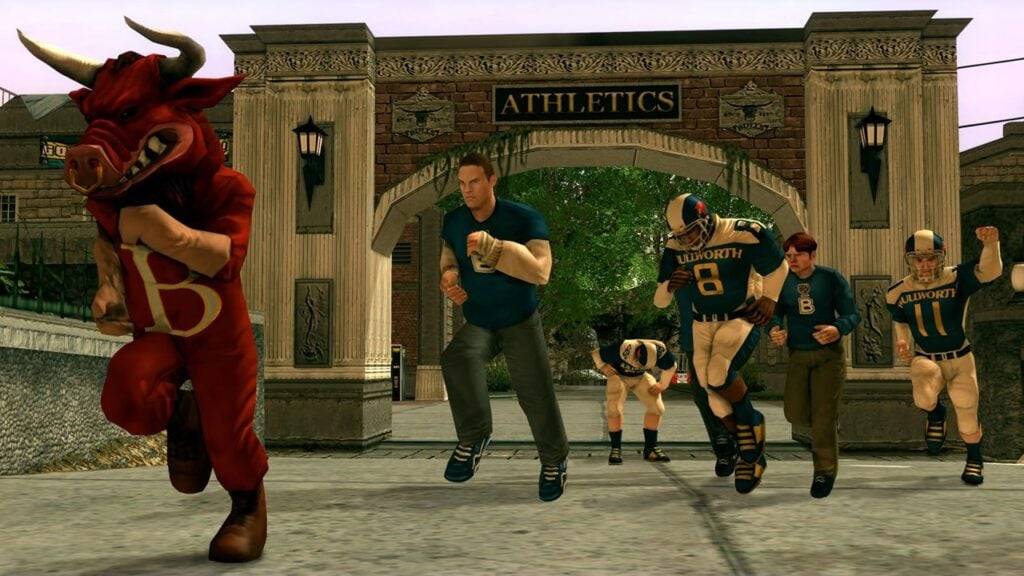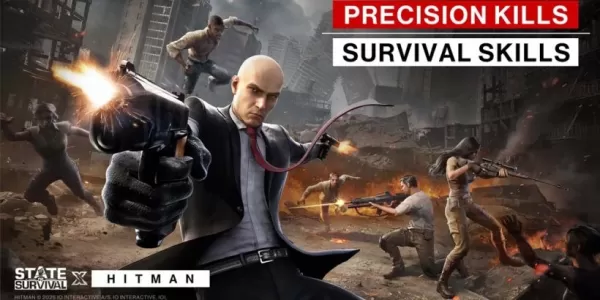FlashLight HD LED Pro: Your Ultimate On-Screen Flashlight Solution
FlashLight HD LED Pro provides instant and convenient access to your phone's flashlight. No more hunting through menus – a virtual button on your screen offers effortless activation anytime, anywhere. Whether you're navigating in the dark, camping, or facing an emergency, this app is your reliable light source. Its broad Android compatibility makes it a consistently useful tool. Leave behind traditional flashlights and embrace the simplicity and efficiency of FlashLight HD LED Pro.
Key Features:
- Effortless Use: A screen-based virtual button makes turning the flashlight on and off incredibly easy.
- Customizable: Position the virtual button anywhere on your screen for optimal convenience.
- Wide Compatibility: Works seamlessly across a wide range of Android phone models.
- Maximum Illumination: Leverages both the phone's flash and screen brightness for the brightest light possible.
Frequently Asked Questions:
- Compatibility: Is FlashLight HD LED Pro compatible with all Android devices? While compatible with most Android models, compatibility may vary depending on the specific device.
- Customization: Can I move the virtual button? Yes, you can freely reposition the virtual button for your comfort.
- Light Sources: Does the app use both the flash and screen? Yes, it utilizes both for maximum brightness.
In Conclusion:
FlashLight HD LED Pro is a highly user-friendly and adaptable flashlight app. Its ease of use, customization options, and wide Android compatibility make it a superior solution for any situation requiring quick and bright illumination. Download it today for a more efficient and convenient flashlight experience.
Screenshot