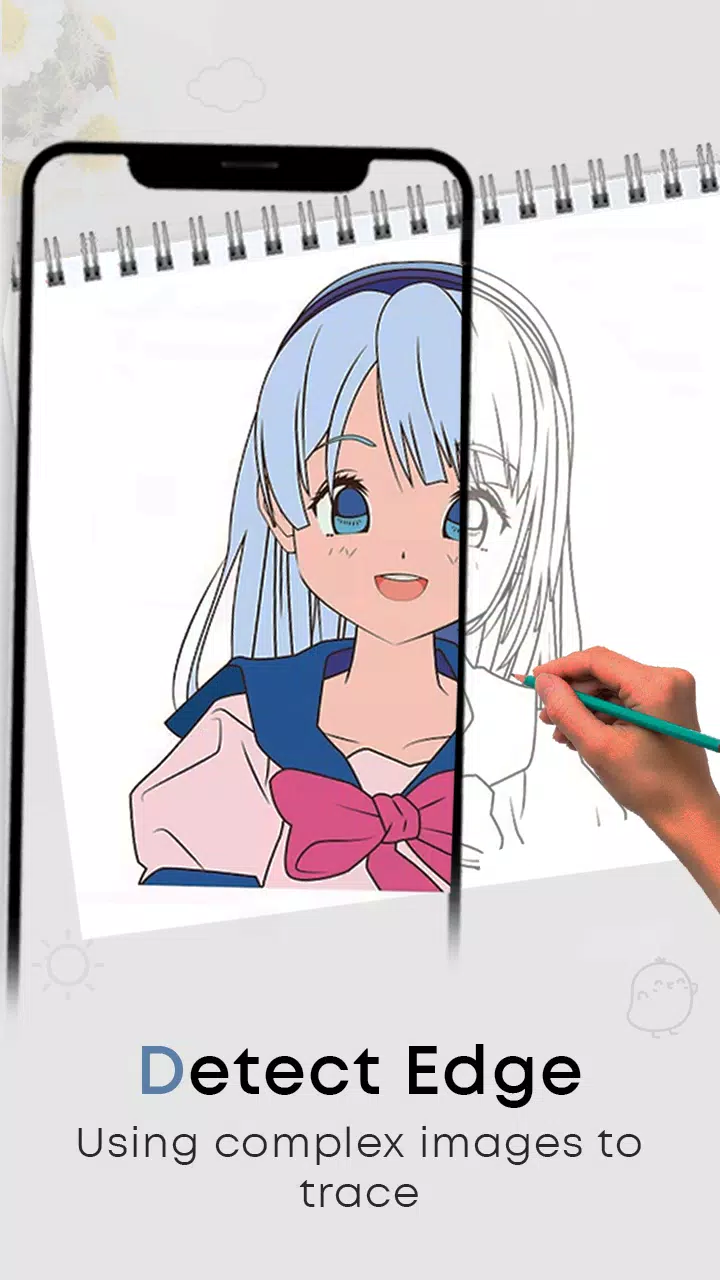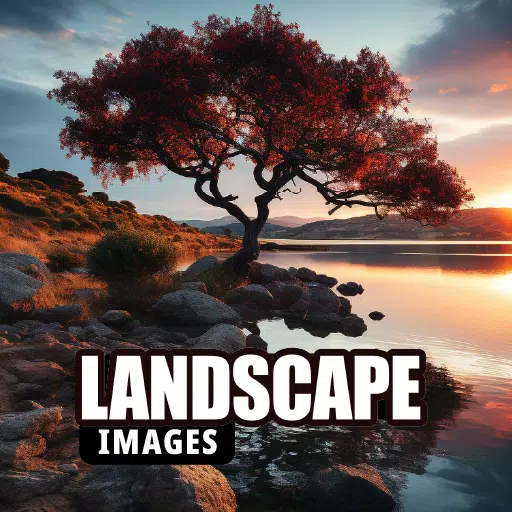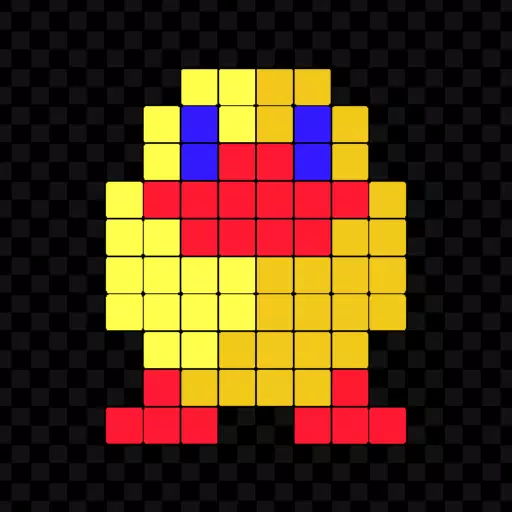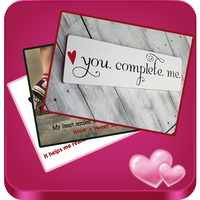Master sketching and tracing with the Draw Sketch & Trace app! This app transforms your device into a tracing tool, perfect for beginners and experienced artists alike. Simply place your device on a flat surface (like glass) and begin tracing photos or images.
The app offers a vast library of objects to practice on, or you can import your own images. Adjust brightness, contrast, and rotation for optimal tracing conditions. A built-in bitmap tool removes white backgrounds, making tracing easier. The screen-locking feature keeps your image steady while you work.
Key Features:
- Comprehensive Tracing Tools: Trace existing images or choose from a wide range of built-in objects.
- Image Manipulation: Adjust brightness, contrast, rotation, and even add a flashlight for low-light conditions.
- Bitmap Tool: Easily remove white backgrounds for cleaner tracing.
- Screen Lock: Keeps your image stable during tracing.
- Intuitive Interface: Simple and easy to use for all skill levels.
Getting Started:
- Select the "sketch" or "trace" mode.
- Choose an object from the app's library or import your own image.
- Adjust the image settings (brightness, rotation, etc.) to your preference.
- Use the bitmap tool (if needed) to remove the white background.
- Lock the screen and begin tracing!
Proficiency Tips:
- Experiment with different object types and image settings to find your ideal workflow.
- Practice regularly to improve your tracing skills and develop your artistic eye.
Version 24.0 (Updated January 23, 2024): This update includes minor bug fixes and improvements. Download the latest version for the best experience!
Screenshot