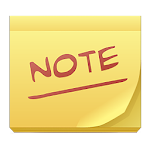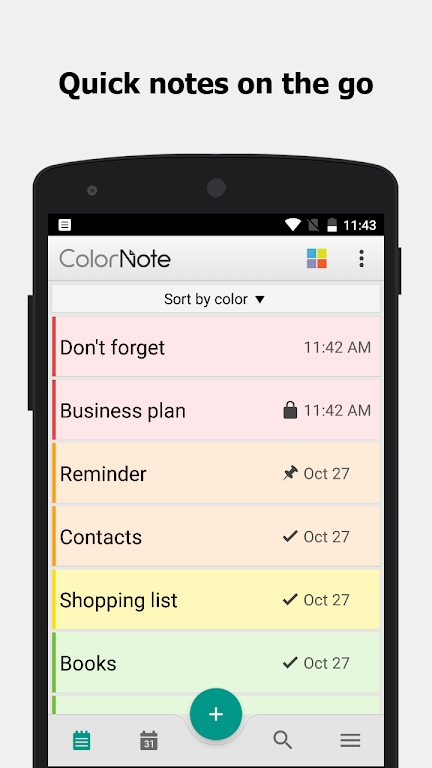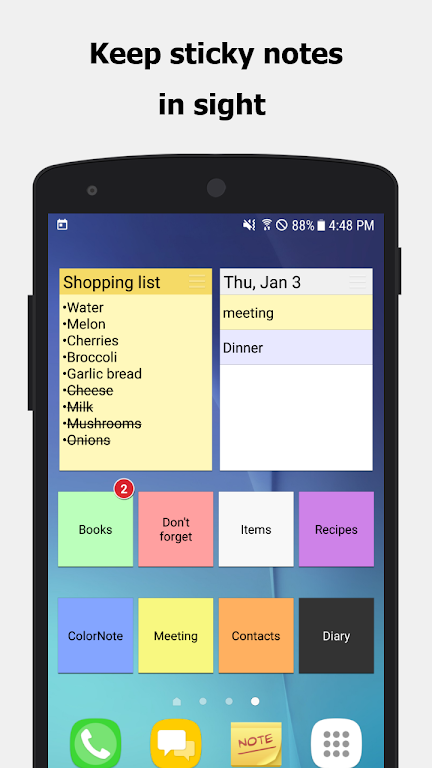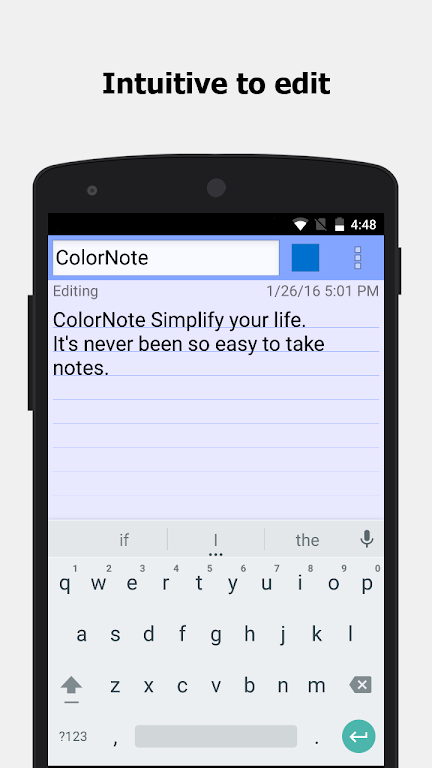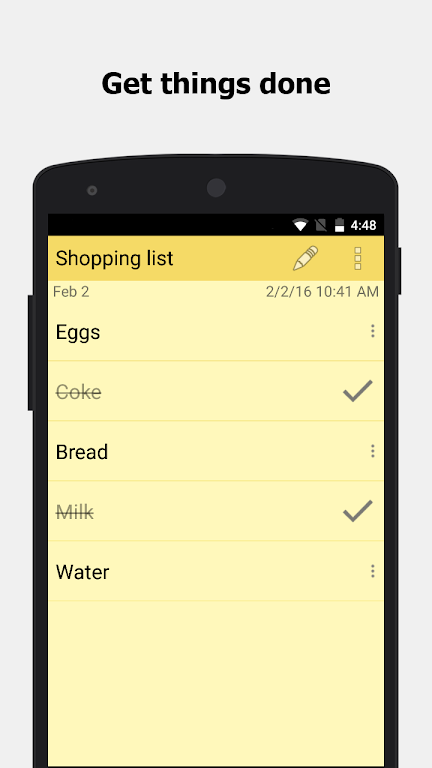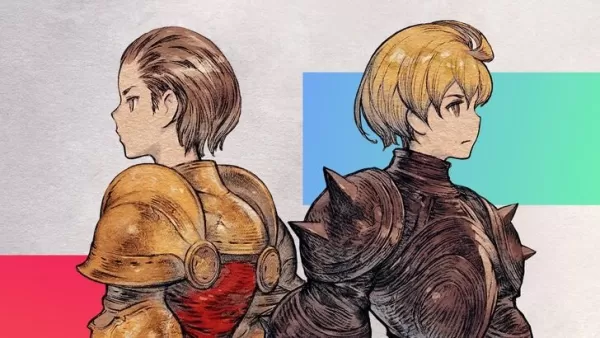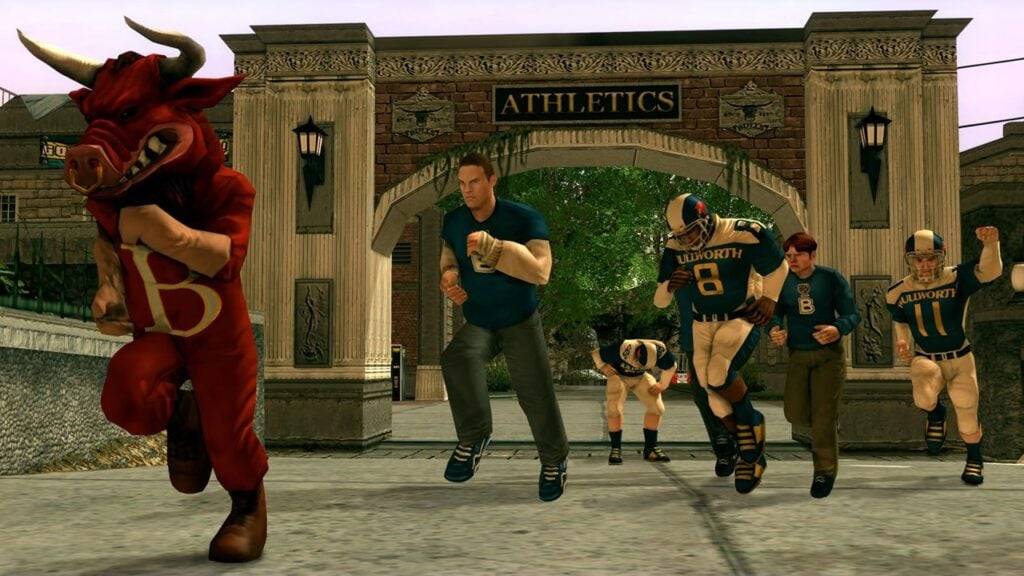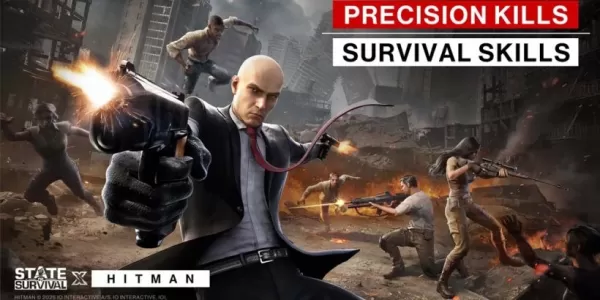ColorNote: Your All-in-One Note-Taking Solution
ColorNote is a remarkably user-friendly notepad app designed to streamline your note-taking. Perfect for memos, to-do lists, emails, and more, it offers a comprehensive suite of features for superior organization. Color-coding, checklists, reminders, and password protection ensure your notes remain secure and easily accessible. Cross-device syncing and online backups provide added peace of mind. Upgrade your note-taking from scattered sticky notes to a centralized, efficient system.
Key Features of ColorNote:
- Effortless Note Creation: Quickly and easily jot down notes, memos, emails, shopping lists, and to-do lists.
- Flexible Note Formatting: Choose between lined paper style or checklist formats to tailor notes to your needs.
- Intuitive Color Organization: Categorize notes by color for instant identification and retrieval of critical information.
- Secure Data Management: Enjoy secure SD card backups and online syncing for reliable data access.
Frequently Asked Questions:
- Adding a Widget: To add a ColorNote widget to your home screen, long-press an empty area, select "Widgets," and choose ColorNote from the list.
- Troubleshooting Reminders/Widgets: If widget, alarm, or reminder functions fail, move the app from your SD card to your device's internal storage and restart your phone.
- Backup Location: Encrypted backups are safely stored on your device's SD card.
Summary:
ColorNote provides a versatile and intuitive note-taking experience. Its customizable formats, color-coded system, and robust backup options make it ideal for managing daily tasks and maintaining organization. From quick notes to detailed to-do lists, ColorNote simplifies note-taking and boosts efficiency.
Screenshot