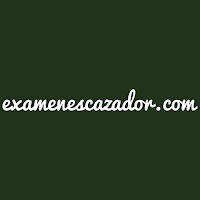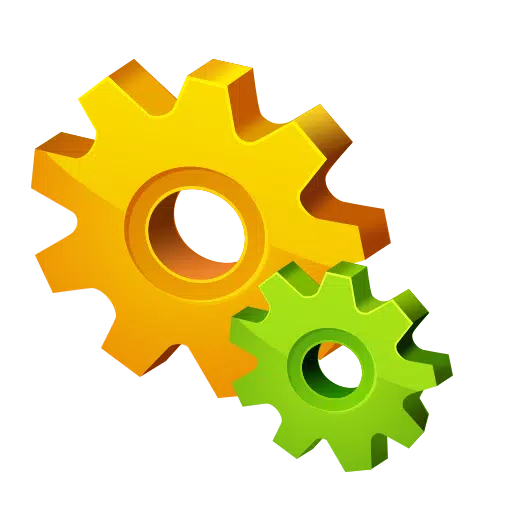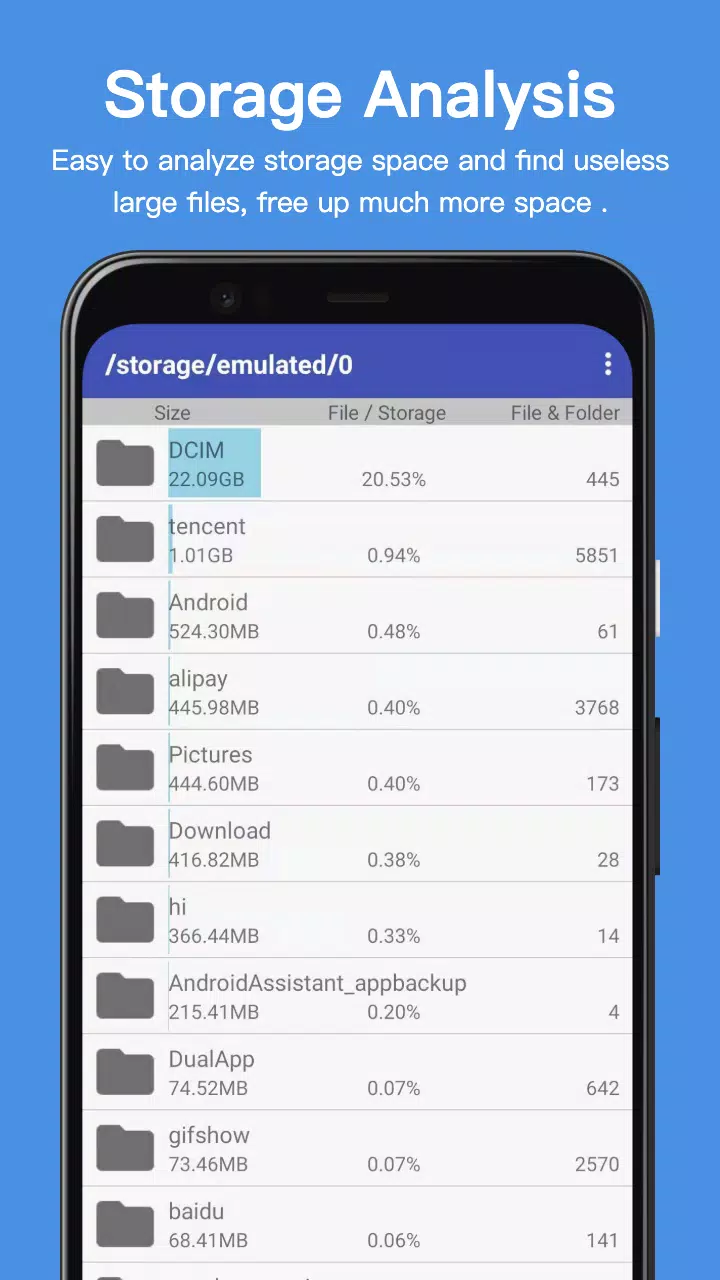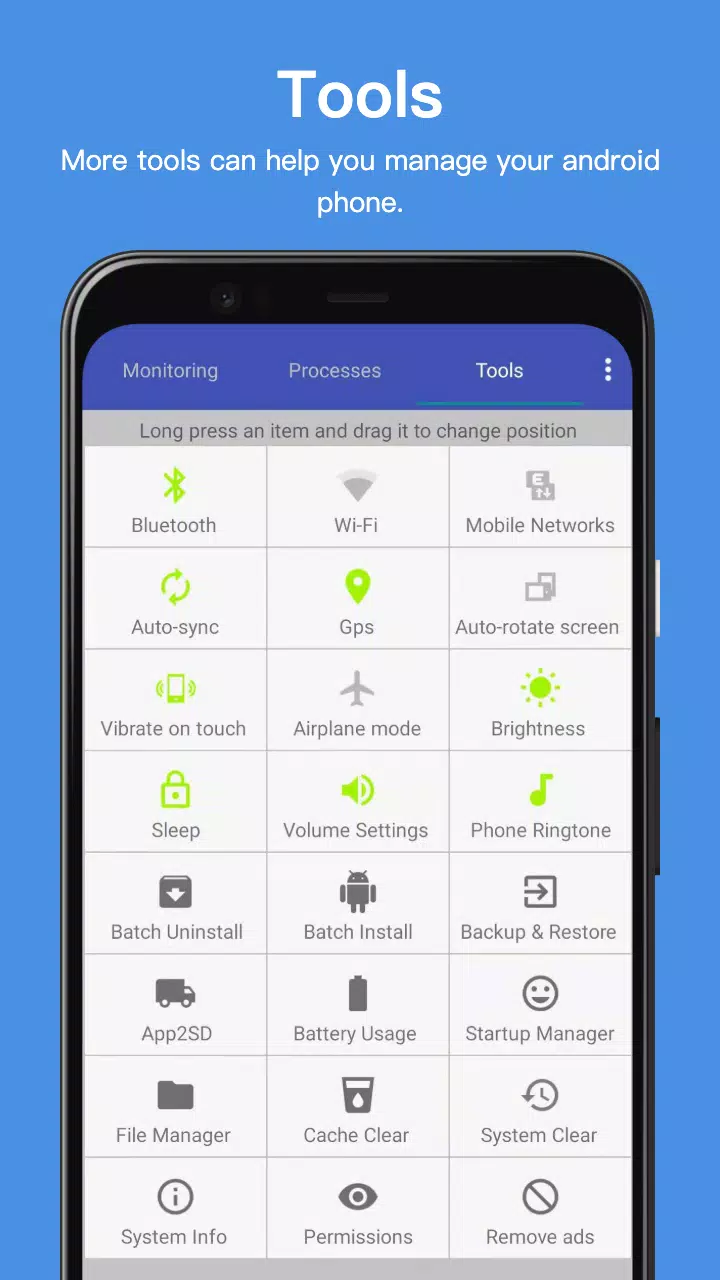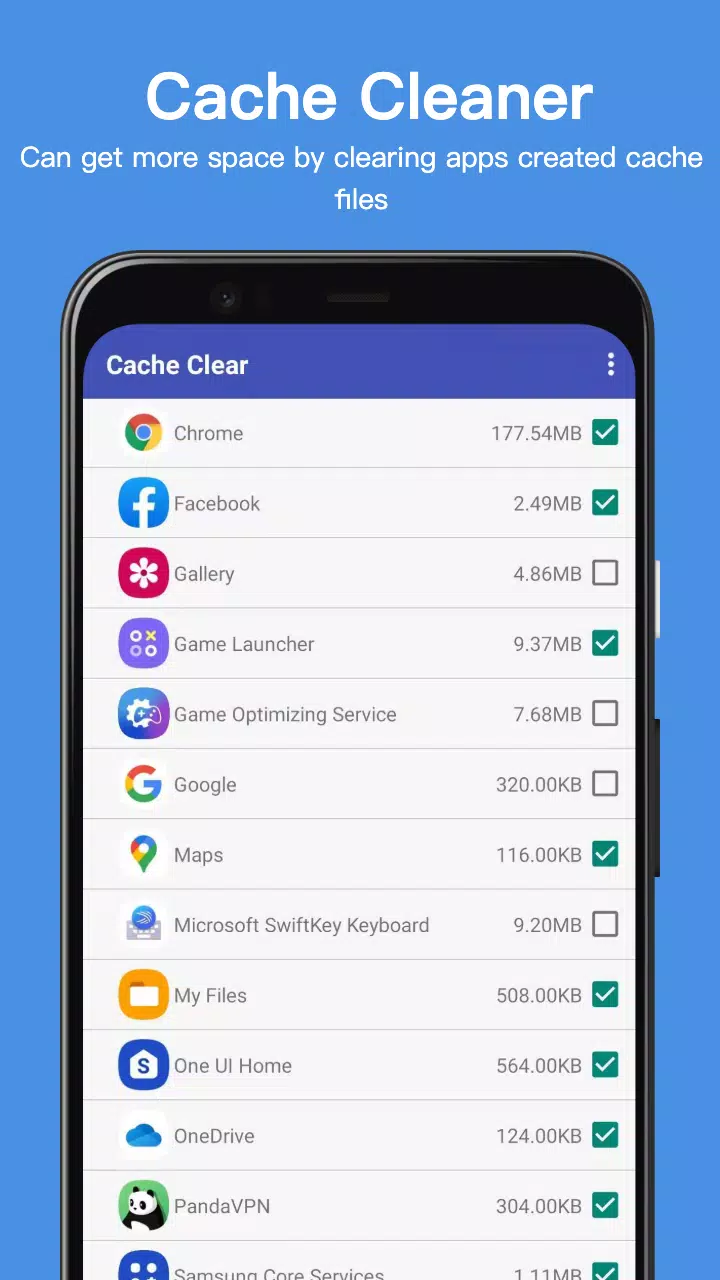Managing your Android smartphones and tablets has never been easier, thanks to a powerful suite of tools designed to streamline your device management. Below, we explore the top 18 features that will help you efficiently manage your Android devices, ensuring optimal performance and convenience.
【Top 18 features】
Monitor Status (CPU, RAM, ROM, SD card, Battery): Keep an eye on your device's real-time performance with detailed monitoring of CPU, RAM, internal storage, SD card, and battery levels. This feature allows you to stay informed and take action when necessary to maintain your device's health.
Process Manager: Easily manage running processes on your device to ensure smooth operation and prevent slowdowns.
Clear Cache: Free up valuable space by clearing the cache of apps, which can accumulate over time and slow down your device.
System Clean: Perform a comprehensive clean-up by removing cache, thumbnail cache, temporary files, log files, empty folders, empty files, and clearing browser history, clipboard, market history, Gmail history, Google Earth history, and Google Map history. This ensures your device remains clutter-free and performs at its best.
Power Saver: Optimize your device's battery life by managing Bluetooth, WiFi, GPS, auto-sync, auto-rotate screen, haptic feedback, screen brightness, and timeout settings. This helps extend your device's usability between charges.
File Manager: Organize and manage your files with ease, making it simple to keep your device tidy and locate important documents quickly.
Startup Manager: Control which apps launch at startup to reduce boot time and improve overall performance.
Batch Uninstall: Remove multiple apps simultaneously, saving you time and effort when decluttering your device.
Battery Usage: Understand which apps and processes are consuming the most power, allowing you to make informed decisions to save battery life.
Volume Control: Adjust volume settings for different types of media and notifications with precision.
Phone Ringtone: Customize your device's ringtone to suit your personal style and preferences.
Startup Time: Monitor and optimize your device's startup time to ensure quick access to your apps and features.
Startup Silent: Enable silent startup mode through the settings menu to avoid interruptions during device boot-up.
System Info: Access detailed information about your device's hardware and software to better understand its capabilities and limitations.
Widget: Utilize quick booster and shortcut widgets to enhance your home screen's functionality and access key features with one tap.
App 2 SD: Move apps to your SD card to free up internal storage space, ensuring you have room for more apps and data.
Batch Install: Install multiple apps at once, streamlining the setup process on new devices or after a reset.
App Backup and Restore: Safeguard your apps and data by creating backups and restoring them when needed, ensuring you never lose important information.
This app leverages the accessibility service to kill processes and clear cache, enhancing your device's performance.
What's New in the Latest Version 24.29
Last updated on Oct 2, 2024
Minor bug fixes and improvements have been implemented. Install or update to the newest version to experience these enhancements firsthand!
Screenshot