Roblox 揭曉的自訂 PC 大亨代碼:獨家搶先體驗
作者 : Stella
Jan 11,2025
自定義 PC 大亨代碼:使用活動代碼增強您的建築!
Roblox 上的定製 PC 大亨挑戰玩家建造高收入的計算機和服務器。 升級你的棚屋、定製顏色等等!本指南提供了 Custom PC Tycoon 的所有當前工作代碼,並授予 PC 零件和現金等寶貴獎勵,以增強您的構建。 我們會不斷更新本指南,因此請為其添加書簽以便定期檢查!
最後更新時間:2025 年 1 月 7 日
活躍的自定義 PC 大亨代碼
| Code | Reward |
|---|---|
| BeachTime | 10 minutes of all boosts |
| 80mVisits | 5 minutes Double Sunstone Boost |
| frontpage | 5 minutes of all boosts |
| 150klikes | ,000 in cash |
| 120klikes | 5 minutes of all boosts |
| 70K Likes | Radon RT 6600 GPU |
| Lunar | Exclusive 3000W Tiger PSU Power Supply |
| 5M visits | 2 Fusion Coolers |
| FluffyBunny | ,500 in cash |
| Supportive | Nightcore case |
| 70m Visits | 5 minutes of all boosts |
| viperclipz | 5 minutes of all boosts |
| fallenworlds | 5 minutes of all boosts |
| 135kLikes | 5 minutes of all boosts |
| likeTheGame | 5 minutes of all boosts |
| 60m visits | 10 minutes of all boosts |
| GamerFleet | Cash |
| 30K Likes | 6-bit V0 CPU |
| 7M Visits | SP 5CE Motherboard |
| Chapter2 | ,000 in cash |
| Fan Power | 2X Whoosh Cooling |
| FirstMilestone | Cash |
| GamingDan | PC part |
| LikePower | Thumbs Up CPU |
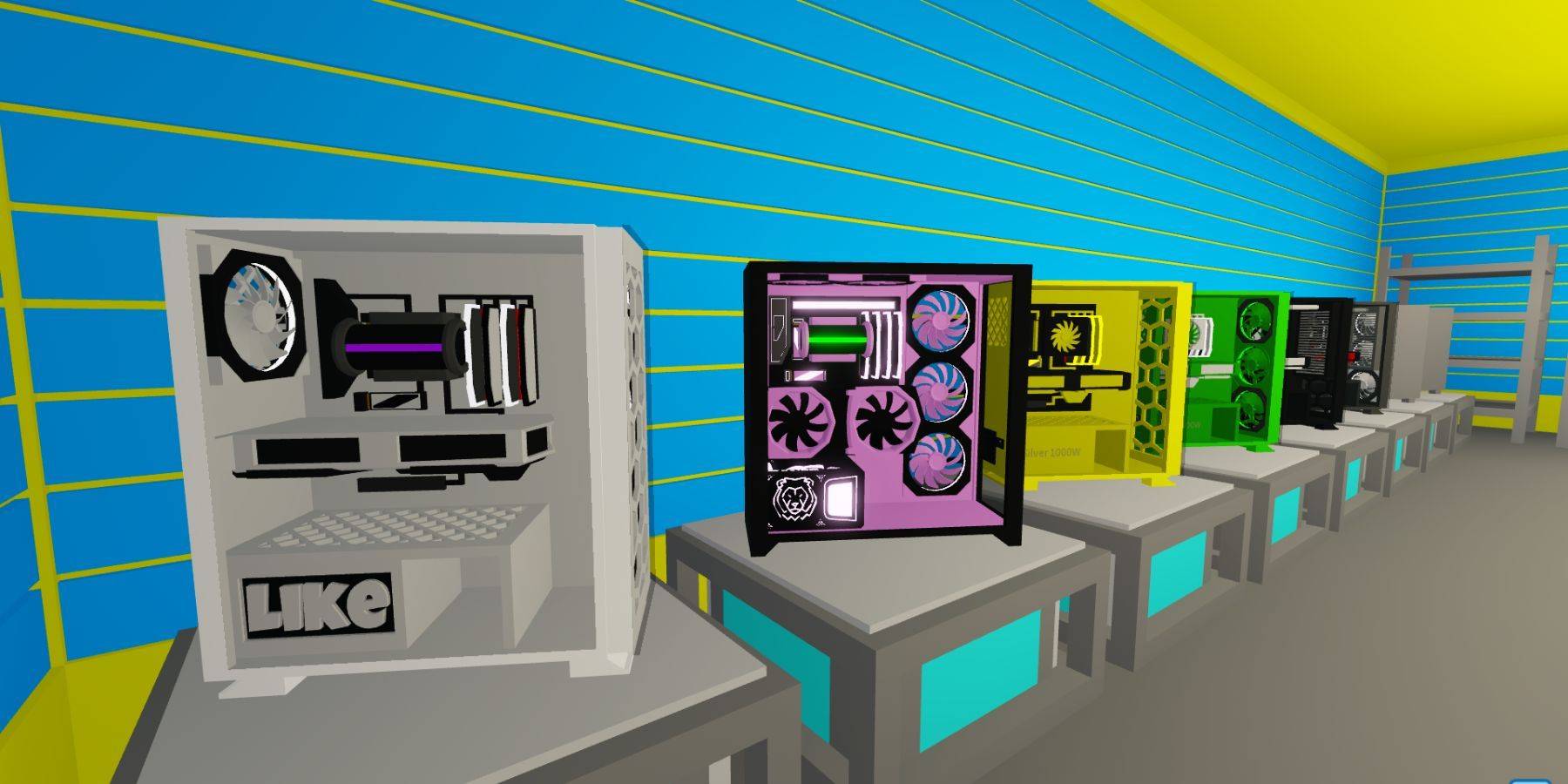
過期的自定義 PC 大亨代碼
(這些代碼不再提供獎勵。)
| Code | Previous Reward |
|---|---|
| easter2024 | 10 minutes of all boosts |
| downtime2024 | 30 minutes of all boosts |
| FluffyBunny | Cash |
| newyear2024 | 5 minutes of all boosts |
| christmas2023 | 5 minutes of all boosts |
| 5M visit | 2X Fusion cooler |
| Luna | 3000W Tiger PSU |
| SoHot | ,000 in cash |
| Supportiv | Nightcore Case |
| 120kLikes | Cash |
| 3k likes | 2x 256GB RGB Memory |
| 400k visits! | 4x 64GB RGB Ram |
| 70K Likes | Radon RT 6600 GTU |
| 7k Likes | 4x 32GM RGB Ram |
| April Fools | Hyper Airflow Pro Case |
| FluffyBunny | PC part |
| Lunar | PC part |
| Merry Christmas | 4X OV15 Fan |
| NewUpdate | ,500 Cash |
| Trick or Treat | PC part |
如何在 Custom PC Tycoon 中兌換代碼
- 啟動自定義 PC 大亨。
- 找到並選擇設置菜單(通常位於屏幕的中左附近)。
- 在設置底部找到“代碼”框和“輸入代碼”字段。
- 輸入上麵活動列表中的代碼。
- 按 Enter 即可兌換。
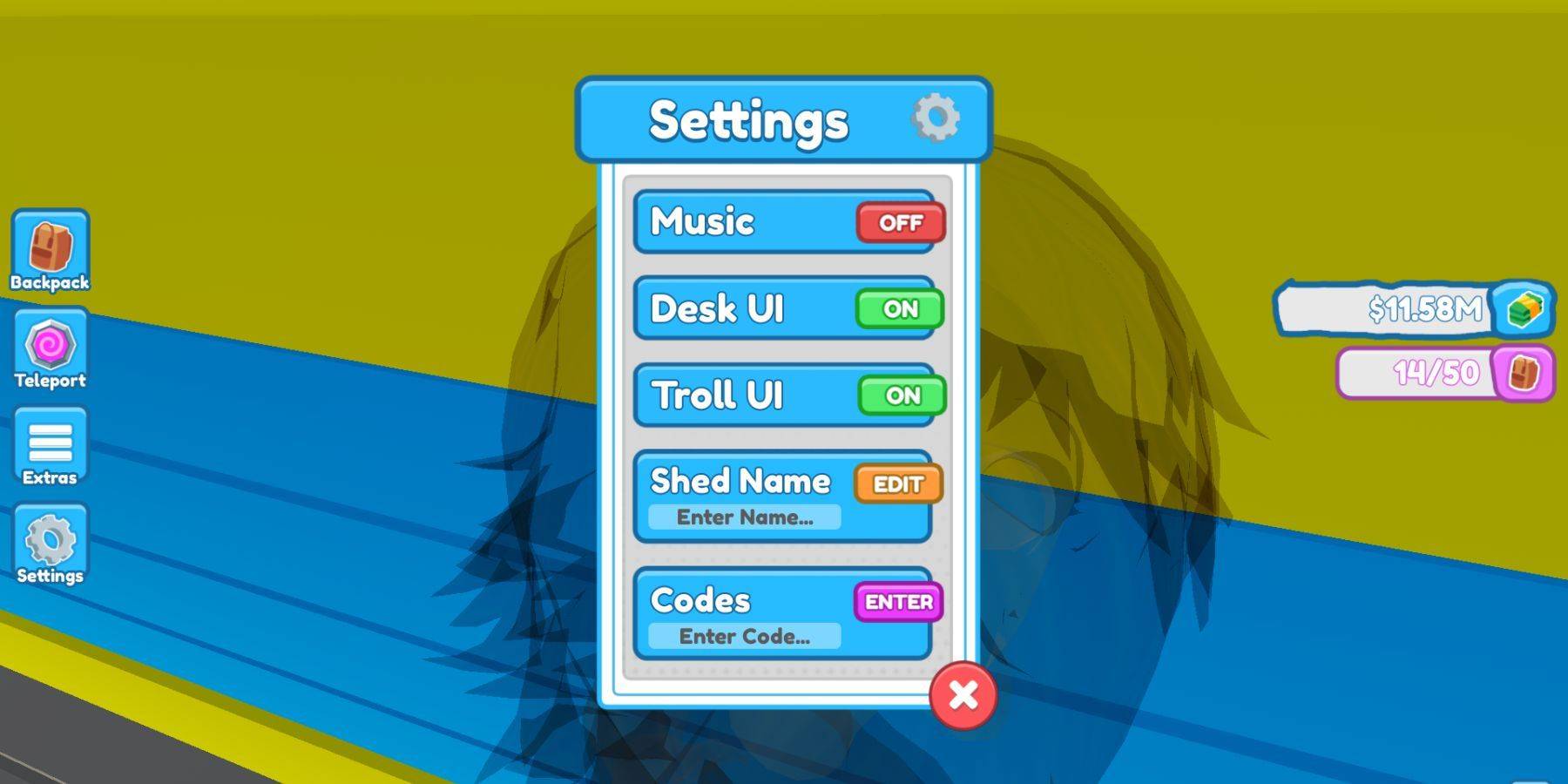
最新遊戲

Simple Defense (Chess Puzzles)
卡牌丨12.30M

Cooking Solitaire TriPeaks
卡牌丨116.97MB
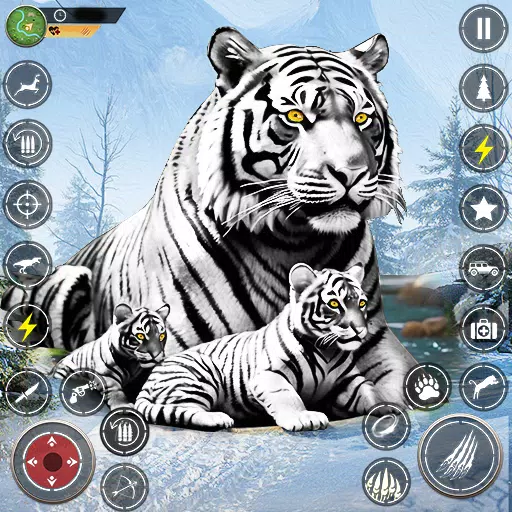
Snow Tiger Family Simulator 3D
策略丨86.4 MB

Klondike Solitaire - Free
卡牌丨28.40M
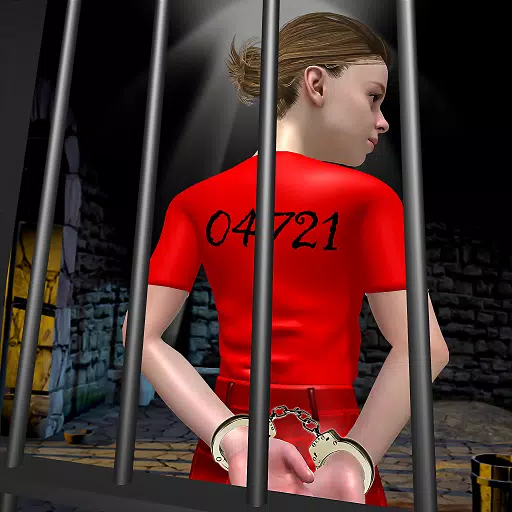
Gangster Jail Escape Shooting
動作丨42.9 MB

Words of Wonders: Zen
文字丨117.3 MB

Rugby Tackle Touchdown League
体育丨63.46MB



























