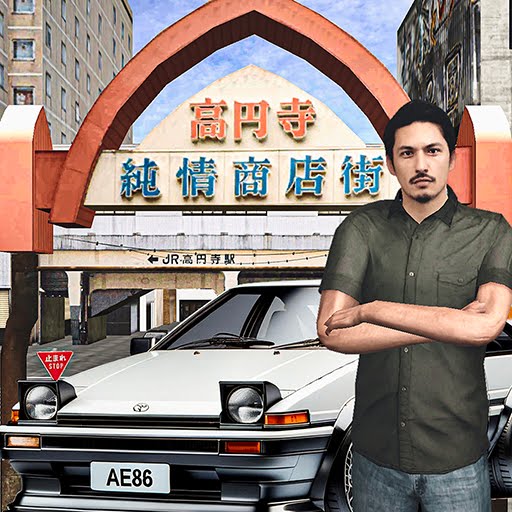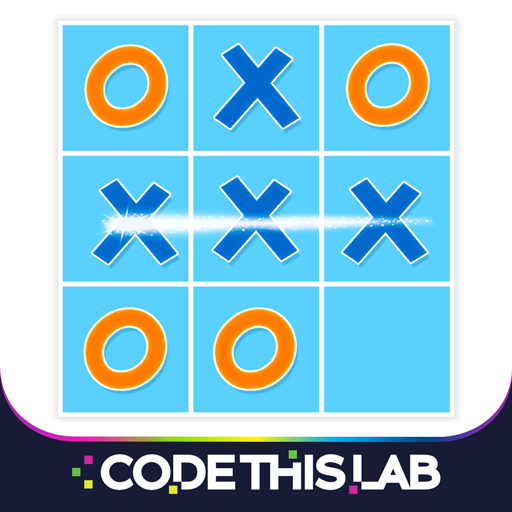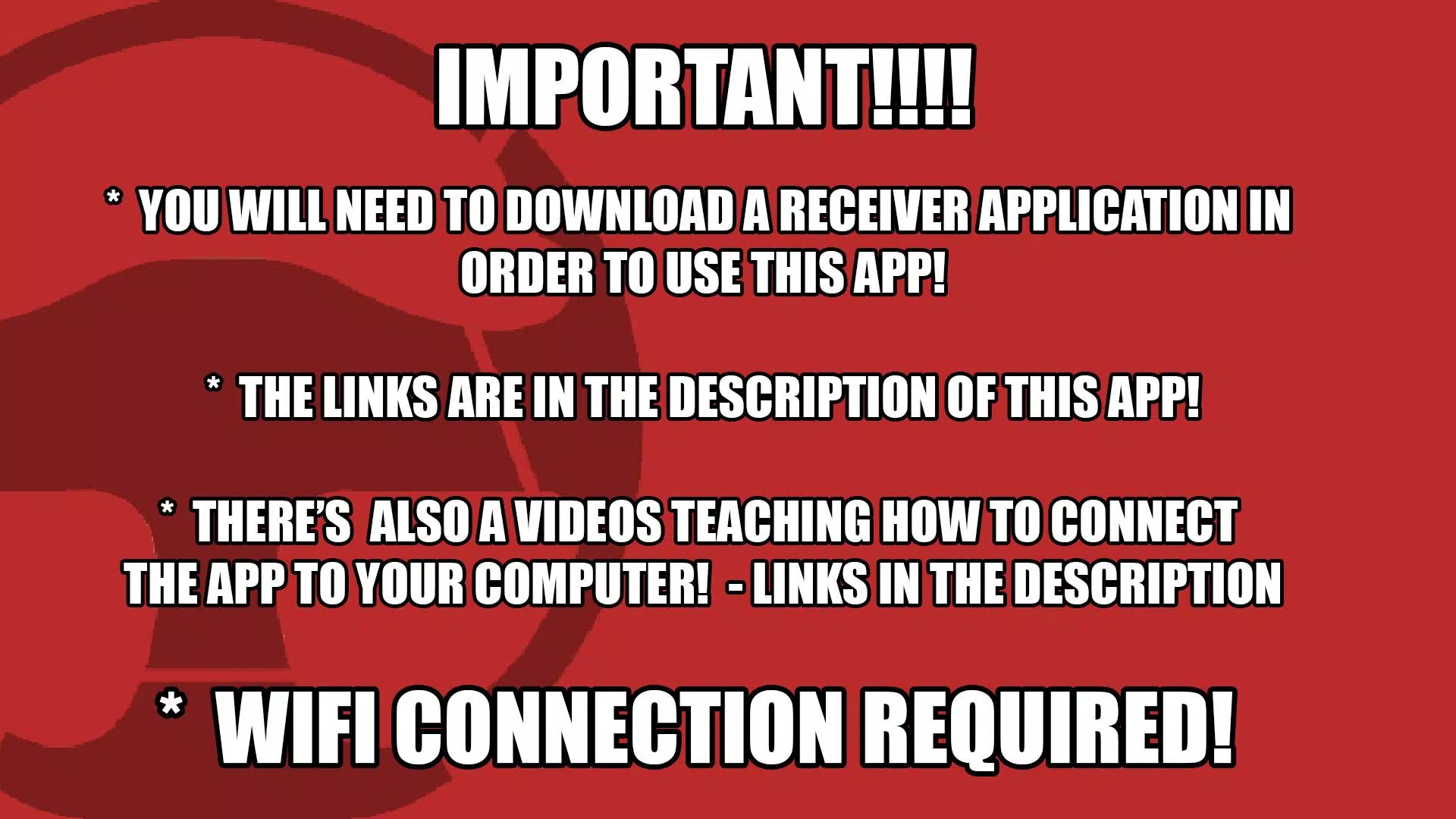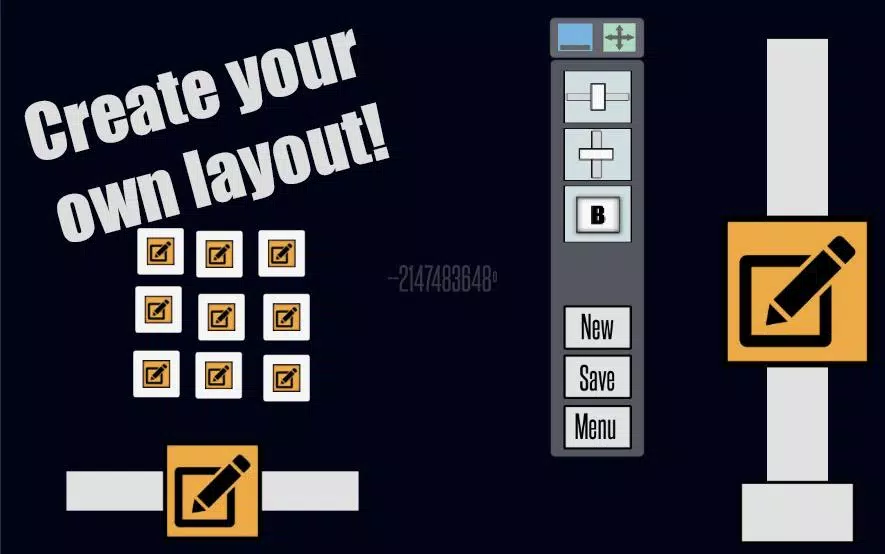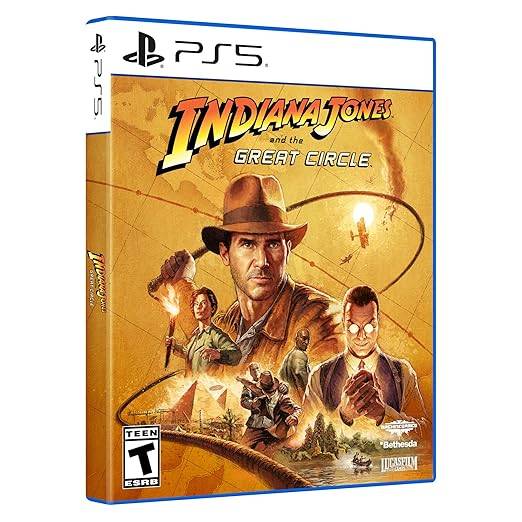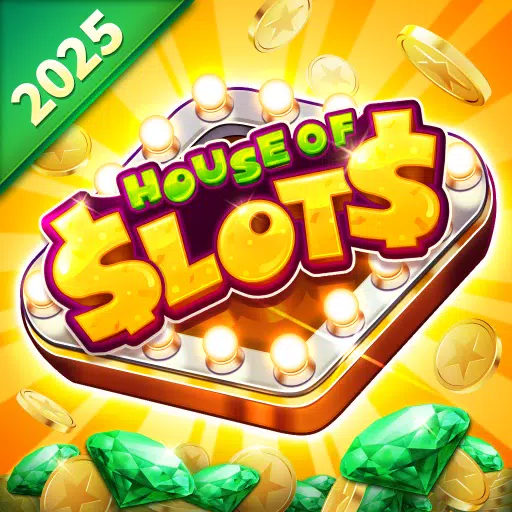Transform your Android device into a versatile 900º virtual steering wheel for an enhanced PC gaming experience. With the 900SteeringWheel app, you can take control of your favorite games on your computer using your mobile device as a steering wheel, offering a seamless and immersive gameplay experience.
To get started, download the receiver for your PC from the following link: Download Receiver. Once you have the receiver installed, follow the updated tutorial for 2022 to connect your devices: Updated Tutorial 2022. For those who prefer older guides, you can find them in English at Old Tutorial (English) and in Portuguese at Old Tutorial (Português).
The 900SteeringWheel app has seen several updates to improve your gaming experience. The latest update on 12/07/2016 introduced the HShifter feature and adjustments to the z-axis orientation. For guidance on configuring the HShifter, refer to the tutorial at [deprecated] HShifter Tutorial. Additionally, the update on 29/05/2016 removed advertising and enhanced performance. For detailed instructions on setting up the app, visit [deprecated] How to Use 900SteeringWheel. If you're playing EuroTruck Simulator 2, you can find a specific configuration guide at Configure for EuroTruck Simulator 2.
For more information and updates, check out the official blog at 900SteeringWheel Official Blog.
Features of 900SteeringWheel
- 900° adjustable steering wheel, compatible with games like Eurotruck Simulator and Project CARS.
- 3 axes and 7 customizable buttons.
- Cruise control feature.
- HShifter for enhanced control.
Roadmap
- Increase connection stability.
- Resolve trembling issues.
Important Notes
- Available only for Windows.
- Requires both your mobile device and computer to be connected to the same Wi-Fi network.
- Demands high performance from your mobile device and a stable Wi-Fi connection (no internet required).
Tested Devices
Screenshot