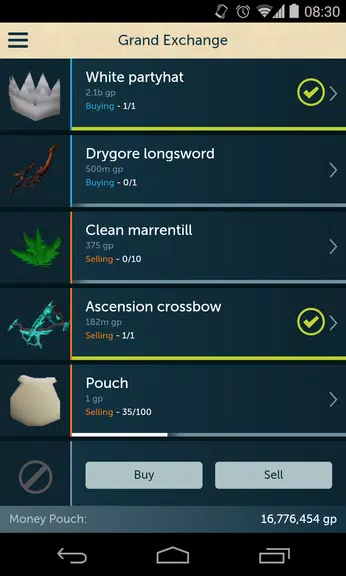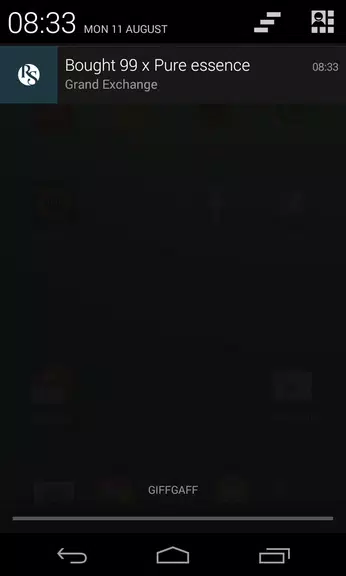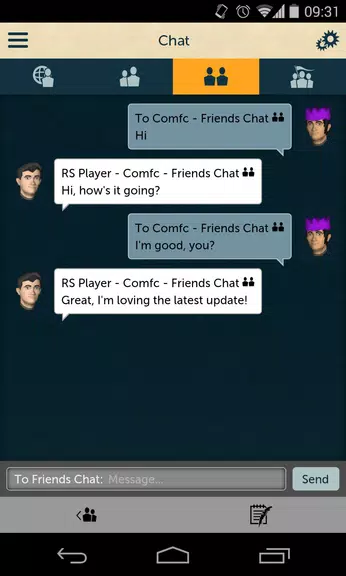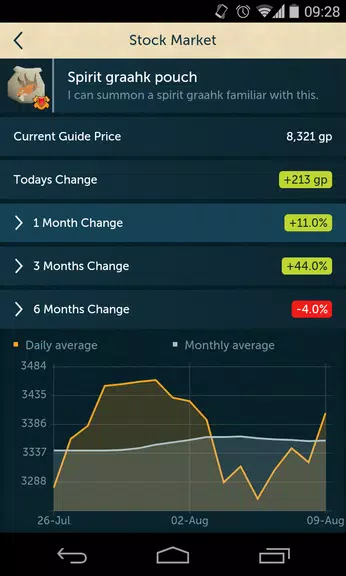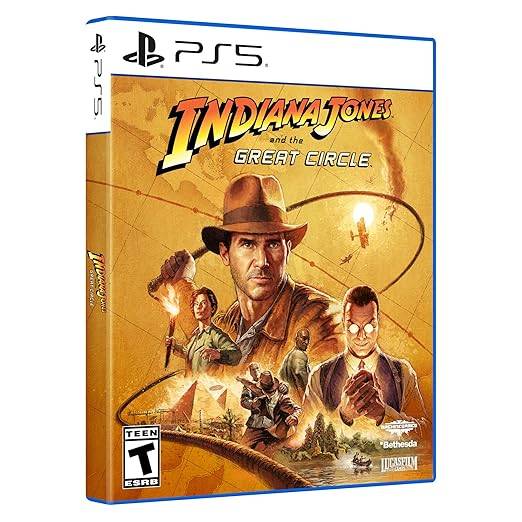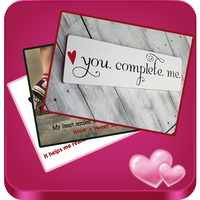Stay connected to your favorite RuneScape world even when you're on the move with the RuneScape Companion app! This indispensable tool lets you engage with other players through chat, execute trades on the Grand Exchange, and monitor your Distractions & Diversions (D&Ds) directly from your Android device. Whether you're looking to buy and sell items, catch up with friends, or keep tabs on your D&D activities, the RuneScape Companion app is designed to enhance your RuneScape experience wherever you are.
Features of RuneScape Companion:
Full Grand Exchange Support: Seamlessly buy and sell items, receive timely Push Notifications, access price charts and historical data, and manage items in your bank with ease.
Chat: Stay in touch with other players, effortlessly update your Friends List, and create personalized chat channels to connect with your community.
Distractions & Diversions: Utilize the D&D Tracker to see what activities are available and keep track of your progress.
Stay Connected: Enjoy uninterrupted RuneScape interaction on-the-go.
Device Compatibility: Best supported on modern devices running Android 4 or above.
Connectivity: Works over 3G or Wi-Fi, with a Wi-Fi connection recommended for the smoothest experience.
Tips for Users:
Monitor the Grand Exchange: Keep an eye on market prices and make profitable trades even while away from your computer.
Stay Connected with Friends: Easily chat with friends and manage your Friends List, ensuring you're always in the loop.
Track Your D&Ds: Monitor your progress in Distractions & Diversions to maximize your in-game achievements.
Conclusion:
The RuneScape Companion app offers comprehensive support for Grand Exchange transactions, robust chat functionalities, and detailed tracking of Distractions & Diversions, enabling players to stay fully engaged with RuneScape even when away from their PC. Optimized for modern devices running Android 4 or above, and best experienced over Wi-Fi, this app is essential for anyone looking to elevate their RuneScape gameplay while on the move.
Screenshot