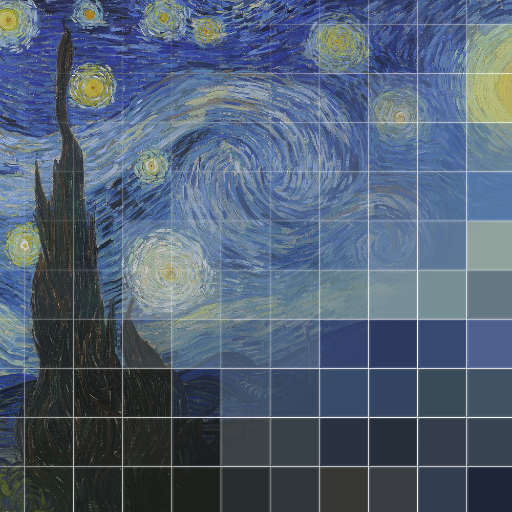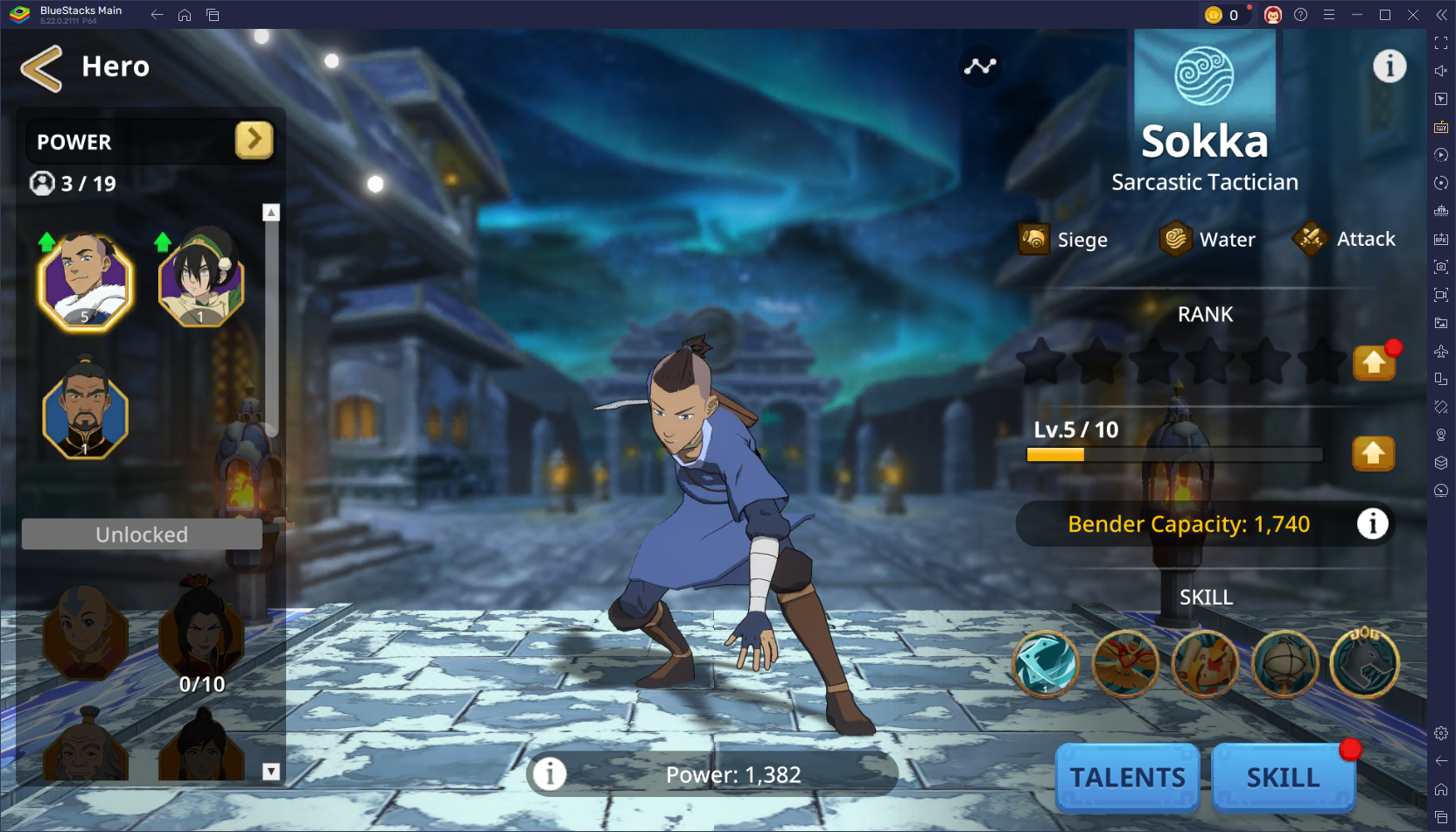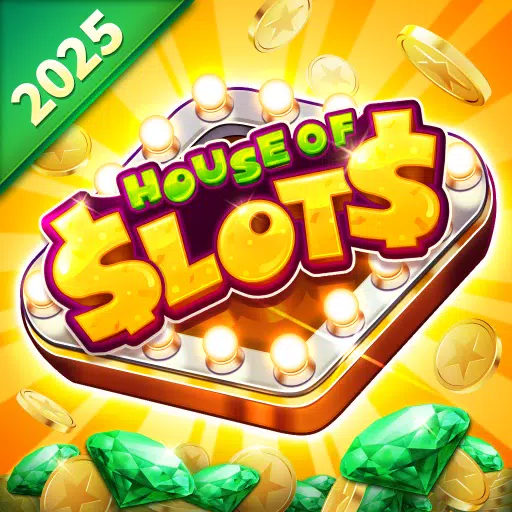Whiteout Survival: Why and How to Switch States
In Whiteout Survival, success hinges on fierce competition, alliance strategies, and steady expansion—but not all states offer the same experience. While some thrive with active players and fair matchups, others struggle with dead servers, overpowered alliances, or endless pay-to-win battles that grind progress to a halt.
If your current state feels like a frozen wasteland of frustration, switching servers could breathe new life into your gameplay. But state transfers come with strict conditions—you can't just pack up whenever you want. Below, we'll break down the transfer process, red flags of doomed servers, and survival tactics if you're trapped in an unwinnable situation.
Spotting a Doomed Server
A toxic Whiteout Survival state throws survival mechanics out the window—think ghost towns, unbeatable whale alliances, or nonstop resource pillaging. Watch for these warning signs:

Being marooned in a dying state tests every survivor's patience, but hope isn't lost. Server transfers during migration events offer escape routes from unbalanced battlegrounds. When relocation isn't an option? Shift tactics—prioritize economic resilience, guerrilla warfare troop management, and hyper-coordinated alliance plays to outlast the chaos.
Pro tip: Whiteout Survival shines on PC via BlueStacks. Experience enhanced controls, buttery performance, and streamlined city management to dominate even the harshest frozen frontiers.