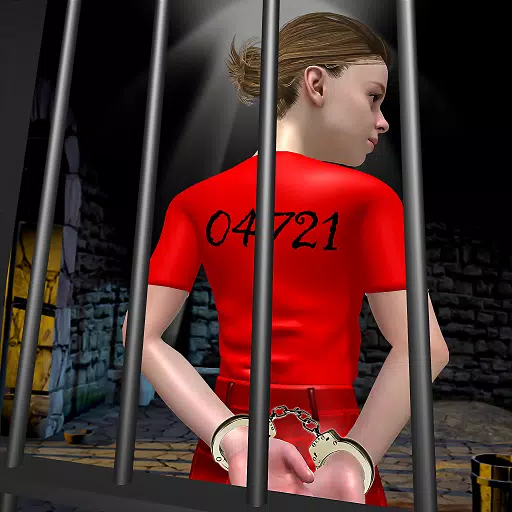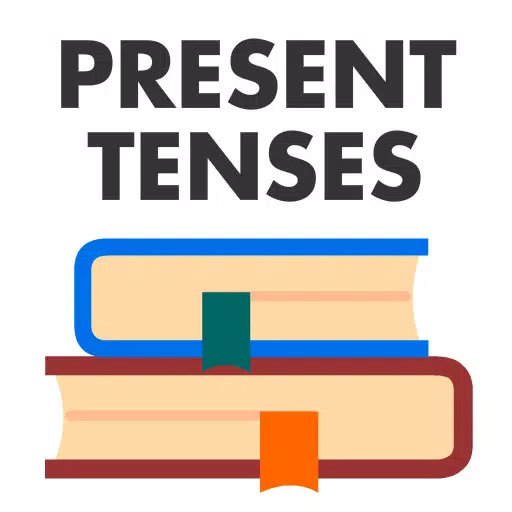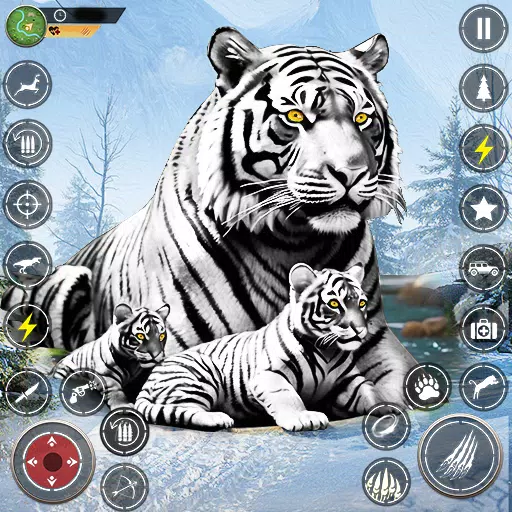How To Give Beasts Nicknames In Hogwarts Legacy
Hogwarts Legacy: Unleash Your Inner Beast Keeper with Custom Names!
While many players are already immersed in the magical world of Hogwarts Legacy, some hidden features continue to surprise and delight. One such gem is the ability to rename the fantastical beasts you rescue. This simple yet impactful addition significantly enhances player immersion and personalization. If you’re ready to bond even more deeply with your rescued creatures, follow these steps to give them unique nicknames:

How to Nickname Your Beasts:
- Head to the Vivarium located within the Room of Requirement in Hogwarts Castle.
- Ensure the beast you wish to rename is present. If it's in your inventory, summon it using the Beast Inventory menu.
- Interact with the beast to access its status information.
- Within this menu, you'll find the "Rename" option. Select it.
- Enter your desired nickname and click "Confirm."
- You can now see your beast's custom name by interacting with it.
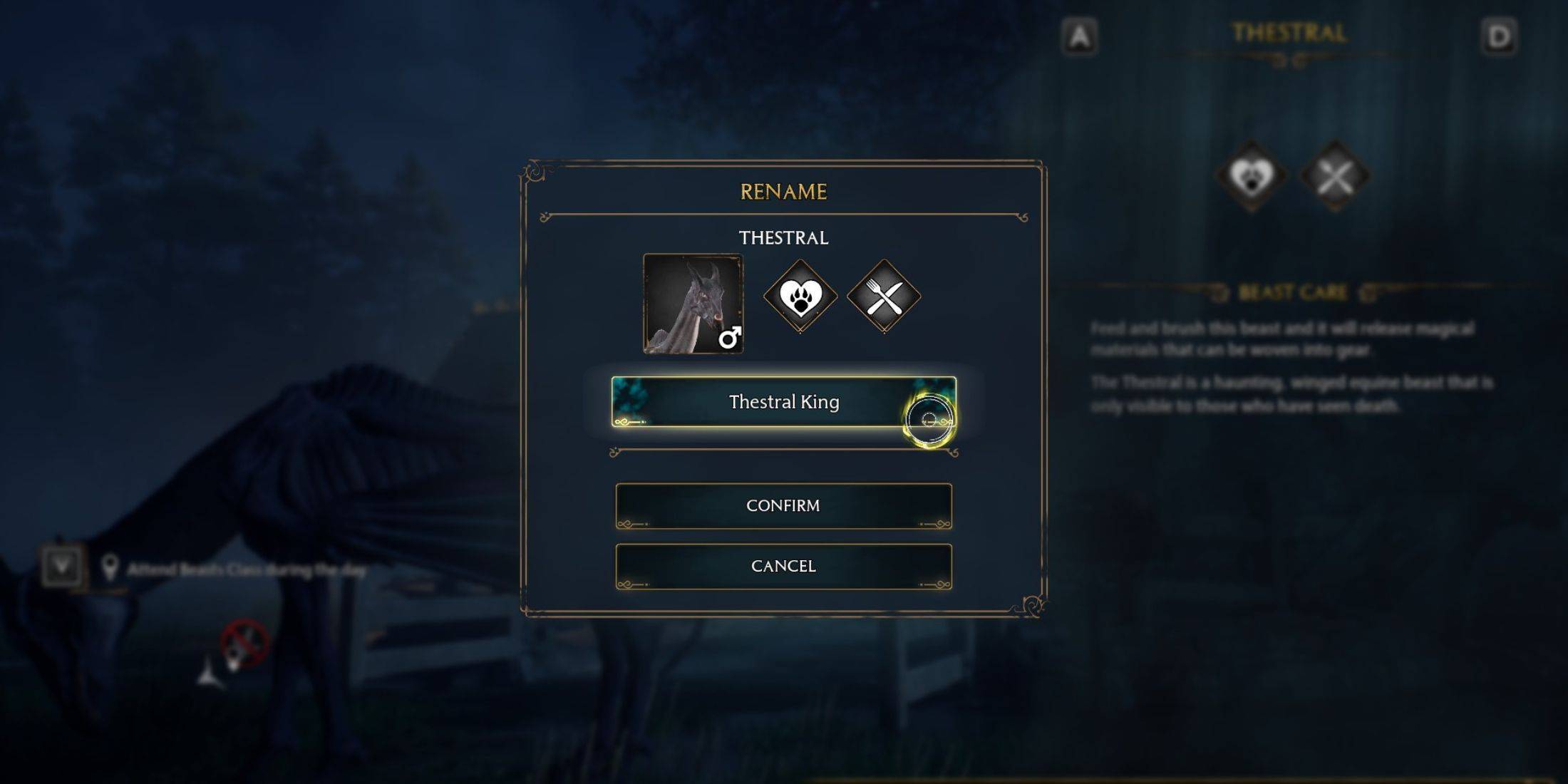
Now that you've unlocked this secret, take advantage of it! Renaming your beasts makes managing your growing menagerie much easier, especially when tracking rare and valuable creatures. What's even better? You can change your beasts' names as often as you like – there are no limits! This added layer of customization fosters a stronger sense of connection and ownership, adding another delightful touch to your Hogwarts Legacy adventure.